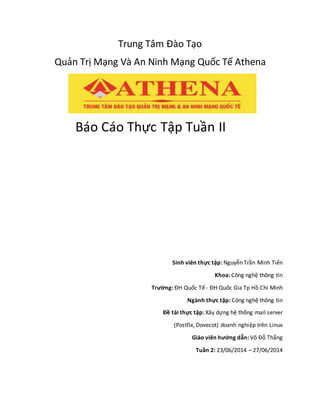
Baocaotuan2 Mail server Linux
- 1. Trung Tâm Đào Tạo Quản Trị Mạng Và An Ninh Mạng Quốc Tế Athena Báo Cáo Thực Tập Tuần II Sinh viên thực tập: Nguyễn Trần Minh Tiến Khoa: Công nghệ thông tin Trường: ĐH Quốc Tế - ĐH Quốc Gia Tp Hồ Chí Minh Ngành thực tập: Công nghệ thông tin Đề tài thực tập: Xây dựng hệ thống mail server (Postfix, Dovecot) doanh nghiệp trên Linux Giáo viên hướng dẫn: Võ Đỗ Thắng Tuần 2: 23/06/2014 – 27/06/2014
- 2. Nội Dung I. Cấu hình IP static và Hostname.................................................................................3 1. Gán IP static ...........................................................................................................3 2. Cấu hình Hostname................................................................................................3 II. Cấu hình DNS...............................................................................................................3 1. Cài đặt DNS ............................................................................................................3 2. Cấu hình DNS..........................................................................................................4 III. Khởi động các dịch vụ và tắt fire wall.........................................................................6 1. Khởi động các dịch vụ............................................................................................6 2. Tắt firewall .............................................................................................................6
- 3. I. Cấu hình IP static và Hostname: 1. Cấu hình IP static: Gán IP Staticcho serverlà: 192.168.1.245 theolệnh: [root@server~]#vi /etc/sysconfig/network-scripts/ifcfg-eth1 Sau đó thêmvào các dòng sau: DEVICE="eth1" HWADDR="" NM_CONTROLLED="yes" ONBOOT="yes" BOOTPROTO=static IPADDR=192.168.1.245 NETMASK=255.255.255.0 GATEWAY=192.168.1.254 DNS1=8.8.8.8 2. Cấu hình Hostname: Sửa file /etc/hostschúngtadùnglệnhvàthêmvào dòngsau: [root@server]#vi /etc/hosts 127.0.0.1 mail.server.athena.lab 192.168.1.245 mail.server.athena.lab Và lệnh: [root@server~]#vi /etc/sysconfig/network NETWORKING=yes HOSTNAME=server.athena.lab II. Cấu hình DNS: 1. Cài đặt DNS: [root@server~]# rpm –ivhbind-libs-9.3.3-10.el5.i386.rpm [root@server~]#rpm –ivhbind-9.3.3-10.el5,i386.rpm [root@server~]#rpm –ivhbind-utils-9.3.3-10.el5.i386.rpm 2. Cấu hình DNS:
- 4. [root@server~]#vi /etc/named.conf Và thêmcác dòng sau: Options { Query-source port 53; Query-source port 53; Directory “/var/named”;//the default Dump-file “/var/named/data/cache_dump.db”; Statistics-file “/var/named/data/named_stats.txt”; Memstatistics-file “/var/named/data/named_mem_stats.txt”; Notify yes; }; Zone “.” In{ Type=master; File “server.athena.lab.db”; }; Zone “server.athena.lab”{ Type master; File “server.athena.lab.db” } Zone “1.168.192.in-addr.arpa” { Type master; File “1.168.192.in-addr.arpa.db”; } - Tạo file /var/named/named.rootbằngcáchdownloadtrênmạngnhư sau: [root@server/]#cd /var/named Chú ý:Serverphải kếtnối tới Internet.
- 5. - Tạo fie /var/named/localhost.db: [root@servernamed]#vi /var/named/server.athena.lab.db $TTL 86400 ;1 day @ IN S0A dns1.server.athena.lab. root( 20080213 ; serial 10800 ; refresh(3 hours) 3600 ; retry (1 hour) 604800 ; expire (1week) 86400 ; minimum(1day ) IN NS dns1.server.athena.lab. Mail IN A 192.168.1.245 - Tạo file /var/named/1.168.192.in-addr.arpa.db: [root@servernamed]#vi /var/named/1.168.192.in-addr.arpa.db $TTL 86400 ;1 day @ IN S0A dns1.server.athena.lab. root( 20080213 ; serial 10800 ; refresh(3 hours) 3600 ; retry (1 hour) 604800 ; expire (1week) 86400 ; minimum(1day ) IN NS dns1.server.athena.lab. 245 IN PTR mail.athena.edu.vn
- 6. III. Khởi độngdịch vụ và tắt firewall: -Start nameddaemon: [root@servernamed]#service namedstart Terminnal sẽ hiểnthị: Startingnamed: [OK] -Stopfirewall [root@servernamed]#service iptablesstop Terminal sẽ hiểnthị: Flushingfirewallrules: [OK] SettingchainstopolicyACCEPT:filter [OK] Uploadingiptablesmodules: [OK]