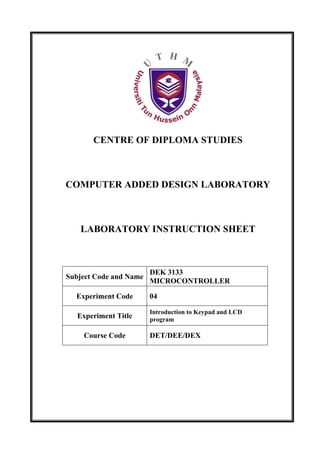
Lab 4 microcontroller
- 1. CENTRE OF DIPLOMA STUDIES COMPUTER ADDED DESIGN LABORATORY LABORATORY INSTRUCTION SHEET DEK 3133 Subject Code and Name MICROCONTROLLER Experiment Code 04 Introduction to Keypad and LCD Experiment Title program Course Code DET/DEE/DEX
- 2. Document Reference No. RPP-05 Page. Number Page |1 Edition 1 LABORATORY Revision No. 4 Document Title PRACTICUM Effective Date 03/8/2010 Amendment Date 03/8/2010 SUBJECT INFORMATION SUBJECT : DEK 3133 MICROCONTROLLER TOPIC : Lab 4 – Introduction to Keypad and LCD program. AIM To apply the knowledge and understanding on theory and applications of keypad. 1 OBJECTIVES 1.1 To understand the design of keypad. 1.2 To determine and analyze the function of keypad. 1.3 To understand the configuration of LCD. 2 EQUIPMENT 2.1 PIC Development Board – PICDEV 2.2 PIC16F877A 2.3 MPLAB IDE Program 2.4 Mikro C 2.5 Proteus 2.6 The PIC Development Board User manual 2.7 Power supply 9V 3 THEORY 3.1 KEYPAD SYSTEM Keypads are an excellent way of entering data into the microcontroller. The keys are usually numbered but they could be labeled as function keys, for example in a remote control handset in a TV to adjust the sound or color, etc. As well as remote controls, keypads find applications in burglar alarms, door entry system, calculators, microwave ovens, etc. Keypads are usually arranged in a matrix format to reduce the number of I/O connections. A 12 keypad is arranged in a 3 x 4 format requiring seven connections.
- 3. Document Reference No. RPP-05 Page. Number Page |2 Edition 1 LABORATORY Revision No. 4 Document Title PRACTICUM Effective Date 03/8/2010 Amendment Date 03/8/2010 This is arranged in three columns and four rows as shown in Table 1. There are seven connections to the keypad – C1, C2, C3, R1, R2, R3 and R4. Column1,C1 Column2,C2 Coulmn3,C3 Row1, R1 1 2 3 Row2, R2 4 5 6 Row3, R3 7 8 9 Row4, R4 * 0 # Table 1 This connection to PIC is shown in Figure 1. The keypad works in the following way: If, for example, key 6 is pressed then A3 will be joined to B5. For key 1, A1 would be joined to B4, etc. as shown in Figure 1. Port A [1:3] = output Port B [0:3] = output and Port B [4:7] = input RA1 RA2 RB0 RA3 RB1 RB2 RB3 1 2 3 Row1 RB4 4 5 6 Row2 RB5 7 8 9 Row3 RB6 * 0 # Row4 RB7 Figure 1 The figure 1 above show the 4x3 keypad size which is 3 columns and 4 rows. To tell the PIC which button is pressed, the PIC need to set only one of the column to be high at one time. Then the PIC will scan which row is
- 4. Document Reference No. RPP-05 Page. Number Page |3 Edition 1 LABORATORY Revision No. 4 Document Title PRACTICUM Effective Date 03/8/2010 Amendment Date 03/8/2010 at current column send the HIGH value (1) to the PIC input at PORTB. For example, Let say the PIC need to recognize the buttons at column 1 which the available button are 1, 4, 7 and *. So the PIC will send the PORTA.F1 (COLUMN 1) to HIGH (1). Then the PIC will scan each row of PORTB begin from PORTB.F4 (ROW 1). At this stage, if the scanned result is HIGH that means the pressed button is equal to 1. If the result is LOW (0), then the PIC will continue to scan for the next row(ROW2, ROW3, and ROW4). When all rows at PORTB are scanned, the PIC will send the HIGH (1) value to the next column (COLUMN 2 at PORTA.F2) and repeat to scan each row of port B. This process is repeated to all columns. When the last column (COLUMN3: PORTA.F3) is reached, PIC will scan again for all rows at column1, 2 and so on. The value need to submit to the columns and read the rows value are actually can be vary. It depends on how the keypad is designed. 3.2 LCD Display Figure 2: 4 Bit Interface of 16x2 LCD Figure 2 showing a Liquid Crystal Display (LCD) which is 16 x 2 characters. It has 4 bit interface data (D4,D5,D6,D7) which is parallel connected to the PIC port.
- 5. Document Reference No. RPP-05 Page. Number Page |4 Edition 1 LABORATORY Revision No. 4 Document Title PRACTICUM Effective Date 03/8/2010 Amendment Date 03/8/2010 3.2.1 Pin Functions Signal Function Selects registers. RS 0: Instruction register (for write) Busy flag: address counter (for read) 1: Data register (for write and read) Selects read or write. R/W 0: Write 1: Read E Starts data read/write. Four high order bidirectional tristate data bus pins. Used for data transfer and receive between D4 to D7 the PIC and the LCD. DB7 can be used as a busy flag. VSS Ground VDD Power VEE Contact with variable resistor to control the LCD contrast
- 6. Document Reference No. RPP-05 Page. Number Page |5 Edition 1 LABORATORY Revision No. 4 Document Title PRACTICUM Effective Date 03/8/2010 Amendment Date 03/8/2010 4 ATTENTION 4.1 Do not move any IC or device inside the board without any order from your instructor. 4.2 Make sure all jumpers on the development board are placed in correct positions. 5 EXPERIMENT PROCEDURE 5.1.1 The code below is shown how to scan the keypad buttons at column 1 (button 1, 4, 7 and 5.1 KEYPAD (See Circuit 1) *). Pressed button will switch ON the LED base on the binary numbers of the button location. Ie. Button no. 1 = 0001, button no. 4 = 0100, button no. 7 = 0111, and button * = 1111. Type the code below and test on the development board. Write your observation.
- 7. Document Reference No. RPP-05 Page. Number Page |6 Edition 1 LABORATORY Revision No. 4 Document Title PRACTICUM Effective Date 03/8/2010 Amendment Date 03/8/2010 5.2 Exercise 1 : Keypad 5.2.1 Base on the code above, complete the source code, so that the PIC can scan all the pressed buttons and show it on LED as a binary value. 5.2.2 Draw a flow chart for the complete program. 5.3.1 The code below is a program to show texts in LCD 16x2. Type the code and test it on the 5.3 LCD Display (See Circuit 2) development board or Proteus simulation. Write your observation on the report.
- 8. Document Reference No. RPP-05 Page. Number Page |7 Edition 1 LABORATORY Revision No. 4 Document Title PRACTICUM Effective Date 03/8/2010 Amendment Date 03/8/2010 5.4.1 Base on the circuit 2(see attachment). Write a program that will show a text “BUTTON IS 5.4 Exercise 2: LCD and Button(PORTA.F4) PRESSED” on the LCD when the button at PORTA.F4 is pressed and show a text “BUTTON IS NOT PRESSED” if the button at PORTA.F4 is not pressed. 5.4.2 Draw a flow chart for a complete program. 6 REPORT PREPARATION AND SCHEMA. (1) 2 persons for 1 report. (2) Due date to send report is 1 weeks after lab date. (3) Report schema following below requirements: Lab report cover sheet for 1st page. Objective, theory, equipments for the 2nd page. (5) (5M) Observations. (20) 1.Keypad observations from 5.1.1 (10 M) 2.LCD observations from 5.3.1 (10 M ) Result. (40) 1. Keypad: Exercise 1 source code & Flow Chart ( 20 M ) 2. LCD: Exercise 2 source code & Flow Chart (20 M) Discussion. (20) 1. By using all the PORT A and PORT B, what is the maximum buttons for PIC16F877A can support? Draw a diagram to support your answer. (15 M) 2. Give the example of applications that using a keypad with PIC. (5 M)
- 9. Document Reference No. RPP-05 Page. Number Page |8 Edition 1 LABORATORY Revision No. 4 Document Title PRACTICUM Effective Date 03/8/2010 Amendment Date 03/8/2010 Conclusions. (15) 7 CIRCUIT ATTACMENT Circuit 1: KEYPAD and LED
- 10. Document Reference No. RPP-05 Page. Number Page |9 Edition 1 LABORATORY Revision No. 4 Document Title PRACTICUM Effective Date 03/8/2010 Amendment Date 03/8/2010 Circuit 2: LCD with Button
