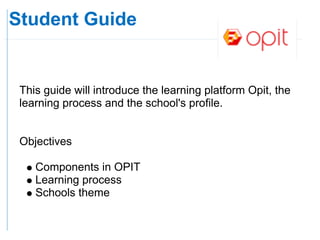
Mkfc student guide English
- 1. Student Guide This guide will introduce the learning platform Opit, the learning process and the school's profile. Objectives Components in OPIT Learning process Schools theme
- 2. Frontpage Here you will receive news from the school, you can add rss subscription so you will be updated from external sources and also able to read about the schools profile and themes.
- 3. Frontpage - navigation Learning material is an international library. Study program is your course. Assignments is where you will find your tasks. My Page is where you can change language settings. Folders list your folders. Learning History lets you view your results. Media gallery contains course publications.
- 4. Frontpage - theme Since the year 2000 our profile has been based on the Millennium Development Goals. Autumn 2010 theme is “Childrens Right To Play”.
- 5. Study programs Study programs is your course.
- 6. Study programs - overview The study programs contain calendar events, notices, discussions, course material and units.
- 7. Study programs – discussions In the discussions forums you can ask questions, answer other students questions, communicate and collaborate throughout the course.
- 8. Study programs – material In your course you find study material.
- 9. Assignments – units Assignments is where all your tasks is listed and they are grouped in units. Each unit has a start and end date. Each assignment has a start and end date.
- 10. Assignments – status Each unit can contain one or several assignments or discussions. You can see the status of your assignments.
- 11. Assignments – complete Each assignment contain a short description, status, dead lines and instructions in order for you to complete the task.
- 12. Assignments – return These are my answers Social media is media designed to be disseminated through social interaction, created using highly accessible and scalable publishing techniques. Social media uses Internet and web-based technologies to transform broad
- 13. Assignments – assessment These are my answers Social media is media designed to be disseminated through social interaction, created using highly accessible and scalable publishing techniques. Social media uses Internet and web-based technologies to transform broad You can save your assignment and come back and work with it later when it suits you. When finished, save and send it to the tutor for evaluation, before the due date has passed.
- 14. Communication - mail Click the envelope icon to access, read and write your mail and to communicate with the tutor or your peers. When you got new mail the envelope will be highlighted with a yellow star.
- 15. Communication - redirect You can use your mail account to: send and receive mail and maintain your own address book. You can also redirect your messages to a external mail account and make sure you never miss any mail.
- 16. My Page – calendars, blogs Calendar lets you know due dates for tasks and assignments. The Blogs paragraph list yours and others users blogs in the platform.
- 17. My Page –blogs Blogs is a great tool for communication, discussions and can also be used as a marketplace if you want to promote your creations.
- 18. My Page – learning history My page gives you an overview of: calendar, the blogs you follow, your language settings, your folders and most importantly your own learning history.
- 19. My Page – learning history The Learning history shows your progress throughout the course with evaluation, comments and completed tasks.
- 20. My Page – my folders In My folders you can store pictures, documents and files.
- 21. My Page – my folders rights When you have created a new folder you must share for your friends to see/read your files.
