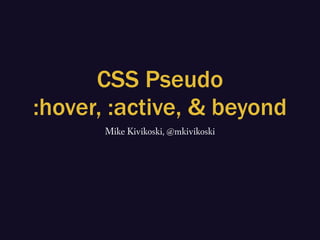CSS Psuedo and beyond
- 1. CSS Pseudo :hover, :active, & beyond Mike Kivikoski, @mkivikoski
- 2. Warning These examples are examples and may not be the best use case for your application due to maintainability, performance and specificity.
- 4. Let’s Begin
- 5. :link Styles applied on links that a user has not visited. a:link{ property: value; }
- 6. :visited Styles applied on links that a user has visited. a:visited{ property: value; }
- 7. :hover Styles applied when user mouses over an element. selector:hover{ property: value; }
- 8. :hover a:hover { color: #73E3FC; } <a href="#hello">hello</a>
- 9. :focus Styles applied when an element has received focus via keyboard or mouse. selector:focus{ property: value; }
- 10. :focus a:focus { color: #73E3FC; } <a href="#hello">hello< <a href="#folks">folks! <a href="#how">How</a> <a href="#goes">goes?</
- 11. :focus & :hover a:focus, a:hover { color: #73E3FC; } <a href="#hello">hello< <a href="#folks">folks! <a href="#how">How</a> <a href="#goes">goes?</
- 12. :active Styles applied when user activates an element. selector:active{ property: value; }
- 14. Content
- 15. :lang(language) Styles applied with match of elements based on the document language. :lang(language){ property: value; } selector:lang(language){ property: value; }
- 16. :lang(language) :lang(en) { color: #73E3FC; } :lang(es) { color: #E3BB33; font-size: 2em; } http://codepen.io/mikekivikoski/pen/KzXPJG
- 17. ::after Matches a virtual last child of the selected element. selector::after{ property: value; }
- 18. ::after div::after { content: "You’re great!"; } <div> Hello there! </div> http://codepen.io/mikekivikoski/pen/dMVyPN
- 19. ::after div::after { content: attr(data-complement); } <div data-complement="You're great!"> Hello there! </div> http://codepen.io/mikekivikoski/pen/VaMwvb
- 21. ::before Matches a virtual first child of the selected element. selector::before{ property: value; }
- 22. ::before li::before { content: “1F355”; //pizza! } <ul> <li>One</li> <li>Two</li> <li>Three</li> </ul> http://codepen.io/mikekivikoski/pen/EKwxyP
- 23. ::first-letter Styles are applied to the first letter of the specified selector. selector::first-letter{ property: value; }
- 24. ::first-letter p::first-letter{ font-size: 2em; } <p>Bacon ipsum dolor amet shankle cupim jowl, pancetta landjaeger beef short ribs spare rib boudin doner filet mignon ball tip corned bee pork belly.</p> http://codepen.io/mikekivikoski/pen/mPBJgw
- 26. ::first-line Styles are applied to only the first line of an element. selector::first-line{ property: value; }
- 27. ::first-line p::first-line{ font-variant: small-caps; } <p>Bacon ipsum dolor amet shankle cupim jowl, pancetta landjaeger beef short ribs spare ribs boudin doner filet mignon ball tip corned beef pork belly.</p> http://codepen.io/mikekivikoski/pen/Xdemrr
- 28. ::first-line p::first-line{ font-variant: small-caps; } http://codepen.io/mikekivikoski/pen/Xdemrr
- 30. ::selection Styles are applied to elements that have been highlighted with a mouse. selector::selection{ property: value; }
- 31. ::selection p::selection{ color: #73E3FC; } <p>Bacon ipsum dolor amet shankle cupim jowl, pancetta landjaeger beef short ribs spare ribs boudin doner filet mignon ball tip corned beef pork belly.</p> http://codepen.io/mikekivikoski/pen/eZGvKG
- 34. Negation
- 35. :not(s) Is a negation pseudo class accepting a simple selector as an argument. selector:not(s){ property: value; }
- 36. :not(s) li:not(.active){ color: #73E3FC; } li:not(:last-child){ border-bottom: 1px solid; } <li>First LI</li> <li class="active">Active LI</li> <li>Third LI</li> <li>Last LI</li> http://codepen.io/mikekivikoski/pen/YqrQzN
- 37. :not(s) li:not(.active){ color: #73E3FC; } li:not(:last-child){ border-bottom: 1px solid; } http://codepen.io/mikekivikoski/pen/YqrQzN
- 38. :not and ::after a:not( [href*='yourdomain.com'] ) :not( [href^='#'] ) :not( [href^='/'] ) ::after { content: "2192"; } <a href=“http://anothersite.com"> To another site! </a>
- 39. Forms
- 40. :checked Styles applied to radio, checkbox or option element that is checked to an on state. selector:checked{ property: value; }
- 41. :checked input:checked + label{ color: #73E3FC; } <input type="checkbox"> <label>:checkbox demo label</label> http://codepen.io/mikekivikoski/pen/YqrXvW
- 42. :disabled Styles applied to a form input that is disabled, and unable to accept focus or content input. selector:disabled{ property: value; }
- 43. :disabled input:disabled{ background: #666; } <input type=“text" disabled> http://codepen.io/mikekivikoski/pen/WwXBpo
- 44. :read-only Styles applied to an element that is not writeable by a user. selector:read-only{ property: value; }
- 45. :read-only :read-only{ background: #666; } <input … value=“123 Main St" readonly /> <input type="text" /> http://codepen.io/mikekivikoski/details/Rajddj/
- 46. :read-write Styles applied when an element is writeable by a user. :read-write, selector:read-write{ property: value; }
- 47. :read-write :read-write{ background: #E3BB33; } <input … value=“123 Main St" readonly /> <input type="text" /> <div contenteditable>You can edit me!</div> http://codepen.io/mikekivikoski/pen/JXOzgb
- 49. :valid Styles applied to form elements with a value that validates according to the element's settings. selector:valid{ property: value; }
- 50. :valid input:valid{ background: green; } <input type="email" /> http://codepen.io/mikekivikoski/pen/reGzaj
- 52. :invalid Styles applied to form elements with a value that doesn’t validate according to the element's settings. selector:invalid{ property: value; }
- 53. :invalid input:invalid{ background: red; } <input type="email" /> http://codepen.io/mikekivikoski/pen/GZMvZz
- 55. :invalid and :valid input:valid:not(:focus){ background: green; } input:invalid:not(:focus){ background: red; } <input type="email" /> http://codepen.io/mikekivikoski/pen/zqEdBz
- 56. :required Styles applied to form elements that have a required attribute. selector:required{ property: value; }
- 57. :required input:required{ border-left: 10px solid #E3BB33; } <input type=“email" required /> http://codepen.io/mikekivikoski/pen/NNavgq
- 59. :optional Styles applied to form elements that don’t have a required attribute. selector:optional{ property: value; }
- 60. :optional input:optional{ border: 10px solid #ccc; } <input type=“email” required/> <input type=“text” /> http://codepen.io/mikekivikoski/pen/BKmbvV
- 61. :indeterminate Styles applied to a checkbox with a javascript based indeterminate state or an empty progress bar. selector:indeterminate{ property: value; }
- 62. :indeterminate http://codepen.io/mikekivikoski/pen/repNmb input:indeterminate + label{ background: #E3BB33; }
- 63. :in-range Styles applied to input elements when their value is inside the range specified as being acceptable. selector:in-range{ property: value; }
- 64. :in-range p:in-range{ border: 5px solid green; } <input type="number" min="5" max="10"> http://codepen.io/mikekivikoski/pen/WwXRYP
- 66. :out-of-range Styles applied to input elements when their value is outside the range specified as being acceptable. selector:out-of—range{ property: value; }
- 67. :out-of-range p:out-of—range{ border: 5px solid red; } <input type="number" min="5" max="10"> http://codepen.io/mikekivikoski/pen/WwXRYP
- 69. ::placeholder Styles applied to the placeholder content within an input element. selector::placeholder{ property: value; }
- 70. ::placeholder ::-webkit-input-placeholder, :-moz-placeholder, ::-moz-placeholder, :-ms-input-placeholder { color: #f0f;} <input type="text" placeholder="throw your hands in the air" />
- 72. :placeholder-shown Styles applied to the actual input with placeholder text. selector:placeholder-shown{ property: value; }
- 73. :placeholder-shown input:placeholder-shown{ border: 5px solid #E3BB33; } <input type="text" placeholder="throw your hands in the air" /> http://codepen.io/mikekivikoski/pen/ZWaLNG
- 75. Layout
- 76. :first-child Styles applied when the element is the first child element of its parent. selector:first-child{ property: value; }
- 77. :first-child p:first-child { color: #E3BB33; } <div> <p>Welcome to :first-child's demo. This is a leading paragraph.</p> <p>This ends our introduction and begins our hero's story.</p> </div> http://codepen.io/mikekivikoski/pen/zqEYLo
- 79. :last-child Styles applied when the element is the last child element of its parent. selector:last-child{ property: value; }
- 80. :last-child p:last-child { font-size: 0.8em; font-style: italic; } <div> <p>Welcome to :last-child's demo.</p> <p>This is some legal or footnote copy.</p> </div> http://codepen.io/mikekivikoski/pen/BKwaXe
- 81. :last-child p:last-child { font-size: 0.8em; font-style: italic; } http://codepen.io/mikekivikoski/pen/BKwaXe/
- 82. :only-child Styles applied to any element that is the only child of its parent selector:only-child{ property: value; }
- 83. :only-child div{ … width: 50%;} div:only-child{ background: #73E3FC; width: 100%; } <section> <div> <h2>Story 1</h2> </div> <div> <h2>Story 2</h2> </div> </section> <section> <div> <h2>Story 1</h2> </div> </section> http://codepen.io/mikekivikoski/pen/wGrBNW
- 84. :only-child http://codepen.io/mikekivikoski/pen/wGrBNW div{ … width: 50%;} div:only-child{ background: #73E3FC; width: 100%; }
- 85. :first-of-type Styles applied to the first child, of a particular type, within its parent. selector:first-of-type{ property: value; }
- 86. :first-of-type p:first-of-type { color: #E3BB33; } <div> <h1>Headline for First of Type</h1> <p>Welcome to :first-child's demo. This is a leading paragraph.</p> <p>This ends our introduction and begins our hero's story.</p> </div> http://codepen.io/mikekivikoski/pen/LNzENm
- 87. :first-of-type p:first-of-type { color: #E3BB33; font-size: 1.5em; } http://codepen.io/mikekivikoski/pen/LNzENm
- 88. :last-of-type Styles applied to the last child, of a particular type, within its parent. selector:last-of-type{ property: value; }
- 89. :last-of-type p:last-of-type { font-size: 0.8em; font-style: italic; } <div> <p>Welcome to :last-child's demo.</p> <p>This is some legal or footnote copy.</p> <a href="#">CTA link</a> </div> http://codepen.io/mikekivikoski/pen/GZMgzg/
- 90. :last-of-type p:last-of-type { font-size: 0.8em; font-style: italic; } http://codepen.io/mikekivikoski/pen/GZMgzg/
- 91. :only-of-type Styles applied to the only child, of a particular type, within its parent. selector:only-of-type{ property: value; }
- 92. :only-of-type div{ … width: 50%;} div:only-of-type{ background: #73E3FC; width: 100%; } <section> <div> <h2>Story 1</h2> </div> <div> <h2>Story 2</h2> </div> </section> <section> <div> <h2>Story 1</h2> </div> <p>Caption</p> </section> http://codepen.io/mikekivikoski/pen/VaMLzv
- 93. :only-of-type http://codepen.io/mikekivikoski/pen/VaMLzv div{ … width: 50%;} div:only-of-type{ background: #73E3FC; width: 100%; }
- 94. :only-of-type div{ … width: 100%;} div:not(:only-of-type){ width: 50%; } <section> <div> <h2>Story 1</h2> </div> <div> <h2>Story 2</h2> </div> </section> <section> <div> <h2>Story 1</h2> </div> <p>Caption</p> </section>
- 95. :nth-child(n) Styles applied to selector(s) based on their source order. selector:nth-child(n){ property: value; }
- 105. range with even li:nth-child(n+3):nth-child(even):nth- child(-n+6) { background: #73E3FC; } http://codepen.io/mikekivikoski/pen/vGWzPb
- 106. :nth-last-child(n) Styles applied to selector(s) based on their source order starting from the bottom of the source order. selector:nth-last-child(n){ property: value; }
- 109. Quantity Query li:nth—last-child(7):first-child, li:nth—last-child(7):first-child ~li{ background: #73E3FC; } <ul> <li>On <li>Tw <li>Th <li>Fo <li>Fi <li>Si <li>Se </ul>
- 110. Quantity Query li:nth—last-child(n+5){ background: #73E3FC; } Styles applied when there are minimum 5 elements.
- 111. :nth-of-type(n) Styles applied to selector(s) based on their source order and element type. selector:nth-of—type(n){ property: value; }
- 112. :nth-last-of-type(n) Styles applied to selector(s) based on their source order and element type, starting with bottom of source order. selector:nth-last-of—type(n){ property: value; }
- 113. :target Styles applied to the active element that is targeted with a fragment identifier in the URL. selector:target{ property: value; }
- 114. :target div{ display: none; } div:target{ display: block; } <a href=“#services”>Services</a> <div id=“services”></div>
- 115. :target
- 116. :scope Styles applied within parent element of scoped HTML. :scope{ property: value; }
- 117. :scope <section> <style scoped> :scope { background-color: lime; } </style> <p>Inside scope.</p> </section> <section> <p>Outside scope.</p> </section>
- 119. :root Styles applied to the highest level parent element. :root{ property: value; }
- 120. :empty Styles are applied to elements that have no children or whitespace. selector:empty{ property: value; }
- 121. :empty div:empty{ background: #E3BB33; } <div> Hello world </div> <div></div> <div> </div> codepen.io/mikekivikoski/pen/xVXdBx
- 123. In the future
- 124. :has(s1) The relational pseudo-class represents elements whose relative scope selector match when evaluated absolute. selector:has(s1){ property: value; } http://css4-selectors.com/selector/css4/relational-pseudo-class/
- 126. :not(s1, s2) Allow multiple selectors in the negation :not class. selector:not(s1, s2){ property: value; } http://css4-selectors.com/selector/css4/negation-pseudo-class/
- 127. :not(s1, s2) a:not( [href*=‘yourdomain.com’], [href^='#'], [href^=‘/'] )::after { content: "2192"; } <a href=“http://anothersite.com"> To another site! </a>
- 128. :matches(s1, s2) Takes as an argument a selector list to create sets of selectors by instituting groups which match all included selectors. selector:matches(s1, s2){ property: value; } http://css4-selectors.com/selector/css4/matches-any-pseudo-class/
- 129. :matches(s1, s2) :matches(section, article, aside) h1 { color: red; } // is the same as section h1, article h1, aside h1 { color: red; } http://css4-selectors.com/selector/css4/matches-any-pseudo-class/
- 130. :local-link Styles website-internal links with ability to style specific depths of links. :local-link, :local-link(n){ property: value; } http://css4-selectors.com/selector/css4/local-link-pseudo-class/
- 131. :local-link /* http://example.com/ link(s) */ :local-link(0) {} /* http://example.com/year/ link(s) */ :local-link(1) {} /* http://example.com/year/month/ link(s) */ :local-link(2) {} http://css4-selectors.com/selector/css4/local-link-pseudo-class/
- 133. :local-link /* http://example.com/ link(s) */ :local-link(0) {} /* http://example.com/year/ link(s) */ :local-link(1) {} /* http://example.com/year/month/ link(s) */ :local-link(2) {} http://css4-selectors.com/selector/css4/local-link-pseudo-class/
- 134. Some others :nth-match(an+b) :nth-last-match(an+b) :column(s1) :nth-column(an+b) :nth-last-column(an+b) :blank :dir(direction) :any-link :lang(*-language) :drop :drop(active) :drop(valid) :drop(invalid) :current :current(s1[, s2, …]) :past :past(s1[, s2, …]) :future :future(s1[, s2, …]) :fullscreen :user-error ::spelling-error ::grammar-error ::marker
- 135. Thanks! @mkivikoski
- 136. Resources developer.mozilla.org, w3schools, css4-selectors, css-tricks, caniuse, quantity-queries-for-css, nthmaster.com, Pseudo and pseudon’t
- 137. Pseudo Puzzle bit.ly/pseudo-puzzle Fork it and share with me on twitter, @mkivikoski