GISDday 2014 Geocodierung mit R am Beispiel Google Maps API
•Descargar como ODP, PDF•
0 recomendaciones•1,379 vistas
Vortrag am 19.11.2014 14:40 am GFZ Potsdam: Geocodierung mit R am Beispiel Google Maps API #gdmoen
Denunciar
Compartir
Denunciar
Compartir
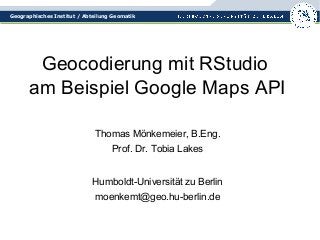
Recomendados
Recomendados
Más contenido relacionado
Destacado
Destacado (20)
Product Design Trends in 2024 | Teenage Engineerings

Product Design Trends in 2024 | Teenage Engineerings
How Race, Age and Gender Shape Attitudes Towards Mental Health

How Race, Age and Gender Shape Attitudes Towards Mental Health
AI Trends in Creative Operations 2024 by Artwork Flow.pdf

AI Trends in Creative Operations 2024 by Artwork Flow.pdf
Content Methodology: A Best Practices Report (Webinar)

Content Methodology: A Best Practices Report (Webinar)
How to Prepare For a Successful Job Search for 2024

How to Prepare For a Successful Job Search for 2024
Social Media Marketing Trends 2024 // The Global Indie Insights

Social Media Marketing Trends 2024 // The Global Indie Insights
Trends In Paid Search: Navigating The Digital Landscape In 2024

Trends In Paid Search: Navigating The Digital Landscape In 2024
5 Public speaking tips from TED - Visualized summary

5 Public speaking tips from TED - Visualized summary
Google's Just Not That Into You: Understanding Core Updates & Search Intent

Google's Just Not That Into You: Understanding Core Updates & Search Intent
The six step guide to practical project management

The six step guide to practical project management
Beginners Guide to TikTok for Search - Rachel Pearson - We are Tilt __ Bright...

Beginners Guide to TikTok for Search - Rachel Pearson - We are Tilt __ Bright...
Unlocking the Power of ChatGPT and AI in Testing - A Real-World Look, present...

Unlocking the Power of ChatGPT and AI in Testing - A Real-World Look, present...
GISDday 2014 Geocodierung mit R am Beispiel Google Maps API
- 1. Geographisches Institut / Abteilung Geomatik Geocodierung mit RStudio am Beispiel Google Maps API Thomas Mönkemeier, B.Eng. Prof. Dr. Tobia Lakes Humboldt-Universität zu Berlin moenkemt@geo.hu-berlin.de
- 2. Geographisches Institut / Abteilung Geomatik Aufgabe: Geocodierung • Häufige Anforderung aus der Praxis am Institut: „Liste mit Adressen in ein Shape umwandeln“ • Gegeben: Liste mit Adressen • Gewünscht: Shape für irgendeine GIS-Software • Verwendung von RStudio mit der Google Maps API als kleines Beispiel für Flexibilität von R
- 3. Geographisches Institut / Abteilung Geomatik Umgebung: RStudio • R ist eine freie Programmiersprache für statistisches Rechnen (z.B. Regressionsanalyse, ANOVA...) und statistische Grafiken • R gilt zunehmend als Standardsprache für statistische Problemstellungen • R ist open source und Teil des GNU-Projekts • Kommandozeilenkonsole führt Befehle direkt aus • RStudio wohl die beliebteste Entwicklungsumgebung • Packages für R stellen weitere Funktionen bereit
- 4. Geographisches Institut / Abteilung Geomatik Beispiel: Google Maps API • Aufgabe: Geocodierung • Vorteil: Toleranz bei Eingabefehlern • Webservice, ohne Registrierung verfügbar • Kein API-Schlüssel mehr erforderlich • Lizenzbedingungen: Maximal 2500 Anfragen pro Tag, Ergebnisse müssen auf einer GoogleMap angezeigt werden • Beispiel übertragbar auf andere Geocoder wie OpenCage, Nominatim, BingMaps...
- 5. Geographisches Institut / Abteilung Geomatik Funktion für Google Maps API library(RCurl) library(RJSONIO) googleurl=function(address, format = "json", sensor = "false") { root="http://maps.google.com/maps/api/geocode/" url=paste(root, format, "?address=", address, "&sensor=", sensor, sep = "") return(URLencode(url)) }
- 6. Geographisches Institut / Abteilung Geomatik Liste der Adressen einlesen • Komplette Adressen in erster Spalte (für Google Maps) • Optional: Weitere Attribute CSV-getrennt • Adress-Liste einlesen in R-Studio Dataframe: liste=read.csv("adressen.txt", header=FALSE, sep=";", fileEncoding="UTF-8") zeilen=nrow(liste) spalten=ncol(liste)
- 7. Geographisches Institut / Abteilung Geomatik Old School: Schleife for(i in 1:zeilen) { url=googleurl(liste$V1[i]) doc=getURL(url) coords=fromJSON(doc,simplify = FALSE) if(coords$status=="OK") { liste$x[i]=coords$results[[1]]$geometry$location$lng liste$y[i]=coords$results[[1]]$geometry$location$lat liste$type[i]=coords$results[[1]]$geometry$location_type } Sys.sleep(1) }
- 8. Geographisches Institut / Abteilung Geomatik Punkte aus Liste erzeugen • Spatial Data Packages für R einbinden: library(sp) library(rgdal) library(raster) • Spatial Dataframe erzeugen aus Liste: shapefile = SpatialPointsDataFrame (liste[(spalten+1):(spalten+2)], liste) • Räumliches Bezugssystem festlegen: projection(shapefile)= CRS("+proj=longlat +datum=WGS84")
- 9. Geographisches Institut / Abteilung Geomatik Optional: Höhenangaben • SRTM-Daten für die Höhe bei Bedarf vorher ergänzen • Raster-Package hält geographische Daten vor: srtm=getData('alt',country="DEU") • Spalte für Höhe anbinden: liste=cbind(liste,ele= extract(srtm,liste[(spalten+1):(spalten+2)], method="bilinear"))
- 10. Geographisches Institut / Abteilung Geomatik Punkte als Shape speichern • Spatial Dataframe zur Kontrolle plotten: plot(shapefile) • Und schließlich abspeichern: writeOGR(shapefile, dsn = '.', layer ='adressen', driver = 'ESRI Shapefile') • Fertig!
- 11. Geographisches Institut / Abteilung Geomatik Selbst ausprobieren • Download R (z.B. für Windows): http://cran.rstudio.com/bin/windows/base/ • Download RStudio Desktop Open Source Edition: http://www.rstudio.com/ • Software installieren, Libraries aus Packages holen • Adressen in Textdatei vorbereiten • Beispiel für erste eigene Schritte verwenden • Am Ergebnis erfreuen und weitermachen!
- 12. Geographisches Institut / Abteilung Geomatik Viel Erfolg! Noch Fragen? #gdmoen
