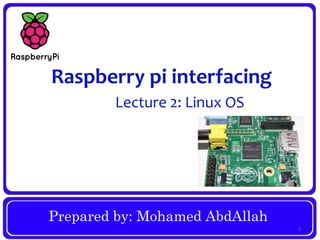
Raspberry Pi - Lecture 2 Linux OS
- 1. Prepared by: Mohamed AbdAllah Raspberry pi interfacing Lecture 2: Linux OS 1
- 2. Linux OS Agenda Introduction to Linux OS. Linux file system hierarchy. Linux commands. Files permissions. Input-Output redirection. Environment variables. Process management. Linux shell scripting. 2
- 4. Introduction to Linux operating system 4
- 5. What is Linux operating system ? • In 1983, Richard Stallman, founder of the Free Software Foundation, set forth plans of a complete Unix-like operating system, called GNU, composed entirely of free software. • By 1991 the lower level (kernel, device drivers, system-level utilities and daemons) was still mostly lacking. • In 1991, Linus Torvalds released the first version of the Linux kernel. Early Linux developers ported GNU code, including the GNU C Compiler, to the kernel. The free software community adopted the use of the Linux kernel as the missing kernel for the GNU operating system. Introduction to Linux operating system 5
- 6. Linux OS main components Introduction to Linux operating system 6
- 7. Linux features • Open Source: Linux source code is freely available and it is community based development project. Multiple teams works in collaboration to enhance the capability of Linux operating system and it is continuously evolving. • Multi-User: Linux is a multiuser system means multiple users can access system resources like memory, ram, application programs at same time. • Multiprogramming: Linux is a multiprogramming system means multiple applications can run at same time. • Hierarchical File System: Linux provides a standard file structure in which system files, user files are arranged. Introduction to Linux operating system 7
- 8. Linux features • Shell: Linux provides a special interpreter program which can be used to execute commands of the operating system. It can be used to do various types of operations, call application programs etc. • Security: Linux provides user security using authentication features like password protection, controlled access to specific files, encryption of data. Introduction to Linux operating system 8
- 9. Introduction to Linux operating system 9
- 10. Linux file system hierarchy 10
- 11. Linux file system hierarchy 11
- 12. /etc • Contains systems configurations files. /usr/bin • Contains commands for all users. /usr/sbin • Contains commands for root user. /dev • Contains hardware devices tree. /home/username • Home directory for user of name “username”. Linux file system hierarchy 12
- 13. Linux file system hierarchy /etc/passwd • Contains one line for each user account, with seven fields delimited by colons (“:”). These fields are: [login name : encrypted password : user ID : group ID : comment : home dir : default shell] /etc/shadow • Contains the password information for the system’s accounts and optional aging information. • Each line contains 9 fields, separated by colons (“:”), in the following order: [login name : encrypted password : last change : min pass age : max pass age : pass warning period : pass inactivity period : account expiration date : reserved field] 13
- 14. Linux file system hierarchy /etc/group • Contains the groups on the system with one line per group.. • Each line contains 4 fields, separated by colons (“:”), in the following order: [group name : password : group ID : members usernames separated by commas] 14
- 16. Command format Command option argument Command: required command to execute. Option: options given to command. Argument: which the command is executed on. Linux commands 16
- 17. Commands examples $ ls /etc : list directory content $ ls –l /etc : long list option $ ls –t /etc : sort with time $ ls –l –t /etc : long list and sort with time $ cal : calendar of current month $ cal 2014 : calendar of 2014 $ cal 5 2014 : calendar of 5/2014 $ alias display=“ls –l” : create an alias $ unalias display : delete an alias Linux commands 17
- 18. Commands examples $ man command : get manual for any command $ man –k : search in manual by keyword $ man –s1 : search in section 1 (s1 for user commands, s4 for file formats) $ pwd : print working directory $ cd /etc : change directory to /etc $ cd .. : change directory to parent directory $ cd : change directory to home directory $ cd ~ : same as previous Linux commands 18
- 19. Commands examples $ mkdir dirname : make new directory with name “dirname” $ mkdir /dir1/dir2 : make new directory and create any parent directory $ rmdir : remove empty directory $ touch : create new empty file $ rm : remove file $ rm –r : remove folder with all its content $ find startPoint criteria itemToSearchFor $ grep pattern files : search for a pattern in files $ echo Text : print Text to screen Linux commands 19
- 20. Commands examples $ cat : display file content $ more : display file content according to screen size $ less : same as more, and allows backward movement $ head -3 : display first 3 lines of a file $ head : display by default 10 lines $ tail -2 : display 2 lines from the file end $ sort –k1 –t: -r /etc/passwd : sort file according to field 1, with field separator of : in descending order according to ASCII $ sort –nk3 : sort in numeric order $ sort –o output file : save result in same file Linux commands 20
- 21. Commands examples $ wc : display count of lines, words and characters of a file $ wc –l : display number of lines $ wc –w : display number of words $ wc –c : display number of characters $ cp source destination : copy file from source to destination $ cp –r : copy directory $ mv : move file or directory $ mv -i: ask for overwrite if exists Linux commands 21
- 22. Commands examples $ date : display current day date $ who : display logged in users $ df : display all disk partitions with size in blocks of 512 bytes $ df – k : size in Kbytes $ df –h : size in Gbytes $ cut –f1,7 –d: /etc/passwd : display fields 1 and 7 with separator : in file /etc/passwd $ cut –f3-5 –d: /etc/passwd : from field 3 to field 5 $ cut –f3- –d: /etc/passwd : from field 3 to the end $ cut –f-3 –d: /etc/passwd : from first field to field 3 Linux commands 22
- 23. ~ : home directory * : any combination (alpha-num) ? : one character (alpha-num) [ab3sc] : one character of this set [a-e0-4] : one character in this ranges $ ls *.[abc0-5] : list directory content which names contains any set of characters followed by ‘dot .’ then followed by one character of (a, b, c, 0, 1, 2, 3, 4, 5) File name expansion 23
- 25. $ ls –l /etc/passwd -rw-r- -r-- 1 root root 988 ….. …. -rw-r- -r-- : file type, owner permissions, group permissions, other permissions 1 : number of hard links Root : owner Roor : group 988 : size Creation time and file name $ ls –d /etc/ : list directory permissions Files permissions 25
- 26. Files permissions Permission On file On directory R Read file content List files W Modify file content Modify directory from outside X Execute file Change to directory or access any file inside it $ chmod u+x : add execute permission to owner $ chmod u=rx,g=-,o=x : make owner read execute, group none, other execute only $ chmod 7 file1 : change permissions to be 007 $ umask 777 : set umask to be 111 to set default permissions to be complement of umask $ umask : display current default permissions 26
- 28. $ ls –l /etc/passwd 1> file1 Redirect output list to file “file1” 1 > output redirection, overwrite 1 >> append output 2 > error redirection $ Cat < file : input redirection Input-Output redirection 28
- 29. $ command1 | command 2 Pipeline command 1 output to be as input to command 2 $ cut –d: -f1,3 /etc/passwd | sort –t: -nk2 Pipelining 29
- 31. Built in variables: • $ echo $PWD : display value of $PWD that saves current path • $HOME : save home directory • $LOGNAME : save login name • $PS1 : shell command prompt • $PS2 : appears when command didn’t end yet • $PS3 : appears when user is asked to enter a choice • $PATH : contains all paths that shell uses to search for commands • $$ : process ID (PID) of current shell Environment variables 31
- 32. User defined variables: • $ x=4 : create variable x and put 4 inside it • $ y=abc : create variable y and put “abc” inside it • $ z=x : create variable z and put ‘x’ inside it, not value of x • $ z=$x : create variable z and put value of x inside it • $ set : display all declared variables (Built-in and user defined) • $ export x : export variable x to child process Environment variables 32
- 34. CTRL+Z : pause current process in the background $ bg : continue paused process, continue will be in the background $ fg : continue paused process, continue will be in the foreground $ jobs : display all processes that exist in the background $ ls –R / & : start the process in the background Process management 34
- 35. ps : display processes status in current shell ps –e : display processes status in all the system Ps –u name : display processes status for specific user name pstree : display process tree Pgrep text : display PID of any process contains “text” in its name Pgrep -l text : display PID and name of any process contains “text” in its name Process management 35
- 36. Process signals • $ kill -l : display all available signals • $ man –s3head signal : display manual for signals • $ kill -2 pid1 pid2 : send signal 2 to processes with IDs pid1 and pid2 • $ kill pid : send default signal which is signal 15 (terminate) • $ pkill pname : send signal to any process contains “pname” in its name • Default action for some signals: Signal 9: kill immediately Signal 15: terminate (not mandatory to end process) Signal 2: interrupt Process management 36
- 38. Shell scripting • Shell scripting is an interpreted language executed line by line during runtime so it is slower than other languages like C for example. • To execute a shell script, it should have rw (read-write) permissions. • To add rw permissions to script, after creating the script: $ chmod u+rx scriptname Linux shell scripting 38
- 39. Arrays • Arr[5]=hello : create array called Arr, and store at index 5 new element and make its value equals “hello” • Echo ${Arr[*]} : will print > hello • Arr[3]=23 : store at index 3 new element and make its value equals 23 • Arr[100]=abc : store at index 100 new element and make its value equals “abc” • Echo ${Arr[*]} : will print > 23 hello abc • Echo ${#Arr[*]} : display number of elements in Arr which is 3 now Linux shell scripting 39
- 40. Command substitution • Y=`ls` : Y will be the result of executing ls command • Y=$(ls) : same as previous example Arithmetic operations • Y=5;z=10 • Echo $(($Y+$z)) : will print 15 • Echo 5+10 | bc : same as previous example Linux shell scripting 40
- 41. Notes • #!/bin/shellname: written at the beginning of the script to decide which shell will be used to run the script • Ex. #!/bin/bash • $# : variable contains number of arguments sent to script • $* : variable contains values of all arguments sent to script • $1 : variable contains value of first argument sent to script • $2 : variable contains value of second argument sent to script • $0 : variable contains script name Linux shell scripting 41
- 42. sed command • sed command filename: reads line from file, executes command on it, prints line after command execution, repeats for all lines. • sed ‘p’ /etc/passwd : will print each line twice of file /etc/passwd • sed ‘3p’ /etc/passwd : will print each line once, except line 3 will be printed twice. • sed ‘3p;10p’ /etc/passwd : will print each line once, except line 3 and line 10 will be printed twice. • sed ‘3,10p’ /etc/passwd : will print each line once, except from line 3 to line 10 will be printed twice. • sed –n ‘3,10p’ /etc/passwd : will print only line 3 to 10 one time. Linux shell scripting 42
- 43. sed command • sed –n ‘/bin/p’ /etc/passwd : will print only lines containing bin keyword. • sed –n ‘/^bin/p’ /etc/passwd : will print only lines containing bin keyword at the start of the line. Linux shell scripting 43
- 44. Flow control for integers : returns Zero if True • test $x –eq $y : == comparator • test $x –nq $y : != comparator • test $x –gt $y : > comparator • test $x –ge $y : >= comparator • test $x –lt $y : < comparator • test $x –le $y : <= comparator Linux shell scripting 44
- 45. Flow control for strings: returns Zero if True • test $x = $y : == comparator • test $x != $y : != comparator • Test $x –eq $y –a $x –eq $z : x==y and x==z Linux shell scripting 45
- 46. If statment if test $x –eq $y then echo they are equal elif test $x –gt $y then echo x greater than y else echo x less than y fi Linux shell scripting 46
- 47. While loop while condition do echo newline done It will execute (echo newline) as long as the condition is true. Linux shell scripting 47
- 48. While loop while read x do echo x done < /etc/passwd It will read each line in the file and print it. Linux shell scripting 48
- 49. Until loop until condition do echo newline done It will execute (echo newline) as long as the condition is false. Linux shell scripting 49
- 50. Signal handling trap “command” signalnumber The “command” will be executed when the “signalnumber” is received. If command is leaved empty “ “, signal will be ignored. The only signal that can’t be ignored is signal 9 which kills the process. Linux shell scripting 50
- 51. Functions Function() { echo line } Function take arguments like script not like functions in c language. Linux shell scripting 51
- 52. Mohamed AbdAllah Embedded Systems Engineer mohabdallah8@gmail.com 52
