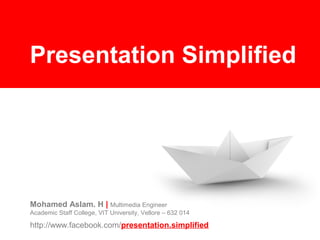
Powerpoint presentation-simplified
- 1. Presentation Simplified Mohamed Aslam. H | Multimedia Engineer Academic Staff College, VIT University, Vellore – 632 014 http://www.facebook.com/presentation.simplified
- 2. Presentation is support tool to be used where speech plus multimedia works better than speech alone. Our short-term memory can only hold a very limited amount of information at one time. The brain processes presentations through two channels; a visual channel and an auditory channel. PowerPoint presentations helps the way the brain works in both auditory and visual channels. Effective presentations are made to persuade, inform and inspire.
- 3. What makes PowerPoint different? PowerPoint organizes and stores ideas as slides. PowerPoint is a multimedia tool that allows you to use stunning visuals graphics, charts, diagrams, photos and artwork, plus video film clips, sound effects, sound tracks, and narration. Microsoft Office PowerPoint 2007 helps to create high- impact, dynamic presentations without the help of a design professional.
- 4. 7 steps for successful presentation 1. Define Your Purpose 2. Profile Your Audience 3. Structure Your Story 4. Add Impact Needs visuals and stories 5. Rehearse Until Perfect 6. Deliver with Style 7. Review and Revise The best presenters learn from their mistakes by continually evaluating their performance.
- 5. Define your Purpose Use sharp, punchy titles which will help you clarify your purpose. Summarize your key message Informative presentation must be built on logical, clear sequence of ideas, and the points must be presented in an easy-to-remember pattern. Use Logic and Evidence because Professionals such as engineers will hunt for any flaw in your logic.
- 6. Create a clear, simple structure Avoid complexity. Use supporting charts and visual aids where you need to explain complex ideas and processes. Use analogies, models, and pictures to explain difficult concepts and create memorable images. Use a numbered list. the easiest and often the most powerful way to group information. Don’t drown audience with your data and information.
- 7. Structure your story Preview Your introduction should grab your listeners’ attention and provide an overview of what’s to come. View State your point of view, make three to five points and support them with evidence and illustrations. Review A strong conclusion with key points, includes a wrap-up story, and finishes with a call for action.
- 8. Next ! The impact…
- 9. PowerPoint Magic Design and deliver persuasive PowerPoint
- 10. Visuals 75% of what we learn comes to us through our eyes, 13 percent through our ears, and 12 percent through smell, taste, and touch. The University of Minnesota and 3M research discovered that the presenters who use visuals are 43 percent more persuasive than those who don’t. In PowerPoint, less is more. If you fill your slide with screeds of text, you make it impossible for your viewer’s brain’s visual channel to absorb and interpret your visuals. Visuals Increase Message Retention Visuals increase memorability. Most listeners forget what a speaker says within minutes of leaving a presentation. But they do remember a visual in graphic detail weeks, even months later.
- 11. Convert words into Visuals Facts - Start by gridding your facts into a table [use Zebra tables to differentiate each rows and columns] Procedures - Ask how you could draw this procedure as a series of steps Processes - Lay the process out as a simple flow chart Principles - Try simulating the principle as a visual model Concepts – Present with a simple visual analogy
- 12. How to convert words into Visuals Chronological story starting with past achievements, moving onto current achievements, and finishing with future plans. 3D 3D
- 13. 3D Circular flow diagram 3D Jigsaw Puzzle Pieces
- 14. Colors Because of the literally millions of color choices, presenters need to understand why some colors work and why other color combinations don’t. To persuade effectively, you also need to understand the psychology of color and how to adapt your color choice to a particular audience. A 3M study found color was one of the prime reasons presentation visuals have such a big impact compared to black and white. Color can add impact, create interest, and focus the eye.
- 15. Colors Color Persuades Color advertisements attract up to 80 percent more readers. Sales of advertised products increase by over 50 percent when color is used. The retention of the ad content increases 55 to 80 percent with color. Colors Evoke Emotions Nothing evokes a mood quicker than color. Colors stimulate an emotional response. Color combinations can smooth, stimulate or charm. Too Many Colors Confuse The biggest mistake presenters make with color is to use many colors. Too many colors cause confusion. Two different colors of text with one background color usually works best. To unify your presentation, it usually pays to use the same background color for all of your visuals.
- 16. Color Associations The color we select affects us subconsciously and communicates subliminal signals about mood. Here are some of the common meanings we associate with different colors.
- 17. How Different Audiences Interpret Colors
- 18. Managing Colors Light text on a dark background Light Text here Dark text on a light background Light Text here Avoid using Dark text on a dark background color Select one or two support colors combination Select a dominant or primary color which reflects that mood Consider making this your background slide color
- 19. Text The way you format and present your text will have a big impact on your presentation. Consider using Tahoma or Verdana as an alternative to Arial As an alternative to Times New Roman, try Georgia. It looks clean, is crisp, and is easy to read. Consider using Tahoma for the headline and Georgia for the text. If you can’t avoid using lots of text, use a serif face for all your body text.
- 20. Terrific Text One of the biggest design sins of Power-Point creators is to make text too large or too small. Type that is too large looks ugly and clumsy. Type that is too small looks cramped and can’t be read. Underlining text can be very useful if you want to show changes in a paragraph. But again, be discreet. Increase your line spacing: The extra line spacing makes it easier for the viewer to separate individual words. Italicized text often looks great on the computer screen but is often unreadable when projected. Because italicized text is more difficult to read than normal text, the type size may need to be enlarged.
- 21. Bullets Unless there is a compelling reason, stick with the regular circle and square bullet points. In most cases, they look more professional Make your bullets the same size as the text type. But some designers think bullets look better when they are one or two points less the rest of the text Don’t place your text hard up against the bullet. Add at least one extra space between a bullet and the text Consider coloring the bullet to add visual interest. Dark red and blue bullets always look good with black text Align lists on the left vertically. Leave the right margin ragged or unjustified
- 22. Bullets Place the most important points at the top of the list. That’s where viewers look for them Slash all unnecessary words Capitalize the first letter in a list. But never use all caps for an entire entry or list Don’t punctuate lists with periods or full stops. Most slides don’t need them to separate out blocks of text Replace bullets with numbers where the order is critical for meaning. Step, by step instructions usually need numbers to make sense.
- 23. Using Statistics Use Credible Sources Make your statistics credible by citing authoritative, unbiased sources. Make Your Numbers Understandable Large numbers are especially difficult to understand. For example, the difference between one million and one billion. Round off numbers to improve recall. It is much easier to visualize and remember three million than 3,168,758. About 30 percent is easier to remember than 31.69 percent.
- 24. Using Statistics One Point Per Slide Slide One While revenues are currently rising, they are likely to fall sharply. Slide Two In the meantime, expenditures continue to increase. Slide Three The current surplus is about to turn into a long-term deficit.
- 25. Wow in Charts, Bar and Line Graphs Select the Appropriate Chart. There are seven common chart types. 1. Pie charts 2. Horizontal bar charts 3. Vertical or column charts 4. Line charts 5. Area charts 6. Dot charts (or scatter diagrams) 7. Tables
- 26. Use PIE charts for percentages Consider adding a third dimension (3D) to give the pie the impression of being solid. 3D
- 27. BAR charts Use Contrasting Colors Use a contrasting color or shade to highlight the most important bar and reinforce the message title. Limit the Number of Bars If practical, keep the number of bars to five or fewer. Five or fewer bars are much easier to read and interpret. Bars can be any width. However, white space between the bars makes them easier to distinguish. 3D
- 28. Line charts 3D
- 29. Area charts 3D Allow Extra Time for Viewing Area charts are most difficult to interpret than pie and bar charts, so give your audience extra time for comprehension.
- 30. Don’ ts Remove unrelated visual elements, extras like video clips, music, sounds, animated gifs, and clipart Remove heavy, pictorial backgrounds or animated slides can confuse or distract your audience from your key points. Wherever possible, limit the animation on your slide template to your title. Remove all corporate logos except the one on the title page. Do not use Complex Diagrams which cause confusion Avoid Cheap Clip Art, low quality images [Pay for/ buy high quality images, clipart from internet] Don’t present more than one slide every two minutes and Present no more than ten slides in thirty minutes. Remember whatever you do, your audience will forget over 80 percent of what you present within twenty-four hours. So your task is to focus in on the 20 percent of critical content they need to remember. Avoid jerks while placing headlines, images, graphs in each slides