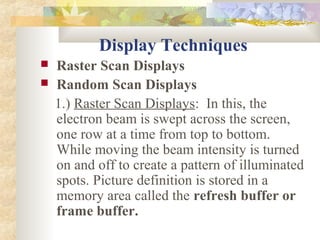
Display techniques
- 1. Display Techniques Raster Scan Displays Random Scan Displays 1.) Raster Scan Displays: In this, the electron beam is swept across the screen, one row at a time from top to bottom. While moving the beam intensity is turned on and off to create a pattern of illuminated spots. Picture definition is stored in a memory area called the refresh buffer or frame buffer.
- 3. The capacity of storing information makes this system well suited for realistic display of scenes. The example of raster scan is Home televisions. For B&W TV systems, each screen point is either on or off, and only 1bit/pixel is needed to control the intensity. So it is called bilevel and the frame buffer is called bitmap. For Color TV systems, up to 24 bits/pixel are used. And it also required several megabytes of storage for the frame buffer, which is known as pixmap.
- 4. Refreshing on rater scan displays is carried out at the rate of 60-80 frames/sec. Its units are cycles/sec or Hertz. Horizontal retrace of the electron beam is the return of the beam to the left of the screen, after refreshing each scan line. Vertical retrace is that when electron beam returns to the top left corner of the screen to begin the next frame.
- 5. Interlacing in raster scan displays In interlaced procedure each frame is displayed in two passes. In the first pass, the beam sweeps across every other scan line from top to bottom. And after Vertical retrace the remaining where sweeps out. The entire screen displayed in one-half time and it will avoid flicker.
- 6. 2.) Random Scan displays: In this, a CRT has the electron beam directed only to the parts of the screen where a picture is to be drawn. It displays picture one line at a time so it is called vector displays, e.g of this is pen plotters. Picture definition is stored as a set of line drawing commands in the memory area called refresh display file or refresh buffer. Refresh rate depends upon no. of line to be displayed and all the component lines are drawn 30-60 times per second.
- 8. Difference b/w Raster & Random scan display: Well suited for realistic Design for line drawing display scenes. applications. Picture definition is Picture definition is stored in frame buffer as a stored in refresh buffer as set of intensity value for a set of line drawing all screen points. instructions. Low resolution High resolution Produces jagged lines Produces smooth line drawing
