Geopaparazzi Survey Server Installation
•
0 recomendaciones•361 vistas
Part 1 of the geopaparazzi workshop given at the GFOSS-day in Padova 2019
Denunciar
Compartir
Denunciar
Compartir
Descargar para leer sin conexión
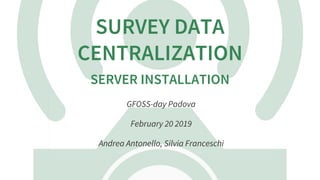
Recomendados
Recomendados
Más contenido relacionado
Similar a Geopaparazzi Survey Server Installation
Similar a Geopaparazzi Survey Server Installation (20)
GEOPAPARAZZI STATE OF THE ART OF THE DIGITAL FIELD MAPPING APPLICATION

GEOPAPARAZZI STATE OF THE ART OF THE DIGITAL FIELD MAPPING APPLICATION
Overseeing Ship's Surveys and Surveyors Globally Using IoT and Docker by Jay ...

Overseeing Ship's Surveys and Surveyors Globally Using IoT and Docker by Jay ...
Cloud foundry integration-with-openstack-and-docker-bangalorecf-meetup

Cloud foundry integration-with-openstack-and-docker-bangalorecf-meetup
It's Not Continuous Delivery If You Can't Deploy Right Now

It's Not Continuous Delivery If You Can't Deploy Right Now
Más de Andrea Antonello
Más de Andrea Antonello (20)
GEOPAPARAZZI: STATE OF THE ART OF THE DIGITAL FIELD MAPPING APPLICATION

GEOPAPARAZZI: STATE OF THE ART OF THE DIGITAL FIELD MAPPING APPLICATION
Modelling natural hazards in gvSIG with the HortonMachine plugins

Modelling natural hazards in gvSIG with the HortonMachine plugins
The HortonMachine, for data analysis to help scientists... and not only

The HortonMachine, for data analysis to help scientists... and not only
New tools for LiDAR, forestry, river management and hydro-geomorphology in gvSIG

New tools for LiDAR, forestry, river management and hydro-geomorphology in gvSIG
LESTO - a GIS toolbox for LiDAR empowered sciences

LESTO - a GIS toolbox for LiDAR empowered sciences
04 Geographic scripting in uDig - halfway between user and developer

04 Geographic scripting in uDig - halfway between user and developer
03 Geographic scripting in uDig - halfway between user and developer

03 Geographic scripting in uDig - halfway between user and developer
Último
Último (20)
Automating Google Workspace (GWS) & more with Apps Script

Automating Google Workspace (GWS) & more with Apps Script
Apidays New York 2024 - Accelerating FinTech Innovation by Vasa Krishnan, Fin...

Apidays New York 2024 - Accelerating FinTech Innovation by Vasa Krishnan, Fin...
Apidays Singapore 2024 - Building Digital Trust in a Digital Economy by Veron...

Apidays Singapore 2024 - Building Digital Trust in a Digital Economy by Veron...
Repurposing LNG terminals for Hydrogen Ammonia: Feasibility and Cost Saving

Repurposing LNG terminals for Hydrogen Ammonia: Feasibility and Cost Saving
2024: Domino Containers - The Next Step. News from the Domino Container commu...

2024: Domino Containers - The Next Step. News from the Domino Container commu...
TrustArc Webinar - Stay Ahead of US State Data Privacy Law Developments

TrustArc Webinar - Stay Ahead of US State Data Privacy Law Developments
Emergent Methods: Multi-lingual narrative tracking in the news - real-time ex...

Emergent Methods: Multi-lingual narrative tracking in the news - real-time ex...
Apidays New York 2024 - Scaling API-first by Ian Reasor and Radu Cotescu, Adobe

Apidays New York 2024 - Scaling API-first by Ian Reasor and Radu Cotescu, Adobe
Mastering MySQL Database Architecture: Deep Dive into MySQL Shell and MySQL R...

Mastering MySQL Database Architecture: Deep Dive into MySQL Shell and MySQL R...
A Beginners Guide to Building a RAG App Using Open Source Milvus

A Beginners Guide to Building a RAG App Using Open Source Milvus
Apidays New York 2024 - The value of a flexible API Management solution for O...

Apidays New York 2024 - The value of a flexible API Management solution for O...
Geopaparazzi Survey Server Installation
- 2. WHO ARE WE? founders of Contract professor in Advanced Geomatics at the Charter Members and GFOSS advocate develop and coordinate develop and coordinate the working on integration of the HortonMachine and Geopaparazzi in gvSIG HydroloGIS Free University of Bolzano Osgeo Geopaparazzi HortonMachine project
- 3. HYDROLOGIS HydroloGIS is a small (very small) engineering company based in Bolzano (north Italy)
- 7. GET THE DOCKER IMAGE (ONLINE MODE) Assuming you have docker installed, just run: This will download and install the docker image on your system. docker pull moovida/gss:2.15
- 10. INSTALLATION OF TOMCAT First extract the archive apache-tomcat-9.0.10.tar.gz, it should give you a folder like this: apache-tomcat-9.0.10 |-- LICENSE |-- NOTICE |-- bin [...] |-- webapps `-- work
- 12. SETUP THE GSS WEBAPP Set a proper memory value for the application and a workspace path through the right environmental variables. Create the file: apache-tomcat-9.0.10/bin/setenv.bat and insert in it: 4g stands for upper memory limit of 4 gigabytes /path/to/workspace/folder is the workspace folder to use. If not existing, it will be created. set JAVA_OPTS=-Xms1g -Xmx4g -Dstage.globalfolder=/path/to/workspace/folder
