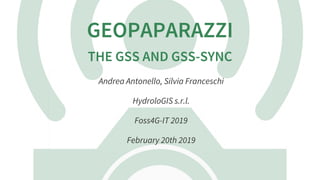Geopaparazzi Survey Server workshop
- 3. THE SERVER The Geopaparazzi Survey Server (GSS) is a web application that allows geopaparazzi users to synchronize their projects data with a central server. Its companion is an Android app named Geopaparazzi Survey Server Sync (GSSS) . The app can connect to geopaparazzi projects and synchronize the data contained using the unique device ID to upload the data to the server. available on google play
- 4. FIRST STEPS WITH THE GSS SERVER To start the server open your browser and run: http://localhost:8080
- 5. You should get the following login screen: You can login with user=god and password=god, which as you can guess is an admin.
- 11. activate an automatic registration mode for 5 minutes. New devices that connect during the 5 minutes are automatically added, if the surveyor does not exist. The name of the surveyor by default is the id of the device. This can be changed later.
- 12. create web users and groups. There are two levels of users: admins and normal users.
- 17. download the complete spatial database of the server. The database is in H2GIS format and can then be connected to with gvSIG, orbisGIS, OpenJump (maybe others also)
- 19. THE FORM BUILDER VIEW The form builder can be used to visually create forms for geopaparazzi and make them available through the sync app:
- 20. THE LOG VIEW The log view can help to understand issues when they happen. It lists various types of messages. The two most usefull types are: ACCESS: to see if and why a user could not log in or upload data ERROR: to understand why a particular problem is happening
- 23. Once installed and launched it will just show an empty welcome view.
- 25. CHECK YOUR DEVICE ID! The first thing to do is to check if the device has an own unique device id. If it has one, the following screen will be shown
- 26. SET THE SERVER URL To be able to connect to the GSS server, the url of the server needs to be inserted. For the workshop we will use an existing demo server http://www.test.hydrologis.com
- 28. CREATE WEB USERS (LET’S CALL THEM COORDINATORS) To prepare the survey we first create web users for the coordinators. They will be able to create the forms and if they have admin rights also prepare data for the survey. Select the Web Users Settings entry and a user for every coordinator.
- 30. CREATE SURVEYORS WITH MAGIC Enable Automagic Registration and just connect with the devices. Do this one at the time to be able to connect IDs properly.
- 32. CHECK AND MODIFY ON THE SERVER A new surveyor will be available on the server: Double-click and rename the device id to something meaningful:
- 34. italy.map: mapsforge map of Italy. The complete package for all the Openstreetmap data of Italy on your device
- 35. gfossIT_03.mbtiles: mbtiles map of an ortophoto of the area around the workshop location. The image is from the public WMS of the Veneto region and has pure educational purposes.
- 36. DOWNLOAD THE DATA WITH GSSS If you open the GSSS, enter the Data Download view and push refresh, you should see the available data. The different icons are for basemaps (grid), overlays (polyline) and project.
- 37. LOAD THE DATA INTO GEOPAPARAZZI To load basemaps enter the tiles icon from the main actionbar, then use the FAB button to browse the filesystem for the data:
- 38. To load overlays enter the map context menu, then use the FAB button to browse the filesystem for the data. To load an existing geopaparazzi project choose Load existing project from the main menu to browse the filesystem for the project file.
- 39. THE FORM BUILDER
- 40. WHAT WE WANT TO CREATE Let us assume we need to survey the buildings on the campus. For this we will have a a nice form with 3 parts: General
- 41. Structural
- 42. Images
- 44. STEP 1: CREATE TAG FILE Push add to create a new tag definition: Let’s call it foss4gasia_yourname.
- 46. STEP 3: ADD A FORM Forms are seen in geopaparazzi as different tabs (General, Structural, Images).
- 53. DOWNLOAD THE FORM (GSSS) To get the forms on your device just open the GSSS and enter the Tags Download section. Refresh to get the list and download.
- 54. LOAD THE FORM (GEOPAPARAZZI) Nothing needs to be done in geopaparazzi to load the new forms, since the forms are saved directly where geopaparazzi will look for them. Just open the app and see if the new Buildings button is added to the existing notes buttons:
- 56. GET THE SURVEY DATA IN THE SYSTEM Once back from the survey, GSSS can be used to load the incremental (only new notes and logs are synchronized) survey to the server.
- 57. THE SYNCHRONIZATION VIEW If you never loaded a geopaparazzi project before, it is simple to load one (*.gpap):
- 60. SEND A LOG If you experience issues or problems of any kind, you can use the send debug log button to send some debug information about the error to the developers. This will help them to solve the issue and create a new release.
- 61. GEOPAPARAZZI: USEFUL LINKS Find out the latest Geopaparazzi news: Join the Geopaparazzi user’s discussion: And there’s a group for Geopaparazzi developers too: If you prefer Facebook: Geopaparazzi Users Around The World! http://jgrasstechtips.blogspot.com/search/label/geopaparazzi https://groups.google.com/forum/#!forum/geopaparazzi- users https://groups.google.com/forum/#!forum/geopaparazzi- devel https://www.facebook.com/groups/350587351732480/