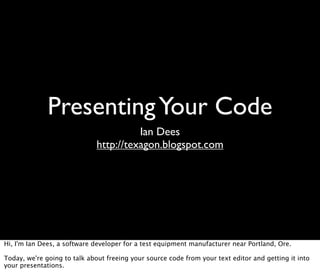
Presenting Your Code
- 1. Presenting Your Code Ian Dees http://texagon.blogspot.com Hi, I'm Ian Dees, a software developer for a test equipment manufacturer near Portland, Ore. Today, we're going to talk about freeing your source code from your text editor and getting it into your presentations.
- 2. TextMate http://www.macromates.com Smultron http://smultron.sf.net The basic ideas will work on any platform, but the screenshots we're looking at today will primarily be from two popular text editors for the Mac.
- 3. Let's say we're trying our hand at the great Computer Language Shootout with Ackermann's Function. Here's what one solution looks like inside our text editor.
- 4. def ackermann(m, n) $memo ||= {} $memo[[m, n]] = $memo[[m, n]] ? $memo[[m, n]] : 0 == m ?n+1 : 0 < m && 0 == n ? ackermann(m - 1, 1) : ackermann(m - 1, ackermann(m, n - 1)) end 1.upto(8) {|n| puts ackermann(3, n)} But if we do a Select All in our text editor and then copy and paste into our presentation, we lose all the pretty syntax highlighting.
- 5. We could just take a screenshot from our text editor and paste it into the presentation as a graphic. But that makes for large file sizes and blurry font sizes. And if we distribute our slides as PDFs, readers won't be able to cut and paste our text. Also, it's a pretty manual process.
- 6. pri nt 1 ! ackermann.rb ! 2007-09-03 23:11 ! Ian Dees def ackermann(m, n) $memo ||= {} $memo[[m, n]] = $memo[[m, n]] ? $memo[[m, n]] : 0 == m ?n+1 : 0 < m && 0 == n ? ackermann(m - 1, 1) : ackermann(m - 1, ackermann(m, n - 1)) end 1.upto(8) {|n| puts ackermann(3, n)} If you're using Smultron as your editor, you can print to a PDF and then drag the PDF file into your slide--assuming your slides have a white background.
- 7. But I prefer a bit more flexibility. Let's look at HTML for a potential solution. We could just submit our code to Pastie, and then cut/paste the result into our presentation.
- 8. <span class=quot;rquot;>def</span> <span class=quot;fuquot;>ackermann</span>(m, n) .r { color:#080; font-weight:bold } .fu { color:#06B; font-weight:bold } And since Pastie's stylesheets are pretty simple, we could even tweak the colors before we put the code into our presentation.
- 9. http://www.ruby-lang.org But there's another way that doesn't require a round trip to the Pastie servers every time you want to highlight your code. First, get Ruby.
- 10. gem install syntax Then, install the Syntax gem.
- 11. http://pastie.caboo.se/95056 Finally, grab the Ruby source code from this file and save it to your hard drive somewhere.
- 12. ⌘B Now, you can configure your text editor to run the script. In Smultron, hit Cmd-B to bring up the Commands window. Create a new command, bind it to a keystroke if you like, and fill in its contents like this. You'll want to substitute the paths to where you keep your Ruby interpreter and where you saved the script, of course.
- 13. Now, whenever you hit your chosen hotkey, Smultron generates the HTML and (if you've enabled it in the script) launches your browser for easy cutting and pasting.
- 14. ⌘⌥R The process is similar in TextMate. Just hit Cmd-Option-R to bring up the Filter Through Command dialog, browse to where you saved the script, and select Show as HTML.
- 15. When you press Execute, TextMate brings up a new window with highlighted code that remembers its colors...
- 16. def ackermann(m, n) $memo ||= {} $memo[[m, n]] = $memo[[m, n]] ? $memo[[m, n]] : 0 == m ?n+1 : 0 < m && 0 == n ? ackermann(m - 1, 1) : ackermann(m - 1, ackermann(m, n - 1)) end 1.upto(8) {|n| puts ackermann(3, n)} ...when you paste it into a slide, like this.
- 17. def ackermann(m, n) $memo ||= {} $memo[[m, n]] = $memo[[m, n]] ? $memo[[m, n]] : 0 == m ?n+1 : 0 < m && 0 == n ? ackermann(m - 1, 1) : ackermann(m - 1, ackermann(m, n - 1)) end 1.upto(8) {|n| puts ackermann(3, n)} There will be a few minor dierences, of course. Punctuation, class names, and constants might be colored a little dierently between your text editor and the resulting HTML. But with a little tweaking, you can get pretty darn close.
- 18. ⌘⌃R And in the specific case of TextMate, you can do even better than just quot;pretty darn close.quot; Run the quot;TextMate Create HTML From Documentquot; command, which is bound to Cmd-Ctrl-R (as opposed to Cmd-Opt-R) on my system. By default, that brings up the raw HTML tags in a new window, but you can configure TextMate to actually render the HTML instead.
- 19. Presenting Your Code Ian Dees http://texagon.blogspot.com And that's it. Thanks for your time.