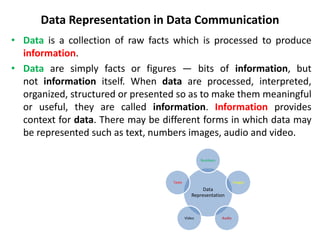
Data Representation in Data Communication (1).pptx
- 1. Data Representation in Data Communication • Data is a collection of raw facts which is processed to produce information. • Data are simply facts or figures — bits of information, but not information itself. When data are processed, interpreted, organized, structured or presented so as to make them meaningful or useful, they are called information. Information provides context for data. There may be different forms in which data may be represented such as text, numbers images, audio and video. Data Representation Numbers Images Audio Video Texts
- 2. • Text: Texts include combinations of alphabets in small case (a, b, c, d…) as well as upper case (A, B, C, D……). It is stored as a pattern of bits (0 or1). Different set of bit pattern is code. Process of representing symbols is coding. • Frequent coding system is Unicode, uses 32 bit to represent a symbol or character. Prevalent encoding systems is ASCII uses 127character. • Numbers: Numbers include combination of digits from 0 to 9. It is stored as a pattern of bits. However, a code such as ASCII is not used to represent number. • Image: in computer images are digitally stored. Picture or image is a matrix of pixel elements i.e. pixels. A pixel which is the smallest element of an image.
- 3. • After an image is divided into pixels, each pixel is assigned a bit pattern. The pixels are represented in the forms of bits depending upon the type of image (b/w or color). Each pixel would require different number of bits to represent the value of a pixel. • The image made by black /white, 1-bit pattern is enough to represent a pixel. The image made by 2 color, 2-bit pattern is enough to represent a pixel i.e. 00 for black, 01for dark gray, 10 for light gray,11 for white. • Audio: data can also be in the form of sound or music which can be recorded and broadcasted. It is continuous, not discrete. Example what we hear on the radio is a source of data or information • Audio data is continuous, not discrete. • Video: video refer to the recording or broadcasting of data in form of picture or movie.
- 4. Data Communication • Data communications are the exchange of data between two devices by some form of transmission medium such as a wire cable. For data communications to occur, the communicating device must be part of a communication system made up of a combination of h/w and s/w. Data Communication Characteristics The effectiveness of data communication system depends on the following four fundamental characteristics. Delivery. The data should be delivered to the correct destination and correct user. Accuracy: The data should be delivered accurately and without any error.
- 5. • Timeless: in the case of audio and video, data must deliver in a timely manner. Timely delivery means delivering data as they are produced, in the same order that they are produced and without significant delay such a data delivery is called real- time transmission. • Jitter: jitter refers to the variation in the packet arrival time. It is the uneven delay in the delivery of audio or video packets.
- 6. • Components of Data Communication Data communication system has five components. • Message: is the information to be communicated by the sender to the receiver. Information may be text, number, image, audio or video. • Sender: is the device that sends the data message. It may be computer, workstation, and telephone.
- 7. • Receiver: is the device that receives the data message. It may be computer, workstation, and telephone. • Transmission medium: is the physical path by which a message travels from sender to receiver. It can be wire or wireless. • Protocol: is a set of rules that govern data communications. It represents an agreement between communicating devices. Without a protocol two devices maybe connected but not communicate just as a person specking French cannot be understood by a person who speck only Japanese. Modes of Data Communication A transmission mode defines the direction of data transmission between two connected devices. • Simplex: in the simplex mode the communication is unidirectional, as on a one way street. Only one of the two devices on a link can transmit; the other can only receive. Ex. a CPU sends data while a monitor only receives data.
- 8. • Data can flow between two devices in following ways. • Half-duplex: in half-duplex mode each station can both transmit and receive, but not at the same time. When one device is sending, the other can only receive, and vice versa. Ex. walkie-talkies and CB (Citizens band) radios • Full-duplex: a full-duplex system can transmit data simultaneously in both directions on transmission path. Both the connecting devices can transmit and receive at the same time. It is bidirectional system. • Ex. when two persons talk on telephone line, both can listen and speak simultaneously.
- 9. Computer networks • a computer network is a set of devices connected by transmission media. A device can be host (desktop, laptop, workstation, cellular phone) or may be connecting devices (router-which connect n/w to other n/w, switch-which connect devices together, modem-which changed form of data). Transmission media may be wired or wireless. Networks Criteria's a network must be able to meet a certain number of goals. The most important of these are: Performance: it can be measure by transmit time and response time. Transit time : It is the time taken to travel a message from one device to another. Response time : It is defined as the time elapsed between enquiry and response The performance of a network depends on a number of factors such as numbers of users, type of transmission media, capability of connected h/w and s/w. performance is evaluated by throughput and delay. We need more throughputs and less delay.
- 10. Network Connection • Reliability: network reliability is measured by the frequency of failure and the time it takes a link to recover from a failure. • Security: network security issue include protecting data from unauthorized access, protecting data from damage and development and implementing policies and procedures for recovery from breaches and data losses. Line Configuration: Refers to the way the devices are connected by a link. A link is physical or wireless connection between one or more devices. Point-to-Point Dedicated link between two devices. Whole capacity of the channel is reserved. Uses actual length of wire or cable to connect two ends. Microwave or satellite links can be established. Examples: Connection of devices in mesh topology, Connection between remote control and operating device such as CD player, television set, home theater etc.
- 11. • Point-to-Multipoint • More than two devices share the same link. • Capacity of channel is shared spatially or temporarily. • Spatial Sharing: If several devices can share the link simultaneously, it’s called spatially shared line configuration . • Temporal (Time) Sharing: If users must take turns using the link , then it’s called Temporally shared or Time Shared Line Configuration. • Allows broadcasting packets over the network. • Each device is able to communicate with each other. • Examples: A radio station and Video Conference.
- 12. Computer Network Components • Computer network components are the major parts which are needed to install the software. Some important network components are NIC, switch, cable, hub, router, and modem. Depending on the type of network that we need to install, some network components can also be removed. For example, the wireless network does not require a cable. • Following are the major components required to install a network:
- 13. 1. NIC • NIC stands for network interface card. • NIC is a hardware component used to connect a computer with another computer onto a network • Operates on physical and data link layer of OSI model. • Every network adaptor is assigned a unique 48-bit Media Access Control (MAC) address, which is stored in ROM to identify themselves in a network or a LAN. • It can support a transfer rate of 10,100 to 1000 Mb/s. • Recent standard network cards built with Gigabit (1000Mbps) connection speed • Connects to a network via cables like CAT5, Co-axial, fiber-optics etc. And wirelessly by a small antenna • The MAC address or physical address is encoded on the network card chip which is assigned by the IEEE to identify a network card uniquely. The MAC address is stored in the PROM (Programmable read-only memory).
- 14. • There are two types of NIC: • Wired NIC • Wireless NIC • Wired NIC: The Wired NIC is present inside the motherboard. Cables and connectors are used with wired NIC to transfer data. • Wireless NIC: The wireless NIC contains the antenna to obtain the connection over the wireless network. For example, laptop computer contains the wireless NIC.
- 15. 2. Hub • Hub is a connecting device in which various types of cables are connected to centralize network traffic through a single connecting point. • Hub with multiple ports is used to connect topologies, segments of LAN and to monitor network traffic. • It manages and controls the send and receives data to and from the computers. • Hub works on the physical layer of OSI or TCP/IP model. • To avoid collision of data CSMA/CD protocol is used and protocol varies depending upon the vendor. • Currently Hubs are becoming obsolete and replaced by more advanced communication devices such as Switches and Routers. • The process used by the Hub consumes more bandwidth and limits the amount of communication.
- 16. • Types • Active hub • Can store, amplify, split and retransmit the received signals. • Requires additional electronic circuit for performing different functions. • It does work of repeater to amplify the signal, so it is also called as repeater.
- 17. • Passive hub • Can only forward received signal without amplifying it. • It doesn't content any additional electronic circuit. • Intelligent hub • Performs functions of both active and passive hub. • Quickly routes the signals between the ports of hub. • Also performs different functions of router and bridge. • So it is called as intelligent hub. 3. Switch • Switch is a multiple LAN connecting device, which takes incoming data packet from any multiple input ports and passes the data packet to specific output port. • A switch is a hardware device that connects multiple devices on a computer network. • A Switch contains more advanced features than Hub. • The Switch contains the updated table that decides where the data is transmitted or not.
- 18. • It uses physical device addresses in each incoming messages so that it can deliver the message to the right destination or port. • A Switch does not broadcast the message to the entire network like the Hub. It determines the device to which the message is to be transmitted. • Therefore, we can say that switch provides a direct connection between the source and destination. It increases the speed of the network. • Operates at one or more OSI model layers mainly the data link layer. • Switching technology aids to ease congestion on a network and is usually used for networks of ten or more devices.
- 19. 4. Router • A router is a H/W device which is used to connect a LAN with an internet connection. It is used to receive, analyze and forward the incoming packets to another network. • When you have two distinct networks (LANs) or want to share a single internet connection to multiple computers, we use a Router • A router works in a Layer 3 (N/W layer) of the OSI Reference model. • A router forwards the packet based on the information available in the routing table. • It determines the best path from the available paths for the transmission of the packet.
- 20. 5. Modem • Modem is a device that converts digital signal to analog signal as a modulator and analog signal to digital signal as a demodulator. • Speed of modem is measured in bits per second and varies depending upon the type of modem. • A modem is a hardware device that allows the computer to connect to the internet over the existing telephone line.
- 21. • A modem is not integrated with the motherboard rather than it is installed on the PCI slot found on the motherboard. • A modem is not required for LAN, but needed for internet connection via dial-up and DSL. • Based on the differences in speed and transmission rate, a modem can be classified in the following categories: – Standard PC modem or Dial-up modem: (56Kb data transmission speed), – Cellular Modem :(used in a laptop that enables to connect while on the go) – Cable modem : (500 times faster than standard modem) and DSL (Digital Subscriber Line) Modems are the most popular. • Cellular modem is working when the cellular data mobile network (3G and above) is used to access the internet, usually provided by cellular mobile operators. • Fiber Broadband Modem is used to achieve even higher speed connection, in the Gigabits range to the internet via optical fiber network.
- 22. 6. Network Cables and Connectors • The networking devices will not work well unless they are connected to each other which are done via different media. Cable is one transmission media which can transmit communication signals. The wired network topology uses special type of cable to link computers on a network. • There are several transmission media types, some of which are listed below • Twisted pair wire • The most universal cable media is commonly named Ethernet cabling and it is categorized as Category 1, 2, 3, 4, 5, 5E, 6 and 7. The categories 5E, 6 and 7 are meant for high-speed that can transmit 1Gbps or more. • Coaxial cable • Coaxial cable is similar to TV installation cable and it is more costly than twisted-pair cable, however provides high data transmission speed.
- 23. • Fiber-optic cable • Optical fiber is a high-speed cable which transmits data via light beams (uses laser or LED light instead of electrical pulses) in glass bound fibers. Even though it offers higher data speed compared to the other cables, fibre optics is very costly making the purchase and installation at the governmental or large enterprise level.
- 24. • Wireless • Wireless has become prevalent in homes and small offices owing to the ease and low cost of setting up a network. The “media” in this case is the air, through which the wireless NICs transmit radio signals carrying data. The most widespread wireless protocol is acknowledged as WIFI. 7. Network Servers • Servers are digital banks for mass storage of data. Networks use servers to hold the data users may wish to access and also to offer storage space. For instance, on the Internet, email providers utilize their servers to store the messages users send while web hosts use servers to hold all of the data that a web page displays to visitors. • Clients - Clients are computers that access and use the network and shared network resources. Client computers are basically the customers (users) of the network, as they request and receive services from the servers.
- 25. Network Topology • Topology is the way in which computer network is connected. • Interconnection configuration to provide efficient communication. • Arrangement of nodes, cables and connecting devices. • It is the geometric representation of the relationship of all the links & linking devices to one another. 1- Ring topology • Each node connected to each other forming a ring like structure. • Data packets travel from node to node as there is single path. • Packet travels until it finds the final destination from node to node. • Physically it is star topology but logically its a ring topology.
- 26. • The most common access method of the ring topology is token passing. Token passing: It is a network access method in which token is passed from one node to another node. Token: It is a frame that circulates around the network. Working of Token passing • A token moves around the network, and it is passed from computer to computer until it reaches the destination. • The sender modifies the token by putting the address along with the data. • The data is passed from one device to another device until the destination address matches. Once the token received by the destination device, then it sends the acknowledgment to the sender. • In a ring topology, a token is used as a carrier.
- 27. • Advantages: • Does not require a server. • Cable failure affects limited users. • Acts better in heavy network load. • Each node has access to token and opportunity to transmit. • Disadvantages: • Failure of one node can affect the entire network. • Adding, removing or moving nodes affect the network. • Wiring is costly and network adapter cards are required.
- 28. 2-Bus topology: • The bus topology is designed in such a way that all the stations are connected through a single cable known as a backbone cable. • Each node is either connected to the backbone cable by drop cable or directly connected to the backbone cable. • When a node wants to send a message over the network, it puts a message over the network. All the stations available in the network will receive the message whether it has been addressed or not. • The bus topology is mainly used in 802.3 (Ethernet) and 802.4 standard networks. • The configuration of a bus topology is quite simpler as compared to other topologies. • The backbone cable is considered as a "single lane" through which the message is broadcast to all the stations.
- 29. The most common access method of the bus topologies is CSMA (Carrier Sense Multiple Access). Advantages: • Failure of one node does not affect the network. • Good for smaller network in LAN. • Less expensive than star topology. • Easy to add devices or peripherals. Disadvantages: • Finite over speed and size. • Failure of main cable can shutdown the entire network. • Terminators are required at both ends. • Finding an error in network is difficult.
- 30. 3- Star topology • All nodes are connected to central hub. • The central hub/computer is known as a server, and the peripheral devices attached to the server are known as clients. • Hub routes the messages from source to destination. • Coaxial cable or RJ-45 cables are used to connect the computers. • Hubs or Switches are mainly used as connection devices in a physical star topology. • Star topology is the most popular topology in network implementation. • Advantages: • Easy for installing, wiring and adding or removing nodes. • Node failure doesn't affect the network. • Simple to detect errors and faults. • Good for big network.
- 31. • Disadvantages: • Hub failure can shutdown whole network. • Expensive cabling is required.
- 32. 4-Tree topology • It is similar to the star network, but the nodes are connected to the secondary hub that in turn is connected to the central hub. • The central hub is the active hub. • The active hub contains the repeater, which regenerates the bits pattern it receives before sending them out. • The secondary hub can be either active or passive. • A passive hub provides a simple physical connection between the attached devices. Advantages: • Easy to add or remove node. • Can be use for large networks
- 33. • Disadvantages: • Central root or node failure can shut down entire network. • Hard for installing and configuring, compare to other topologies.
- 34. 5-Mesh Topology • Dedicated point-to-point link is established between each nodes. • The Internet is an example of the mesh topology. • Mesh topology is mainly used for wireless networks. • It requires (n(n-1))/2 links to connect n nodes. Advantages: • Any node failure doesn't affect the network. • Traffic load is very less because of dedicated link. • Privacy and security is maintained. • Fault detection and isolation is easy. Disadvantages: • Lot of cabling and I/O ports is required. • Installation and reconfiguring is difficult.
- 35. Computer Network Types • The types of network are classified based upon the size, the area it covers and its physical architecture. The three primary network categories are LAN, WAN and MAN. Each network differs in their characteristics such as distance, transmission speed, cables and cost. 1. LAN (Local Area Network) • Group of interconnected computers within a small area. (Room, building, campus). • LAN is used for connecting two or more personal computers through a communication medium. • Two or more pc's can from a LAN to share files, folders, printers, applications and other devices.
- 36. • Coaxial or CAT 5 cables are normally used for connections. • Due to short distances, errors and noise are minimum. • Traditional Data transfer rate is 10 to 100 mbps. • Newer LANs operate at up to rate is 10 Gbps. • Distinguished on their transmission media and topology. • Example: A computer lab in a school.
- 37. 2. MAN(Metropolitan Area Network) • Design to extend over a large area i.e. city. • A MAN is a network that covers a larger geographic area by interconnecting a different LAN to form a larger network. • Connecting number of LAN's to form larger network, so that resources can be shared.
- 38. • Government agencies use MAN to connect to the citizens and private industries. • Networks can be up to 5 to 50 km. • Owned by organization or individual. • Data transfer rate is low compare to LAN. • Various LANs are connected to each other through a telephone exchange line. • Most widely used protocols are Frame Relay, ATM, ISDN, etc. • Example: Organization with different branches located in the city i.e. Cable television network, banks, Airline Reservation.
- 39. 3. WAN(Wide Area Network) • A WAN is a network that extends over a large geographical area such as states, countries or continent. • Contains multiple LAN's and MAN's. • Distinguished in terms of geographical range. • A Wide Area Network is not limited to a single location, but it spans over a large geographical area through a telephone line, fiber optic cable or satellite links.
- 40. • Uses satellites and microwave relays. • Data transfer rate depends upon the Internet Service Provider(ISP) provider and varies over the location. • High bandwidth: If we use the leased lines for our company then this gives the high bandwidth. The high bandwidth increases the data transfer rate which in turn increases the productivity of our company. • The internet is one of the biggest WAN in the world. • Examples of WAN: Mobile Broadband: A 4G network is widely used across a region or country.
- 41. 1. PAN (Personal Area Network) • PAN is a network arranged within an individual person, typically within a range of 10 meters. • PAN is used for connecting the computer devices of personal use. • Thomas Zimmerman was the first research scientist to bring the idea of the PAN. • Personal Area Network covers an area of 30 feet. • Personal computer devices that are used to develop the PAN are the laptop, mobile phones, media player and play stations. • Examples: Body Area Network (BAN) is a network that moves with a person. For example, a mobile network moves with a person. Suppose a person establishes a network connection and then creates a connection with another device to share the information.
- 42. 2. WLAN (Wireless LAN) Wireless LAN has the following features:- • WLAN uses 802.11or Wi-Fi wireless infrastructure • WLAN uses radio frequency to transfer data between computers and devices • Data protection is low because by using radio frequency anybody can have access to the network • In WLAN, client and server connect wirelessly through an access point (AP) • WLAN signals become weak if you go beyond the limited distance • WLAN uses radio frequency so some country standards may apply to it • On mobile, wireless LAN consumes battery i.e. if you give your mobile access to multiple devices then your mobile battery is consumed more.
- 43. 3. Wired LAN: Wired LAN has the following features:- • Wired LAN uses 802.3 LAN infrastructure • It uses electronic waves to transfer data through cables • Data protection is high • Wired LAN have strong signal all the time • No strict standards apply
- 44. 4. Virtual LANs (VLAN) • Virtual LANs are a logical group of computers that appear to be on the same LAN irrespective of the configuration of the underlying physical network. • Network administrators partition the networks to match the functional requirements of the VLANs so that each VLAN comprise a subset of ports on a single or multiple switches. • This allows computers and devices on a VLAN to communicate in the simulated environment as if it is a separate LAN.
- 45. BASIS FOR COMPARISON LAN VLAN Stands for Local Area Network Virtual Local Area Network Devices used Hub, switch and router. Switch and bridge. Broadcast control There is a single broadcast Domain in LAN, so each packet is broadcast to every connection excluding the sending device. It can implement multiple broadcast domains in a single medium, & the packet can be sent to the required LAN segment. Latency Latency is higher as there single broadcast domain is used & which causes the collision VLAN produces low latency Security Not secure enough & security measures are only taken at the routers end. Improves security by limiting the broadcast domain. Flexibility and scalability Only filter the frames and is less scalable. Specifies port & protocols to identify the frame.
- 46. 3. Internetwork • An internetwork is defined as two or more computer network LANs or WAN or computer network segments are connected using devices, and they are configured by a local addressing scheme. This process is known as internetworking. • An interconnection between public, private, commercial, industrial, or government computer networks can also be defined as internetworking. • An internetworking uses the internet protocol. • The reference model used for internetworking is Open System Interconnection (OSI).
- 47. Types Of Internetwork 1. Extranet • An extranet is a communication network based on the internet protocol such as TCP and IP. • An Extranet is an extended Intranet where external users are allowed to access a small portion of network. • It is used for information sharing. The access to the extranet is restricted to only those users who have login ID. An extranet is the lowest level of internetworking. It can be categorized as MAN, WAN or other computer networks. An extranet cannot have a single LAN; at least it must have one connection to the external network.
- 48. II. Intranet • An intranet is a private network based on the internet protocol such as TCP and IP. An intranet belongs to an organization which is only accessible by the organization's employee or members. • In Intranet, external users are not allowed to connect. • The main aim of the intranet is to share the information and resources among the organization employees. An intranet provides the facility to work in groups and for teleconferences.
- 50. Internet History • Telegraph and telephone networks were used for constant rate communication before 1960. • In 1961, Leonard Kleinrock at MIT, presented the theory of packet switching network for bursty traffic i.e. communication of variable rates at different times. • In the mid-1960s, computers from different manufactures were unable to communicate with one another. • ARPANET was the network that become the basis for the Internet. • In 1967, at an Association for Computing Machinery (ACM) meeting , ARPA in the Department of Defense (DOD) presented its idea for the Advance Research Project Agency Network (ARPANET), a small network of connected computers of a different manufacturer for communication.
- 51. • In 1969, the University of California, Los Angeles (UCLA), the University of California, Santa Barbara (UCSB), the Stanford Research Institute (SRI) and the University of the Utah (UU) were connected to each other to from a network using the Network Control Protocol software (NCP). • In 1972 Vint Cerf and Bob Kahn participated in the internet project for link of dissimilar network. They proposed the concept of a device called a gateway that acts as an intermediary h/w for transferring data from one network to another which may dissimilar. • In 1973 Cerf and Kahn announced a new version of the NCP protocol, for end-to-end transmission, which was Transmission Control Protocol (TCP). The protocol includes encapsulation, datagram’s, error correction and gateway functions. • In October 1977, an internet network with three different networks (ARPANET, packet radio, packet satellite) was successfully demonstrated. Network communication has become possible. • Shortly thereafter, the authorities decided to split TCP into two protocols, TCP and IP. IP would manage datagram routing, while TCP was responsible for segmentation, reassembly and error correction. This new combination will be TCP / IP.
- 52. • In 1981, under a contract with the DOD, the University of California in Berkeley changed the UNIX o/s to include TCP/IP. The inclusion of network software along with popular o/s did much for the popularity of internetworking. The open (non- manufacturer specific) implementation of Berkeley UNIX gives every manufacturer the working code to build their products. • In 1983, authorities close down the original ARPANET protocol, and TCP/IP became the official protocol for the ARPANET. • The NSF in 1986 sponsored the National Science Foundation Network (NSFNET), a backbone that connected five supercomputer centers located throughout the United States which has T1-Line with a 1.554 Mbps data rate. The NSF allowed commercial enterprises to use the Internet for the first time. • In 1991, NSFNET was unable to support fast-growing internet traffic. As a result, IBM, Merit and Verizon formed a non-profit organization called Advanced Network & Service (ANS) to build a new high-speed Internet backbone called Advanced Network Services Network (ANSNET).
- 53. • 1993: W3Catalog becomes the first World Wide Web search engine. It indexes the Web, enabling users to find Web pages. • 1995. The NSF ceased funding the Internet altogether, leaving it a completely self-sustaining industry. Sun Microsystems first released Java, still an very popular Internet programming language to this day.
- 54. Internet Today • Today, we witness a rapid growth both in the infrastructure and new application. The Internet today is a set of pier networks that provide service to the whole world. What has made the Internet so popular is the invention of new application. • World Wide Web: - The 1990s saw the explosion of Internet application due to the emergence of the World Wide Web (WWW). The Web was invented at CERN by Tim Berners-Lee. This invention has added the commercial applications to the Internet. • Multimedia: -Recent developments in the multimedia application such as voice over IP (telephony), video over IP (Skype), view sharing (YouTube), Facebook, and television over IP( PPLive) has increased the number of users and the amount of time each user spends on the network. 4G wireless networks launches in US. Instagram and Pinterest launched. • Peer-to-peer:-peer-to-peer networking is also a new area of communication with a lot of potential.