Denunciar
Compartir
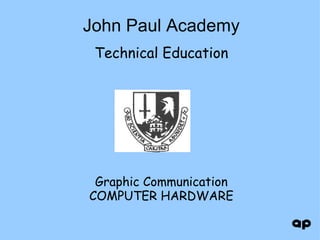
Recomendados
Recomendados
Más contenido relacionado
La actualidad más candente
La actualidad más candente (20)
Similar a ComputerHardware
Similar a ComputerHardware (20)
Más de Frank Bannon
Más de Frank Bannon (20)
Twenty-Three Interesting Ways to use Twitter in the Class

Twenty-Three Interesting Ways to use Twitter in the Class
ComputerHardware
- 1. John Paul Academy Technical Education Graphic Communication COMPUTER HARDWARE
