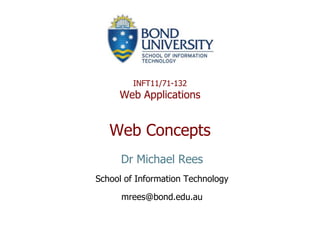Más contenido relacionado
La actualidad más candente (20)
Similar a INFT132 093 03 Web Concepts (20)
INFT132 093 03 Web Concepts
- 1. INFT11/71-132
Web Applications
Web Concepts
Dr Michael Rees
School of Information Technology
mrees@bond.edu.au
- 2. Internet v Web
• Internet is the basic
infrastructure
• The Web provides a linked,
information structure – web
pages
• Uses Hypertext Transfer
Protocol (HTTP) to transfer
web pages
• Web pages use a document
structure called Hypertext
Markup Language (HTML)
• HTML contains tags that
define the content and
layout of the web pages
© 2009 Michael Rees Web Applications 2
- 3. Web Software Technology
• Web server:
– Software that serves web pages and related files
(entities)
– Supports HTTP
• Web client (browser):
– Internet host machine running client application
– Initiates HTTP requests to designated web server
to retrieve web pages and other files (entities)
– Displays (or saves or executes) retrieved entities
© 2009 Michael Rees Web Applications 3
- 4. Retrieving a Web Page
1. Browser acquires a URL
2. Browser uses DNS to determine
the IP address of the web server
3. Using HTTP protocol, browser
sends a request to the web server
at that IP address for the named
web page
4. Web server received request via
HTTP, locates the file requested
and transmits HTML content back
to the browser via HTTP
5. The browser interprets the HTML
and displays the page on the
screen
This is the request-response cycle
© 2009 Michael Rees Web Applications 4
- 5. HTTP Request–Response cycle
1. Open TCP
2. Request + [Entity] Connection
Web
Web Browser
Server (Client)
5. Interpret &
3. Check Request
4. Response + [Entity] Display
• syntax
6. Close TCP
• existence
Connection
• authentication
© 2009 Michael Rees Web Applications 5
- 6. Uniform Resource Identifier - URI
• Two types of URI:
– Uniform Resource Name - URN
• Used to identify resources with unique
names, such as books (which have unique
ISBN’s)
• Scheme is urn
• Example: urn:foo:a123,456
– Uniform Resource Locator - URL
• Specifies location at which a resource can be
found
• http scheme, others are https, ftp, mailto, and
file
• Example:
http://www.bond.edu.au/bondit/index.htm
© 2009 Michael Rees Web Applications 6
- 7. HTTP
• Implemented over a TCP connection
• 80 is the standard port number used
• Request:
– Command line
– Additional header lines
– Blank line
– Optional content
• Response:
– Status code More details on HTTP
– Additional header lines
– Blank line
– Optional content
© 2009 Michael Rees Web Applications 7
- 8. HTTP Example
• To acquire: • Response
http://www.somehost.com/path/file.html
HTTP/1.0 200 OK
Date: Fri, 31 Dec 1999 23:59:59 GMT
• Request Content-Type: text/html
Content-Length: 1354
GET /path/file.html HTTP/1.0
From: someuser@tutorialspoint.com <html>
User-Agent: HTTPTool/1.0 <body>
[blank line here] <h1>Happy New Millennium!</h1>
(more file contents)
.
.
.
</body>
</html>
© 2009 Michael Rees Web Applications 8
- 9. Multipurpose Internet Mail Extensions
• Abbreviated to MIME
• Convention for specifying content type of a message
– In HTTP, typically used to specify content type of
the body of the response
• MIME content type syntax:
– top-level type / subtype
• Examples: text/html, image/jpeg
© 2009 Michael Rees Web Applications 9
- 10. Secure Servers
• HTTP messages typically travel over a public network
• Private information (such as credit card numbers)
should be encrypted to prevent eavesdropping
• https URL scheme tells browser to use encryption
• Common encryption standards:
– Secure Socket Layer (SSL)
– Transport Layer Security (TLS)
© 2009 Michael Rees Web Applications 10
- 11. Secure Servers
I’d like to talk securely to you (over port 443)
HTTP Here’s my certificate and encryption data HTTP
Requests Requests
Here’s an encrypted HTTP request
TLS/ Here’s an encrypted HTTP response TLS/ Web
Browser
SSL SSL Server
Here’s an encrypted HTTP request
HTTP HTTP
Responses Here’s an encrypted HTTP response Responses
© 2009 Michael Rees Web Applications 11