Power Point Basics
•Descargar como PPT, PDF•
0 recomendaciones•1,086 vistas
Denunciar
Compartir
Denunciar
Compartir
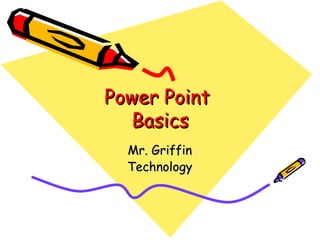
Recomendados
Recomendados
Más contenido relacionado
La actualidad más candente
La actualidad más candente (20)
Destacado
Destacado (12)
Similar a Power Point Basics
Similar a Power Point Basics (20)
Power Point Basics
- 1. Power Point Basics Mr. Griffin Technology
Notas del editor
- If you want to cite a reference Provide specific details of the slide Comment