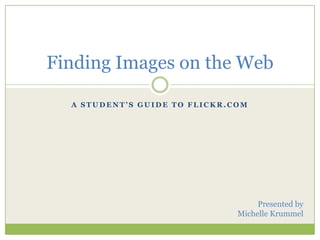
Finding Images On The Web
- 1. A Student’s Guide to Flickr.com Finding Images on the Web Presented by Michelle Krummel
- 2. Create your account http://www.flickr.com If you already have a flickr account, sign in by clicking the link in the upper right corner. Otherwise, click the button labeled, “Create Your Account,” to setup your flickr account. Enter URL Click here
- 3. Create your account http://www.flickr.com In order to create a flickr account, you will need a Yahoo! ID. If you do not have a Yahoo! ID click the link labeled Sign Up. Otherwise, enter your Yahoo! ID and password to proceed. Click here
- 4. Finding Images http://www.flickr.com We want to look for images that have limited or no copyright protection, so that we may use them in our projects. Under the Exploretab, follow the link to Creative Commons. Click here
- 5. Finding Images http://www.flickr.com Icons indicate the type of copyright protection for the images. Some images may be altered by the user, while others may not. Credit to the artist should be given for any images used. Click See more to search within a database. Look for images with this symbol. You may use them provided you credit the source. Search here
- 6. Finding Images http://www.flickr.com Enter your search terms to browse the library. Images that have been “tagged” with your search terms will appear in the search results. Enter search terms
- 7. Saving Images http://www.flickr.com Once you’ve found an image you want to use, you will need to save either a copy of the image or a reference to its location. Right-click the image. Right-click image
- 8. Saving Images http://www.flickr.com Once you’ve found an image you want to use, you will need to save either a copy of the image or a reference to its location. Right-click the image and choose View Image. This enables you to see the image in its true size, and to view a direct link to the image. View Image
- 9. Saving Images http://www.flickr.com Right-click the image. Right-click image
- 10. Saving Images http://www.flickr.com Right-click the image and choose Save Image As… Save Image As…
- 11. Saving Images http://www.flickr.com Right-click the image and choose Save Image As… Then rename the file if necessary and save it in a folder on your computer’s hard drive or a removable storage device. Rename file and save to your computer
- 12. Referencing Images http://www.flickr.com Another option is to link to the image directly, without saving a copy to your computer. To do this, right-click the image and choose Copy Image Location. Or choose Copy Image Location
- 13. Referencing Images http://www.flickr.com Another option is to link to the image directly, without saving a copy to your computer. To do this, right-click the image and choose Copy Image Location. Alternatively, you could copy and past the URL directly from the navigation bar. Or copy the URL here Or choose Copy Image Location
- 14. Copyright Restrictions http://www.flickr.com Return to the previous page and check for any copyright limitations. Look for one of the copyright icons noted earlier. This particular image has some rights reserved. Click on the icon to view the copyright restrictions. Scroll down and look for copyright info. Click the link to read the copyright info.
- 15. Copyright Restrictions http://www.flickr.com This image may be shared (copied, distributed, and transmitted) and it may be remixed (adapted), under the condition that the work be attributed to the author using the given reference. The reference is given in HTML code. It contains a hyperlink to the author’s homepage. Copy the HTML code required to credit the author.
- 16. Finding Images Again http://www.flickr.com When you find an image you like, you can add it to your collection of “favorites.” Click here to add this photo to your list of favorites.
- 17. Finding Images Again http://www.flickr.com This is a great tool for temporarily storing images you may want to use in the future. It can also serve as a reminder of where you found your images in case you lose any reference information. Click here to add this photo to your list of favorites.
- 18. Finding Images Again http://www.flickr.com To view all images marked as, “favorites,” choose Your Favorites from the pull-down menu under the category You. Click here to view all images marked as favorites.
- 19. Finding Images Again http://www.flickr.com You may also find smaller or larger versions of the same image if you see the tab labeled All Sizes. Click the tab to view the image in other sizes. Click here to see if the image is available in other sizes.
- 20. Finding Images Again http://www.flickr.com You may also find smaller or larger versions of the same image if you see the tab labeled All Sizes. Click the tab to view the image in other sizes. You can choose a variety of image sizes.
- 21. CREDITS: Presentation created by Michelle Krummel http://mrskrummel.com michellekrummel@gmail.com Photo used with permission of the author: http://www.flickr.com/photos/davidmasters/ / CC BY 2.0