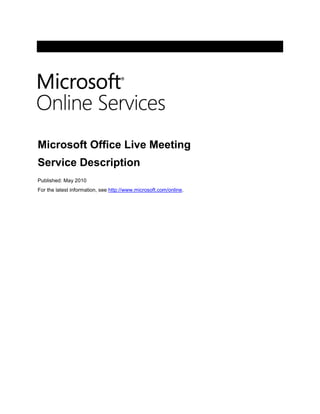
Engage Customers through Real Time Meetings with Microsoft Office Live Meeting: Whitepaper
- 1. -6985345440 <br />Microsoft Office Live Meeting<br />Service Description<br />Published: May 2010<br />For the latest information, see http://www.microsoft.com/online.<br />The information contained in this document represents the current view of Microsoft Corporation on the issues discussed as of the date of publication. Because Microsoft must respond to changing market conditions, it should not be interpreted to be a commitment on the part of Microsoft, and Microsoft cannot guarantee the accuracy of any information presented after the date of publication.<br />This document is for informational purposes only. MICROSOFT MAKES NO WARRANTIES, EXPRESS, IMPLIED OR STATUTORY, AS TO THE INFORMATION IN THIS DOCUMENT.<br />Complying with all applicable copyright laws is the responsibility of the user. Without limiting the rights under copyright, no part of this document may be reproduced, stored in or introduced into a retrieval system, or transmitted in any form or by any means (electronic, mechanical, photocopying, recording, or otherwise), or for any purpose, without the express written permission of Microsoft Corporation. <br />Microsoft may have patents, patent applications, trademarks, copyrights, or other intellectual property rights covering subject matter in this document. Except as expressly provided in any written license agreement from Microsoft, the furnishing of this document does not give you any license to these patents, trademarks, copyrights, or other intellectual property.<br />©2010 Microsoft Corporation. All rights reserved.<br />Microsoft, Active Directory, Excel, Forefront, Internet Explorer, Outlook, PowerPoint, RoundTable, SharePoint, Windows, Windows Media, Windows Server, and Windows Vista are trademarks of the Microsoft group of companies. All other trademarks are property of their respective owners.<br />Contents<br /> TOC quot; 1-2quot; Introduction PAGEREF _Toc257743958 4<br />Overview of Office Live Meeting PAGEREF _Toc257743959 5<br />Why Use Office Live Meeting? PAGEREF _Toc257743960 5<br />Service Design PAGEREF _Toc257743961 5<br />Security PAGEREF _Toc257743962 6<br />Licensing PAGEREF _Toc257743963 6<br />Office Live Meeting Service Clients PAGEREF _Toc257743964 7<br />Live Meeting Client (Windows-based) PAGEREF _Toc257743965 7<br />Live Meeting Web Access Client (Web-based) PAGEREF _Toc257743966 8<br />Standard Client Features PAGEREF _Toc257743967 10<br />Collaboration Tools PAGEREF _Toc257743968 10<br />Meeting Management Tools PAGEREF _Toc257743969 10<br />Training Support Features PAGEREF _Toc257743970 11<br />Rich Media Features PAGEREF _Toc257743971 11<br />Service Operations and Support PAGEREF _Toc257743976 12<br />Live Meeting Service Portal PAGEREF _Toc257743977 12<br />Support PAGEREF _Toc257743978 12<br />Appendix A: Read More About Online Solutions PAGEREF _Toc257743979 13<br />Introduction<br />Microsoft® Office Live Meeting is an enterprise-class Web conferencing service. With Office Live Meeting, companies and organizations can engage customers through real-time meetings, training sessions, and events that are presented over the Internet. <br />The Live Meeting service is available to Microsoft Online Services customers through a user subscription license (USL). In addition to Live Meeting Web conferencing features and tools, organizations that subscribe to Live Meeting receive adoption services. This consulting service can help organizations efficiently adopt and begin using the Live Meeting service.<br />This document provides IT professionals with a description of the Live Meeting service offer available to organizations that are using standard products and services from Online Services.<br />Overview of Office Live Meeting<br />Microsoft Office Live Meeting is a Web conferencing service available to Microsoft Online Services customers that supports effective online meetings for organizations of all sizes. With the Live Meeting real-time communication platform, which provides 99.9-percent uptime availability and always-on SSL encryption, organizations can conduct online meetings with confidence.<br />Why Use Office Live Meeting?<br />In today’s global economy, where organizations need to communicate in real time with a multinational customer base, Web conferencing is rapidly becoming a mainstream tool for communication and collaboration. Microsoft is helping businesses meet these requirements with Live Meeting, a reliable, enterprise-class hosted Web conferencing service that connects and engages audiences in online meetings, training, and events. With meeting attendees participating from their computers, organizations can use the Live Meeting service to deliver a presentation, kick off a project, brainstorm ideas, edit files, collaborate on interactive whiteboards, and negotiate deals—at a fraction of the cost and without the time and expense of travel. Here are some of the key business benefits:<br />Connected organizations. With the Live Meeting service, people in an organization can participate in online meetings, events, and training, so that they can easily connect and collaborate with customers, partners, and each other. The Live Meeting client includes features that help meeting organizers and presenters to share information in a way that resonates with attendees and to better ascertain that they understand the information presented. Because Live Meeting sessions can be recorded and played back, those who are not able to attend a Live Meeting presentation can view it later. <br />Engaged attendees. The integrated audio, video, and media capabilities of the Live Meeting service help presenters to keep meeting attendees engaged and conduct more effective meetings. Live Meeting delivers an immersive experience that brings together multiple communication channels, including live and recorded video, chat, slide and application sharing, Voice over Internet Protocol (VoIP) and Public Switched Telephone Network (PSTN) audio, and audience feedback tools. Presenters can receive feedback from meeting attendees in real time, which helps them to adjust their pace and content to meet the needs of the audience.<br />Enterprise-class reliability. Live Meeting provides reliable, enterprise-class service. Thanks to its historically high availability and backed by a decade of operating experience, organizations that use this solution can be confident about service quality, reliability, and security features, so that IT directors can reassign their IT resources to other important projects.<br />Service Design<br />The Office Live Meeting service is a fully managed, business-class Web conferencing service. It is delivered from world-class global data centers protected by multiple layers of security features and operational best practices. The Live Meeting service platform provides 99.99-percent uptime availability. The regularly scheduled maintenance hours are 10:00 to 16:00 Pacific Standard Time (PST) every Friday for Asia, and 18:00 to 24:00 (PST) every Friday for all other data center locations. During that time the service will not be available.<br />Organizations that use Microsoft Online Services can easily set up users to take advantage of Live Meeting without incurring additional IT overhead. End users are quickly and efficiently authorized for Web conferencing services through Active Directory® service updates from their IT environment to the Microsoft data centers. <br />Two versions of the Live Meeting client can be used with the Live Meeting service: Standard and Professional. The Live Meeting service from Microsoft Online Services includes Live Meeting Standard licenses. Standard licenses enable users to schedule and manage meetings of up to 250 attendees per meeting. <br />Customers can purchase Live Meeting Professional licenses in addition to the Standard licenses that are included with the Live Meeting service. Live Meeting Professional adds features such as hosted recordings, event registration, breakout rooms, and the ability to conduct online testing. The Live Meeting Professional license enables up to 1,250 participant connections and storage of shared meeting recordings for 360 days.<br />NoteLive Meeting Professional licenses can be purchased separately and managed in conjunction with the customer's Standard licenses.<br />Security<br />The Live Meeting service provides an online meeting environment that meets the needs of organizations that frequently conduct confidential and sensitive meetings, both internally and with trusted external parties.<br />The service is ISO-certified in compliance with 27001 control objectives, and offers significant security controls to protect information that may have serious financial, strategic, intellectual property, and personnel implications. Live Meeting also has the flexibility to host open meetings for presentations that are aimed at the general public. By design, Live Meeting provides security provisions for business collaboration services and a trusted environment for conducting virtual meetings.<br />Live Meeting security provisions include: <br />Strong password authentication policies and 128-bit encryption for access control.<br />Data centers certified by Verizon Security Management Program Service Provider Certification (formerly Cybertrust) and Statement of Auditing Standard (SAS) No. 70 for content storage.<br />Virus scanning by Microsoft Forefront™ client security.<br />Firewalls, network-based intrusion detection systems, and encryption technology to help protect connections and data transmissions.<br />For detailed information about the security controls in Live Meeting that help protect business information, download the quot; Microsoft Office Live Meeting Security Guide.quot; <br />Licensing<br />Live Meeting is licensed under a user subscription license (USL) and gives customers access to Live Meeting in the same way that they access other services from Microsoft Online Services.<br />Office Live Meeting Service Clients <br />End users connect to the Live Meeting service using either the Windows®-based client for Live Meeting (2007 version) or the Microsoft Office Live Meeting Web Access client. <br />To view the latest system requirements for Live Meeting service clients, see Microsoft Office Live Meeting (2007 version) system requirements. <br />Live Meeting Client (Windows-based)<br />The Live Meeting Windows-based service client is a full-featured Windows program that is installed and run from the end user's computer. Live Meeting users with Windows-based computers should use the Windows-based service client because it offers features that are not available with Live Meeting Web Access. <br />Microsoft Online Services users are required to use the 2007 version of the Live Meeting client. We strongly recommend that customers update their Live Meeting 2007 clients at least every 12 months. This ensures that Live Meeting users have access to the improvements implemented with each version of the Live Meeting 2007 client. View a list of Office Live Meeting 2007 client versions and the associated support expiration date by using Microsoft Product Lifecycle Search.<br />Additional system requirements for the Live Meeting client are listed in Table 1. <br />Table 1: Live Meeting Windows-based Client Requirements<br />ComponentRequirementClient versionMicrosoft Office Live Meeting 2007 Standard (included with service)Microsoft Office Live Meeting 2007 Professional (purchase required)Operating systemWindows 7, 32-bit and 64-bit (running in 32-bit mode)1Windows Vista® operating system, 32-bit and 64-bit (running in 32-bit mode) 1Windows XP Professional with Service Pack (SP) 2 or SP 3 (recommended)Windows XP Professional x64 Edition in 32-bit modeWindows 2000 Professional Edition with SP 4and latest version of DirectX (required)Windows Server® 2003 with SP 2 (recommended) For VoIPSound card, speaker, and computer microphoneFor sending videoWebcam video: 1 gigahertz (GHz) or higher Microsoft RoundTable™ or Polycom® CX5000 deviceBandwidth requirements56 kilobits per second (Kbps) for data, 80 Kbps for voice (50 Kbps minimum), 350 Kbps for video (50 kbps minimum), 700 Kbps for Microsoft RoundTable (100 Kbps minimum)Recording playbackOffice Live Meeting Replay formatAdobe Flash Player 9 or Adobe Flash Player 10Windows Media® Player 11 for Windows Vista, Windows Media Player 10, or Windows Media Player 9 (version is checked when the meeting client starts) Other softwareTo upload presentations:Microsoft PowerPoint 2010, Office PowerPoint® 2007, Microsoft Office PowerPoint 2003, or Office PowerPoint 2002 presentation graphics program, or Microsoft Office Standard 2010 and 2007 or Microsoft Office Professional 2010 and 2007(which include Office PowerPoint software).To view Flash content in the meeting:Flash Player 10 or Flash Player 9 on Windows XP, Windows 2000, or Windows Server; Flash Player 9.0.45 on Windows Vista.Windows Media Player, version 11, 10, or 9 (version is checked when the meeting client starts).<br />1 Uploading content other than Office PowerPoint documents is not available on Windows 7 and Windows Vista 64-bit.<br />Live Meeting Web Access Client (Web-based)<br />Live Meeting Web Access is a Java-based alternative client for Live Meeting users who cannot install or run the Windows-based meeting client. Typically, these users have computers that run an operating system that is not compatible with the Windows-based meeting client—such as Sun Solaris or Apple Macintosh—or have a computer for which installation of new software is not allowed.<br />Live Meeting Web Access is an applet-based program that runs in one of the Java runtime environments that are specified in Table 2. Live Meeting Web Access does not require installation of any files. However, to initiate application sharing on an Apple Macintosh while using Live Meeting Web Access does require installation of an application-sharing component.<br />Table 2: Live Meeting Web-based Client Requirements<br />ComponentRequirementOperating system browser and Java environment* Windows 7 and VistaWindows Internet Explorer® 8 with Sun Java 1.6.0_11 Windows Internet Explorer 7 with Sun Java 1.6.0_11 Mozilla Firefox 3.x with Sun Java 1.6.0_11Apple Safari 3.x with Sun Java 1.6.0_11Windows XP SP2 or SP3Internet Explorer 8 with Sun Java 1.6.0_11 Internet Explorer 7 with Sun Java 1.6.0_11 Microsoft Internet Explorer 6 with Sun Java 1.6.0_11 Firefox 3.x with Sun Java 1.6.0_11Safari 3.x with Sun Java 1.6.0_11Windows Server 2003Internet Explorer 6 with Sun Java 1.6.0_11Windows 2000Internet Explorer 6 with Sun Java 1.6.0_11Apple Macintosh OS X V10.5.xFirefox 3.x with Apple Java 1.5.0_16 Safari 1.3 with Apple Java 1.5.0_16 Bandwidth 56 Kbps modem (DSL, cable, or equivalent recommended)Other softwareOffice PowerPoint 2007, Office PowerPoint 2003, or Office PowerPoint 2002 presentation graphics program, or Office Standard 2007 or Office Professional 2007 (which include Office PowerPoint software) to upload presentations.Flash Player 10 or Flash Player 9 to view multimedia data content slides. To view slides with audio or video content in the meeting:For Windows Media content: Windows Media Player 10 or Windows Media Player 9. On the Macintosh platform: Apple QuickTime player and the Windows Media Components for QuickTime by Flip4Mac. When using Firefox on Windows XP: Windows Media Player Firefox Plug-in. <br />* Other combinations of operating system, browser, and Java Virtual Machine may work; however, interoperability testing is not done against them, nor is support provided for them.<br />Standard Client Features<br />The 2007 release of the Live Meeting service makes the following Web conferencing tools and features available to meeting organizers who are using the Live Meeting Standard client.<br />Collaboration Tools<br />Meeting organizers need a conferencing solution with which they can include presentations, share applications or their desktop, and chat or use a shared interactive whiteboard with meeting participants. Here are some of the key collaboration features supported by the Live Meeting service using the Standard client:<br />Desktop sharing. With desktop sharing, organizations can broadcast to remote participants in real time any visuals, applications, Web pages, Microsoft Office Word or Office Excel® documents, or other items that can open on the desktop. Presenters can share their entire desktop or a selected area. They can use the Remote Control feature to give control of any document or application they are presenting—or even their desktop—to any remote participant.<br />PowerPoint Viewer. The Live Meeting PowerPoint Viewer displays Office PowerPoint slides with full support for animations and transitions, so that presenters can take advantage of these effects in the online meeting environment. With animation support, presenters or organizers select slide elements to appear at certain times and in a particular order and format (for example, fly in or fade). Transitions are supported for effects when moving from slide to slide (for example, wipe or cover), and in Full Screen Mode the slide fills the entire screen.<br />Shared whiteboard. An interactive whiteboard is a blank page on which a presenter can draw, add text, and highlight information by using annotation tools. For example, a presenter can quickly create a flow chart to illustrate a point, insert a whiteboard, and then use the annotation tools to draw squares, lines, and a host of other figures. The slide can also be saved for future reference.<br />Shared Notes pane. Every attendee can view and edit shared action items with the always-on Shared Notes pane, which ensures that everyone is in sync about key deliverables. Team meeting notes can be stored and sessions recorded for future reference.<br />Chat. Chat is a useful way to communicate with other attendees or presenters during a meeting. All chat between participants is private. Presenters can always chat with each other and can enable or disable the audience chat feature.<br />Question Manager. Audience members can ask questions and get answers without interrupting the presenter. While one person is presenting, any other presenter can serve as moderator and immediately respond to questions submitted from audience members. Answers can be provided directly to the questioner as a private reply, or shared with the entire audience in a post to all. Live Meeting allows for an unlimited number of Q&A moderators.<br />Meeting Management Tools<br />The Live Meeting service makes it easy to schedule meetings, invite participants, and configure the online meeting space. It allows organizers to start Web conferences on an as-needed basis. Here are some of the key meeting management features that are supported by the Live Meeting service.<br />Conferencing Add-in for Microsoft Office Outlook®. With the Office Outlook add-in, meeting organizers can perform scheduling and invitation tasks directly from their Office Outlook interface without having to log on to their Live Meeting account. They can set up defaults and preferences, including invitation copy and audio conference dial-in information. Those who do not use Office Outlook can perform these tasks from within the Live Meeting account using their own e-mail and calendaring application.<br />Seating Chart and Mood Indicator. The Seating Chart provides a real-time view of the number of attendees and their feedback on the meeting pace and clarity. The configuration of the seating chart is based on the size of the audience, and is selected during the scheduling process. A large meeting might be represented by a row of presenters and many rows of attendees; a smaller meeting may show a round table with a few attendees around it. Audience members can change their seat colors to visually communicate their level of understanding or desired pace without interrupting the session. Meeting organizers can customize the Mood Indicators by assigning different meanings to the seat colors, as displayed in the seat color legend.<br />Speaker Indicator. The active speaker appears in the Webcam view automatically.<br />Reports. Detailed usage reports help track attendance at meetings, events, and recordings so organizers can see who attended and for how long. Statistics let users measure how recordings are being used and by whom. Additionally, reports are exportable in standard comma-separated values (CSV) format so that they can be used with other applications.<br />Training Support Features<br />Web conferencing can deliver effective e-learning solutions, with additional support for features such as online testing, virtual breakout rooms, and handouts. Here are some of the key training features that are supported by the Live Meeting service:<br />Handout distribution. During meetings, distribute files in their native file format, making it easy to provide relevant materials with no need to e-mail them later. Live Meeting session files are virus-scanned during both upload and download when distributing handouts, and when uploading all other files to the Live Meeting server. Virus signatures are updated frequently and automatically.<br />High-fidelity recordings and playback. For those who cannot attend a training session, organizers can capture everything in a Web conference including the live demonstrations, annotations, notes, visuals, and even live Web slides. Recordings can be saved on a Live Meeting server by the presenter with Live Meeting Professional, or on the presenter’s or attendees’ local computers with Live Meeting Standard. With high-fidelity playback features, including quick search and a chapter index, participants can review meeting content efficiently. Organizers can use access controls to permit open, limited, or authorized access to the recordings. Reports provide details about recording usage trends.<br />NoteSaving recordings to the server is only available with the Live Meeting Professional client. High fidelity and playback are offered for both the Live Meeting Professional and Standard clients.<br />Rich Media Features<br />With the Live Meeting service, presenters can stream prerecorded audio and video to meeting participants as part of the meeting. Here are some of the key rich media features that are supported by Live Meeting:<br />Flash and Windows Media Player. Movie clips, Flash animations, and audio files make presentations more memorable. Presenters can easily upload media files, and all media clips are virus-scanned by Microsoft Forefront client security before distribution to meeting attendees.<br />Webcam. Live Meeting integrated video supports the use of native live webcam video to enhance the meeting experience, bringing presenters face to face with their audience. There is also the option for attendees with webcams to show their video to the audience. Support for the Microsoft RoundTable videoconferencing device includes capture of 360-degree panoramic video.<br />Audio conference call controls. Manage the audio portion of a meeting without having to rely on a phone or remember telephone keypad commands. With the audio controls that appear on the screen during Live Meeting sessions, it takes just a click of a mouse to dial out to participants or mute their lines. The Live Meeting service supports both PSTN audio and VoIP where available.<br />Service Operations and Support<br />This section describes resources for operations and support that are available after the Live Meeting service is launched.<br />Live Meeting Service Portal<br />The Live Meeting Service Portal enables authentication and authorization of customer Active Directory users for the Live Meeting service, eliminating need for customer management of Live Meeting service usernames or passwords. Access to the portal requires use of Windows Internet Explorer® 8.0, 7.0, or 6.0, or other browsers compatible with ASP.NET Web sites. <br />Customers may deploy and host a Live Meeting Portal Service; however, this is not a service provided by Microsoft Online Services.<br />Support<br />The Live Meeting service is included in the Microsoft Online Services support framework. The quot; Microsoft Online Services Support and Service Management Service Descriptionquot; document provides more information about Live Meeting support. This document is available from the Microsoft Download Center.<br />Appendix A: Read More About Online Solutions<br />The documents described here provide more information about Online Services solutions from Microsoft. <br />Microsoft Exchange Online Standard Service Description<br />Exchange Online Standard is a hosted enterprise messaging solution that is based on Microsoft Exchange Server. The Exchange Online service provides a reliable messaging environment that includes e-mail, shared calendar, and Microsoft Office Outlook Web Access.<br />Microsoft SharePoint® Online Standard Service Description<br />SharePoint Online Standard offers flexible, Web-based tools and services to help users manage information and collaborate effectively with others. SharePoint Online is built on the rich capabilities of Microsoft Office SharePoint Server 2007.<br />Microsoft Office Communications Online Standard Service Description<br />Office Communications Online Standard is a hosted, enterprise-class communications solution based on Office Communications Server 2007 R2. Office Communications Online provides organizations with real-time communications services, including instant messaging and audio and video conferencing. It also powers quot; presencequot; functionality: the ability to see instantly whether someone is available online.<br />Microsoft Online Services Support and Service Management Service Description—The Microsoft® Online Services support teams are committed to helping customers quickly and efficiently resolve service-related issues that end users may encounter when using Microsoft Online Services. This document describes the support services that are provided for the Microsoft Online Services products available in the Business Productivity Online Suite. <br />Enterprise Network Services Overview<br />This document describes the Microsoft Online Services networking infrastructure components and security features that support delivery of all Online Services for the enterprise that use the Internet for transport. These include all of the offerings that are part of Microsoft’s Business Productivity Online Standard Suite (Exchange Online, Office Live Meeting, etc), Dynamics, CRM Online, and many others. The document is intended for network engineers and system integrators who work with Microsoft Online Services customers.<br />Security in the Business Productivity Online Suite from Microsoft Online Services<br />This white paper describes the security and reliability features of the Business Productivity Online Standard Suite from Microsoft Online Services. It details the capabilities, technologies, and processes that are used, and examines how the experience of Microsoft in building and operating enterprise software has led to the demonstrated reliability of its Microsoft Online Services offerings. The document is available separately from the other documents at the Security Features in Microsoft Online Services page of the Microsoft Download Center.<br />
