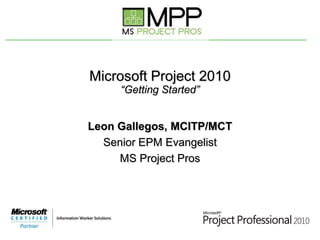
MS Project 2010 Getting Started
- 1. Microsoft Project 2010“Getting Started” Leon Gallegos, MCITP/MCT Senior EPM Evangelist MS Project Pros
- 2. Agenda Project 2010 Improvement Areas Navigating the Ribbon Timeline View Flexible Scheduling New Team Planner Next Steps
- 4. User Controlled Scheduling
- 5. Web-Based Project Editing
- 6. Integration with SharePoint 2010
- 8. Enhanced Time/Status Tracking
- 9. Common user experience across PPM lifecycle
- 11. Better Reporting and BI
- 12. MS Exchange and TFS Integration
- 15. Toolbars replaced with Tabs Toolbars and menus replaced with a single command bar with task area specific tabs Depending on the tab, various buttons and options will be available A dedicated view button can be used for navigation This also indicates which view you are currently in The file menu provides detailed information about the project Access to common commands such as Save, and Publish Termed the “Backstage”
- 16. Lets See a Demonstration Demonstration
- 17. Timeline View Provides a way to communicate specific events in a schedule Easily exportable for presentations and email Simply drag and drop tasks to the Timeline area Areas within the timeline can then be formatted Certain area can also be removed or setup as a “call-out”
- 18. Lets See a Demonstration Demonstration
- 20. In Manual mode you can type anything in the duration column
- 21. In Manual mode there is no Gantt bar representation
- 22. The Automatic Mode works the same way previous versions worked
- 23. You can switch between modes when necessary
- 25. Team Planner Team Planner allows you to move resources and assignments You can shift the schedule to avoid over allocations This also allows you to see unassigned tasks from a single window Adjustments can be made from within this window to affect the schedule
- 26. Lets See a Demonstration Demonstration
- 27. Web Based Editing Does not require Microsoft Project on the desktop Project Managers can perform common tasks from browser Allows for greater flexibility and control over management of schedules
- 28. Lets See a Demonstration Demonstration
- 29. Next Steps Join us for the “Proof of Concept” and “Getting Started” webinar(s) on 12/21 and 12/22 Register on our website Setup a Proof of Concept environment for a Pilot Group (One –Hour free consultation) Contact me directly: lg@msprojectpros.com Call me directly: 512-903-8109 Check our site often for new webinars and links to new videos and recorded presentations http://www.msprojectpros.com Register on our website and join our newsletter to get access to free and useful information about EPM ‘07 and ‘10.
Notas del editor
- Move through the tabs and commandsSpecifically show the Format > Outline Number and Format > Project Summary TaskShow the shortcut menu when selecting a taskShow the status barShow the Quick Access Toolbar
- Drag and drop tasks from Gantt to the TimelineFormat some of the barsSave to be placed in application
- Show Automatic schedulingShow Manual schedulingTop-down summary