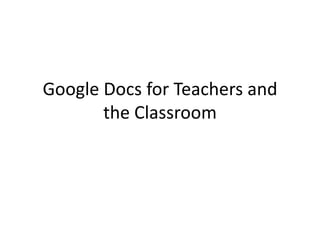
Google docs for teachers and the classroom
- 1. Google Docs for Teachers and the Classroom
- 2. Why Use Google Docs? • Google docs is a great way for teachers to collaborate with other teachers, for teachers to collaborate with students, and especially for students to collaborate with other students • It’s about planning, writing and more— collaboratively! • In the 21st century, there are many more benefits over a normal word processor
- 3. Why Google Docs? • Students and teachers can share instantaneously on Google docs • Without having to email track changes, students can literally watch changes being made as teachers or other students make them • Saving is immediate and there is never lost work For Google Word Processor… • There can be up to 50 collaborators on a document at one time • There can be up to 200 editors/viewers of one document • Students and teachers can chat while working on a document together (these numbers may vary for other mediums within Google Docs i.e. Google Presentation)
- 4. Why is it different from normal Word programs? • Students can share documents without having to attach them in an email • Students can have access anytime, anywhere to Google docs—even on their phones! • It is creative, functional and productive • Students can work together on a project, simultaneously collaborating, without even being in the same place
- 5. English Teachers: this is your dream! • Students will never have the excuse that their paper is on their home computer, that they forgot to print it or email it at home, or they lost their flash drive • There are no excuses for not having their work! • Making comments is easy and students can easily share their drafts with you and their other editors
- 6. Students Easily Held Accountable for their own Learning • With the teachers still acting as the facilitator, students are very much in charge of their own learning • Students have no excuses to not be able to participate in group projects. Even when they can’t physically be there, they can be there through the Web
- 7. Other Uses • PowerPoint presentations can be created and shared and collaborated on equally (not one student is going home and completing the whole project) • Data collected and shared with Spreadsheets • Students can have fun and get creative with Google Drawing • ePortfolios are easy to create and manage
- 8. More Uses • Peer Edits • Documents can be used like a blog (students can comment on a certain topic/questions/etc. before coming to class) and then it can be used as a jumping off point for class discussions • Prompting responses in a safe medium • Create web pages, widgets, etc. • Collaborate on homework and on notes
- 9. More Uses/Great Tasks Students Can Easily Learn to Complete • Students can figure out how to add a link within a document • Create bookmarks to jump to different parts of a larger document • Publish their work online/for peers to see • Backchannel to review/relearn with presentations they need to look over again • Add footnotes • Create drafts • Import, export, publish, etc. • Create student drop boxes
- 10. Other Google Docs • • • • • • • Google Word Processor Google Presentation Google Form Google Drawing Google Spreadsheet Google Website Google Webpage
- 11. Students will need to… • Create a Google account, first and foremost • Learn how to create a document • Learn how to share a document with their teacher and peers