Introduction To C D E
•Descargar como PPT, PDF•
0 recomendaciones•682 vistas
Introduction to CDE under Sun Solaris 9
Denunciar
Compartir
Denunciar
Compartir
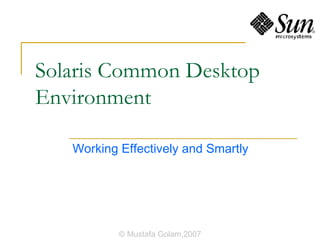
Recomendados
All hotels now use computers extensively and staff must learn to work on the installed PMS. If your hotel has PMS installed, this document will assist you to work faster and more accurately.IDS FortuneNext 6i Property Management: Hot keys and keyboard short cuts

IDS FortuneNext 6i Property Management: Hot keys and keyboard short cutsInstitute of Hotel Management, Hajipur, Patna, Bihar.
Recomendados
All hotels now use computers extensively and staff must learn to work on the installed PMS. If your hotel has PMS installed, this document will assist you to work faster and more accurately.IDS FortuneNext 6i Property Management: Hot keys and keyboard short cuts

IDS FortuneNext 6i Property Management: Hot keys and keyboard short cutsInstitute of Hotel Management, Hajipur, Patna, Bihar.
Más contenido relacionado
La actualidad más candente
La actualidad más candente (20)
Programming Without Coding Technology (PWCT) - Create Menus in our console ap...

Programming Without Coding Technology (PWCT) - Create Menus in our console ap...
Programming Without Coding Technology (PWCT) - HarbourPWCT - Colors - Console...

Programming Without Coding Technology (PWCT) - HarbourPWCT - Colors - Console...
Programming Without Coding Technology (PWCT) - HarbourPWCT - Rectangles - Con...

Programming Without Coding Technology (PWCT) - HarbourPWCT - Rectangles - Con...
Windows7tipstrickspptversion 12599513345858-phpapp01

Windows7tipstrickspptversion 12599513345858-phpapp01
Programming Without Coding Technology (PWCT) - Telephone Database

Programming Without Coding Technology (PWCT) - Telephone Database
Programming Without Coding Technology (PWCT) - Get Input From User

Programming Without Coding Technology (PWCT) - Get Input From User
Destacado
Destacado (20)
[Challenge:Future] 'DreamCache' : Mickey Mouse explains Quantum Physics in yo...![[Challenge:Future] 'DreamCache' : Mickey Mouse explains Quantum Physics in yo...](data:image/gif;base64,R0lGODlhAQABAIAAAAAAAP///yH5BAEAAAAALAAAAAABAAEAAAIBRAA7)
![[Challenge:Future] 'DreamCache' : Mickey Mouse explains Quantum Physics in yo...](data:image/gif;base64,R0lGODlhAQABAIAAAAAAAP///yH5BAEAAAAALAAAAAABAAEAAAIBRAA7)
[Challenge:Future] 'DreamCache' : Mickey Mouse explains Quantum Physics in yo...
Past present future tense page 2 If you give a mouse a cookie

Past present future tense page 2 If you give a mouse a cookie
Similar a Introduction To C D E
Similar a Introduction To C D E (20)
Darkroom 2 lightroom and photoshop actions and plugins

Darkroom 2 lightroom and photoshop actions and plugins
Darkroom 2 photoshop masking techniques and smart objects

Darkroom 2 photoshop masking techniques and smart objects
Microsoft Windows 8.1 Power User Guide for Business - Presented by Atidan

Microsoft Windows 8.1 Power User Guide for Business - Presented by Atidan
Último
Último (20)
08448380779 Call Girls In Friends Colony Women Seeking Men

08448380779 Call Girls In Friends Colony Women Seeking Men
What Are The Drone Anti-jamming Systems Technology?

What Are The Drone Anti-jamming Systems Technology?
Apidays Singapore 2024 - Building Digital Trust in a Digital Economy by Veron...

Apidays Singapore 2024 - Building Digital Trust in a Digital Economy by Veron...
The 7 Things I Know About Cyber Security After 25 Years | April 2024

The 7 Things I Know About Cyber Security After 25 Years | April 2024
Strategies for Unlocking Knowledge Management in Microsoft 365 in the Copilot...

Strategies for Unlocking Knowledge Management in Microsoft 365 in the Copilot...
Tata AIG General Insurance Company - Insurer Innovation Award 2024

Tata AIG General Insurance Company - Insurer Innovation Award 2024
08448380779 Call Girls In Greater Kailash - I Women Seeking Men

08448380779 Call Girls In Greater Kailash - I Women Seeking Men
08448380779 Call Girls In Diplomatic Enclave Women Seeking Men

08448380779 Call Girls In Diplomatic Enclave Women Seeking Men
Scaling API-first – The story of a global engineering organization

Scaling API-first – The story of a global engineering organization
Raspberry Pi 5: Challenges and Solutions in Bringing up an OpenGL/Vulkan Driv...

Raspberry Pi 5: Challenges and Solutions in Bringing up an OpenGL/Vulkan Driv...
TrustArc Webinar - Stay Ahead of US State Data Privacy Law Developments

TrustArc Webinar - Stay Ahead of US State Data Privacy Law Developments
08448380779 Call Girls In Civil Lines Women Seeking Men

08448380779 Call Girls In Civil Lines Women Seeking Men
How to Troubleshoot Apps for the Modern Connected Worker

How to Troubleshoot Apps for the Modern Connected Worker
Introduction To C D E
- 1. Solaris Common Desktop Environment Working Effectively and Smartly © Mustafa Golam,2007
- 3. Layout Of the Course © Mustafa Golam,2007
- 4. CDE Desktop © Mustafa Golam,2007
- 5. Location of File Subpanel © Mustafa Golam,2007
- 6. File Manager © Mustafa Golam,2007
- 9. Front Panel and Application Manager © Mustafa Golam,2007
- 13. Working with Windows © Mustafa Golam,2007
- 17. Stretch and Shrinking Windows © Mustafa Golam,2007
- 22. Using Menus © Mustafa Golam,2007
- 23. Window Menu © Mustafa Golam,2007
- 24. Workspace menu © Mustafa Golam,2007
- 28. Leaving the Desktop © Mustafa Golam,2007
- 40. To Display a Man Page © Mustafa Golam,2007
- 43. Front Panel Elements and Customization © Mustafa Golam,2007
- 47. To Put a Subpanel Control in the Main Panel © Mustafa Golam,2007
- 48. File Manager Window © Mustafa Golam,2007
- 50. Object Properties © Mustafa Golam,2007
- 57. Properties Graphical User Interface (GUI) © Mustafa Golam,2007
- 58. ACL Access List Entry © Mustafa Golam,2007
- 59. Changing ACL © Mustafa Golam,2007
- 62. Using File Finder © Mustafa Golam,2007
- 68. GWM options © Mustafa Golam,2007
- 70. Window List – Option Dialog © Mustafa Golam,2007
- 71. Application Manager Windows © Mustafa Golam,2007
- 72. Application Manager: Calculator © Mustafa Golam,2007
- 73. Adding Application to Front Panel © Mustafa Golam,2007
- 75. Create Action Window © Mustafa Golam,2007
- 94. Dtterm Global Options © Mustafa Golam,2007
- 104. Process Manager Window © Mustafa Golam,2007