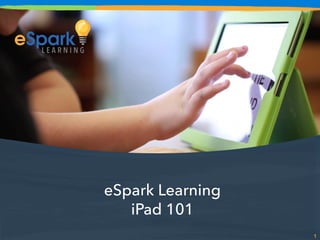
iPad 101- Intermediate
- 2. 2 The Home Button Pressing the Home Button one time exits an app and returns you to the home screen.
- 3. 3 Apps Tapping an app icon one time opens the app.
- 4. 4 App Folders Tapping an app folder one time opens a new page of apps.
- 5. 5 Dock Apps in the dock always remain on the screen even when you switch to a new page.
- 6. 6 Fast App Switcher Pressing the Home Button two times shows your open apps and allows you to switch between them without returning to the home screen.
- 7. 7 Sleep Mode To start sleep mode, press the button on the top right of the iPad.
- 8. 8 Power Off To power off the iPad, press and hold the button on the top right of the iPad for approximately 3 seconds. Then, slide the circle to the right.
- 9. 9 Airplane Mode To turn on airplane mode, open Settings, locate the airplane mode on the top left and drag the bar to the right.
- 10. 10 Volume To adjust the iPad’s volume, use the two buttons on the right side of the iPad.
- 11. 11 eSpark Volume To use the eSpark app, you must grant it access to the microphone. Open Settings, Privacy, Microphone and click the slider next to eSpark so it is green.
- 12. 12 eSpark Video To use the eSpark app, you must grant it access to the camera. Open Settings, Privacy, Camera and click the slider next to eSpark so it is green.
- 13. 13 Search To search the iPad, drag three fingers down from the marked area.
- 14. 14 Wifi Settings To check if the iPad’s wifi is turned on, drag one finger up from the marked area.
- 15. 15 Exiting an App To exit an app place all 5 fingers on the screen and pinch them together until the app disappears.
- 16. 16 Force Close Press the Home Button two times to find the “fast app switcher.” Touch and hold the app you want to close, and drag it upwards until it disappears.
- 17. 17 Zoom In To zoom in on a webpage, place two fingers together on the area and drag them apart. Or double tap the area with one finger.
- 18. 18 Zoom Out To zoom out on a webpage, place two fingers apart on the area and pinch them together. Or double tap the area with one finger.
- 19. 19 Screen Shots To take a screen shot, simultaneously press and hold the power button and the home button for approximately 1 second.
- 20. 20 Notes To create a new note in the Notes app, tap the pen and paper symbol in the top right corner. Tap the blank note to find the keyboard. Then, use the keyboard to type.