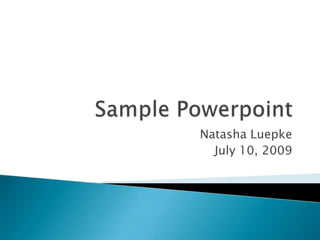
Sample Powerpoint
- 1. Sample Powerpoint Natasha Luepke July 10, 2009
- 2. Powerpoint Basics 2007 (.pptx) 2003 (.ppt) Text Images Bad Good Conclusion Overview
- 5. Words must be clear Times New Roman, Arial, Calibri, Cambria, etc Too hard to read: Comic Sans, Blackadder ITC, Script At least 22 point (this is actually 24) 12 or 14 is too small Text
- 6. Bad Image
- 7. Good Image
- 8. Image: How to size
- 9. This is the basics Check out the tutorials Play around Have fun! Conclusion
Notas del editor
- Hi class! This section is for speaker’s notes. You cannot see the notes when the Powerpoint is in full screen slide-show mode. The idea is that if you were sick and someone else had to give the presentation, all of the info would be here, in these notes.
- The very basics for 2007. If you have questions, let me know.
- The very basics for 2003. If you have questions, let me know.
- You can use a fancier font, like Script, for the titles, but it is too difficult to read for an entire presentation. To make sure your slides are clear, enlarge the slides to full screen (slide show), turn off the lights, and stand as far back from your computer screen as you can.
- This is a bad image because it is sized poorly – it is stretched out and pixilated. This is a small .gif file – it’s not ment to be very large.
- This one is sized properly. It’s clear, and easy to see the detail.
- The corners are the best way to size. Often, clip art is smallish, and should not be enlarged too much. This is a personal photo from my digital camera, so I can make it larger quite easily.
- And if you have questions, let me know!
