Flickr 101
•Descargar como PPT, PDF•
9 recomendaciones•2,054 vistas
Lincoln City Libraries In-Service Day 27 April 2007
Denunciar
Compartir
Denunciar
Compartir
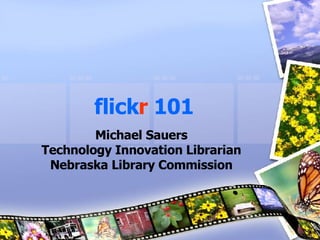
Recomendados
Recomendados
Más contenido relacionado
La actualidad más candente
La actualidad más candente (20)
Blackboard training - Creating a link to a Facebook group and page

Blackboard training - Creating a link to a Facebook group and page
Creating Your Own Blogger Eng 4800 Instructional Presentation Slideshare

Creating Your Own Blogger Eng 4800 Instructional Presentation Slideshare
How to create discussion topics for your facebook group (Infographic)

How to create discussion topics for your facebook group (Infographic)
How to add tags to the group you admin (Infographic)

How to add tags to the group you admin (Infographic)
How to change your facebook page's category (Infographic)

How to change your facebook page's category (Infographic)
Destacado
Tired of trying to maintain an ever-changing list of eSerials holdings? Looking for ways to automatically set and maintain your library’s eSerials holdings in WorldCat? The OCLC eSerials Holdings service has what you need!
Attend this session to learn how your library can:
* Make your electronic content more visible and accessible - without adding to your cataloging workload
* Automate setting and maintaining your library’s location holdings in WorldCat
* Increase the value of your investment in A-Z lists, OpenURL resolver, WorldCat, and WorldCat Collection Analysis
* Increase usage of your electronic serials collection
* Automatically control and/or deflect ILL requests from colleagues in the OCLC cooperative
* Get started using the eSerials Holdings service - available at no charge to OCLC member libraries
Presented by Christa Burns as the NEBASE Hour on December 5, 2007.NEBASE Hour - December 2007 - eSerials Holdings Service: Increase the Visibil...

NEBASE Hour - December 2007 - eSerials Holdings Service: Increase the Visibil...Nebraska Library Commission
Destacado (9)
NCompass Live: Summer Reading Programs: Who Chooses the Theme?

NCompass Live: Summer Reading Programs: Who Chooses the Theme?
2010 srp pp presentation for schools final draft no sound

2010 srp pp presentation for schools final draft no sound
NEBASE Hour - December 2007 - eSerials Holdings Service: Increase the Visibil...

NEBASE Hour - December 2007 - eSerials Holdings Service: Increase the Visibil...
Similar a Flickr 101
Similar a Flickr 101 (20)
Más de Nebraska Library Commission
Katarina Spears, Library Director; Baylee Hughes, Community Engagement Librarian, James L. Hamner Public Library, Amelia Court House, VA (Population served: 13,400)
Big Talk From Small Libraries 2024
February 23, 2024
http://nlcblogs.nebraska.gov/bigtalkBig Talk From Small Libraries 2024: Afterschool Meals Program: Sign-In Sheet ...

Big Talk From Small Libraries 2024: Afterschool Meals Program: Sign-In Sheet ...Nebraska Library Commission
Katarina Spears, Library Director; Baylee Hughes, Community Engagement Librarian, James L. Hamner Public Library, Amelia Court House, VA (Population served: 13,400)
Big Talk From Small Libraries 2024
February 23, 2024
http://nlcblogs.nebraska.gov/bigtalkBig Talk From Small Libraries 2024: Afterschool Meals Program: Sign-In & Out ...

Big Talk From Small Libraries 2024: Afterschool Meals Program: Sign-In & Out ...Nebraska Library Commission
Katarina Spears, Library Director; Baylee Hughes, Community Engagement Librarian, James L. Hamner Public Library, Amelia Court House, VA (Population served: 13,400)
Big Talk From Small Libraries 2024
February 23, 2024
http://nlcblogs.nebraska.gov/bigtalkBig Talk From Small Libraries 2024: Afterschool Meals Program: Leftover Meal ...

Big Talk From Small Libraries 2024: Afterschool Meals Program: Leftover Meal ...Nebraska Library Commission
Katarina Spears, Library Director; Baylee Hughes, Community Engagement Librarian, James L. Hamner Public Library, Amelia Court House, VA (Population served: 13,400)
Big Talk From Small Libraries 2024
February 23, 2024
http://nlcblogs.nebraska.gov/bigtalkBig Talk From Small Libraries 2024: Afterschool Meals Program: Daily Meal Cou...

Big Talk From Small Libraries 2024: Afterschool Meals Program: Daily Meal Cou...Nebraska Library Commission
Katarina Spears, Library Director; Baylee Hughes, Community Engagement Librarian, James L. Hamner Public Library, Amelia Court House, VA (Population served: 13,400)
Big Talk From Small Libraries 2024
February 23, 2024
http://nlcblogs.nebraska.gov/bigtalkBig Talk From Small Libraries 2024: Afterschool Meals Program: Allergies & ...

Big Talk From Small Libraries 2024: Afterschool Meals Program: Allergies & ...Nebraska Library Commission
Katarina Spears, Library Director; Baylee Hughes, Community Engagement Librarian, James L. Hamner Public Library, Amelia Court House, VA (Population served: 13,400)
Big Talk From Small Libraries 2024
February 23, 2024
http://nlcblogs.nebraska.gov/bigtalkBig Talk From Small Libraries 2024: Case Study: Implementing an Afterschool ...

Big Talk From Small Libraries 2024: Case Study: Implementing an Afterschool ...Nebraska Library Commission
Abbie Steuhm, Research & Scholarship Librarian, Karl E. Mundt Library, Dakota State University, Madison, SD (FTE: 2,000)
Big Talk From Small Libraries 2024
February 23, 2024
http://nlcblogs.nebraska.gov/bigtalkBig Talk From Small Libraries 2024: Towering Bookstacks and Heavy Doors: Less...

Big Talk From Small Libraries 2024: Towering Bookstacks and Heavy Doors: Less...Nebraska Library Commission
Jennifer Chess, Communications & Marketing Librarian; Lori Mullooly, Events and Programming Librarian; Lisa Gomez, Exhibition Librarian; U.S. Military Academy Library, West Point, NY (FTE: 4,400)
Big Talk From Small Libraries 2024
February 23, 2024
http://nlcblogs.nebraska.gov/bigtalkBig Talk From Small Libraries 2024: Leveraging Student Projects and Organizat...

Big Talk From Small Libraries 2024: Leveraging Student Projects and Organizat...Nebraska Library Commission
NCompass Live - February 14, 2024
http://nlc.nebraska.gov/ncompasslive/
Nebraska’s statewide education network, Network Nebraska, has made great strides in expanding broadband services and fostering digital equity in the state. By significantly expanding access to eduroam* in community anchor institutions, such as K-12 schools, community colleges, and libraries, ConnectEd Nebraska has made an important impact on the state’s educational landscape. In addition, ConnectEd Nebraska is piloting innovative collaborations between school districts and local ISPs to expand access to eduroam in unique ways that go beyond traditional anchor institutions, reducing barriers to broadband access and enhancing educational opportunities. Attend this session to learn what eduroam is, where it's deployed throughout the state, and how your library can get involved.
More information is available at https://connectednebraska.com/
* eduroam is a secure, world-wide roaming access service developed for the research and education community that allows students, researchers, and staff from participating institutions to obtain Internet connectivity across campus and when visiting other participating sites.
Presenter: Brett Bieber, Assistant Vice President, IT Client Services, University of Nebraska. NCompass Live: ConnectEd Nebraska: Bridging the Digital Divide through Innova...

NCompass Live: ConnectEd Nebraska: Bridging the Digital Divide through Innova...Nebraska Library Commission
Más de Nebraska Library Commission (20)
NCompass Live: Program Planning with a Marketing Mindset

NCompass Live: Program Planning with a Marketing Mindset
Big Talk From Small Libraries 2024: Afterschool Meals Program: Sign-In Sheet ...

Big Talk From Small Libraries 2024: Afterschool Meals Program: Sign-In Sheet ...
Big Talk From Small Libraries 2024: Afterschool Meals Program: Sign-In & Out ...

Big Talk From Small Libraries 2024: Afterschool Meals Program: Sign-In & Out ...
Big Talk From Small Libraries 2024: Afterschool Meals Program: Leftover Meal ...

Big Talk From Small Libraries 2024: Afterschool Meals Program: Leftover Meal ...
Big Talk From Small Libraries 2024: Afterschool Meals Program: Daily Meal Cou...

Big Talk From Small Libraries 2024: Afterschool Meals Program: Daily Meal Cou...
Big Talk From Small Libraries 2024: Afterschool Meals Program: Allergies & ...

Big Talk From Small Libraries 2024: Afterschool Meals Program: Allergies & ...
Big Talk From Small Libraries 2024: Memory Cafés: A Community Program

Big Talk From Small Libraries 2024: Memory Cafés: A Community Program
Big Talk From Small Libraries 2024: Genrefying your Public Library

Big Talk From Small Libraries 2024: Genrefying your Public Library
Big Talk From Small Libraries 2024: Case Study: Implementing an Afterschool ...

Big Talk From Small Libraries 2024: Case Study: Implementing an Afterschool ...
Big Talk From Small Libraries 2024: Farmer’s Day Fundraising

Big Talk From Small Libraries 2024: Farmer’s Day Fundraising
Big Talk From Small Libraries 2024: Towering Bookstacks and Heavy Doors: Less...

Big Talk From Small Libraries 2024: Towering Bookstacks and Heavy Doors: Less...
Big Talk From Small Libraries 2024: Accepting Credit Cards with PayPort

Big Talk From Small Libraries 2024: Accepting Credit Cards with PayPort
Big Talk From Small Libraries 2024: Leveraging Student Projects and Organizat...

Big Talk From Small Libraries 2024: Leveraging Student Projects and Organizat...
NCompass Live: Winning Grants for Your Library Programming

NCompass Live: Winning Grants for Your Library Programming
NCompass Live: ConnectEd Nebraska: Bridging the Digital Divide through Innova...

NCompass Live: ConnectEd Nebraska: Bridging the Digital Divide through Innova...
NCompass Live: Best of the Best Teen Reads of 2023

NCompass Live: Best of the Best Teen Reads of 2023
Último
Saudi Arabia [ Abortion pills) Jeddah/riaydh/dammam/++918133066128☎️] cytotec tablets uses abortion pills 💊💊 How effective is the abortion pill? 💊💊 +918133066128) "Abortion pills in Jeddah" how to get cytotec tablets in Riyadh " Abortion pills in dammam*💊💊 The abortion pill is very effective. If you’re taking mifepristone and misoprostol, it depends on how far along the pregnancy is, and how many doses of medicine you take:💊💊 +918133066128) how to buy cytotec pills
At 8 weeks pregnant or less, it works about 94-98% of the time. +918133066128[ 💊💊💊 At 8-9 weeks pregnant, it works about 94-96% of the time. +918133066128) At 9-10 weeks pregnant, it works about 91-93% of the time. +918133066128)💊💊 If you take an extra dose of misoprostol, it works about 99% of the time. At 10-11 weeks pregnant, it works about 87% of the time. +918133066128) If you take an extra dose of misoprostol, it works about 98% of the time. In general, taking both mifepristone and+918133066128 misoprostol works a bit better than taking misoprostol only. +918133066128 Taking misoprostol alone works to end the+918133066128 pregnancy about 85-95% of the time — depending on how far along the+918133066128 pregnancy is and how you take the medicine. +918133066128 The abortion pill usually works, but if it doesn’t, you can take more medicine or have an in-clinic abortion. +918133066128 When can I take the abortion pill?+918133066128 In general, you can have a medication abortion up to 77 days (11 weeks)+918133066128 after the first day of your last period. If it’s been 78 days or more since the first day of your last+918133066128 period, you can have an in-clinic abortion to end your pregnancy.+918133066128
Why do people choose the abortion pill? Which kind of abortion you choose all depends on your personal+918133066128 preference and situation. With+918133066128 medication+918133066128 abortion, some people like that you don’t need to have a procedure in a doctor’s office. You can have your medication abortion on your own+918133066128 schedule, at home or in another comfortable place that you choose.+918133066128 You get to decide who you want to be with during your abortion, or you can go it alone. Because+918133066128 medication abortion is similar to a miscarriage, many people feel like it’s more “natural” and less invasive. And some+918133066128 people may not have an in-clinic abortion provider close by, so abortion pills are more available to+918133066128 them. +918133066128 Your doctor, nurse, or health center staff can help you decide which kind of abortion is best for you. +918133066128 More questions from patients: Saudi Arabia+918133066128 CYTOTEC Misoprostol Tablets. Misoprostol is a medication that can prevent stomach ulcers if you also take NSAID medications. It reduces the amount of acid in your stomach, which protects your stomach lining. The brand name of this medication is Cytotec®.+918133066128) Unwanted Kit is a combination of two medicines, ounwanted pregnancy Kit [+918133066128] Abortion Pills IN Dubai UAE Abudhabi![unwanted pregnancy Kit [+918133066128] Abortion Pills IN Dubai UAE Abudhabi](data:image/gif;base64,R0lGODlhAQABAIAAAAAAAP///yH5BAEAAAAALAAAAAABAAEAAAIBRAA7)
![unwanted pregnancy Kit [+918133066128] Abortion Pills IN Dubai UAE Abudhabi](data:image/gif;base64,R0lGODlhAQABAIAAAAAAAP///yH5BAEAAAAALAAAAAABAAEAAAIBRAA7)
unwanted pregnancy Kit [+918133066128] Abortion Pills IN Dubai UAE AbudhabiAbortion pills in Kuwait Cytotec pills in Kuwait
Último (20)
Chandigarh Escorts Service 📞8868886958📞 Just📲 Call Nihal Chandigarh Call Girl...

Chandigarh Escorts Service 📞8868886958📞 Just📲 Call Nihal Chandigarh Call Girl...
RSA Conference Exhibitor List 2024 - Exhibitors Data

RSA Conference Exhibitor List 2024 - Exhibitors Data
Call Girls Navi Mumbai Just Call 9907093804 Top Class Call Girl Service Avail...

Call Girls Navi Mumbai Just Call 9907093804 Top Class Call Girl Service Avail...
The Path to Product Excellence: Avoiding Common Pitfalls and Enhancing Commun...

The Path to Product Excellence: Avoiding Common Pitfalls and Enhancing Commun...
MONA 98765-12871 CALL GIRLS IN LUDHIANA LUDHIANA CALL GIRL

MONA 98765-12871 CALL GIRLS IN LUDHIANA LUDHIANA CALL GIRL
BAGALUR CALL GIRL IN 98274*61493 ❤CALL GIRLS IN ESCORT SERVICE❤CALL GIRL

BAGALUR CALL GIRL IN 98274*61493 ❤CALL GIRLS IN ESCORT SERVICE❤CALL GIRL
Russian Call Girls In Gurgaon ❤️8448577510 ⊹Best Escorts Service In 24/7 Delh...

Russian Call Girls In Gurgaon ❤️8448577510 ⊹Best Escorts Service In 24/7 Delh...
Falcon's Invoice Discounting: Your Path to Prosperity

Falcon's Invoice Discounting: Your Path to Prosperity
Business Model Canvas (BMC)- A new venture concept

Business Model Canvas (BMC)- A new venture concept
Call Girls Ludhiana Just Call 98765-12871 Top Class Call Girl Service Available

Call Girls Ludhiana Just Call 98765-12871 Top Class Call Girl Service Available
Uneak White's Personal Brand Exploration Presentation

Uneak White's Personal Brand Exploration Presentation
FULL ENJOY Call Girls In Majnu Ka Tilla, Delhi Contact Us 8377877756

FULL ENJOY Call Girls In Majnu Ka Tilla, Delhi Contact Us 8377877756
FULL ENJOY Call Girls In Mahipalpur Delhi Contact Us 8377877756

FULL ENJOY Call Girls In Mahipalpur Delhi Contact Us 8377877756
Quick Doctor In Kuwait +2773`7758`557 Kuwait Doha Qatar Dubai Abu Dhabi Sharj...

Quick Doctor In Kuwait +2773`7758`557 Kuwait Doha Qatar Dubai Abu Dhabi Sharj...
unwanted pregnancy Kit [+918133066128] Abortion Pills IN Dubai UAE Abudhabi![unwanted pregnancy Kit [+918133066128] Abortion Pills IN Dubai UAE Abudhabi](data:image/gif;base64,R0lGODlhAQABAIAAAAAAAP///yH5BAEAAAAALAAAAAABAAEAAAIBRAA7)
![unwanted pregnancy Kit [+918133066128] Abortion Pills IN Dubai UAE Abudhabi](data:image/gif;base64,R0lGODlhAQABAIAAAAAAAP///yH5BAEAAAAALAAAAAABAAEAAAIBRAA7)
unwanted pregnancy Kit [+918133066128] Abortion Pills IN Dubai UAE Abudhabi
Flickr 101
- 1. flick r 101 Michael Sauers Technology Innovation Librarian Nebraska Library Commission
- 6. Creating an account Since Flickr is owned by Yahoo! you’ll need a Yahoo! account to use it. You can create one here if you don’t already have one.
- 7. User profile You can include as little or as much information as you’d like. Other options include: Web site URL, home town, interests, favorite movies/books, and more.
- 9. Web interface Tells you how much of your upload you’ve used so far this month. Click this link for the uplodaing tools. Browse for the image you wish to upload. The Web interface limits you to six uploads at a time. Tags added here will be attached to all photos uploaded in this batch. Privacy options
- 10. Upload to Flickr via Windows XP Explorer Adds Flickr as an option for Web publishing via XP’s “Publish this file to the Web”
- 11. E-mail Clicking on this link will present you with a custom e-mail address attached to your account. E-mailing a photo to that address will post it to your flickr account. Click this link again whenever you want a new e-mail address.
- 12. Describing & Tagging Title Narrative description Tags
- 13. Editing Clicking on the “Edit” link allows you to change a photo’s title, description, and tags.
- 14. Organizing Search photos by tag, keyword and date. Select & drag them into the organizer. The organize screen allows you to manipulate your photos in batches including tagging, sending to groups and sorting sets.
- 15. Creating a set Click on “add to set” then select “create a new set”. You’ll then need to give the set a title and a description (optional). When you create the set this photo will automatically be added to the set.
- 16. Adding to a set Click on “add to set” then select the name of the group you wish to add the photo to.
- 17. Removing from a set Click on “add to set” then click on the [X] next to the name of the group. Deleting all photos from a set will delete the set.
- 18. All Sizes Available sizes will depend on the size of the original photo.
- 19. Slideshows Stream slideshow link Group pool slideshow link
- 20. Slideshows
- 21. Slideshows Moving your mouse over the picture allows you to select a particular picture.
- 22. Blogging via Flickr To send flickr photos to your blog you must first set up your blog info in your account. You can also control who is allowed to blog your flickr photos.
- 23. Blog This Click “blog this” to send the photo to your blog. Then compose your blog post. The photo will automatically be cited.
- 25. Tags The larger the word, the more popular it is.
- 26. Favorites To make a photo a favorite, click on “add to favorites”. To view your favorites click on the “your favorites” link on your photos page.
- 27. Adding/editing contacts To add someone as a contact, find the link on their stream page. You’ll be given the option to mark them as a friend and/or family. Once you’ve added a contact they’ll be marked as such on their stream page along with a link for you to change their status or remove them from your contact list.
- 28. Contacts You have a page listing your contacts linked to on your homepage.
- 29. Contacts @ home The four most recent photos from your contacts will appear on your homepage.
- 30. Groups Try a search on topic of interest and to see what groups already exist before creating your own.
- 31. Creating a group Choose your group type carefully.
- 32. Joining a group Joining a group will add the group pool to your groups list and will allow you to submit your photos to the group.
- 33. Adding to a group Click on “send to group” to post your photo to a group. You must be a member of a group before it will show up in this list.
- 34. Removing from a group Click on “send to group” then click on the [X] next to the name of the group.
- 35. RSS Feeds Look for links to RSS feeds at the bottom of any group, tag, or user stream.
- 37. Comments Comments will be shown beneath the photo. You can also add your own comments to any photo. Be sure to preview before posting.
- 38. Recent comments You can link to recent comments off your home page. Use the dropdown box to change the timeframe for displayed comments.
- 39. Viewing Notes If there’s a note on a photo a box will appear. Hover your mouse over the box to see the content of the note.
- 40. Adding notes Click “add note” to do just that. You can drag and resize the note box. The content of the note goes here.
- 41. Your Account There are options you can change here. Be sure to look at all of them before you get to far along.
