Tips To Keep IOS 7 From Destroying Your Bettery Time
•Download as PPTX, PDF•
1 like•301 views
Report
Share
Report
Share
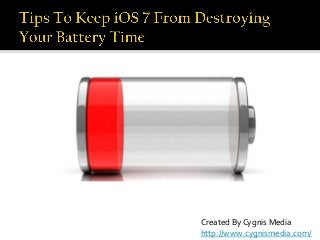
Recommended
Recommended
More Related Content
Viewers also liked
Viewers also liked (16)
More from Nelsan Ellis
More from Nelsan Ellis (14)
Recently uploaded
Recently uploaded (20)
[2024]Digital Global Overview Report 2024 Meltwater.pdf![[2024]Digital Global Overview Report 2024 Meltwater.pdf](data:image/gif;base64,R0lGODlhAQABAIAAAAAAAP///yH5BAEAAAAALAAAAAABAAEAAAIBRAA7)
![[2024]Digital Global Overview Report 2024 Meltwater.pdf](data:image/gif;base64,R0lGODlhAQABAIAAAAAAAP///yH5BAEAAAAALAAAAAABAAEAAAIBRAA7)
[2024]Digital Global Overview Report 2024 Meltwater.pdf
Presentation on how to chat with PDF using ChatGPT code interpreter

Presentation on how to chat with PDF using ChatGPT code interpreter
Bajaj Allianz Life Insurance Company - Insurer Innovation Award 2024

Bajaj Allianz Life Insurance Company - Insurer Innovation Award 2024
TrustArc Webinar - Stay Ahead of US State Data Privacy Law Developments

TrustArc Webinar - Stay Ahead of US State Data Privacy Law Developments
Raspberry Pi 5: Challenges and Solutions in Bringing up an OpenGL/Vulkan Driv...

Raspberry Pi 5: Challenges and Solutions in Bringing up an OpenGL/Vulkan Driv...
Strategies for Unlocking Knowledge Management in Microsoft 365 in the Copilot...

Strategies for Unlocking Knowledge Management in Microsoft 365 in the Copilot...
From Event to Action: Accelerate Your Decision Making with Real-Time Automation

From Event to Action: Accelerate Your Decision Making with Real-Time Automation
Exploring the Future Potential of AI-Enabled Smartphone Processors

Exploring the Future Potential of AI-Enabled Smartphone Processors
Breaking the Kubernetes Kill Chain: Host Path Mount

Breaking the Kubernetes Kill Chain: Host Path Mount
The Role of Taxonomy and Ontology in Semantic Layers - Heather Hedden.pdf

The Role of Taxonomy and Ontology in Semantic Layers - Heather Hedden.pdf
The Codex of Business Writing Software for Real-World Solutions 2.pptx

The Codex of Business Writing Software for Real-World Solutions 2.pptx
Scaling API-first – The story of a global engineering organization

Scaling API-first – The story of a global engineering organization
Tips To Keep IOS 7 From Destroying Your Bettery Time
- 1. Created By Cygnis Media http://www.cygnismedia.com/
- 2. Turn Off Parallax Turn OffAirdrop/Bluetooth IfYou’re Not Going To Use It Stop Searching ForWi-Fi Disable Location Services Turn Off Background App Updates Turn Off Background App Refreshing Disable Auto-Brightness Go On A Push Notification Diet Turn Off 4G Turn off those magic wallpapers
- 3. TURN OFF PARALLAX Parallax is fun, but it’s the meaning of “extra”.And maybe it even creates you light headed. Who needs it? Not you.You can convert it off in availability configurations, by going to Settings>>General>>Accessi bility and setting Reduce Motion to on. TURN OFF AIRDROP/BLUETOOTH IF YOU’RE NOT GOING TO USE IT AirDrop is great when you areAirDropping.The rest of the time it’s just fidgeting in its seat, looking for another device to play with.Turning it off is easy, just swipe up your ControlCenter, and hit the toggle.
- 4. STOP SEARCHING FOR WI-FI There is no need to have your cellphone looking forWi-Fi when there is no reliable system in vision.You will preserve some problems if you get in the addiction of switching ofWi-Fi from the Management Middle when you set off. On the other hand, you can go to Settings>>Wi-Fi and convert Ask to Be a part of Systems to off. This way your cellphone will hop onWi-Fi networks it knows, but will not look around for more without immediate purchases. DISABLE LOCATION SERVICES Google Maps needs to know where you are, yes. But Facebook? Hop over to Settings>>Privacy>>Locati on Services to get a full list of the apps that are asking about where you are.You can probably turn off about half, and cut down on a lot of GPS polling.
- 5. TURN OFF BACKGROUND APP UPDATES Immediate app up-dates are hardly ever a large cope, but having enough battery power always is. Go to Settings>>iTunes & App Shop and then search down.You will see Updates under Automated Downloading. Convert it off. Just keep in mind to quit by the App Shop and upgrade personally now and then. TURN OFF BACKGROUND APP REFRESHING The brutal downside of good multitasking is running things in the background (duh). But if you go to Settings>>General>>Backg roundApp Refresh, you can disable background-runnin’ for the apps that aren’t important. Or all of them if you want to go all the way.
- 6. DISABLE AUTO-BRIGHTNESS Possibilities are, auto- brightness keeps you more well-lit than you need to be. You can closed it off and get your mood-lighting on by going to Settings>>Wallpapers & Illumination and tossing the toggle.While you are there, turn that backlight alllll the way down, or as far down as you can manage. If you phase outside, that is what the Management Middle is for. GO ON A PUSH NOTIFICATION DIET Not every app needs to push its notifications; that stuff takes power. Go to Settings>>Notification Center and scroll down to the Include section.Then go on a toggling spree.
- 7. TURN OFF 4G Limiting 4G is going to harm a little but, but anxious periods can contact for anxious actions and LTE is a battery-burner. You can jampacked off the data-hose by going to Settings>>Cellular>>Enabl e LTE/Enable 4G TURN OFF THOSE MAGIC WALLPAPERS We’ve all done it, so it’s nothing to be embarrassed of.Actually, we’d be amazed if anyone had not given those new powerful picture a try at least once. Maybe even twice. But making one as a lasting fitting is almost asking for your iPhone to die lengthy before the day is out. Convert it off. It’s what the adults do. To do so, go to Settings > Wallpapers & Brightness > ChooseWallpaper > Stills.
- 8. Created by Cygnis Media http://www.cygnismedia.com/
