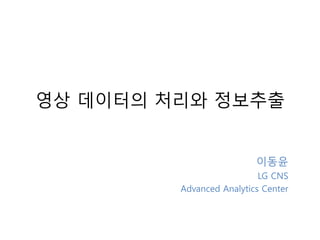
영상 데이터의 처리와 정보의 추출
- 1. 영상 데이터의 처리와 정보추출 이동윤 LG CNS Advanced Analytics Center
- 2. 빅데이터에서의 영상 데이터 • 영상 데이터를 정형 데이터처럼 다룰 필요성 ↑ http://www.datanami.com/2012/12/24/how_object_storage_and_information_dispersal_address_big_data_challenges/
- 3. 강연자 소개 • 컴퓨터비젼, 패턴인식 전공 (석사) • 산업계 경력 11년차 – 삼성전자 반도체연구소 • 컴퓨터비젼, 빅 데이터 (CAD) – LG CNS 고급분석 센터 • 컴퓨터비젼, 고급분석/예측 • 페이스북 컴퓨터비젼/ 패턴인식/머신러닝 그룹 관리자 (neuralix@gmail.com) www.facebook.com/groups/cvprml (>2,200명) ※ iPad 1, iPhone 5GS 두 모델의 개발, 제조에 참여했으며 본 강의의 내용+a가 그에 적용되었음
- 4. 영상 데이터로부터의 정보추출 • 컴퓨터비젼 어떤 종류의 장면인가? 자동차가 어디에 있는가? 건물이 얼마나 멀리 있는가? : ※ 영상으로부터 ‘정보’를 추출하는 것을 목적으로 삼아 온 공학/과학 분과 (“영상만을 보고 이해하는 컴퓨터의 실현”)
- 5. 컴퓨터비젼 응용사례 http://www.theguardian.com/technology/2012/sep/30/google-self-driving-car-unemployment http://edn.com/electronics-blogs/automotive-innovation/4402800/Self-driving-car-pushes-sensor-technology • 구글 자동운전 자동차 ※ 비디오 카메라 뿐 아니라 레이저를 이용한 LIDAR, 전파를 이용하는 RADAR에도 본 자료 내의 기술이 적용됨
- 6. 이 강연에서… • Data Type – Image (O) – Video (X) • Language – Python (2.7.X) • Library (패키지) – scikit-image NOT • GPU(CUDA), 3D, 얼굴인식, 머신러닝 관련기술, 주파수 영역분석 ※ 컴퓨터비전 기술의 시도와 활용을 극히 쉽게 만들어줌
- 7. 영상 인지의 특성 • Digitizing Figure Credit : Amin Allalou ※ 가상의 격자. 이 격자로 인해 원하지 않게 문제점이 발생하기도 함
- 8. 영상 인지의 특성 • 영상좌표계 Figure Credit : Alex Lin 1. 좌측상단이 원점 2. 좌표계 관례 확인 필요
- 9. 영상 인지의 특성 • 256 단계 픽셀 Figure Credit : Ruye Wang Weber-Fechner law “한 자극의 다음 자극은 훨씬 더 커야 한다” (지수적 증가) 모든 종류의 감각자극이 이 법칙을 따름
- 10. 영상 파일 포맷 • 주요 영상 파일 포맷 설명 데이터의 손실 데이터 용량 인지적 우수성 특성 BMP 無 큼 (용량고정) N/A 색 재현성 우수, Windows OS용 TIFF 투명도 고려 가능, 가장 선호됨 PNG 위 둘보다 헤더 구조가 단순 GIF 有 작음 낮음 경계선이 부드러움, 동영상처럼 만들 수 있음(:모션 GIF) JPG 매우 작음 매우 우수 데이터 용량이 가장 작아 네트워 크에서의 전송에 유리함
- 11. 차 례 • Basic Processing • Region Processing • Edge/Contour • Point/Line/Corner • Matching • Preprocessing • Color ※ 내용이 어려워지는 순서
- 12. Basic Processing “이것만 하면 다 할 수 있다.” (단, 전문가라면...)
- 13. Load/Save and Display • PIL (Python Image Library) – Import Module – Load – Display – Save >> from PIL import Image >> from pylab import * >> Img = Image.fromarray(img) >> Img.save('C:mandrill_new.bmp') >> img = array(Image.open('C:mandrill.bmp')) >> imshow(img)
- 14. 코드 안내 • 그래픽 출력용 모듈인 matplotlib와 그 서브모듈인 pylab은 임포트 를 생략함 • numpy의 경우 생략 • 각 장에서, 이미 앞 부분에서 설명된 처리를 위한 모듈의 경우 임포 트가 생략되었을 수 있음 • 코드 내용의 자료 기입 이후의 수정으로 일부 비작동 사례 있을 수 있음 ( 발견 시, neuralix@gmail.com 로 inform 요망 )
- 15. Load/Save and Display • skimage >> from skimage import io >> io.imsave( filename, logo ) >> imshow( img ) • opencv >> import numpy as np >> import cv2 >> cv2.imwrite( filename, img) >> cv2.imshow('image', img) >> camera = io.imread( filename ) >> img = cv2.imread( filename, 0 ) ※ URL의 입력도 가능
- 16. Pixel Operation • Get pixel value • Put Pixel Value • Area Operation >> print img[ i ][ j ][ k ] for i in range(img.shape[0]): for j in range(img.shape[1]): for k in range(img.shape[2]): if i>=200 and i<300: if j>=200 and j<300: img[i][j][k] = 0 * img[i][j][k] >> img[ i ][ j ][ k ] = 0 >> img[200:300][200:300] = 0 * img[200:300][200:300] or Simply,
- 17. Line Drawing • DDA (Digital Differential Analyzer) >> from skimage.draw import line, set_color >> rr, cc = line(x1, y1, x2, y2) >> set_color(img, (rr, cc), 1) >> imshow(img) ※ 가장 단순한 선긋기 방법
- 18. Polygon Drawing • 다각형 그리기 >> from skimage.draw import polygon >> img = np.zeros((width, height), dtype=np.uint8) >> x = np.array([x1, x2, x3, x4, …]) >> y = np.array([y1, y2, y3, y4, …]) >> rr, cc = polygon(y, x) >> img[rr, cc] = 1
- 19. Picking Points (“ginput”) • 클릭한 지점의 좌표를 배열로 리턴 >> from PIL import Image >> from pylab import * >> img = array(Image.open('C:mandrill.bmp')) >> imshow(img) >> print 'Please click 3 points' >> x = ginput(3) >> print 'you clicked:',x >> show() >> x you clicked: [(16.737903225806448, 18.705645161 290249), (406.85887096774195, 23.2419354838709 18), (227.22177419354841, 242.79838709677415)] ※ 이름의 유래는 MATLAB의 함수 이름 (Graphical INPUT)에서. 워낙 많이 쓰이고 편리하여 보통명사처럼 됨.
- 20. Region Processing ※ 영역의 추출과 처리
- 21. Thresholding (Binarizing) • Otsu’s (Automatic) Thresholding >> from skimage import data >> from skimage.filter import threshold_otsu, threshold_adaptive >> from skimage import color >> img = io.imread('C:Mandrill.bmp') >> img_g = color.rgb2grey(img) >> val_thresh = threshold_otsu(img_g) >> img_bw = im_g > val_thresh >> io.imshow( img_bw ) Figure Credit : https://software.intel.com/sites/products/documentation/hpc/ipp/ippi/ippi_ch7/functn_ComputeThreshold_Otsu.html “Blob”
- 22. Labeling • Connected Components Labeling http://engineersphere.com/biomedical-engineering/biomedical-image-processing-iii.html >> from skimage.morphology import label, closing, square >> from skimage.color import label2rgb … >> val_thresh = threshold_otsu(img) >> img_label = label(val_thresh) >> image_label_rgb = label2rgb(label_image) >> imshow(image_label_rgb) ※ Check neighborhood convention first! (8-neighborhood is complete, 4-neighbor is not.)
- 23. Morphological Operation http://www.dspguide.com/ch25/4.htm >> from skimage.morphology import erosion, dilation, opening, closing, white_tophat >> from skimage.morphology import black_tophat, skeletonize, convex_hull_image >> from skimage.morphology import disk … >> selem = disk(6) >> img_eroded = erosion(img, selem) >> imshow(img_eroded, cmap=plt.cm.gray) >> img_dilated = dilation(img, selem) >> imshow(img_dilated, cmap=plt.cm.gray) https://www.cs.auckland.ac.nz/courses/compsci773s1c/lectures/ImageProcessing-html/topic4.htm • 1) 블랍을 <뚱뚱하게/날씬하게>, 2) 서로 다른 블랍을 <붙게/떨어뜨 리게>, 3) <구멍을 메우게/돌출부를 평평하게> ※ Structuring element (:selem)의 모양과 크기 에 의해 조정됨 ※ LIDAR/RADAR 데이 터의 처리에서 중요
- 24. Boolean Operation • Image Boolean Operations
- 25. Flood Fill • Filling the holes >> from scipy import ndimage >> from skimage.filter import canny >> img_edges = canny(img/255.) >> img_filled = ndimage.binary_fill_holes(img_edges)
- 26. Segmentation • Mean Shift >> import cv2 >> import pymeanshift as pms >> img_orig = cv2.imread("example.png") >>(img_segmented, img_label, number_regions) = pms.segment(img_orig, spatial_radius=6, range_radius=4.5, min_density=50) https://code.google.com/p/pymeanshift/ ※ 구획화(Segmentation)는 경계를 인지, 이용 하는 방향과 내부 유사성을 인지, 이용하는 두 계열이 있음. GraphCuts, GrabCuts는 전자, Mean Shift(:Moving Averaging)은 후자, Chan’s Active Contour without Edges는 둘을 모두 추구함
- 27. Edge / Contour ※ 임의의 선, 곡선들
- 28. Skeletonization • Skeletonization http://homepages.inf.ed.ac.uk/rbf/HIPR2/thin.htm >> from skimage.morphology import skeletonize >> img_skeleton = skeletonize(image) >> imshow(img_skeleton, cmap=plt.cm.gray)
- 29. Contour Finding • Contour Finding >> import numpy as np >> import matplotlib.pyplot as plt >> from skimage import measure >> x, y = np.ogrid[-np.pi:np.pi:100j, -np.pi:np.pi:100j] >> r = np.sin(np.exp((np.sin(x)**3 + np.cos(y)**2))) >> contours = measure.find_contours(r, 0.8) >> fig, ax = plt.subplots() >> ax.imshow(r, interpolation='nearest', cmap=plt.cm.gray) >> for n, contour in enumerate(contours): ax.plot(contour[:, 1], contour[:, 0], linewidth=2) >> plt.show() ※ 콘투어의 각 점들을 배열로 추출해줌
- 30. Edge Detection (1of2) • Canny Edge Detection >> import numpy as np >> import matplotlib.pyplot as plt >> from scipy import ndimage >> from skimage import filter >> img_edges = filter.canny(img, sigma=3) >> imshow(img_edges, cmap=plt.cm.gray) ※ 콘투어가 전체에서 동일한 값인 지점을 주는 것이라 면 에지는 국소적인 조사로 최적경계를 찾으므로 대개 의 경우에 더 효과적임 (1차미분과 유사함). ※ 위의 경우는 Thresholding 후 에지 검출이 가능
- 31. Edge Detection (2of2) • Canny Edge Detection http://homepages.inf.ed.ac.uk/rbf/CVonline/LOCAL_COPIES/MARBLE/low/edges/canny.htm http://news.mynavi.jp/photo/series/computer_vision/040/images/014l.jpg http://homepages.inf.ed.ac.uk/rbf/HIPR2/gsmooth.htm ※ 에지 검출 기법의 대명사와 같음 (“Canny”)
- 32. Point / Line / Corner
- 33. Hough Transform (1of2) • Hough Transform http://docs.opencv.org/modules/imgproc/doc/feature_detection.html
- 34. Hough Transform (2of2) • Hough Transform http://www.aiaa-daycin.org/node/430 http://campar.in.tum.de/Students/DaPentenrieder >>from skimage.transform import (hough_line, hough_l ine_peaks, probabilistic_hough_line) >> edges = canny(image, 2, 1, 25) >> lines = probabilistic_hough_line(edges, threshold= 10, line_length=5, line_gap=3) >> for line in lines: p0, p1 = line plt.plot((p0[0], p1[0]), (p0[1], p1[1])) >> plt.show() ※ rho, theta 평면의 한 지점은 x, y 평면의 하나 의 직선에 대응함 ※ 두 점을 잇는 모든 직선을 rho, theta 평면에서 voting하여 피크지점을 추출하여 직선을 추정함
- 35. Corner Detection (1of2) • Harris Corner Detection http://www.krankerkaktus.de/Portfolio/GraphicsProgramming https://www.ee.iitb.ac.in/~sumantra/courses/ip/assignment_1.html >> from skimage.feature import corner_harris, corner _subpix, corner_peaks >> coords = corner_peaks(corner_harris(image), min_ distance=5) >> coords_subpix = corner_subpix(image, coords, win dow_size=13) >> fig, ax = plt.subplots() >> ax.imshow(image, interpolation='nearest', cmap=p lt.cm.gray) >> ax.plot(coords[:, 1], coords[:, 0], '.b', markersize=3) >> ax.plot(coords_subpix[:, 1], coords_subpix[:, 0], '+r', markersize=15) >> ax.axis((0, 350, 350, 0)) >> plt.show()
- 36. Corner Detection (2of2) • Harris Corner Detection http://www.mathworks.co.kr/kr/help/images/detect-corners-in-images.html http://miac.unibas.ch/BIA/05-LandmarkBasedRegistration.html ※ 사각형 영역을 조사해보아 주성분분석을 하였을 때, 최대값인 아이겐밸류 lambda 1, 2가 모두 0보다 꽤 크 고, 서로간에 값이 비슷하면 Corner라 판단해도 좋다.
- 38. Image Matching • Template Matching >>import numpy as np >>import matplotlib.pyplot as plt >>from skimage import data >>from skimage.feature import match_template >>result = match_template( img_whole, img_template )
- 39. Noise Suppression • Denoising • Median >> from skimage import data, img_as_float >> from skimage.restoration import denoise_tv_ch ambolle, denoise_bilateral … >> imshow(denoise_bilateral(img, sigma_range=0.1, sigma_spatial=15)) >> from skimage.morphology import disk >> from skimage.filter.rank import median … >> img_med = median(img, disk(5))
- 40. Contrast • Histogram Equalizing >> from skimage import exposure … >> img_eq = exposure.equalize_hist(img) Figure Credit : James Fishbaugh ※ 히스토그램 변환규칙을 만들고 그 히스토그램을 참고해 모든 픽셀의 값을 변경함. 여러 기법 중 히스토그램 이퀄라이징은 CDF가 강제로 직선이도록 변환규칙을 만들고 이를 따르 도록 하여 매 영상마다 최적에 가깝게 콘트라스트를 개선함.
- 41. Rotation • Rotation with Interpolation http://www.darktable.org/2012/06/upcoming-features-new-interpolation-modes-and-better-resize/dt-rotation-grid/ >> from skimage.transform import rotate … >> img = rotate(img, 90, resize=True).shape >> import numpy as np … >> coord_center = tuple(np.array(image.shape)/2) >> rot_mat = cv2.getRotationMatrix2D(coord_center,angle,1.0) >> result = cv2.warpAffine(image, rot_mat, image.shape,flags=cv2.I NTER_LINEAR) ※ 모든 rotation과 resizing은 격자 불일치를 초래해 interpolation에 의한 보정을 필 요로 함. Skimage는 이의 정밀한 보정에서 아직 빈약하여 opencv를 권장. 이때 ima ge.shape,flags 변수의 적절한 설정이 필요함.
- 42. Color (1of3) • RGB Grey Luminousity (Grey Value) Average LightnessOriginal (Color) Figure Credit : Hohn D. Cook (http://www.johndcook.com/blog/2009/08/24/algorithms-convert-color-grayscale/) >> from skimage.color import rgb2gray >> from skimage import data … >> img_gray = rgb2gray(img) // Luminousity
- 43. Color (2of3) • Radiometry Photometry Colorimetry http://www.screentekinc.com/resource-center/photometry-and-colorimetry.shtml http://www.chromapure.com/products-d3pro.asp
- 44. Color (3of3) • Color Space http://en.wikipedia.org/wiki/File:RGB_sliders.svg https://software.intel.com/sites/products/documentation/hpc/ipp/ippi/ippi_ch6/ch6_color_models.html ※ 슬라이드에서는 1이 255에 해당 ※ RGB와 CMY는 반대 (Cyan: R=0, G=255, B=255)
- 45. Kalman Filter (linear quadratic estimation)
- 46. Kalman Filtering • Kalman Filtering # Kalman filter example demo in Python # A Python implementation of the example given in pages 11-15 of "An # Introduction to the Kalman Filter" by Greg Welch and Gary Bishop, # University of North Carolina at Chapel Hill, Department of Computer # Science, TR 95-041, # http://www.cs.unc.edu/~welch/kalman/kalmanIntro.html # by Andrew D. Straw import numpy import pylab # intial parameters n_iter = 50 sz = (n_iter,) # size of array x = -0.37727 # truth value (typo in example at top of p. 13 calls this z) z = numpy.random.normal(x,0.1,size=sz) # observations (normal about x, sigma=0.1) Q = 1e-5 # process variance # allocate space for arrays xhat=numpy.zeros(sz) # a posteri estimate of x P=numpy.zeros(sz) # a posteri error estimate xhatminus=numpy.zeros(sz) # a priori estimate of x Pminus=numpy.zeros(sz) # a priori error estimate K=numpy.zeros(sz) # gain or blending factor R = 0.1**2 # estimate of measurement variance, change to see effect # intial guesses xhat[0] = 0.0 P[0] = 1.0 for k in range(1,n_iter): # time update xhatminus[k] = xhat[k-1] Pminus[k] = P[k-1]+Q # measurement update K[k] = Pminus[k]/( Pminus[k]+R ) xhat[k] = xhatminus[k]+K[k]*(z[k]-xhatminus[k]) P[k] = (1-K[k])*Pminus[k] pylab.figure() pylab.plot(z,'k+',label='noisy measurements') pylab.plot(xhat,'b-',label='a posteri estimate') pylab.axhline(x,color='g',label='truth value') pylab.legend() pylab.xlabel('Iteration') pylab.ylabel('Voltage') pylab.figure() valid_iter = range(1,n_iter) # Pminus not valid at step 0 pylab.plot(valid_iter,Pminus[valid_iter],label='a priori error estimate') pylab.xlabel('Iteration') pylab.ylabel('$(Voltage)^2$') pylab.setp(pylab.gca(),'ylim',[0,.01]) pylab.show() http://wiki.scipy.org/Cookbook/KalmanFiltering ※ z : 노이즈가 가미된 입력 xhat : 추정된 출력 ※ “뉴튼 물리학과 칼만 필터로 인간을 달에 보냈다.” (NASA) “Stanley는 모든게 칼만 필터였다.” (세바스찬 스런) ※ 시계열 데이터의 예측과 평활화에 적용
- 47. 부가자료 • 파이썬용 Package, Tools – Anaconda Distribution https://store.continuum.io/cshop/anaconda ※ opencv, scikit-image, spyder를 모두 담음 – Scikit-Image Package • http://scikit-image.org • http://scikit-image.org/docs/dev/auto_examples – Pycharm IDE http://www.jetbrains.com/pycharm – 기타 Spyder IDE, iPython QTConsole, Sublime Text 2 등 • 책 (국내 및 번역서) – http://book.naver.com/bookdb/book_detail.nhn?bid=6191572 – http://book.naver.com/bookdb/book_detail.nhn?bid=6802764 – http://book.naver.com/bookdb/book_detail.nhn?bid=6332184 – http://kangcom.com/sub/view.asp?sku=200311040002 (컬러) • 책 (원서) – http://www.amazon.com/Machine-Vision-Ramesh-Jain/dp/0070320187 – http://www.amazon.com/Computer-Vision-Algorithms-Applications- Science/dp/1848829345/ref=sr_1_1?s=books&ie=UTF8&qid=1401379429&sr=1- 1&keywords=szeliski+computer+vision
- 48. 끝
