Business Intelligent (BI) for Office 365
•
2 recomendaciones•735 vistas
This document discusses business intelligence (BI) solutions for Office 365. It begins by outlining the requirements for BI in Office 365, then describes several BI solutions including PerformancePoint Services, Visio Services, Power BI, Excel Services, and SQL Server Reporting Services. It focuses on self-service BI with Excel 2013 and Power BI for Office 365, providing demos of their features. Finally, it concludes by comparing Excel, advanced Excel BI, Excel Services, and Power BI for Office 365 and their uses.
Denunciar
Compartir
Denunciar
Compartir
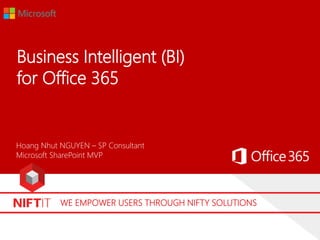
Recomendados
Recomendados
Más contenido relacionado
La actualidad más candente
La actualidad más candente (20)
Bringing your data to life using Power BI - SPS London 2016

Bringing your data to life using Power BI - SPS London 2016
BI : SharePoint 2016 BI or PowerBI v2 ? (O365 Saturday Copenhagen, 2016)

BI : SharePoint 2016 BI or PowerBI v2 ? (O365 Saturday Copenhagen, 2016)
Learn Power BI with Power Pivot, Power Query, Power View, Power Map and Q&A

Learn Power BI with Power Pivot, Power Query, Power View, Power Map and Q&A
Leveraging Microsoft Power BI To Support Enterprise Business Intelligence

Leveraging Microsoft Power BI To Support Enterprise Business Intelligence
Transforming your classic team sites in group connected team sites

Transforming your classic team sites in group connected team sites
Learn How to Use Microsoft Power BI for Office 365 to Analyze Salesforce Data

Learn How to Use Microsoft Power BI for Office 365 to Analyze Salesforce Data
Power BI Create lightning fast dashboard with power bi & Its Components 

Power BI Create lightning fast dashboard with power bi & Its Components
Power BI Tutorial For Beginners | Power BI Tutorial | Power BI Demo | Power B...

Power BI Tutorial For Beginners | Power BI Tutorial | Power BI Demo | Power B...
Similar a Business Intelligent (BI) for Office 365
Similar a Business Intelligent (BI) for Office 365 (20)
Power BI for Office 365: Using SharePoint to Deliver Self-Service

Power BI for Office 365: Using SharePoint to Deliver Self-Service
Working with Microsoft Power Business Inteligence Tools - Presented by Atidan

Working with Microsoft Power Business Inteligence Tools - Presented by Atidan
Microsoft Power Stack 2019 [Power BI, Excel, Azure & Friends]![Microsoft Power Stack 2019 [Power BI, Excel, Azure & Friends]](data:image/gif;base64,R0lGODlhAQABAIAAAAAAAP///yH5BAEAAAAALAAAAAABAAEAAAIBRAA7)
![Microsoft Power Stack 2019 [Power BI, Excel, Azure & Friends]](data:image/gif;base64,R0lGODlhAQABAIAAAAAAAP///yH5BAEAAAAALAAAAAABAAEAAAIBRAA7)
Microsoft Power Stack 2019 [Power BI, Excel, Azure & Friends]
Making the Most of Power BI with SQL Server 2014 and Azure

Making the Most of Power BI with SQL Server 2014 and Azure
Perth SharePoint User Group - Hybrid Cloud and Power BI

Perth SharePoint User Group - Hybrid Cloud and Power BI
SharePoint Days Casablanca 2016 - Tout ce que vous devez savoir sur Power BI v2

SharePoint Days Casablanca 2016 - Tout ce que vous devez savoir sur Power BI v2
Perficient Self Service Business Intelligence with Power Pivot

Perficient Self Service Business Intelligence with Power Pivot
Más de Terrence Nguyen
Más de Terrence Nguyen (10)
Building a scalable search architecture in share point 2013

Building a scalable search architecture in share point 2013
SharePoint Saturday Vietnam 8th - sharepoint and the internet of thing

SharePoint Saturday Vietnam 8th - sharepoint and the internet of thing
SharePoint Saturday Vietnam 8th - managed metadata.pptx

SharePoint Saturday Vietnam 8th - managed metadata.pptx
SharePoint Saturday Vietnam 8th - angularjs and signalr in sharepoint

SharePoint Saturday Vietnam 8th - angularjs and signalr in sharepoint
Lotus Notes Application to SharePoint Migration Process

Lotus Notes Application to SharePoint Migration Process
Último
💉💊+971581248768>> SAFE AND ORIGINAL ABORTION PILLS FOR SALE IN DUBAI AND ABUDHABI}}+971581248768
+971581248768 Mtp-Kit (500MG) Prices » Dubai [(+971581248768**)] Abortion Pills For Sale In Dubai, UAE, Mifepristone and Misoprostol Tablets Available In Dubai, UAE CONTACT DR.Maya Whatsapp +971581248768 We Have Abortion Pills / Cytotec Tablets /Mifegest Kit Available in Dubai, Sharjah, Abudhabi, Ajman, Alain, Fujairah, Ras Al Khaimah, Umm Al Quwain, UAE, Buy cytotec in Dubai +971581248768''''Abortion Pills near me DUBAI | ABU DHABI|UAE. Price of Misoprostol, Cytotec” +971581248768' Dr.DEEM ''BUY ABORTION PILLS MIFEGEST KIT, MISOPROTONE, CYTOTEC PILLS IN DUBAI, ABU DHABI,UAE'' Contact me now via What's App…… abortion Pills Cytotec also available Oman Qatar Doha Saudi Arabia Bahrain Above all, Cytotec Abortion Pills are Available In Dubai / UAE, you will be very happy to do abortion in Dubai we are providing cytotec 200mg abortion pill in Dubai, UAE. Medication abortion offers an alternative to Surgical Abortion for women in the early weeks of pregnancy. We only offer abortion pills from 1 week-6 Months. We then advise you to use surgery if its beyond 6 months. Our Abu Dhabi, Ajman, Al Ain, Dubai, Fujairah, Ras Al Khaimah (RAK), Sharjah, Umm Al Quwain (UAQ) United Arab Emirates Abortion Clinic provides the safest and most advanced techniques for providing non-surgical, medical and surgical abortion methods for early through late second trimester, including the Abortion By Pill Procedure (RU 486, Mifeprex, Mifepristone, early options French Abortion Pill), Tamoxifen, Methotrexate and Cytotec (Misoprostol). The Abu Dhabi, United Arab Emirates Abortion Clinic performs Same Day Abortion Procedure using medications that are taken on the first day of the office visit and will cause the abortion to occur generally within 4 to 6 hours (as early as 30 minutes) for patients who are 3 to 12 weeks pregnant. When Mifepristone and Misoprostol are used, 50% of patients complete in 4 to 6 hours; 75% to 80% in 12 hours; and 90% in 24 hours. We use a regimen that allows for completion without the need for surgery 99% of the time. All advanced second trimester and late term pregnancies at our Tampa clinic (17 to 24 weeks or greater) can be completed within 24 hours or less 99% of the time without the need surgery. The procedure is completed with minimal to no complications. Our Women's Health Center located in Abu Dhabi, United Arab Emirates, uses the latest medications for medical abortions (RU-486, Mifeprex, Mifegyne, Mifepristone, early options French abortion pill), Methotrexate and Cytotec (Misoprostol). The safety standards of our Abu Dhabi, United Arab Emirates Abortion Doctors remain unparalleled. They consistently maintain the lowest complication rates throughout the nation. Our Physicians and staff are always available to answer questions and care for women in one of the most difficult times in their lives. The decision to have an abortion at the Abortion Cl+971581248768>> SAFE AND ORIGINAL ABORTION PILLS FOR SALE IN DUBAI AND ABUDHA...

+971581248768>> SAFE AND ORIGINAL ABORTION PILLS FOR SALE IN DUBAI AND ABUDHA...?#DUbAI#??##{{(☎️+971_581248768%)**%*]'#abortion pills for sale in dubai@
Último (20)
How to Troubleshoot Apps for the Modern Connected Worker

How to Troubleshoot Apps for the Modern Connected Worker
+971581248768>> SAFE AND ORIGINAL ABORTION PILLS FOR SALE IN DUBAI AND ABUDHA...

+971581248768>> SAFE AND ORIGINAL ABORTION PILLS FOR SALE IN DUBAI AND ABUDHA...
ICT role in 21st century education and its challenges

ICT role in 21st century education and its challenges
Apidays New York 2024 - The value of a flexible API Management solution for O...

Apidays New York 2024 - The value of a flexible API Management solution for O...
Apidays New York 2024 - Accelerating FinTech Innovation by Vasa Krishnan, Fin...

Apidays New York 2024 - Accelerating FinTech Innovation by Vasa Krishnan, Fin...
Rising Above_ Dubai Floods and the Fortitude of Dubai International Airport.pdf

Rising Above_ Dubai Floods and the Fortitude of Dubai International Airport.pdf
Exploring the Future Potential of AI-Enabled Smartphone Processors

Exploring the Future Potential of AI-Enabled Smartphone Processors
Why Teams call analytics are critical to your entire business

Why Teams call analytics are critical to your entire business
2024: Domino Containers - The Next Step. News from the Domino Container commu...

2024: Domino Containers - The Next Step. News from the Domino Container commu...
DEV meet-up UiPath Document Understanding May 7 2024 Amsterdam

DEV meet-up UiPath Document Understanding May 7 2024 Amsterdam
Strategize a Smooth Tenant-to-tenant Migration and Copilot Takeoff

Strategize a Smooth Tenant-to-tenant Migration and Copilot Takeoff
Apidays New York 2024 - Scaling API-first by Ian Reasor and Radu Cotescu, Adobe

Apidays New York 2024 - Scaling API-first by Ian Reasor and Radu Cotescu, Adobe
Biography Of Angeliki Cooney | Senior Vice President Life Sciences | Albany, ...

Biography Of Angeliki Cooney | Senior Vice President Life Sciences | Albany, ...
Apidays New York 2024 - APIs in 2030: The Risk of Technological Sleepwalk by ...

Apidays New York 2024 - APIs in 2030: The Risk of Technological Sleepwalk by ...
Business Intelligent (BI) for Office 365
- 1. WE EMPOWER USERS THROUGH NIFTY SOLUTIONS Business Intelligent (BI) for Office 365 Hoang Nhut NGUYEN – SP Consultant Microsoft SharePoint MVP
- 2. Agenda Office 365 - BI Requirements BI Solutions for Office 365 Self-Service BI with Excel 2013 Power BI for Office 365 Conclusion Q&A
- 3. Best experience across devices Office 365 - BI Requirements Cloud on your terms
- 4. Office 365 - BI Requirements
- 5. Office 365 - BI Requirements
- 6. BI Solutions for Office 365 PerformancePoint Services Visio Services Power BI Power BI for Office 365, a new experience for Power BI, currently offered as a Public Preview Business Connectivity Services See more SharePoint Online Service Description https://technet.microsoft.com/en-us/library/sharepoint-online-service-description.aspx Excel Services Business Connectivity Services Power View SQL Server Reporting Service (SSRS) Visio Services Excel Services Power View BCS BCS
- 7. BI Solutions for Office 365 Self-service business intelligence and analytics with Excel and the power of the cloud
- 8. Self-Service BI with Excel 2013
- 9. DEMO
- 10. Power BI for Office 365 Self-service business intelligence with familiar Excel and the power of the cloud Try Power BI for Office 365 at www.powerbi.com
- 11. Power BI for Office 365 Power BI - the new experience Dashboards Reports Datasets
- 12. Power BI for Office 365 Power BI - Tools Power Query Power BI Designer Power BI mobile app
- 13. Share & Collaborate with Power BI for Office 365 Power BI for Office 365
- 14. Share & Collaborate with Power BI for Office 365 Power BI for Office 365
- 15. Share & Collaborate with Power BI for Office 365 Power BI for Office 365 Data Management Gateway Installed on-premises Workbook Power BI for Office 365
- 16. Search for: Public Data Corporate Data Shared Queries Share & Collaborate with Power BI for Office 365 Power BI for Office 365
- 17. Share & Collaborate with Power BI for Office 365 Power BI for Office 365
- 18. Share & Collaborate with Power BI for Office 365 Power BI for Office 365
- 19. DEMO
- 20. Conclusion FEATURE •Excel enables you to to analyze and explore data in interactive views, such as charts and tables. You can use Excel to create and share interactive reports, scorecards, and dashboards. USE WHEN… •View, sort, and organize small to medium datasets in spreadsheets •Create charts and tables quickly and easily with time-saving features •Create interactive dashboards that include slicers and timeline controls KEY CONSIDERATIONS •Ideal for small to medium data sets (up to a million records) •Connects to a wide range of data sources. •Lots of basic BI features built in Excel ADVANCED EXCEL BI FEATURE •Power Query, Power Pivot, Power View, and Power Map enable you to find and bring together data from a variety of sources and create powerful, interactive views and mashups in Excel. USE WHEN… •Increase your reporting capabilities in Excel •Discover, combine, & refine data (Power Query) •Create a Data Model and define hierarchies and KPIs (Power Pivot) •Create interactive views, mashups, and reports (Power View) •Create three-dimensional, geospatial views (Power Map) KEY CONSIDERATIONS •Requires Excel 2013 (available in Office 365 ProPlus, Office 2013 Professional Plus, or the standalone edition) •Power Pivot supports millions of records •Power Map views are not yet supported in a browser window
- 21. Conclusion FEATURE •Excel Services enables you to view, interact with, and refresh workbooks in a browser window. USE WHEN… •Share centrally managed workbooks that are published to SharePoint •View and explore workbooks in a browser window similar to using the Excel client •Display Excel content in SharePoint sites KEY CONSIDERATIONS •On premises, requires SharePoint Server 2013 •In the cloud, requires SharePoint Online (Plan 2) •Data refresh requires Secure Store or Kerberos constrained delegation •Supports Effective User authentication for Analysis Services data cubes EXCEL SERVICES POWER BI FOR O365 FEATURE •Power BI for Office 365 extends your business intelligence capabilities in the cloud. USE WHEN… • Set up scheduled data refresh for workbooks • View and use larger workbooks (up to 250 MB) in Power BI sites on Power BI for Office 365 • Use natural language queries to find and explore data using Power BI Q&A • Share and manage queries and data sources • Access on-premises data from the cloud • Download the Power BI Windows Store App to view workbook content on Windows tablets KEY CONSIDERATIONS •Available by subscription as an add-on or standalone service in the cloud. (Not available on premises) •Provides an infrastructure to set up connections to on -premises data
Notas del editor
- Key Point: Tell the story of how BI has evolved over the past 10 years and highlight the key challenges IT faces with BI tools and deployment today. Talking Points: If you think about the evolution of BI over the past 10 years, it started out fairly simply with IT primarily aiming to (click) Consolidate and connect to existing data sources Stage that data for reporting and analysis(click) And then provision it out via reports, dashboards or cubes to users (click) However, today the line between producers and consumers is being blurred, end users in addition to the IT are creating BI content; today users expect to be able to do their own analysis and create their own reports. The two most common ways for end users to do this has been to use Excel spreadsheets and a wide array of specialized tools for analysis and reporting. (click) In creating their own BI solutions, end users have effectively found ways to get data directly from various data sources and by-passed the formal IT solutions, making it challenging for IT to control, monitor and manage these BI solutions being used within organizations. (click) Transition: So how do you balance the need for end users to have agility and access to information to building BI solutions while continuing to maintain control and governance of the data?
- Key Point: Position Microsoft Business Intelligence as the only solution in the market that enables both end user agility through Self Service BI while continuing to provide IT with control and visibility of end user created assets as part of the Corporate IT driven BI solutions. Slide Storyboard: In the industry there are two groups of BI vendors. On the ‘Corporate BI’ side of the spectrum, we have vendors like Oracle, IBM and SAP through their recent acquisitions that now provide capabilities to connect to existing data sources, clean & stage that information out to eventually enable analysis, reporting and dashboards. For ‘Self-Service’, we have recently seen several niche start-ups that now cater to this growing need to do more with minimal interaction with IT. In order to bridge the corporate and self-service BI gap, organizations need capabilities that support both the needs of IT as well as End users. (Click) Microsoft is the only vendor that has been deeply focused on solving for both the needs of the IT Professional with products such as SQL Server and SharePoint as well as the needs of End Users with the Office productivity tools, primarily Excel. A complete approach to BI requires: 1. Provision: Providing IT with the tools to connect, clean, provision and stage the data for reporting or analysis 2. Empower: Providing end users with access to both internal and external data sources; making it easier for users to discover data through new provisioning techniques such as data search; and the ability to merge and analyze the data in a familiar environment like Excel. 3. Manage: Enabling IT to monitor end user content and actions and act accordingly based on usage and resource utilization needs.
