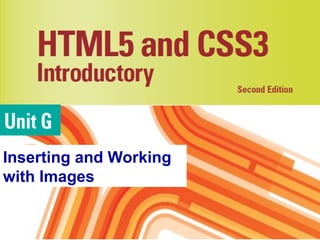
Working with Images
- 1. Inserting and Working with Images
- 2. Objectives Evaluate image file types Insert images Insert a background image Mark images as figures Create a figure caption Use images as links HTML 5 and CSS 3, Illustrated, 2nd Ed. 2
- 3. Objectives (continued) Create an image map Define additional hotspots Add a favicon and touch icons HTML 5 and CSS 3, Illustrated, 2nd Ed. 3
- 4. Evaluate Image File Types Images can be added to a web page by linking to a separate file Different image file types: Bitmap image: represented as a grid of dots of specified colors • e.g., JPG, GIF, and PNG Vector graphic: encoded as geometric shapes • e.g., SVG HTML 5 and CSS 3, Illustrated, 2nd Ed. 4
- 5. Evaluate Image File Types (continued) Common file formats: JPG: optimized for many colors • photographs GIF: optimized for areas with defined borders, few colors • Line drawings • Supports transparent pixels PNG: allows user to specify opacity level for areas SVG: no decrease in quality when scaled HTML 5 and CSS 3, Illustrated, 2nd Ed. 5
- 6. Evaluate Image File Types (continued) Bitmap should be created and formatted with its use on web in mind Created and displayed at set resolution and size Resolution: how close dots should be in the output Measured in dots per inch (dpi) High resolution = more detail, large file size HTML 5 and CSS 3, Illustrated, 2nd Ed. 6
- 7. Evaluate Image File Types (continued) Size: length and width of image Pixels: individual dots that make up the image Bitmaps display optimally at native size Scaling affects download time and image quality HTML 5 and CSS 3, Illustrated, 2nd Ed. 7
- 8. Insert Images img element: used to add an image to HTML document One-sided element Includes two attributes: •src: path and filename to the image file •alt: text to display if image is unavailable Inline element by default • Can be wrapped in block element for alignment purposes • Can be within text, aligned to text baseline HTML 5 and CSS 3, Illustrated, 2nd Ed. 8
- 9. Insert Images (continued) Width and height attributes: Not required Can be used to specify the native dimensions of an image • Allow a visual user agent to maintain blank space preserving the layout of the web page Always in pixels, no need to specify units HTML 5 and CSS 3, Illustrated, 2nd Ed. 9
- 10. Insert Images (continued) img elements and display HTML 5 and CSS 3, Illustrated, 2nd Ed. 10
- 11. Insert a Background Image Image can be background of web page or element Specify path and filename as value for background property Important to maintain contrast between background and text Specify background color in case image not available or not supported HTML 5 and CSS 3, Illustrated, 2nd Ed. 11
- 12. Insert a Background Image (continued) Tiling: displaying images repeatedly Used by user agents to fill screen space Examples of syntax of background property: background: url(“url goes here”) background-color When property-value pairs conflict, the one that occurs later in the rule takes precedence HTML 5 and CSS 3, Illustrated, 2nd Ed. 12
- 13. Insert a Background Image (continued) Code for background color and image HTML 5 and CSS 3, Illustrated, 2nd Ed. 13
- 14. Mark Images as Figures figure element: used to mark images that add information to a web page Semantic element Enables user agent to link figure element contents to another location without affecting information conveyed Mark as a figure if the page would be complete even if the figure is not shown HTML 5 and CSS 3, Illustrated, 2nd Ed. 14
- 15. Mark Images as Figures (continued) Code for fig and img elements HTML 5 and CSS 3, Illustrated, 2nd Ed. 15
- 16. Create a Figure Caption A figure caption provides context, explantion, or credit. A figure caption is different than alt text. alt text should describe an image without adding additional information Figure caption text can add information HTML 5 and CSS 3, Illustrated, 2nd Ed. 16
- 17. Create a Figure Caption (continued) Use the figcaption element nested in a figure element as shown below title attribute specifies additional image information Browsers display as floating text during mouse over or alt text when not specified HTML 5 and CSS 3, Illustrated, 2nd Ed. 17
- 18. Use Images as Links Images can be used as links Enclose img element within an a element Browsers typically add border around linked image to display link state Use pseudo-classes to modify link state colors Use CSS border property to remove the border HTML 5 and CSS 3, Illustrated, 2nd Ed. 18
- 19. Use Images as Links (continued) Examples of code for creating an img element as a link HTML 5 and CSS 3, Illustrated, 2nd Ed. 19
- 20. Create an Image Map An image map is HTML code associated with an image that specifies one or more shapes using sets of coordinates and provides a link target for each shape Each linked shape is known as a hotspot Shape values can be rect, poly, or circle HTML 5 and CSS 3, Illustrated, 2nd Ed. 20
- 21. Create an Image Map (continued) Coordinates are measured from the top-left corner Use third-party software to generate the coordinates Code for rect shape in an image map HTML 5 and CSS 3, Illustrated, 2nd Ed. 21
- 22. Define Additional Hotspots rect coordinates based on top-left corner and bottom-right corner of shape poly coordinates based on each vertices in the shape circle coordinates based on center point and radius of the circle HTML 5 and CSS 3, Illustrated, 2nd Ed. 22
- 23. Define Additional Hotspots (continued) Code for hotspots and resulting image HTML 5 and CSS 3, Illustrated, 2nd Ed. 23
- 24. Insert a Favicon and Touch Icons Favicon: icon associated with web page in the address bar and on bookmarks 16 x 16 pixels Saved in .ico format To specify for all pages of website, place in root folder for the site To specify for individual page use link element HTML 5 and CSS 3, Illustrated, 2nd Ed. 24
- 25. Insert a Favicon and Touch Icons (continued) Touch icon: displayed on users screen when user creates a shortcut on a mobile device Characteristics of favicons and touch icons shown below HTML 5 and CSS 3, Illustrated, 2nd Ed. 25
- 26. Insert a Favicon and Touch Icons (continued) Code for favicon and resulting page HTML 5 and CSS 3, Illustrated, 2nd Ed. 26
- 27. Insert a Favicon and Touch Icons (continued) Code and examples of touch icons HTML 5 and CSS 3, Illustrated, 2nd Ed. 27
- 28. Summary Bitmap images: represented as grid of dots of specified colors Vector graphic: encoded as geometric shapes Quality of image is determined by resolution and size Image types include JPEG, PNG, GIF, and SVG HTML 5 and CSS 3, Illustrated, 2nd Ed. 28
- 29. Summary (continued) Use one sided img element to insert image Uses src and alt attributes background element used to insert a background image, which browsers tile by default figure element: used to mark images that add information to web page HTML 5 and CSS 3, Illustrated, 2nd Ed. 29
- 30. Summary (continued) figcaption element can be used to include figure caption, figcaption element is nested within a figure element title attribute can also be used to provide additional information about an image Images can be used as links when enclosed in an a element HTML 5 and CSS 3, Illustrated, 2nd Ed. 30
- 31. Summary (continued) Image maps can be used to link shapes (called hotspots) in an image to different targets Favicon is an icon associated with web page and is displayed in the address bar Touch icons displayed when a user saves a shortcut to a mobile device HTML 5 and CSS 3, Illustrated, 2nd Ed. 31
