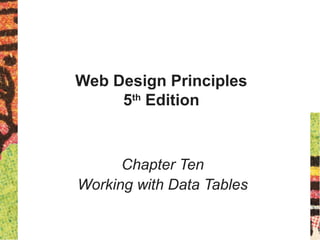
Ppt ch10
- 1. Web Design Principles 5th Edition Chapter Ten Working with Data Tables
- 2. Objectives When you complete this chapter, you will be able to: • Use table elements • Use table headers and footers • Group columns • Style table borders • Apply padding, margins, and floats to tables • Style table background colors • Apply table styles 2Web Design Principles 5th Ed.
- 4. 4 Using Table Elements • The HTML table elements allow the arrangement of data into rows of cells and columns • The table element <table> contains the table information, which consists of: – Header element <th> – Row element <tr> – Data cell alignment <td> Web Design Principles 5th Ed.
- 5. 5Web Design Principles 5th Ed.
- 6. 6Web Design Principles 5th Ed.
- 7. Collapsing Table Borders • Tables are more legible with the table borders collapsed • Use the border-collapsed property table {border-collapse: collapse;} 7Web Design Principles 5th Ed.
- 8. 8Web Design Principles 5th Ed.
- 9. Spanning Rows • The rowspan attribute lets you create cells that span multiple rows <td class="title" rowspan="6"> Best-Selling Albums Worldwide</td> 9Web Design Principles 5th Ed.
- 10. 10Web Design Principles 5th Ed.
- 11. Using Table Headers and Footers
- 12. Using Table Headers and Footers • Rows can be grouped into head, body, and footer sections using the <thead>, <tbody>, and <tfoot> elements • You can style these table sections with CSS 12Web Design Principles 5th Ed.
- 13. Using Table Headers and Footers thead { font-family: arial; background-color: #ccddee; } tfoot { background-color: #ddccee; font-family: times, serif; font-size: .9em; font-style: italic; } 13Web Design Principles 5th Ed.
- 14. 14Web Design Principles 5th Ed.
- 15. Grouping Columns
- 16. Grouping Columns • The <colgroup> and <col> elements allow you to apply style characteristics to groups of columns or individual columns • The <colgroup> element has a span attribute that lets you set the number of columns specified in the group • The <col> element lets you specify style characteristics for individual columns 16Web Design Principles 5th Ed.
- 17. 17Web Design Principles 5th Ed.
- 18. 18Web Design Principles 5th Ed.
- 19. Styling the Caption • You can position the caption on the top or bottom of the table using the caption-site property • You can also apply other style properties to enhance the caption text: caption {text-align: left; font-style: italic; padding-bottom: 10px; } 19Web Design Principles 5th Ed.
- 20. 20Web Design Principles 5th Ed.
- 22. Styling Table Borders • By default, table borders are turned off • You can add borders using CSS • Borders can be applied to the whole table, to individual rows, and to individual cells 22Web Design Principles 5th Ed.
- 23. Styling Table Borders • To create a table with an outside border only: table { border: solid 1px black; border-collapse: collapse; } 23Web Design Principles 5th Ed.
- 24. 24Web Design Principles 5th Ed.
- 25. Styling Table Borders • To specify borders for each cell, use a separate style rule: table { border: solid 1px black; border-collapse: collapse; } th, td { border: solid 1px black; } 25Web Design Principles 5th Ed.
- 26. 26Web Design Principles 5th Ed.
- 27. Styling Table Borders • You can also style individual rows or cells and apply cell borders th { border-bottom: solid thick blue; background-color: #ccddee; } 27Web Design Principles 5th Ed.
- 28. 28Web Design Principles 5th Ed.
- 29. Applying Padding, Margins, and Floats to Tables
- 30. Using Padding • You can enhance the legibility of your table data with padding • This style rule adds five pixels of padding to both types of table data elements th, td {padding: 5px;} 30Web Design Principles 5th Ed.
- 31. 31Web Design Principles 5th Ed.
- 32. Using Margins and Floats • Tables can be floated • Use margins to add white space around floating tables table.best { font-family: verdana; border: solid 1px black; border-collapse: collapse; float: left; margin-right: 20px; margin-bottom: 10px; } 32Web Design Principles 5th Ed.
- 33. 33Web Design Principles 5th Ed.
- 34. Styling Table Background Colors
- 35. Styling Table Background Colors • You can apply background colors to: – Entire table – Single rows or cells – Column groups of individual columns • You can alternate colors for different rows • Add hover interactions 35Web Design Principles 5th Ed.
- 36. 36Web Design Principles 5th Ed.
- 37. Creating Alternate Color Rows • Table data is easier to read when alternate rows have a distinguishing background color • Write a style rule for the odd or even row using a class selector tr.odd td {background-color: #eaead5;} 37Web Design Principles 5th Ed.
- 38. 38Web Design Principles 5th Ed.
- 39. Creating Background Hover Effects • You can add interactivity to your table with hover effects • When the user hovers the pointer over a cell or row, the formatting can change td:hover { color: white; background-color: #722750; } 39Web Design Principles 5th Ed.
- 40. 40Web Design Principles 5th Ed.
- 41. Summary • Use tables for presentation of data, not for page layout • Use the grouping elements to apply styles to groups of rows or columns or to the header, body, and footer of a table • Apply borders to both the <table> and cell (<th> and <td>) elements to display a table border on the entire table • Use the border-collapse property to make table data more legible 41Web Design Principles 5th Ed.
- 42. Summary • Always use CSS to add presentation style to tables • Use padding to add space within your cells to make your data more legible • You can float tables and add margins with the box model properties • Specify background colors or hovers to aid in the legibility of your data 42Web Design Principles 5th Ed.