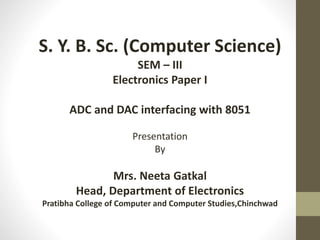
Adc and dac
- 1. S. Y. B. Sc. (Computer Science) SEM – III Electronics Paper I ADC and DAC interfacing with 8051 Presentation By Mrs. Neeta Gatkal Head, Department of Electronics Pratibha College of Computer and Computer Studies,Chinchwad
- 2. INTERFACING TO ADC AND SENSORS ADCs (analog-to-digital converters) are among the most widely used devices for data acquisition A physical quantity, like temperature, pressure, humidity, and velocity, etc., is converted to electrical (voltage, current) signals using a device called a transducer, or sensor We need an analog-to-digital converter to translate the analog signals to digital numbers, so microcontroller can read them
- 3. ADC804 IC is an analog-to-digital converter • It works with +5 volts and has a resolution of 8 bits • Conversion time is another major factor in judging an ADC Conversion time is defined as the time it takes the ADC to convert the analog input to a digital (binary) number In ADC804 conversion time varies depending on the clocking signals applied to CLK R and CLK IN pins, but it cannot be faster than 110 ms
- 5. Resolution: The resolution of an ADC is how accurately it will sample (convert) the analog signals into digital values (i.e. 0s and 1s). Higher is the resolution then greater will be the accuracy. Step size: It is the minimum voltage change that measures by the ADC. In other words you can say that the step size is the voltage difference between one digital level (i.e. 0001) and the next digital level (i.e. 0010 or 0000). For example, If a 4bit ADC has the step size 1 volt then if we will give the 1 volt as input the output will be 0001. CS: Chip Select It is an active low pin and is used to activate ADC0804
- 6. RD: Read Pin It is an input pin and active at low. ADC stores the result in an internal register after the conversion of analog data. This pin helps to get the data out of the ADC0804. When CS=0, high to low pulse is given to RD pin, then digital output comes on the pins D0-D7 WR: Write Pin It is an input pin and is active low which is used to initiate the ADC to start the conversion process. When CS=0, WR makes a low to high transition, then ADC starts the conversion process. INTR: Interrupt This is an output pin and is active low. When the conversion is over, this pin goes low. Vin+: Analog Input Analog input to ADC. Vin-: Analog Input. Analog input connected to the ground.
- 7. CLK IN and CLK R CLK IN is an input pin connected to an external clock source To use the internal clock generator (also called self- clocking), CLK IN and CLK R pins are connected to a capacitor and a resistor, and the clock frequency is determined by f = 1/1.1RC Typical values are R = 10K ohms and C = 150 pF We get f = 606 kHz and the conversion time is 110 us
- 8. Vref/2 It is used for the reference voltage If this pin is open (not connected), the analog input voltage is in the range of 0 to 5 volts (the same as the Vcc pin) If the analog input range needs to be 0 to 4 volts, Vref/2 is connected to 2 volts
- 9. D0-D7 The digital data output pins These are tri-state buffered The converted data is accessed only when CS = 0 and RD is forced low To calculate the output voltage, use the following formula Dout = Vin / Step Size Dout = digital data output (in decimal), Vin = analog voltage, and step size (resolution) is the smallest change
- 10. Conversion Steps of ADC0804 1. Make CS = 0. 2. Send a low-to-high pulse to pin WR to start the conversion. 3. Monitor the INTR pin. If INTR is low, the conversion is finished but if the INTR is high, keep polling until it goes low. 4. After the INTR has become low, we make CS = 0 and send a high-to-low pulse to the RD pin to get the data out of the ADC804.
- 13. DAC Interfacing with 8051 Microcontroller are used in wide variety of applications like for measuring and control of physical quantity like temperature, pressure, speed, distance, etc. In these systems microcontroller generates output which is in digital form but the controlling system requires analog signal as they don't accept digital data thus making it necessary to use DAC which converts digital data into equivalent analog voltage. In the figure shown, we use 8-bit DAC 0808. This IC converts digital data into equivalent analog Current. Hence we require an I to V converter to convert this current into equivalent voltage.
- 14. DAC Interfacing
- 15. MC1408 DAC (or DAC0808) In this chip the digital inputs are converted to current. The output current is known as Iout by connecting a resistor to the output to convert into voltage. The total current provided by the Iout pin is basically a function of the binary numbers at the input pins D0 - D7 (D0 is the LSB and D7 is the MSB) of DAC0808 and the reference current Iref. The following formula is showing the function of Iout The I ref is the input current. This must be provided into the pin 14. Generally 2.0mA is used as I ref
- 16. GeneratingSine wave using DAC and8051 DAC input values = 5v*25.6 =128
- 18. Interfacing Stepper Motor with 8051Microcontroller Stepper Motor Stepper motors are used to translate electrical pulses into mechanical movements. In some disk drives, dot matrix printers, and some other different places the stepper motors are used. The main advantage of using the stepper motor is the position control. Stepper motors generally have a permanent magnet shaft (rotor), and it is surrounded by a stator. It has 4 stator winding that are paired with a center tapped common. This type of stepper motor is commonly referred as a four – phase or unipolar stepper motor.
- 19. Some parameters of stepper motors Step Angle − The step angle is the angle in which the rotor moves when one pulse is applied as an input of the stator. This parameter is used to determine the positioning of a stepper motor. Steps per Revolution − This is the number of step angles required for a complete revolution. So the formula is 360° /Step Angle. Steps per Second − This parameter is used to measure a number of steps covered in each second. RPM − The RPM is the Revolution Per Minute. It measures the frequency of rotation. By this parameter, we can measure the number of rotations in one minute.
- 20. Switching Sequence of motor The Unipolar stepper motor works in three modes. Wave Drive Mode − In this mode, one coil is energized at a time. So all four coils are energized one after another. This mode produces less torque than full step drive mode. The following table is showing the sequence of input states in different windings.
- 21. Full Drive Mode − In this mode, two coils are energized at the same time. This mode produces more torque. Here the power consumption is also high The following table is showing the sequence of input states in different windings.
- 22. Half Drive Mode − In this mode, one and two coils are energized alternately. At first, one coil is energized then two coils are energized. This is basically a combination of wave and full drive mode. It increases the angular rotation of the motor. The following table is showing the sequence of input states in different windings.
- 23. Describe the 8051 connection to the stepper motor and write a program to rotate it continuously. MOV A, #66H ; LOAD THE STEP SEQUENCE BACK : MOV P1, A ; LOAD SEQUENCE TO PORT RR A ; CHANGE SEQUENCE ROTATE CLOCKWISE ACALL DELAY : WAIT FOR IT SJMP BACK ; NOW KEEP GOING DELAY : MOV R2, #100 H1 : MOV R3, #255 H2 : DJNZ R3, H2 DJNZ R2, H1 RET END
- 24. Aswitch is connected to pin P2.7.Write a C program to monitor the Status of SWand perform the following: a) If SW=0, the steppermotormoves clockwise. b) If SW= 1,the steppermotormovesAnticlockwise # include <reg.h> sbit sw=P2.7 Void main() { Sw=1; While(1) { if(sw==0) { P1= 0x66; MSDelay(100 ); P1= 0xCC; MSDelay(100) P1= 0x99; MSDelay(100 ); P1= 0x33; MSDelay(100 ); }