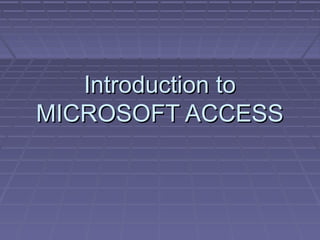
Access
- 1. Introduction toIntroduction to MICROSOFT ACCESSMICROSOFT ACCESS
- 2. Introduction to MICROSOFTIntroduction to MICROSOFT ACCESSACCESS ‘‘ Microsoft Office AccessMicrosoft Office Access, previously, previously known asknown as Microsoft AccessMicrosoft Access, is a, is a relational database management systemrelational database management system fromfrom MicrosoftMicrosoft which combines thewhich combines the relationalrelational Microsoft Jet Database EngineMicrosoft Jet Database Engine with awith a graphical user interfacegraphical user interface. It is a. It is a member of the 2007member of the 2007 Microsoft OfficeMicrosoft Office system.’ (Wikipedia,2007)system.’ (Wikipedia,2007)
- 3. Introduction to MICROSOFTIntroduction to MICROSOFT ACCESSACCESS is a program used to create relationalis a program used to create relational databases. Microsoft Access offers a flexibledatabases. Microsoft Access offers a flexible environment for database developers and users.environment for database developers and users. (www.upstateweb.com/index.cfm)(www.upstateweb.com/index.cfm) Access is a database software provided byAccess is a database software provided by Microsoft and is the bestselling database in theMicrosoft and is the bestselling database in the world because it comes bundled in Microsoftworld because it comes bundled in Microsoft Office? Products. Access is noted for its friendlyOffice? Products. Access is noted for its friendly user interface and ease of use. It is great foruser interface and ease of use. It is great for working on small to medium size applications.working on small to medium size applications. www.proace.com/definitions.aspxwww.proace.com/definitions.aspx
- 4. UsesUses Access is used by small businesses, withinAccess is used by small businesses, within departments of large corporations, and hobbydepartments of large corporations, and hobby programmers to createprogrammers to create ad hocad hoc customizedcustomized desktop systems for handling the creation anddesktop systems for handling the creation and manipulation of data.manipulation of data. Access can be used as a database for basicAccess can be used as a database for basic web based applications hosted on Microsoft'sweb based applications hosted on Microsoft's Internet Information ServicesInternet Information Services and utilizingand utilizing Microsoft Active Server PagesMicrosoft Active Server Pages ASPASP..
- 5. FileFile File extensions :-File extensions :- mdb - Access Database (2003 and earlier)mdb - Access Database (2003 and earlier) .mde - Protected Access Database, with compiled.mde - Protected Access Database, with compiled macros (2003 and earlier)macros (2003 and earlier) .accdb - Access Database (2007).accdb - Access Database (2007) .mam - Access Macro.mam - Access Macro .maq - Access Query.maq - Access Query .mar - Access Report.mar - Access Report .mat - Access Table.mat - Access Table .maf - Access Form.maf - Access Form .adp - Access Project.adp - Access Project .adn - Access Blank Project Template.adn - Access Blank Project Template
- 6. PracticePractice Build a simple database.Build a simple database. Build a simple query from the databaseBuild a simple query from the database Create a simple form from the databaseCreate a simple form from the database Create a simple report from the databaseCreate a simple report from the database
- 7. Primary KeyPrimary Key One or more fields (columns) whose value or valuesOne or more fields (columns) whose value or values uniquely identify each record in a table. A primary keyuniquely identify each record in a table. A primary key does not allow Null values and must always have adoes not allow Null values and must always have a unique value. A primary key is used to relate a table tounique value. A primary key is used to relate a table to foreign keys in other tables.foreign keys in other tables. NOTE:NOTE: You do not have to define a primary key, but it'sYou do not have to define a primary key, but it's usually a good idea. If you don't define a primary key,usually a good idea. If you don't define a primary key, Microsoft Access asks you if you would like to create oneMicrosoft Access asks you if you would like to create one when you save the table.when you save the table.
- 8. Useful URLUseful URL http://office.microsoft.com/en-http://office.microsoft.com/en- us/training/CR061829401033.aspxus/training/CR061829401033.aspx http://www.vtc.com/products/Microsoft-http://www.vtc.com/products/Microsoft- Access-2003-tutorials.htmAccess-2003-tutorials.htm
- 9. TaskTask Build one simple database from the table.eg.Build one simple database from the table.eg. Name, IC No, Address, Mobile No, Total MarksName, IC No, Address, Mobile No, Total Marks and Grade.and Grade. Assign IC no or Passport no as a primary key.Assign IC no or Passport no as a primary key. Add 10 data to the database.Add 10 data to the database. Create query based on the name.Create query based on the name. Build a simple form from the database usingBuild a simple form from the database using form wizard.form wizard. Create a simple report from it.Create a simple report from it.
- 10. TaskTask Build one simple database from the table.eg.Build one simple database from the table.eg. Name, IC No, Address, Mobile No, Total MarksName, IC No, Address, Mobile No, Total Marks and Grade.and Grade. Assign IC no or Passport no as a primary key.Assign IC no or Passport no as a primary key. Add 10 data to the database.Add 10 data to the database. Create query based on the name.Create query based on the name. Build a simple form from the database usingBuild a simple form from the database using form wizard.form wizard. Create a simple report from it.Create a simple report from it.
