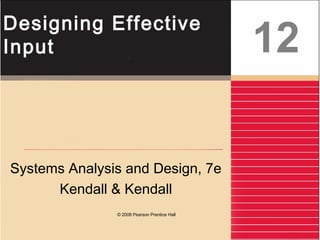
Design Effective Input Chapter 12
- 1. Designing Effective Input Systems Analysis and Design, 7e Kendall & Kendall 12 © 2008 Pearson Prentice Hall
- 2. Kendall & Kendall 12-2 Learning Objectives • Design input forms for users of business systems • Design engaging input displays for users of information systems • Design useful input forms for people interacting on the Web • Design useful input pages for users of intranets and the Internet
- 3. Kendall & Kendall 12-3 Input Design Objectives • The quality of system input determines the quality of system output • Input design objectives: • Effectiveness • Accuracy • Ease of use • Consistency • Simplicity • Attractiveness
- 4. Kendall & Kendall 12-4 Major Topics • Input design • Form design • Display design • GUI screen design • GUI controls • Web design guidelines
- 5. Kendall & Kendall 12-5 Good Form Design • Make forms easy to fill in • Ensure that forms meet the purpose for which they are designed • Design forms to assure accurate completion • Keep forms attractive
- 6. Kendall & Kendall 12-6 Make Forms Easy to Fill in • Form flow • Seven sections of a form • Captioning
- 7. Kendall & Kendall 12-7 Form Flow • Can minimize the time and effort expended by employees in form completion • Should flow from left to right and top to bottom
- 8. Kendall & Kendall 12-8 Seven Sections of a Form • Heading • Identification and access • Instructions • Body • Signature and verification • Totals • Comments
- 9. Kendall & Kendall 12-9 Figure 12.1 Seven sections found in well-designed forms
- 10. Kendall & Kendall 12-10 Caption Types • Line caption • Putting the caption on the same line or below the line • Boxed caption • Providing a box for data instead of a line • Check off caption • Lining up choices or alternatives vertically • Horizontal check off caption • Lining up choices or alternatives horizontally • Table caption • Work well in the body of a form • Combination
- 11. Kendall & Kendall 12-11 Figure 12.2 Major captioning alternatives
- 12. Kendall & Kendall 12-12 Meeting the Intended Purpose • Systems analysts may use different types of specialty forms for different purposes • Specialty forms • Multiple-part • Continuous-feed • Perforated
- 13. Kendall & Kendall 12-13 Ensuring Accurate Completion • To reduce error rates associated with data collection, forms should be designed to assure accurate completion • Design forms to make people do the right thing with the form
- 14. Kendall & Kendall 12-14 Keeping Forms Attractive • Aesthetic forms draw people into them and encourage completion • Forms should look uncluttered, and elicit information in the expected order • Using different fonts and line weights within the same form can help make it more attractive for users
- 15. Kendall & Kendall 12-15 Computer-Assisted Form Design • Numerous form design packages are available for PCs • Electronic forms can have intelligence that supports users in their tasks
- 16. Kendall & Kendall 12-16 Figure 12.4 Software for electronic form design has many dynamic features
- 17. Kendall & Kendall 12-17 Figure 12.5 Omniform from ScanSoft allows the user to take an existing form, scan it into the computer, and define fields so the form can be easily filled out on a PC
- 18. Kendall & Kendall 12-18 Controlling Business Forms • Making sure that each form in use fulfills its specific purpose • Making sure that the specified purpose is integral to organizational functioning • Preventing duplication of information collected and of the forms that collect it • Designing effective forms • Deciding on how to reproduce forms in the most economical way • Establishing procedures that make forms available, at the lowest possible cost
- 19. Kendall & Kendall 12-19 Good Display and Web Forms Design • Keep the display simple • Keep the display presentation consistent • Facilitate user movement among display screens and pages • Create an attractive and pleasing display
- 20. Kendall & Kendall 12-20 Keeping the Display Simple • Heading • Body • Comments and instructions
- 21. Kendall & Kendall 12-21 Keeping the Display Consistent • Locate information in the same area each time a new display is accessed • Information that logically belongs together should be consistently grouped together • Information should not overlap from one group to another
- 22. Kendall & Kendall 12-22 Facilitating Movement • The three-clicks rule says that users should be able to get to the screens they need within three mouse or keyboard clicks • Movement among screens: • Scrolling by using arrows or PgDn keys • Context-sensitive pop-up windows • Onscreen dialogue
- 23. Kendall & Kendall 12-23 Designing an Attractive and Pleasing Display • Should draw users into them and hold their attention • Use logical flows in the plan to your display pages • Thickness of separation lines between subcategories • Color or shaded boxes and creating three-dimensional boxes and arrows
- 24. Kendall & Kendall 12-24 Figure 12.8 You can design an attractive data entry screen with a three-dimensional effect using JetFlow’s FormFlow
- 25. Kendall & Kendall 12-25 Inverse Video, Blinking Cursors, and Font Types • Inverse video • Blinking cursor or fields • Font types in various styles and sizes
- 26. Kendall & Kendall 12-26 Using Icons in Screen Design • Icons are pictorial, onscreen representations symbolizing computer actions that users may select using a mouse, keyboard, lightpen, touch screen or joystick • Shapes should be readily recognizable • Icons for a particular application should be limited to 20 recognizable shapes • Use icons consistently throughout
- 27. Kendall & Kendall 12-27 Graphical User Interface (GUI) Controls • Text boxes • Check boxes • Option or radio buttons • List and drop-down list boxes • Sliders and spin buttons • Image maps • Text area • Message boxes
- 28. Kendall & Kendall 12-28 Figure 12.10 The designer has many GUI components that allow flexibility in designing input screens for the Web or other software packages. This example is from Microsoft Access
- 29. Kendall & Kendall 12-29 Text Boxes • Text boxes should be large enough to accommodate all the characters • Captions should be to the left of the text box • Character data is left-aligned within the box • Numeric data is right-aligned
- 30. Kendall & Kendall 12-30 Check Boxes • Check boxes are used for nonexclusive choices • Check box text or label is placed to the right of the check box • If there are more than 10 check boxes, group together in a bordered box
- 31. Kendall & Kendall 12-31 Option Buttons • Option or radio buttons are used for exclusive choices • Choices are listed to the right of the button, in some sequence • Often they are placed in a rectangle called an option group • If more than six option buttons are used, a list box or drop-down list box should be implemented
- 32. Kendall & Kendall 12-32 List and Drop-Down List Boxes • Used when there is little room available on the page • If there is a commonly selected choice, it is usually displayed in the drop-down list by default
- 33. Kendall & Kendall 12-33 Sliders, Spin Buttons, and Image Maps • Sliders and spin buttons are used to change data that have a continuous range of values • Image map fields are used to select values within an image
- 34. Kendall & Kendall 12-34 Figure 21.11 Sliders and spin buttons are two additional GUI components the analyst can use to design input screens
- 35. Kendall & Kendall 12-35 Text Area • A text area is used for entering a larger amount of text • Can view data larger then the box area • Handling text: • Hard return is used to force new lines • Use word wrap within the text area
- 36. Kendall & Kendall 12-36 Message Boxes and Command Buttons • Message boxes are used to warn users and provide feedback messages in a dialog box • Command buttons perform an action when the user selects it
- 37. Kendall & Kendall 12-37 Form Controls and Values • Each control in a GUI interface stores data associated with the control • Web pages use a name and value pair that are transmitted to the server or in an email sent along with the form
- 38. Kendall & Kendall 12-38 Hidden Fields • Not visible to the viewer • Do not take up any space on the Web page • Can only contain a name and value • Used to store values sent from one Web form to the server
- 39. Kendall & Kendall 12-39 Event-Response Charts • Used to: • list the variety of events that can occur • show what should happen • build a Web form that requires minimal action from the user • explore improvements to the Web page • Events may be used to: • control navigation between Web pages • change the contents of drop-down lists
- 40. Kendall & Kendall 12-40 Dynamic Web Pages • Web pages that change themselves as the result of some user action • Advantage • Modify themselves quickly • Disadvantage • Will not work if JavaScript is turned off • Dynamic Web pages may not be compliant with the American Disabilities Act
- 41. Kendall & Kendall 12-41 Ajax • Uses JavaScript and XML • Allows Web developers to build a Web page that works like a traditional desktop program • The data may be either a small text file or an XML document containing many customers or repeating data • Has the advantage of making the Web work faster and of providing a smoother viewing experience for users • The disadvantages are that JavaScript must be enabled and the Web page may violate the American Disabilities Act
- 42. Kendall & Kendall 12-42 Tab Control Dialogue Boxes • Create a separate tab for each unique feature • Place the most commonly used tabs in front and display them first • Consider including three basic buttons in your design • OK • Cancel • Help
- 43. Kendall & Kendall 12-43 Color • The five most legible foreground/background color combinations: • Black on yellow • Green on white • Blue on white • White on blue • Yellow on black
- 44. Kendall & Kendall 12-44 Intranet and Internet Page Design • Provide clear instructions • Demonstrate a logical entry sequence for fill- in forms • Use a variety of text boxes, push buttons, radio buttons, drop-down lists, and other GUI features • Provide a scrolling text box if you are uncertain how much text will be entered
- 45. Kendall & Kendall 12-45 Intranet and Internet Page Design (Continued) • Include two basic buttons: Submit and Clear • If the form is lengthy, divide it into several simpler forms on separate pages • Create a feedback screen that lists error messages if a form has not correctly been filled out
- 46. Kendall & Kendall 12-46 Ecommerce Applications • Ecommerce applications involve more than just good designs of Web sites • Customers need to feel confident in the site • Shopping cart
- 47. Kendall & Kendall 12-47 Summary • Guidelines for well-designed input forms: • Forms must be easy to fill out • Forms must meet the purpose for which they are designed • Forms must be designed to ensure accurate completion • Forms must be pleasing and attractive
- 48. Kendall & Kendall 12-48 Summary (Continued) • Guidelines for well-designed displays: • Displays must be kept simple • Displays must be consistent in presentation • Design must facilitate movement between pages • Displays must be attractive
- 49. Kendall & Kendall 12-49 Summary (Continued) • Guidelines for Web fill-in forms • Provide clear instructions • Demonstrate a logical entry sequence for fill-in forms • Use a variety of text boxes, push buttons, drop- down menus, check boxes, and radio buttons • Provide a scrolling text box if you are uncertain about how much space users will need to respond to a question
- 50. Kendall & Kendall 12-50 Summary (Continued) • Guidelines for Web fill-in forms (continued) • Prepare two basic buttons on every Web fill-in form: Submit and Clear Form • If the form is lengthy and the users must scroll extensively, divide the form into several simpler forms on separate pages • Create a feedback screen that highlights errors in an appropriate color and refuses submission of the form until mandatory fields are correctly filled in
Notas del editor
- Effectiveness – all serve specific purposes for users of the information system. Accuracy – design that ensures proper completion. Ease of use – straight forward and require no extra time to decipher. Consistency – group data similarly from one application to the next. Simplicity – keeping designs uncluttered in a manner that focuses the user’s attention. Attractiveness – appealing design.
- Forms often serve as source documents for users or for input to ecommerce applications that humans must enter.
- First, design forms with proper flow, from left to right and top to bottom. Second, group information logically using the seven sections of a form. Third, provide people with clear captions.
- Illogical flow takes extra time and is frustrating.
- Heading – usually includes the name and address of the business originating the form. Identification and access – include codes that may be used to file the report and gain access to it at a later date. Instructions – tell how the form should be filled out. Body – contains explicit, variable data. Signature, verification, totals, and comments – a logical way to provide closure for the person filling out the form.
- Captions tell the person filling out the form what to put in a blank line, space, or box.
- Sometimes it is desirable to provide different information to different departments or users but still share some basic information.
- Proper layout and flow contribute to a form’s attractiveness. Type fonts and line weights are useful design elements for capturing attention and making people feel secure that they are filling in the form correctly.
- Omniform by ScanSoft is an example of a design package.
- Differences for displays: presence of cursor can include context-sensitive help hyperlinks
- The display should show only that which is necessary for the particular action being undertaken. Heading – contains titles of software and open files, pull-down menus, and icons that do certain tasks. Body – used for data entry and is organized from left to right and top to bottom. Comments and instructions – displays a short menu of commands that remind the user of basics
- If users find displays appealing they are likely to be more productive, need less supervision, and make fewer errors.
- When you are considering the use of these techniques, simplicity is still the watchword. Different font styles enhance differentiation among categories.
- Icons are pictorial, onscreen representation symbolizing computer actions that users may select using a mouse, keyboard, lightpen, touch screen or joystick – serve function similar to words. Shapes should be readily recognizable – so the user is not required to master a new vocabulary. Icons for a particular application should be limited to 20 recognizable shapes – so that icon vocabulary is not overwhelming and a coding scheme can still be realized. Use icons consistently throughout – this ensures continuity and understanding.
- GUI is sometimes referred to as point-and-click.
- A rectangle represents a text box and is used to outline data entry and display fields.
- Check boxes contain an X or are empty, corresponding to whether or not the user selected the option.
- A circle called an option button or a radio button, is used to select exclusive choices.
- A list box displays several options that may be selected with the mouse.
- Sliders and spin buttons give users more control when choosing values. Image maps are used when creating Web pages containing maps with instructions to click in a certain area in order to view a detailed map of the region.
- Text areas can include a number of rows, columns, and scroll bars that allow the user to enter and view text greater than the size of the box area.
- Each message box should appear in a rectangular window and should spell out the message so the user knows precisely what is happening and what actions are possible. Calculate Total, Add Order, OK, are examples of command buttons.
- Used to retain information about the type of browser being used; the viewer’s operating system, and so on. Sometimes a hidden field will contain a key field used to locate a record for the customer or the browsing session.
- Events may be clicking a button, changing a value, the field receives focus, blurring a field, loading the Web page, detecting keystrokes and so on.
- Dynamic Web pages use JavaScript to modify some part of the Web page, or a style. Modify themselves quickly – since they have fewer interruptions to send and receive data from the server.
- Color is an appealing and proven way to facilitate users with tasks requiring computer input. Color allows you to: contrast foreground and background highlight important fields feature errors highlight special code input call attention to other special attributes
- Customers need to feel confident they are buying the correct quantity, that they are getting the right price, and that the total cost of an Internet purchase, including shipping charges, is what they expect. The most common way to show establish confidence is to use the metaphor of a shopping cart or shopping bag. An important feature of the shopping cart is that the user can edit the quantity of the item ordered or can remove the item entirely.
