PESD Teachers PhotoStory tutorial
•Descargar como PPT, PDF•
0 recomendaciones•354 vistas
This document provides instructions for creating a photo slideshow movie using Photo Story. It outlines the basic steps, which include importing digital photos, arranging the photos, adding narration and custom motion effects, previewing the movie, and saving the finished product. The instructions emphasize keeping transitions simple and mention options for adding titles, effects, and importing or creating background music to accompany the slides.
Denunciar
Compartir
Denunciar
Compartir
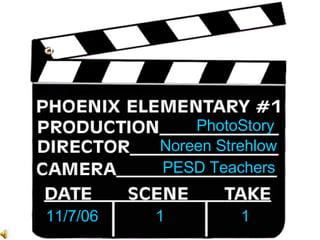
Recomendados
Más contenido relacionado
La actualidad más candente
La actualidad más candente (19)
Web 2.0 Tool: Screencasting Using Jing by Mohamed Amin Embi

Web 2.0 Tool: Screencasting Using Jing by Mohamed Amin Embi
Destacado (20)
Similar a PESD Teachers PhotoStory tutorial
Similar a PESD Teachers PhotoStory tutorial (20)
Más de Noreen Strehlow
Más de Noreen Strehlow (20)
Pecha Kucha about Art Resources on the Reaction Grid

Pecha Kucha about Art Resources on the Reaction Grid
Último
“Oh GOSH! Reflecting on Hackteria's Collaborative Practices in a Global Do-It...

“Oh GOSH! Reflecting on Hackteria's Collaborative Practices in a Global Do-It...Marc Dusseiller Dusjagr
Organic Name Reactions for the students and aspirants of Chemistry12th.pptx

Organic Name Reactions for the students and aspirants of Chemistry12th.pptxVS Mahajan Coaching Centre
Último (20)
Call Girls in Dwarka Mor Delhi Contact Us 9654467111

Call Girls in Dwarka Mor Delhi Contact Us 9654467111
“Oh GOSH! Reflecting on Hackteria's Collaborative Practices in a Global Do-It...

“Oh GOSH! Reflecting on Hackteria's Collaborative Practices in a Global Do-It...
Organic Name Reactions for the students and aspirants of Chemistry12th.pptx

Organic Name Reactions for the students and aspirants of Chemistry12th.pptx
Introduction to ArtificiaI Intelligence in Higher Education

Introduction to ArtificiaI Intelligence in Higher Education
Contemporary philippine arts from the regions_PPT_Module_12 [Autosaved] (1).pptx![Contemporary philippine arts from the regions_PPT_Module_12 [Autosaved] (1).pptx](data:image/gif;base64,R0lGODlhAQABAIAAAAAAAP///yH5BAEAAAAALAAAAAABAAEAAAIBRAA7)
![Contemporary philippine arts from the regions_PPT_Module_12 [Autosaved] (1).pptx](data:image/gif;base64,R0lGODlhAQABAIAAAAAAAP///yH5BAEAAAAALAAAAAABAAEAAAIBRAA7)
Contemporary philippine arts from the regions_PPT_Module_12 [Autosaved] (1).pptx
PESD Teachers PhotoStory tutorial
- 1. PhotoStory Noreen Strehlow PESD Teachers 11/7/06 1 1
- 2. This is the opening screen of Photo Story We will choose “Begin a new story” and click on Next >
- 3. To make a movie you will need digital photos These should be stored on your hard or flash drive
- 4. Go out to where they are stored and select them Hold the CTRL down till you have them all and click OK
- 5. When you bring in the photos they will show up here The one selected will be in the large editing frame
- 6. You may change the order of the photos Select a photo and move it with the arrow keys
- 7. You may narrate your movie by hooking up a microphone Make sure you have the correct photo selected
- 8. You may add custom motion by clicking on this button or Click on a selected photo to give you these nested menus
- 9. You may add motion to the movie by Zooming in or out of the photo just where you want
- 10. Set the start and stop postions Then set the timing for how many seconds it will show
- 11. Like most multimedia, there are various transitions Beginners tend to use too many of these. Keep it simple.
- 12. There are a variety of photographic effects you may add You may also add a title or caption for the photo
- 13. You may preview your movie while you create You may choose the < Back button to change things
- 14. One of the most fun things to do is to add music Photo Story gives you two ways to do this
- 15. You may bring in wma, mp3, or wav files you have stored Import from the hard drive or flash drive
- 16. You may also create your own music from many styles You may increase the tempo and intensity of the music
- 17. The music will start with the slide chosen You may use more than one music clip for your movie
- 18. You will have to choose how you want to save the file For class use you will choose playback on your computer
- 19. This is what the movie looks like in the Media Player You may choose to watch full screen but it won’t be as clear
- 20. Let’s watch the finished product! Now it’s your turn!
