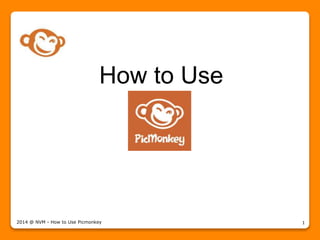Más contenido relacionado
Similar a How to use picmonkey (20)
How to use picmonkey
- 6. In the URL, type this.
2014 @ NVM - How to Use Picmonkey 6
- 8. Take note that Picmonkey
changes designs from time to time.
2014 @ NVM - How to Use Picmonkey 8
- 11. These are some of the many
features of Picmonkey.
2014 @ NVM - How to Use Picmonkey 11
- 12. Allows you to create great
photos by adding text, effects
or overlays.
2014 @ NVM - How to Use Picmonkey 12
- 13. Gives your photo a once-over
with Teeth Whitening, Wrinkle
Remover and Airbrush.
2014 @ NVM - How to Use Picmonkey 13
- 14. Designs your own picture from
scratch with invites, banners, or
cards.
2014 @ NVM - How to Use Picmonkey 14
- 15. Collage maker’s flexible layouts
let you create a photo collage as
unique as your own crazy genius.
2014 @ NVM - How to Use Picmonkey 15
- 18. 2014 @ NVM - How to Use Picmonkey
18
you’ll be directed here.
- 19. 2014 @ NVM - How to Use Picmonkey
19
Then, you’ll be asked
to choose a photo to edit
- 20. 2014 @ NVM - How to Use Picmonkey
20
from your Computer,
- 21. 2014 @ NVM - How to Use Picmonkey
21
from your Dropbox file,
- 22. 2014 @ NVM - How to Use Picmonkey
22
from your FB pics, or
- 23. 2014 @ NVM - How to Use Picmonkey
23
from photo sites like Flickr.
- 24. 2014 @ NVM - How to Use Picmonkey
24
For this tutorial, let’s
choose a photo from a…
- 25. 2014 @ NVM - How to Use Picmonkey
25
By clicking here,
- 26. 2014 @ NVM - How to Use Picmonkey
26
you’ll be routed to your
PC files.
- 27. 2014 @ NVM - How to Use Picmonkey
27
Now, locate your photo
to edit here.
- 28. 2014 @ NVM - How to Use Picmonkey
28
Choose one from your
files. ,
- 29. 2014 @ NVM - How to Use Picmonkey
29
Example, this baby pic
here.
- 30. 2014 @ NVM - How to Use Picmonkey
30
Then, click Open here.
- 31. 2014 @ NVM - How to Use Picmonkey
31
This page appears.
- 32. 2014 @ NVM - How to Use Picmonkey
32
Notice, these icons here?
- 33. 2014 @ NVM - How to Use Picmonkey
33
Click each to explore its
functions.
- 34. 2014 @ NVM - How to Use Picmonkey
34
Clicking this,
allows you to
see the basic
edits.
- 35. 2014 @ NVM - How to Use Picmonkey
35
Clicking this,
shows
Effects.
- 36. 2014 @ NVM - How to Use Picmonkey
36
Scroll down
here to see
more effects.
- 37. 2014 @ NVM - How to Use Picmonkey
37
Click here to
do some
touch up.
- 38. 2014 @ NVM - How to Use Picmonkey
38
To add text,
click here.
- 39. 2014 @ NVM - How to Use Picmonkey
39
and select
from these
font styles.
- 40. 2014 @ NVM - How to Use Picmonkey
40
Click here for
overlays.
- 41. 2014 @ NVM - How to Use Picmonkey
41
For frames,
click here.
- 42. 2014 @ NVM - How to Use Picmonkey
42
Click here for
textures.
- 43. 2014 @ NVM - How to Use Picmonkey
43
and for themes,
click here.
- 44. 2014 @ NVM - How to Use Picmonkey
44
Now let’s try this.
- 45. 2014 @ NVM - How to Use Picmonkey
45
Click this to crop the image.
- 46. 2014 @ NVM - How to Use Picmonkey
46
Then, you’ll see these...
- 47. 2014 @ NVM - How to Use Picmonkey
47
Drag to your desired size.
- 48. 2014 @ NVM - How to Use Picmonkey
48
Then, click Apply.
- 49. 2014 @ NVM - How to Use Picmonkey
49
See its result?
- 50. 2014 @ NVM - How to Use Picmonkey
50
Now let’s put a frame.
- 51. 2014 @ NVM - How to Use Picmonkey
51
Click here.
- 52. 2014 @ NVM - How to Use Picmonkey
52
Then choose frame from here.
- 53. 2014 @ NVM - How to Use Picmonkey
53
Say, we chose this.
- 54. 2014 @ NVM - How to Use Picmonkey
54
See, it’s framed like this.
- 55. 2014 @ NVM - How to Use Picmonkey
55
Click here to change
outer color.
- 56. 2014 @ NVM - How to Use Picmonkey
56
Pick your choice here.
- 57. 2014 @ NVM - How to Use Picmonkey
57
Say we chose red,
- 58. 2014 @ NVM - How to Use Picmonkey
58
and see how it looks like?
- 59. 2014 @ NVM - How to Use Picmonkey
59
Nice? There’s more.
- 60. 2014 @ NVM - How to Use Picmonkey
60
To change inner color
click here,
- 61. 2014 @ NVM - How to Use Picmonkey
61
and pick your color of
choice from here.
- 62. 2014 @ NVM - How to Use Picmonkey
62
Then, click Apply.
- 63. 2014 @ NVM - How to Use Picmonkey
63
How about an overlay?
- 64. 2014 @ NVM - How to Use Picmonkey
64
Click this icon here.
- 65. 2014 @ NVM - How to Use Picmonkey
65
Say, we chose Geometric.
- 66. 2014 @ NVM - How to Use Picmonkey
66
You have these choices
here.
- 67. 2014 @ NVM - How to Use Picmonkey
67
Let’s try this.
- 68. 2014 @ NVM - How to Use Picmonkey
68
It will result to this.
- 69. 2014 @ NVM - How to Use Picmonkey
69
Click here, to change
its color.
- 70. 2014 @ NVM - How to Use Picmonkey
70
Double-click and you’ll
see this.
- 71. 2014 @ NVM - How to Use Picmonkey
71
Duplicate overlays like this.
- 72. 2014 @ NVM - How to Use Picmonkey
72
And arrange it like this.
- 73. 2014 @ NVM - How to Use Picmonkey
73
Then let’s put some text.
- 74. 2014 @ NVM - How to Use Picmonkey
74
Just click here.
- 75. 2014 @ NVM - How to Use Picmonkey
75
Choose font style here.
- 76. 2014 @ NVM - How to Use Picmonkey
76
Say we chose this.
- 77. 2014 @ NVM - How to Use Picmonkey
77
Then write your text here.
- 78. 2014 @ NVM - How to Use Picmonkey
78
Like this.
- 79. 2014 @ NVM - How to Use Picmonkey
79
Edit text here.
- 80. 2014 @ NVM - How to Use Picmonkey
80
Click save.
- 88. You can also share it to
any social media like FB.
2014 @ NVM - How to Use Picmonkey 88
- 93. And to change setting here.
2014 @ NVM - How to Use Picmonkey 93
- 95. You can choose a pic
from here,
2014 @ NVM - How to Use Picmonkey 95
- 96. or play with one of these
pics here.
2014 @ NVM - How to Use Picmonkey 96
- 97. Let’s try to play with this
pic here.
2014 @ NVM - How to Use Picmonkey 97
- 101. Let’s try to remove them
2014 @ NVM - How to Use Picmonkey 101
- 106. This means you have
to upgrade
2014 @ NVM - How to Use Picmonkey 106
- 108. Royale – a paid account.
2014 @ NVM - How to Use Picmonkey 108
- 111. Just brush off the
wrinkles with it.
2014 @ NVM - How to Use Picmonkey 111
- 113. But once you click Apply,
2014 @ NVM - How to Use Picmonkey 113
- 115. So, we cannot save this if
we only have a free account.
2014 @ NVM - How to Use Picmonkey 115
- 116. So you can try other
free features, like this…
2014 @ NVM - How to Use Picmonkey 116
- 120. Just select from any
of these choices.
2014 @ NVM - How to Use Picmonkey 120
- 122. Click here to make a collage.
2014 @ NVM - How to Use Picmonkey 122
- 123. Let’s choose a pic from here.
2014 @ NVM - How to Use Picmonkey 123
- 127. Click here to upload
more photos.
2014 @ NVM - How to Use Picmonkey 127
- 129. Click here to select layout.
2014 @ NVM - How to Use Picmonkey 129
- 133. Click here to see the photos.
2014 @ NVM - How to Use Picmonkey 133
- 135. Then simply drag the photos
to your choice of location here.
2014 @ NVM - How to Use Picmonkey 135
- 137. Then click here to customize
the background.
2014 @ NVM - How to Use Picmonkey 137
- 138. Fix here to your choice.
2014 @ NVM - How to Use Picmonkey 138
- 145. Then you can share it to
social media sites for more fun.
2014 @ NVM - How to Use Picmonkey 145
- 147. Now it’s your turn to enjoy it
yourself.
2014 @ NVM - How to Use Picmonkey 147