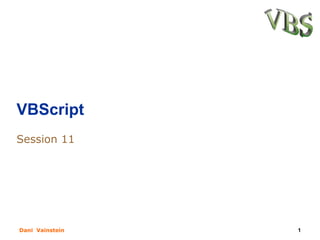
B vb script11
- 2. What we learn last session? VBScript string manipulation. VBScript string math. VBScript date manipulation. VBScript Formatting Strings. Dani Vainstein 2
- 3. Subjects for session 11 The OOP model. Objects. COM objects. Set statement. Nothing keyword CreateObject function. New keyword. FileSystem object. Dani Vainstein 3
- 4. OOP Model Abstractions Encapsulation Polymorphism Inheritance Reusabillity Dani Vainstein 4
- 5. OOP Model Abstractions The ability for a program to ignore some aspects of the information it's manipulating, i.e. the ability to focus on the essential. An abstract class cannot be instantiated. An abstract class may contain abstract methods and accessors. An abstract class can be partially implemented, or not at all implemented. Abstract classes are useful when creating components because they allow you specify an invariant level of functionality in some methods, but leave the implementation of other methods until a specific implementation of that class is needed. Dani Vainstein 5
- 6. OOP Model Encapsulation The ability for the program to hide information about the implementation of a module from its users, i.e. the ability to prevent users from breaking the invariants of the program. The term encapsulation refer to Information hiding in software. Dani Vainstein 6
- 7. OOP Model Polymorphism Polymorphism is the ability for classes to provide different implementations of methods that are called by the same name. Polymorphism allows a method of a class to be called without regard to what specific implementation it provides. Dani Vainstein 7
- 8. OOP Model Polymorphism • You might have a class named Road which calls the Drive method of an additional class. • This Car class may be SportsCar, or SmallCar, but both would provide the Drive method. • Though the implementation of the Drive method would be different between the classes, the Road class would still be able to call it, and it would provide results that would be usable and interpretable by the Road class. Dani Vainstein 8
- 9. OOP Model Inheritance Defining classes as extensions of existing classes. In computer science, the term inheritance may be applied to a variety of situations in which certain characteristics are passed on from one context to another. The term originates with the biological concept of a parent passing on certain traits to a child Dani Vainstein 9
- 10. Dimensions Area Flanks Shape Perimeter Radious Height *pi Circle Rectangle angles Width Triangle Where is the right place for Volume this action? depth 3D Dani Vainstein 10
- 11. OOP Model Reusabillity reusability is the likelihood a segment of structured code can be used again to add new functionalities with slight or no modification. Reusable code reduces implementation time, increases the likelihood that prior testing and use has eliminated bugs and localizes code modifications when a change in implementation is required. Subroutines or functions are the simplest form of reuse. A chunk of code is regularly organized using module or namespace. Proponents claim that objects and software components offer a more advanced form of reusability. Dani Vainstein 11
- 12. Object Model Object. Collection. Container object. Method. Event. Property. Attribute. Dani Vainstein 12
- 13. Object Model Objects In computer science , an object is a data structure (incorporating data and methods) whose instance is unique and separate from other objects, although it can "communicate" with other objects. In some occasions, some object can be conceived of as a sub program which can communicate with others by receiving or giving instructions based on its, or the other's, data or methods. Data can consist of numbers, literal strings , variables, and references. the object lifetime (or life cycle) of an object in OOP is the time between an object's creation (also known as instantiation or construction) till the object is no longer used, and is destructed or freed. Dani Vainstein 13
- 14. Object Model Collection An object that contains zero or more objects (member). Collections normally contain objects of the same class. Also referred to as a collection object or an object collection. Collection has normally two single read-only properties, Item and Count you usually use the Item property or method and pass the name or index number of the member. Dani Vainstein 14
- 15. Object Model Container Object An object that contains other objects from different classes. Collection can have properties and/or methods. Dani Vainstein 15
- 16. Object Model Methods Method is a function or subroutine that is associated with a class in OPP. Like a function in procedural languages, it may contain a set of program statements that perform an action, and (in most computer languages ) can take a set of input arguments and can return some kind of result. The purpose of a method is to provide a mechanism for changing or accessing information stored in an object of the class. Dani Vainstein 16
- 17. Object Model Methods A method should preserve invariants associated with the class, and should be able to assume that every invariant is valid on entry to the method A method can have parameters. method may produce output, which are constrained by postconditions of the method. If the arguments to a method do not satisfy their preconditions, a method can raise an exception Dani Vainstein 17
- 18. Object Model Event In the context of programming, the occurrence of some particular action or the occurrence of a change of state that can be handled by an application or COM object that is invoked in response to the triggering of an event. . For example, the arrival of a message to the SMTP service is an event that can be handled by any number of Applications or objects. Dani Vainstein 18
- 19. Object Model Property Properties are like smart fields. A property is an information that is associated with an object. Each property has a value. value is a keyword in the syntax for the property definition. The variable value is assigned to the property in the calling code. The type of value must be the same as the declared type of the property to which it is assigned. properties fall into two categories: run-time properties and persistent properties. Dani Vainstein 19
- 20. Object Model Attribute Each property has attributes. Attributes provide information about the property. For example, the First Name property has the following attributes: Name, Display Name, Description, and Type. Attributes include information such as the data type of the profile property (for example, number, text, decimal, or site term), and whether the property is single-valued (for example, only one First Name entry is allowed per user) or multi-valued. Dani Vainstein 20
- 21. COM Component Object Model An architecture for defining interfaces (a set of abstract methods and properties that encompass some common purpose) and interaction among objects implemented by widely varying software applications. All COM interfaces are extend and derived from the IUnknown, interface which includes the methods QueryInterface, AddRef, and Release. COM interfaces additionally define a binary signature that acts as a contract between the interface designer and client applications written to use the interface COM classes provide concrete implementations of COM interfaces. Dani Vainstein 21
- 22. COM IUnknown The fundamental COM interface, which must be extended by every valid COM interface. IUnknown exposes three methods: QueryInterface, used to find out if the object supports a certain interface and return the interface if it does. AddRef, to increment the interface reference count. Release, to decrement the interface reference count. Dani Vainstein 22
- 23. COM COM Class An implementation of one or more COM interfaces. COM objects are instances of COM classes. Dani Vainstein 23
- 24. COM COM Interface A pointer to a vtable pointer where the first three methods in that table are QueryInterface, AddRef, and Release. Dani Vainstein 24
- 25. COM Objects COM Extensions Technologies COM+(Component Services ) ActiveX, OLE SOM, DSOM – IBM’s System object model DCOM (Distributed COM) Distributed COM CORBA – Common Object Request Broker Architecture RMI, JavaBeans – SUN Microsystems technologies. RPC – Remote Procedure Call. Dani Vainstein 25
- 26. COM objects Where they are? In the registry under HKEY_CLASSES_ROOT you will se all the classes registered in your system. You can find there the Scripting.FileSystemObject Key, Excel.Application key etc All those classes can be used in VBScript. Each class has a description, a CLSID entry and some a version entry. In CLSID you will find the class identifier. If you move to HKEY_CLASSES_ROOTCLSID you will see wich dll’s using this class. For more information search for <registration> Element topic in VBScript documentation. Dani Vainstein 26
- 27. Set statement Assigns an object reference to a variable or property, or associates a procedure reference with an event. To be valid, object must be an object type consistent with the object being assigned to it. The Dim, Private, Public, or ReDim statements only declare a variable that refers to an object. No actual object is referred to until you use the Set statement to assign a specific object. Generally, when you use Set to assign an object reference to a variable, no copy of the object is created for that variable. Instead, a reference to the object is created. More than one object variable can refer to the same object. Because these variables are references to (rather than copies of) the object, any change in the object is reflected in all variables that refer to it. Dani Vainstein 27
- 28. Nothing Keyword The Nothing keyword in VBScript is used to disassociate an object variable from any actual object. Use the Set statement to assign Nothing to an object variable. For example: Set MyObject = Nothing Several object variables can refer to the same actual object. When Nothing is assigned to an object variable, that variable no longer refers to any actual object. When several object variables refer to the same object, memory and system resources associated with the object to which the variables refer are released only after all of them have been set to Nothing, either explicitly using Set, or implicitly after the last object variable set to Nothing goes out of scope. Dani Vainstein 28
- 29. CreateObject Function CreateObject(servername.typename [, location]) Creates and returns a reference to an Automation object. servername - Required. The name of the application providing the object. typename - Required. The type or class of the object to create. location - Optional. The name of the network server where the object is to be created. Automation servers provide at least one type of object. For example, a word-processing application may provide an application object, a document object, and a toolbar object. Dani Vainstein 29
- 30. CreateObject Function For example, a word-processing application may provide an application object, a document object, and a toolbar object. To create an Automation object, assign the object returned by CreateObject to an object variable: Dim ExcelSheet Set ExcelSheet = CreateObject("Excel.Sheet") Dani Vainstein 30
- 31. CreateObject Function Once an object is created, refer to it in code using the object variable you defined. you can access properties and methods of the new object using the object variable. Creating an object on a remote server can only be accomplished when Internet security is turned off. You can create an object on a remote networked computer by passing the name of the computer to the servername argument of CreateObject. That name is the same as the machine name portion of a share name. For a network share named "myserverpublic", the servername is "myserver". In addition, you can specify servername using DNS format or an IP address. Dani Vainstein 31
- 32. CreateObject Function Summary Creating an object Set myDoc = CreateObject (“Word.Document”) Using The object MyDoc.content = “abc” MyDoc.SaveAs “Doc1.doc” MyDoc.Close Free the object Set Mydoc = Nothing Type COM Library Class Dani Vainstein 32
- 33. FileSystemObject Object Basics When writing scripts it's often important to add, move, change, create, or delete folders and files. It may also be necessary to get information about and manipulate drives attached to the machine. Scripting allows you to process drives, folders, and files using the FileSystemObject (FSO) object model. Dani Vainstein 33
- 34. New Keyword Keyword used to create a new instance of a class. If objectvar contained a reference to an object, that reference is released when the new one is assigned. The New keyword can only be used to create an instance of a class. Using the New keyword allows you to concurrently create an instance of a class and assign it to an object reference variable. The variable to which the instance of the class is being assigned must already have been declared with the Dim (or equivalent) statement. Dani Vainstein 34
- 35. FileSystemObejct Object Model The FileSystemObject (FSO) object model allows you to use the familiar object.method syntax with a rich set of properties, methods, and events to process folders and files. The FSO object model gives to the QTP the ability to create, alter, move, and delete folders, or to detect if particular folders exist, and if so, where. You can also find out information about folders, such as their names, the date they were created or last modified, and so forth. The FSO object model also makes it easy to process files. When processing files, the primary goal is to store data in a space- and resource-efficient, easy-to-access format. You need to be able to create files, insert and change the data, and output (read) the data. Dani Vainstein 35
- 36. FileSystemObejct Object Model The FSO object model, which is contained in the Scripting type library (Scrrun.dll), supports text file creation and manipulation through the TextStream object. Although it does not yet support the creation or manipulation of binary files, future support of binary files is planned. Dani Vainstein 36
- 37. FileSystemObject Objects Main Main object. Contains methods and properties that allow you to create, delete, gain information about, and generally manipulate drives, folders, and files. Many of the methods associated with this object duplicate those in other FSO objects; they are provided for convenience. Dani Vainstein 37
- 38. FileSystemObject Objects Drive Object Contains methods and properties that allow you to gather information about a drive attached to the system, such as its share name and how much room is available. Note that a "drive" isn't necessarily a hard disk, but can be a CD-ROM drive, a RAM disk, and so forth. A drive doesn't need to be physically attached to the system; it can be also be logically connected through a network. Dani Vainstein 38
- 39. FileSystemObject Objects Drive Collection Provides a list of the drives attached to the system, either physically or logically. The Drives collection includes all drives, regardless of type. Removable-media drives need not have media inserted for them to appear in this collection. Dani Vainstein 39
- 40. FileSystemObject Objects File Object Contains methods and properties that allow you to create, delete, or move a file. Also allows you to query the system for a file name, path, and various other properties. Dani Vainstein 40
- 41. FileSystemObject Objects Files Collection Provides a list of all files contained within a folder. Dani Vainstein 41
- 42. FileSystemObject Objects Folder Object Contains methods and properties that allow you to create, delete, or move folders. Also allows you to query the system for folder names, paths, and various other properties. Dani Vainstein 42
- 43. FileSystemObject Objects Folders Collection Provides a list of all the folders within a Folder. Dani Vainstein 43
- 44. FileSystemObject Objects TextStream Object Allows you to read and write text files. Dani Vainstein 44
- 45. Programming the FileSystemObject Use the CreateObject method to create a FileSystemObject object. Use the appropriate method on the newly created object. Access the object's properties. Set objFSO = CreateObject("Scripting.FileSystemObject") Scripting is the name of the type library and FileSystemObject is the name of the object that you want to create. Dani Vainstein 45
- 46. Accessing Existing Drives, Files, and Folders To gain access to an existing drive, file, or folder, use the appropriate "get" method of the FileSystemObject object: GetDrive GetFolder GetFile Do not use the "get" methods for newly created objects, since the "create" functions already return a handle to that object. For example, if you create a new folder using the CreateFolder method, don't use the GetFolder method to access its properties, such as Name, Path, Size, and so forth. Just set a variable to the CreateFolder function to gain a handle to the newly created folder, then access its properties, methods, and events. Dani Vainstein 46
- 47. Accessing the Object's Properties Once you have a handle to an object, you can access its properties. For example, to get the name of a particular folder, first create an instance of the object, then get a handle to it with the appropriate method (in this case, the GetFolder method, since the folder already exists). Dani Vainstein 47
- 48. Working with Drives and Folders With the FileSystemObject (FSO) object model, you can work with drives and folders programmatically just as you can in the Windows Explorer interactively. You can copy and move folders, get information about drives and folders, and so forth. Dani Vainstein 48
- 49. Getting Information About Drives The Drive object allows you to gain information about the various drives attached to a system, either physically or over a network. Dani Vainstein 49
- 50. Getting Information About Drives The total size of the drive in bytes (TotalSize property). How much space is available on the drive in bytes (AvailableSpace or FreeSpace properties). What letter is assigned to the drive (DriveLetter property). What type of drive it is, such as removable, fixed, network, CD-ROM, or RAM disk (DriveType property). The drive's serial number (SerialNumber property). The type of file system the drive uses, such as FAT, FAT32, NTFS, and so forth (FileSystem property). Whether a drive is available for use (IsReady property) The name of the share and/or volume (ShareName and VolumeName properties) The path or root folder of the drive (Path and RootFolder properties) Dani Vainstein 50
- 51. Working With Folders Create a folder - FileSystemObject.CreateFolder Delete a folder - Folder.Delete or FileSystemObject.DeleteFolder Move a folder - Folder.Move or FileSystemObject.MoveFolder Copy a folder - Folder.Copy or FileSystemObject.CopyFolder Retrieve the name of a folder - Folder.Name Find out if a folder exists on a drive - FileSystemObject.FolderExists Get an instance of an existing Folder object - FileSystemObject.GetFolder Find out the name of a folder's parent folder - FileSystemObject.GetParentFolderName Find out the path of system folders - FileSystemObject.GetSpecialFolder Dani Vainstein 51
- 52. Working With Files There are two major categories of file manipulation Creating, adding, or removing data, and reading files. Moving, copying, and deleting files. Dani Vainstein 52
- 53. Creating Files There are three ways to create an empty text file. The first way is to use the CreateTextFile method. The second way to create a text file is to use the OpenTextFile method of the FileSystemObject object with the ForWriting flag set. A third way to create a text file is to use the OpenAsTextStream method with the ForWriting flag set. Dani Vainstein 53
- 54. Adding Data to the File Once the text file is created, add data to the file using the following three steps: Open the text file. Write the data. Close the file. To open an existing file, use either the OpenTextFile method of the FileSystemObject object or the OpenAsTextStream method of the File object. To write data to the open text file, use the Write, WriteLine, or WriteBlankLines methods of the TextStream object according to your task. To close an open file, use the Close method of the TextStream object. Note The newline character contains a character or characters to advance the cursor to the beginning of the next line. Be aware that the end of some strings may already have such nonprinting characters. Dani Vainstein 54
- 55. Reading Files To read data from a text file, use the Read, ReadLine, or ReadAll method of the TextStream object. If you use the Read or ReadLine method and want to skip to a particular portion of data, use the Skip or SkipLine method. The resulting text of the read methods is stored in a string which can be displayed in a control, parsed by string functions (such as Left, Right, and Mid), concatenated, and so forth. Dani Vainstein 55
- 56. Moving, Copying, and Deleting Files The FSO object model has two methods each for moving, copying, and deleting files Move a file - File.Move or FileSystemObject.MoveFile Copy a file - File.Copy or FileSystemObject.CopyFile Delete a file - File.Delete or FileSystemObject.DeleteFile Dani Vainstein 56
- 57. Lab 11.1 Tip Const DRV_UNKNOWN = 0 Const DRV_REMOVABLE = 1 Const DRV_FIXED = 2 Const DRV_NETWORK = 3 Const DRV_CDROM = 4 Const DRV_RAMDISK = 5 Dani Vainstein 57
- 58. Lab 11.2 Declare the follow constants : Constants returned by Drive.DriveType Const conDriveTypeRemovable = 1 Const conDriveTypeFixed = 2 Const conDriveTypeNetwork = 3 Const conDriveTypeCDROM = 4 Const conDriveTypeRAMDisk = 5 Constants returned by File.Attributes Const conFileAttrNormal = 0 Const conFileAttrReadOnly = 1 Const conFileAttrHidden = 2 Const conFileAttrSystem = 4 Const conFileAttrVolume = 8 Const conFileAttrDirectory = 16 Const conFileAttrArchive = 32 Const conFileAttrAlias = 64 Const conFileAttrCompressed = 128 Constants for opening files Const conOpenFileForReading = 1 Const conOpenFileForWriting = 2 Const conOpenFileForAppending = 8 Dani Vainstein 58
- 59. Lab 11.2 Write the following functions. ShowDriveType(objDrive) - Generates a string describing the drive type of a given Drive object. ShowFileAttr(objFile) - Generates a string describing the attributes of a file or folder. GenerateDriveInformation(objFSO) – reports about the Drive Letter,Path, Type, IsReady, ShareName, VolumeName, TotalSize, FreeSpace, AvailableSpace, and SerialNumber. GenerateFileInformation(objFile) – File Name, Type, File Attributes, Date Created, Last Accessed, Last Modified and Size GenerateFolderInformation(objFolder) – Folder Name, Folder Attributes, Date Created, Last Accessed, Last Modified and Size Dani Vainstein 59
- 60. Lab 11.1 Create a Folder in the D: drive, if not exist in C: Drive. The name of the folder is VBSInfo. Create a file in the folder, TestInfo.txt The file will contain the report of the program. The data will displayed like a table (rows and columns with headers) use the vbTab for separate the data. For getting information about the directories and files, please DON’T do it an all drives, select only the drive were you created your file. Dani Vainstein 60
- 61. Lab 11.1 Create a Folder in the D: drive, if not exist in C: Drive. The name of the folder is VBSInfo. Create a file in the folder, TestInfo.txt The file will contain the report of the program. The data will displayed like a table (rows and columns with headers) use the vbTab for separate the data. For getting information about the directories and files, please DON’T do it an all drives, select only the drive were you created your file. Dani Vainstein 61
- 62. What’s Next What means error handling. When to use On Error statements. Using the error object. Raising our own errors. The next session is for advanced users. Dani Vainstein 62
- 63. Make sure to visit us Tutorials Articles Proikects And much more www.AdvancedQTP.com 63