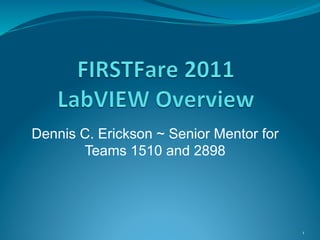
First fare 2011 lab-view overview
- 1. Dennis C. Erickson ~ Senior Mentor for Teams 1510 and 2898 1
- 2. Working with National Instrument’s Hardware and Software Specifically: Software ~ LabVIEW Hardware ~ cRIO 2
- 3. LabVIEW VI = Virtual Instrument EW = Engineering Workstation VI = Virtual Instrument or in other languages “Routine”, SubVI = Subroutine 3
- 4. • Graphical Interface (Not Text Based) • Dataflow (All inputs must be updated before VI – Virtual Instrument – executes) • Self Documenting (You know what the code does) 4
- 5. • Portable Code (VIs are easily reused) • Advanced set of diagnostic tools; probes, execution highlighting, error reporting, ability to surround the code with a “virtual world simulation environment” for testing. 5
- 6. • Perfectly tailored for NI hardware • Automatically handles multiple cores and threads • Easily compiles to RT (Real-‐time) Operating Systems and FPGA (Field Programmable Gate Arrays) used in the cRIO processor 6
- 7. While it is entirely possible to win a contest with a robot that is “bare bones” the better goal is to learn how to do things along the way that may or may not be used. 7
- 8. 8
- 9. This section offers a brief short course on the language LabVIEW 9
- 10. Launch LabVIEW to create a new project 10
- 11. Name your project . You might for example use your team name and year in the name: i.e., “Team 1510 for 2010 Robot Project” Be sure that you enter your team IP in the following format: 11
- 12. Adding a VI to your project: If its new, then right-‐click to “VI” and select and name it. If adding an existing one select the menu item “Add”. 12
- 13. Some example controls and indicators for the Front Panel Numerical Controls and Indicators 13
- 14. Some example controls and indicators for the Front Panel Booleans 14
- 15. Some example controls and indicators for the Front Panel Strings and Paths 15
- 16. Some example controls and indicators for the Front Panel Arrays, Clusters, Matrices and Dialog Boxes 16
- 17. Some example controls and indicators for the Front Panel List Boxes, Tables and Trees 17
- 18. Some example controls and indicators for the Front Panel 2D, 3D Digital Charts and Graphs and Special Plots 18
- 19. Some example controls and indicators for the Front Panel Rings and Enums 19
- 20. Some example controls and indicators for the Diagram Structures 20
- 21. Some example controls and indicators for the Diagram Arrays 21
- 22. Some example controls and indicators for the Diagram Structures, Classes and Variants 22
- 23. Some example controls and indicators for the Diagram Numerics, Booleans and Files 23
- 24. Some example controls and indicators for the Diagram Timing, Dialog Boxes, Waveforms, etc, etc Hundreds of other functions 24
- 25. Testing the Joystick Power Function VI Task: Test the VI with 1000 simulated Joystick positions from 0 to +1 to 0 to -‐1 (White Line) and create 9 plots with the following function: Plotn = (motor speed)m Where: Plotn = a series of plots (9 total) Motor speed = voltage input to the motor (from 1 to -‐1) m = power function (use to alter the forward sensitivity of the Joystick) 25
- 26. This discussion touches on the following principle areas: • The cRIO hardware (The Brain) • The Sensors, Motors and Actuators that can be used • The DS Drive Station (Link from the User to the robot’s brain) 26
- 27. cRIO – Compact Real-‐time Input/Output A PAC (Programmable Automation Controller) which is an industrial controller that is used in advanced systems incorporating software capabilities such as control, communication, data logging, and signal processing requiring rugged hardware performing logic, motion, process control, and vision. For FIRST applications, ideal for robot building. A fully populated cRIO example 27
- 28. Real-‐time operating system cRIO connected to a Laptop FPGA – Field Programmable Gate Array located under the cRIO chassis 28
- 29. The following Example code shows how to create an environment to test and calibrate VI modules. In this case we are testing the Camera Servo motors Next run the test in a While loop. Note the Loop First Initialize the test (note Sweep constant which defines the loop cycle the “Data Dependency” wire) (20ms). Here the loop is stopped using the Stop Test? command Finally End the test by closing all references, etc. Again note the Data Dependency and use of a Frame structure as the SubVI has no wired input to use 29
- 30. The following slides start with a State Chart to show what the State Diagram will do. The next slides show the State Diagram created. 30
- 31. State diagrams are extremely useful in creating small or large applications. Since LabVIEW is a DataFlow language, this approach adds to the robustness of the application The Application starts by selecting the Initialize Test State (case). Note that we check for errors and if the Stop Test? Button is pressed. Note that the Enum (far left constant control) has 3 possible states; Initialize Test, Run Test and End Test 31
- 32. These slides show a typical State Diagram that tests camera servos. Note the inputs from the joystick and a smoothing control to test filtering. Next if no errors, run the While loop until an error happens or the Stop Test? Button is pressed the go to the next State 32
- 33. One of the interesting features of the State Diagram is confining the application code to one screen, thus self documenting code Finally, there has been an error or the Stop Test? Button has been pressed so end the test by closing references, etc. Note that now the Boolean constant is now TRUE which stops the loop 33
- 34. Dennis C. Erickson - dcerickson1@comcast.net
