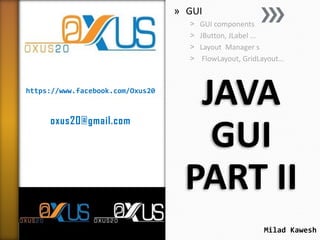
Java GUI PART II
- 1. » GUI ˃ ˃ ˃ ˃ https://www.facebook.com/Oxus20 oxus20@gmail.com GUI components JButton, JLabel … Layout Manager s FlowLayout, GridLayout… JAVA GUI PART II Milad Kawesh
- 2. Agenda » GUI Components ˃ JButton, JLabel ˃ JTextArea , JTextField ˃ JMenuBar, JMenu , JMenuItem » Layout Managers ˃ ˃ ˃ ˃ FlowLayout GridLayout BorderLayout No Layout 2 https://www.facebook.com/Oxus20
- 3. GUI Components » JButton ˃ ˃ ˃ ˃ new JButton(); new JButton(String test); new JButton(Icon icon); new JButton(String text, Icon icon); » JLable ˃ new JLable(); ˃ new JLable(String text); ˃ new JLable(Icon image); 3 https://www.facebook.com/Oxus20
- 4. GUI Components(cont.) » JTextField : ˃ ˃ ˃ ˃ new JTextField (); new JTextField (String test); new JTextField (int columns); new Jbutton(String text, int columns ); » JTextArea : ˃ new JTextArea(); ˃ new JTextArea(String text); ˃ new JTextArea(int rows , int columns); 4 https://www.facebook.com/Oxus20
- 5. GUI Components(cont.) » JMenuBar : ˃ new JMenuBar(); » JMenu : ˃ new JMenu(); ˃ new JMenu(String text); » JMenuItem: ˃ ˃ ˃ ˃ new JMenuItem(); new JMenuItem(String text); new JMenuItem(Icon icon); new JMenuItem(String text , Icon icon); https://www.facebook.com/Oxus20 5
- 6. GUI Components Example import import import import import import import import java.awt.BorderLayout; java.awt.Container; javax.swing.JButton; javax.swing.JFrame; javax.swing.JLabel; javax.swing.JMenu; javax.swing.JMenuBar; javax.swing.JMenuItem; public class Gui_com extends JFrame { private Container back; public Gui_com() { back = this.getContentPane(); back.setLayout(new BorderLayout()); JMenuBar menuBar = new JMenuBar(); this.setJMenuBar(menuBar); https://www.facebook.com/Oxus20 6
- 7. GUI Components Example (cont.…) JMenu file = new JMenu("File"); menuBar.add(file); JMenuItem open = new JMenuItem("Open"); file.add(open); JMenuItem print = new JMenuItem("Print"); file.add(print); JMenuItem exit = new JMenuItem("Exit"); file.add(exit); back.add(new JButton("ok"), BorderLayout.CENTER); back.add(new JLabel("Oxus20"), BorderLayout.SOUTH); 7 https://www.facebook.com/Oxus20
- 8. GUI Components Example (Cont.…) setTitle("Oxus20 Class"); setSize(400, 300); setDefaultCloseOperation(JFrame.EXIT_ON_CLOSE); setVisible(true); } public static void main(String[] args) { new Gui_com(); } } 8 https://www.facebook.com/Oxus20
- 10. Layout Managers » When adding components to container you mast uses a layout manager to determine size and location of the components within the container. » A container can be assigned one layout manager, which is done using the setLayout() method of the java.awt.Container class: » public void setLayout(LayoutManager m) LayoutManager is an interface that all the layout managers’ classes must implement. https://www.facebook.com/Oxus20 10
- 11. FlowLayout Manager » Components have their preferred size. » The order in which the components are added determines their order in the container. » If the container is not wide enough to display all of the components, the components wrap around to a new line. » You can control whether the components are centered, left-justified, or right-justified and vertical and horizontal gap between components. https://www.facebook.com/Oxus20 11
- 12. FlowLayout Constructors » public FlowLayout(). Creates a new object that centers the components with a horizontal and vertical gap of 5 units . » public FlowLayout(int align). Creates a new object with one of specified alignment: FlowLayout.CENTER ,FlowLayout.RIGHT, or FlowLayout.LEFT. And 5 units for horizontal and vertical gap. » public FlowLayout(int align, int hgap, int vgap). Creates a FlowLayout object with the specified alignment, horizontal gap, and vertical gap. 12 https://www.facebook.com/Oxus20
- 13. FlowLayout example import java.awt.FlowLayout; import javax.swing.JButton; import javax.swing.JFrame; public class FlowLayoutDemo { public static void main(String[] args) { JFrame window = new JFrame("Oxus20 Class"); window.setLayout(new FlowLayout()); JButton[] btns = new JButton[10]; for (int i = 0; i < btns.length; i++) { btns[i] = new JButton(String.format("%d", i + 1)); window.add(btns[i]); } 13 https://www.facebook.com/Oxus20
- 14. FlowLayout example (Cont.…) window.setSize(300, 100); window.setLocationRelativeTo(null); window.setDefaultCloseOperation(JFrame.EXIT_ON_CLOSE); window.setVisible(true); } } 14 https://www.facebook.com/Oxus20
- 16. BorderLayout Manager » BorderLayout Divides a container into five regions, allowing one component to be added to each region. Frame and the content pane of a JFrame have BorderLayout by default. » When adding a component to a container you can use one of possible static values (NORTH, SOUTH, EAST, WEST, and CENTER ) from BorderLayout class. » Only one component can be added to a given region, and the size of the component is determined by the region it appears in. 16 https://www.facebook.com/Oxus20
- 17. BorderLayout Constructors » public BorderLayout(). Creates a new BorderLayout with a horizontal and vertical gap of five units between components. » public BorderLayout(int hgap, int vgap). Creates a BorderLayout object with the specified horizontal and vertical gap. 17 https://www.facebook.com/Oxus20
- 18. BorderLayout example import java.awt.BorderLayout; import javax.swing.JButton; import javax.swing.JFrame; public class BorderlayoutDemo { public static void main(String[] args) { JFrame window = new JFrame("Oxus20 Class"); window.setLayout(new BorderLayout()); JButton up = new JButton("up"); JButton down = new JButton("down"); JButton right = new JButton("right"); JButton left = new JButton("left"); 18 https://www.facebook.com/Oxus20
- 19. BorderLayout example (Cont.…) JButton center = new JButton("center"); window.add(up, BorderLayout.NORTH); window.add(right, BorderLayout.EAST); window.add(center, BorderLayout.CENTER); window.add(left, BorderLayout.WEST); window.add(down, BorderLayout.SOUTH); window.setSize(300, 300); window.setLocationRelativeTo(null); window.setDefaultCloseOperation(JFrame.EXIT_ON_CLOSE); window.setVisible(true); } } 19 https://www.facebook.com/Oxus20
- 21. GridLayout Manager » Divides a container into a grid of rows and columns, only one component can be added to each region of the grid and each component having the same size. » The order in which components are added determines their locations in the grid. » No components get their preferred height or width. 21 https://www.facebook.com/Oxus20
- 22. GridLayout Constructors » public GridLayout(int rows, int cols). Creates new object with the specified number of rows and columns. The horizontal and vertical gap between components is five units. » public GridLayout(int rows, int cols, int hgap, int vgap). Creates new object with the specified number of rows and columns and also with the specified horizontal and vertical gap. » public GridLayout(). Creates new object with one row and any number of columns. 22 https://www.facebook.com/Oxus20
- 23. GridLayout example import java.awt.GridLayout; import javax.swing.JButton; import javax.swing.JFrame; public class GridLayoutDemo { public static void main(String[] args) { JFrame window = new JFrame("Oxus20 Class"); window.setLayout(new GridLayout(3, 4)); JButton[] btns = new JButton[10]; for (int i = 0; i < btns.length; i++) { btns[i] = new JButton(String.format("%d", i + 1)); window.add(btns[i]); } 23 https://www.facebook.com/Oxus20
- 24. GridLayout example (Cont.…) window.setSize(300, 300); window.setLocationRelativeTo(null); window.setDefaultCloseOperation(JFrame.EXIT_ON_CLOSE); window.setVisible(true); } } 24 https://www.facebook.com/Oxus20
- 26. No Layout Manager » You can create a GUI with components in the exact location and size that you want. » To do this, you set the layout manager of the container to null » Set the bounds for each component within the container by using setBounds(x, y, width, height) method. 26 https://www.facebook.com/Oxus20
- 27. No Layout example import javax.swing.JButton; import javax.swing.JFrame; import javax.swing.JLabel; public class NoLayout { public static void main(String[] args) { JFrame window = new JFrame("Oxus20 Class"); window.setLayout(null); JButton btn_oxus20 = new JButton("Oxus20"); btn_oxus20.setBounds(100, 100, 100, 30); window.add(btn_oxus20); 27 https://www.facebook.com/Oxus20
- 28. No Layout example (Cont.…) JLabel lbl_Oxus20 = new JLabel("Oxus20 "); lbl_Oxus20.setBounds(10, 150, 100, 40); window.add(lbl_Oxus20); window.setSize(300, 300); window.setLocationRelativeTo(null); window.setDefaultCloseOperation(JFrame.EXIT_ON_CLOSE); window.setVisible(true); } } 28 https://www.facebook.com/Oxus20
