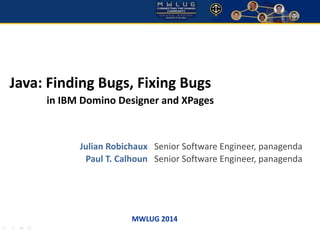
Java: Finding Bugs, Fixing Bugs in IBM Domino Designer and XPages
- 1. Java: Finding Bugs, Fixing Bugs in IBM Domino Designer and XPages Julian Robichaux Senior Software Engineer, panagenda Paul T. Calhoun Senior Software Engineer, panagenda MWLUG 2014
- 2. Your Speakers • Julian Robichaux - Developer at panagenda, an Austrian based IT management software provider - Purveyor of nsftools.com - Writer of open-‐source (and commercial) software - Speaker at Lotusphere since 2006, many LUG and View conferences in various countries - Doing almost exclusively Java and Eclipse development (often Notes related) for the past few years - Not as pretty as Paul Calhoun, but still easy on the eyes
- 3. Your Speakers • Paul T. Calhoun - I have been working with Lotus/IBM technologies for the past 25 years. - I have been certified in both Administration and Development on every major release of Notes/Domino since release 3. - My focus has always been on training and enablement of Administrators and Developers, but I also provide mentoring and consulting services. - Most recently I have been focused on XPages consulting, training and enablement. - When not working, my passion is spending all my spare time with my awesomely wonderful grand-‐kids. (WARNING: I have pictures !)
- 4. Agenda • Debugging - Java Agents - XPages • Logging • Using FindBugs • Using JConsole and Dump Analysis • Q & A
- 5. Debugging Java Agents • There are several steps to enable a Java debugger to debug a Java agent running on the Notes client: - Enable Java debugging on the Notes client. - Enable debugging in the agent (compile code with debug info). - Add thread sleep commands to the Java agent. - Set breakpoints in the Java code. - Create a Debug Configuration in the Java Perspective in Domino Designer to connect to the Notes client. - Add the agent source to the debug configuration. - Run the debugger in Domino Designer client. - Start the Notes agent to debug. - Debug the code as needed. • Detach the debugger from Notes.
- 6. Enable Debugger • Follow these steps to enable remote Java debugging on the Notes client: - Choose Tools | Java Debugging Preferences from the menu. - In the Java Debugging Preferences dialog, choose the appropriate types of agents to debug and set the port values. - Port values must be unique when enabling debugging for more than one type of agent. - Click [OK] to save the settings and close the dialog.
- 7. Enable Debugger • Variables in the NOTES.INI file are added to reflect the port settings and agent type selections - JavaDebugClientForeground=1 - JavaDebugClientForegroundPort=8701 - JavaDebugClientScheduled=1 - JavaDebugClientScheduledPort=8702 - JavaDebugClientWebPreview=1 - JavaDebugClientWebPreviewPort=8703 ! • Notes must be restarted for the NOTES.INI changes to take effect. Click [OK] when prompted to restart Notes. • Exit and restart Notes.
- 8. Enable Agent for Debugging • Follow these steps to enable debugging for a Java agent: - Open the Java agent's Properties. - From the Basics tab of the Properties view • Enable the 'Compile Java code with debugging information' option. • This will add line numbers and information about variables to the compiled code to allow the agent to be debugged.
- 9. Enable Breakpoints • Follow these steps to add breakpoints to an agent: - Open the agent in Designer. - Breakpoints can be added by either: • Right-‐clicking in the left margin of the code editor and choosing • Toggle Breakpoint • Double-‐clicking in the margin next to the code to add/remove the breakpoint. - The breakpoints are indicated by a blue dots in the bar beside the editor margin.
- 10. Create Debug Configuration • This only has to be done once • In Designer: - Click the down arrow next to the blue “Debug” icon - Choose “Manage Debug Configurations”
- 11. Create Debug Configuration • In the Debug Configurations Dialog - Right Click on “Remote Java Application” - Choose “New”
- 12. Set Debug Configuration • Provide a Name • Change Port to Port set in Notes.ini - Default is 8701 but can be any open port • Click “Apply” and “Close” to save • Click “Apply” and “Debug” to start the debugger listening on the defined port
- 13. Switch to the Debug Perspective • If not already in the Debug Perspective a dialog will open prompting to switch to that perspective - Choose “Yes” • Optionally choose “Remember my decision” to suppress this dialog from popping up every time
- 15. Debugging • The Code will stop at the first breakpoint • From there you can… - Inspect (and change) variables - Step through the code using the icons
- 16. Stop the Debugger • After the debugging session is complete the debugger is still “listening” on the open port • In the debug perspective make sure to “Disconnect” from the listening port to turn debugging off
- 17. Debugging Java XPages • If XPages make calls to Java Code elements then that Java code can be debugged using a similar process to debugging agents. • In order to debug Java code called by an XPage add the following lines to the notes.ini - JavaEnableDebug=1 - JavaDebugOptions=transport=dt_socket,server=y,suspend=n,addr ess=<port to listen on> • GOTCHA !! - If the previous ports are enabled for Java agent debugging then “connecting” to the port above will never work - Disable the Java Debug Ports and restart your Notes, Designer client prior to debugging Java called from XPages - Your firewall might block the port
- 18. Debug Configuration • Create a new Debug Configuration to “listen” on the port that was set in the notes.ini file • Preview the XPage to start the local web preview • Start the debugger
- 19. Execute XPage Action • Set breakpoints in the Java code to be debugged • In the XPage in the browser - Execute the action that will call the Java code • If not already in the Debug perspective you will be prompted to switch to that perspective • Step through your code reviewing the variable values at each breakpoint • Clear breakpoints and resume to end • Disconnect from Debugger when done.
- 20. WARNING DO NOT EVER ENABLE DEBUGGING ON A PRODUCTION SERVER
- 21. Demo
- 22. Agenda • Debugging - Java Agents - XPages • Logging • Using FindBugs • Using JConsole and Dump Analysis • Q & A
- 23. Logging
- 24. Logging Basics • System.out.println() is NOT logging! • Java has native logging classes - java.util.logging - There are other popular logging frameworks, which we will ignore for the sake of brevity - The native Java classes work just fine • The big picture: - Each bit of code can have its own logger, or loggers can be shared - Java manages all the different loggers being used - The logging level determines the severity of the message - Different handlers send messages to the console or to files
- 25. Logging Example create logger log to various levels easy Exception handling
- 26. Logging Levels • Log Levels, in order of highest to lowest: - SEVERE – serious failure, horrible stuff - WARNING – potential problem - INFO – informational, non-‐technical - CONFIG – system/program configuration - FINE – simplest trace messages - FINER – medium trace messages - FINEST – detailed trace messages
- 27. Interpreting Levels • What level you use for your messages is a matter of personal preference. Here’s a general guideline/suggestion: - Showstopping issues go to SEVERE - Errors your admin (and nosy users) should see go to WARNING - Unobtrusive “heartbeat” kinds of messages go to INFO - Start and stop messages go to CONFIG - Debug info goes to FINE/ER/EST, with FINEST being very tedious and verbose • These are “trace” levels • Generally only enabled for troubleshooting purposes
- 28. Log Handlers • Typical log handlers write to either the console or a file • There are default handlers for different contexts - Java agents: Java console (client), server console (server) - XPages: server console (server), files (client and server) - Plugins: OSGi console, files • Handlers also have levels - Console normally only displays log messages for SEVERE, WARNING, and INFO - File logs often display log messages for all levels
- 29. Logging Example where did this one go?
- 30. Log Levels and Output • Loggers often have a default level of INFO • This means that by default, any messages with a level lower than INFO will not be logged anywhere - So messages at level CONFIG and FINE/ER/EST will never be sent to a Handler because the Logger discards them • Messages get filtered by the Logger before they are passed to the Handler - Even a Handler at Level.FINEST will not get any FINE/ER/EST messages if the Logger is set to Level.INFO
- 31. Adjusting Log Levels • Adjusting log levels programmatically - setLevel() for Logger and Handler - This will cause a SecurityException! - You can get around this by editing jvm/lib/security/java.policy - permission java.util.logging.LoggingPermission "control" • Adjusting log levels with config files - Notes agents: {notes}jvmliblogging.properties - XPages: {domino}datadominoworkspace.configrcpinstall.properties
- 32. Example Log Level Adjustment Don’t forget the .level!
- 33. Logging Quirks in Notes • Prior to 8.5.3 FP2, Java logging in Notes worked just fine - Although logging in local agents didn’t log anywhere by default • In 9.0.0 and 8.5.3 FP2, FP3, and FP4 Java logging gave errors - java.security.AccessControlException - Add LoggingPermission to jvm/lib/security/java.policy • In 9.0.1 and 8.5.3 FP5, Java logging worked again - NEW: Local Java agents log to the Java Agent Console by default - NEW: if you still need the LoggingPermission so you can set custom Handlers or Levels, you also need to add a special SecurityPermission • http://www-‐01.ibm.com/support/docview.wss?uid=swg21669594
- 34. XPages Log Output • XPages logging trace log files - Server 8.5.1: none, server console only - Server 8.5.2+: {domino}datadominoworkspacelogs • SEVERE messages still show up on the console too - XPiNC: {notes}dataworkspacelogs • Default logger level is WARNING, not INFO • Prior to 8.5.3, non-‐logged XPages exceptions also used to show up in the trace logs. Now they are in {notes}dataIBM_TECHNICAL_SUPPORTxpages_exc_*.log - http://www-‐01.ibm.com/support/docview.wss?uid=swg1LO66802
- 35. Viewing Trace Log Files • Trying to view the trace log files as raw XML is… painful • A better way is to right-‐click them in the “logs” folder and open them in a browser - There is an XSLT file that will format them nicely for you • HOWEVER, if the client or server is still running, the XSLT file won’t work because the closing XML tag is missing - Make a copy, open in a text editor, and add a closing </CommonBaseEvents> tag to the end. Then open in a browser. - Make sure you open the copy from within the “logs” folder; otherwise the XSLT file will not be found - Sometimes log messages don’t show up immediately in the log files! Everything gets flushed when you shut down the server.
- 39. Logging Best Practices • Use the same logger for your entire package (maybe even your entire library) • Most messages should be logged to FINE/ER/EST; don’t clutter up the console with INFO messages • Log actions, but not every step of a method or every single get/set – logging is NOT a replacement for a debugger • DO NOT EVER log sensitive data - Personal user information, passwords, system “secrets” - “No one will ever look at those anyway” is bad security
- 40. Agenda • Debugging - Java Agents - XPages • Logging • Using FindBugs • Using JConsole and Dump Analysis • Q & A
- 41. FindBugs • FindBugs is a program that uses static analysis to look for bugs in Java code. - Current version is 3.x • Source and Documentation at - http://findbugs.cs.umd.edu/eclipse • Latest version of FindBugs CANNOT be installed into DDE natively - Either install in a stand alone version of Eclipse - Use FindBugs for Domino Designer from OpenNTF - FYI, This is a version 2.x implementation of FindBugs • http://www.openntf.org/main.nsf/project.xsp?r=project/FindBugs %20for%20DominoDesigner
- 42. FindBugs • Available as an Eclipse plug-‐in, install instructions at - http://findbugs.cs.umd.edu/eclipse • Agents contained in an NSF are not “readable” during the FindBugs analysis. - The agent code will need to be exported and imported into Eclipse for analysis.
- 43. Change FindBugs Properties • Change the FindBugs Properties to show all bugs
- 44. Running FindBugs • In Domino Designer open the Package Explorer view - If this view is not in the current perspective, either • Switch to the XPages perspective • Add it to the current working perspective • Right click over the code folder to be analyzed and choose “Run FindBugs”
- 45. FindBugs Perspective • After analyzing code, switch to the FindBugs perspective • Or add the Bug Explorer view to the current perspective • Remediate the found bugs
- 46. Demo
- 47. Agenda • Debugging - Java Agents - XPages • Logging • Using FindBugs • Using JConsole and Dump Analysis • Q & A
- 48. My Notes Client is Slow! • Troubleshooting slow performance is tricky - How do you define “slow”? - How do you know it’s your code and not something else? - Task Manager only tells you about high-‐level processes • Much easier to troubleshoot on a client, rather than a server - Not disruptive to restart - Easy to change parameters - Crash at will! • Whenever possible, port your Java code to a local Notes agent or a local XPage for troubleshooting
- 49. A Tale of Two VMs • The Notes client actually has two Java VMs for running code - Java agents - The rest of the Notes client (including local XPages) • The VM for Java agents is adjusted with: - Notes.ini settings - {notes}jvmlib properties files • The VM for everything else (on the client) is adjusted with: - {notes}frameworkrcpdeployjvm.properties - {data}workspace.configrcpinstall.properties
- 50. JConsole • JConsole is a tool for monitoring performance and resource usage in a running JVM - http://docs.oracle.com/javase/6/docs/technotes/guides/ management/jconsole.html • I wrote an article on setting this up for local XPages and plugins (non-‐Java-‐agents) here: - http://www.socialbizug.org/blogs/2ec5d0ed-‐ d04e-‐4b18-‐9610-‐9819fcebca79/entry/ using_jconsole_to_monitor_your_ibm_notes_client • Quick demo…
- 52. JConsole for Local Java Agents • To use JConsole to monitor local Java agents, there’s a trick - Add JavaUserOptionsFile to your Notes.ini file: • JavaUserOptionsFile=c:IBMNotesjava.options.txt - In your Java options file add these lines: • -‐Dcom.sun.management.jmxremote.port=9876 -‐Dcom.sun.management.jmxremote.ssl=false -‐Dcom.sun.management.jmxremote.authenticate=false • Connect JConsole to the jmxremote.port you defined - This port won’t be active until AFTER you run a Java agent - Make sure nothing else is using that port - Make sure the firewall allows that port to be used
- 54. Analyzing Dump Files • If your Notes client (or Domino server) crashes due to a Java problem, it will usually generate a core dump file - default location is workspacelogs - Just a text file - Shows what threads were running, system info, etc. • IBM Thread and Memory Dump Analyzer does a good job of parsing the core dump file for you - https://www.ibm.com/developerworks/community/groups/ service/html/communityview?communityUuid=2245aa39-‐ fa5c-‐4475-‐b891-‐14c205f7333c - run like this: java -Xmx500m -jar jca455.jar
- 55. IBM Memory Dump Analyzer
- 56. Heap Dumps • Heap Dumps are a snapshot of the JVM threads and processes at a specific point in time, while it’s running - Like a slice of what you see in JConsole • Used for: - Tracking down memory leaks - Finding high-‐memory-‐use objects (and arrays) - Finding objects that are unexpectedly still in memory • IBM Heap Analyzer is a nice tool for viewing the information - https://www.ibm.com/developerworks/community/alphaworks/tech/ heapanalyzer - http://www-‐01.ibm.com/support/docview.wss?uid=swg27006624&aid=1
- 57. How to Generate a Heap Dump • Generating a Heap Dump file (no crash required!) - Domino XPages • tell http xsp heap dump • XPages Toolbox ( http://www.openntf.org/p/XPages%20Toolbox ) - Notes Client (from a command prompt) • notesframeworkrcprcplauncher.exe -‐com.ibm.rcp.core.logger#dump heap -‐dumps heapdump • writes to {data}workspacelogsheapdump.###.phd by default • You can also do a core (thread) dump with: • notesframeworkrcprcplauncher.exe -‐com.ibm.rcp.core.logger#dump threads -‐dumps javacore - Java Agent • com.ibm.jvm.Dump.HeapDump(); • writes to {notes}frameworkheapdump.###.phd
- 58. IBM Heap Analyzer Screenshot
- 59. IBM Heap Analyzer Screenshot
- 60. IBM Heap Analyzer Screenshot 2318 Notes Documents 2318 Notes Items 1 Notes View 1 Notes Database 1 Notes Session 1 ??? ——————————— 4640 NotesWeakReferences
- 61. Agenda • Debugging - Java Agents - XPages • Logging • Using FindBugs • Using JConsole and Dump Analysis • Q & A
- 62. Q & A Questions? Anyone?
- 63. THANK YOU Julian Robichaux panagenda jrobichaux@panagenda.com MWLUG 2014 Paul Calhoun panagenda paul.calhoun@panagenda.com
