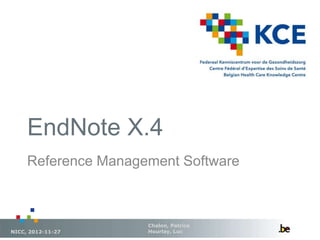
NICC - EndNote X.4 Reference Management Software
- 1. EndNote X.4 Chalon, Patrice Hourlay, LucNICC, 2012-11-27 Reference Management Software
- 2. • Reference Management Software (RMS) • KCE and EndNote • EndNote Tour • EndNote Preference Introduction Get references Manage references Get full text Use references 2
- 4. Why RMS ? Find references Get references Manage references Get full text Use references 4
- 5. 5 Bibliographical DataBase (Online) Reference Management Software (RMS) Direct Export Import [Tagged text file] Connection [file] Manual Encoding Format [Output style] Document Report (Word)
- 6. The RMS market 6 CommercialOpenSource Desktop Online
- 7. The RMS market 7 Source: http://en.wikipedia.org/wiki/Comparison_of_reference_management_software
- 8. RMS@KCE 8
- 9. KCE AND ENDNOTE KCE Master Plan Use of EndNote 9
- 10. KCE Master Plan Process 4 : Searching evidence Process 7 : Synthesis 10
- 11. Use of EndNote Search Strategies Screening of abstracts Reading of full-texts Additional references Identified references Project bibliography Report bibliography
- 12. Use of EndNote Inter Library Loan (ILL) Management of orders articles Personal bibliography (« on my shelf ») Call Number: XXX Label: Project nbr (PF05-25) Custom (3-6): example validation My Groups 12
- 13. ENDNOTE TOUR Start EndNote Create a New Library EndNote files & folders Main Window Toolbar Left column Main column 13
- 14. Start EndNote Option 1: Menu > All programs > EndNote > EndNote Program Option 2: Open EndNote file 14
- 15. Create a new library 15 1. File > New 2. Select where to save the library 3. Give a name 4. Click on [Save]
- 16. EndNote file & folders 16 1. File 2. Folder 3. Folder’s content
- 17. Main window 17 1. Toolbar 2. Left Column 3. Main window: list, preview / Search / Quick Edit
- 18. Toolbar 18 1. Library mode 2. Output style selector 3. References panel 4. Open panel 5. Bibliography panel 6. Help 7. Quick Search
- 19. Left Column 1. Library management panel 2. My Groups (virtual libraries) 3. Online search sources 4. EndNote Web (requires subscription) 5. Find Full Text 19
- 20. Main column 20 1. List of references 2. Preview / Search / Quick Edit window
- 21. ENDNOTE PREFERENCES Customize display fields Customize find full text Customize folders location Customize reference types 21
- 22. EndNote preferences Edit > Menu > Preferences… 22
- 23. Display Fields Edit menu > Preferences > Display Fields Change the order of the fields that display in the main window (list of references) 23
- 24. Find Full Text Edit menu > Preferences > Find Full Text Locate full text on the Web. 24
- 25. Folder Location Edit menu > Preferences > Folder Locations Set the location of the style, filter and connections folders 25
- 26. Reference Types Edit menu > Preferences > Reference Types Define the default reference type 26
- 27. Introduction • (Semi-)Automatic • Manual Get references Manage references Get full text Use references 27
- 28. (SEMI-)AUTOMATIC Direct Export from online database Import a text file Connect to an online database 28
- 29. DIRECT EXPORT (e.g. PubMed, Embase.com, Science Direct, Scopus, BioMed Central, Eric, ...) 29
- 30. Direct export - PubMed 1. Search for references 2. Select reference(s) 3. Open « Send to » menu 30
- 31. Direct export – PubMed (2) 4. Select « Citation manager » 5. Click on [Create File] 6. Select EndNote 7. Click on [OK] 31
- 32. Direct export – PubMed (3) 8. Select the appropriate Import Filter 9. Click on [Choose] 32
- 33. Direct export – PubMed (4) 10. The reference is directly included into the EndNote bibliography 11. The preview tab presents the reference following the selected style 33
- 34. IMPORT A TEXT FILE (e.g. PubMed, OVID Medline, Embase.com, Illumina Sociological Abstacts, Ebscohost CINAHL, Science Direct,, ...) 34
- 35. Import File – PubMed 35 4. Select «File » 5. Select Format (here, MEDLINE) 6. Select sort options 7. Click on [Create file] 8. Select « Save File » 9. Click on [OK]
- 36. Import File – PubMed (2) 36 10.Select folder 11.Chose file name, ADD « .txt » 12.Click on [Save]
- 37. Import File – PubMed (3) 13. File > Import > File… 14. Select text file to import 15. Select Import filter 16. Select duplicates option 17. Click on [Import] 37
- 38. Import File – PubMed (4) 18. The reference is directly included into the EndNote bibliography 19. The preview tab presents the reference following the selected style 38
- 39. TXT file = archive 39
- 40. CONNECT TO ONLINE DATABASE PubMed, Library catalogues,… 40
- 41. Connection - PubMed 41 1. Selected the third icon in the Library panel 2. Selected a Database in the Online Search Panel 3. Type your search criteria 4. Select the amount of reference to import
- 42. Connextion - PubMed (cont.) 42 5. Select the approriate reference 6. Open contextual menu ans select « Copy References To » 7. Select the Database where to import the reference
- 44. Encoding references 1. References > New Reference ctrl + N 2. Select Reference Type 3. Add : Author, Year, Title, Journal, Volume, Issue, Pages, … 44
- 45. Introduction Get references • Showing & hiding • My groups • Export • Changing text / Change & move fields • Searching for references • Finding duplicates • Sorting library • Linking reference to file / opening reference Manage references Get full text Use references 45
- 46. Show and hide 1. Select references 2. Open contextual menu and select Show Selected References or Hide Selected References 46
- 47. My groups 47 1. Select references 2. Right click on the selection and choose « Add References To > Create Custom Groups 3. Give a name to the newly created group
- 48. Export a text file 48 1. File > Export … 2. Select a place to save in 3. Give a name 4. Select a type 5. Select an output style 6. Save
- 49. Export a compressed Library 49 1. File > compressed Library 2. Select Create 3. Select with or without Attachements 4. Select all or selected references 5. Next 6. Select a palce to save 7. Give a name 8. Save
- 50. Change and move Fields (1) 1. Select references 2. Open Tools Menu 3. Select Change and Moves Fields 50
- 51. Change and move Fields (2) 1. In: selecte the field to edit 2. Change: selecte the type of change 3. Indicate the content of the change 4. Select ok 5. Confirm 51
- 52. Search for references (1) 52 1. Use Quick Search in the menu
- 53. Search for references (2) 53 1. Select Search panel 2. Select Search place 3. Select Field’s search 4. Select type of search 5. Select search buton
- 54. Find duplicates (1) 1. Open References’menu 2. Select Find Duplicates 54
- 55. Find duplicates (2) 55 3. Select the record to keep 4. Skip the selection records
- 56. Sort library - alternate 56 1. Select one of the Column title
- 57. Sort library- advance Tools > Sort Library 1. Select the field to sort 2. Chose sort’s type 3. Select ok 57
- 58. Link a file to a reference 58 References > File Attachements > Attach File 1. Select File 2. Check setting (First time) 3. Select Open: file is imported into the EndNote folder « PDF », a link is available in the EndNote reference
- 59. Introduction Get references Manage references • General settings • Import PDF • Files localisation Get full text Use references 59
- 60. FIND FULL TEXT General Settings Import PDF Files Files localisation 60
- 61. General setting Edit > Preferences > Find Full Text 1. Select the 4 options; 2. OpenURL Path: It is where EndNote will be directed to search for matching references http://linksource.ebsco.com.vdicp.hea lth.fgov.be:8080/linking.aspx?ID=ioph ?sid=Entrez:PubMed&id=pmid 3. URL: This is the web address to the page where you enter subscription details to access the online library. Note : The settings for a proxy server are probably configured in your browser. 61
- 62. Import PDF Files 1. Select references 2. Open contextual menu and select Find Full Text 3. Select ok Note: It is not possible to search more than 250 references at the same time. 62
- 63. Files localisation 63 1. Check Find Full Text panel Found PDF are located in teh EndNote folder 2. Open the EndNote Folder 3. Explore PDF Sub folder
- 64. Introduction Get references Manage references Get full text • With Microsoft Word Use references 64
- 65. USE REFERENCES WITH MICROSOFT WORD Insert citations Format Bibliography 65
- 66. INSERT CITATION Find Citation(s) Insert Selected Citation(s) Copy/Paste 66
- 67. Find Citation(s) 67 1. Select EndNote Ruler 2. Select Insert Citation 3. Select Find Citation 4. Make a search 5. Select citation 6. Select Insert
- 68. Selected Citation(s) - alternate 68 1. Select references within EndNote 2. In Word, select « Insert Citation » 3. > « Insert Selected Citation(s) »
- 69. Select citation(s) – alternate 2 69 1. Select references within EndNote and Copy 2. In Word, place your cursor at the right place and Paste
- 70. Format Bibliography 1. Select style 2. Select Update Citations and Bibliography 3. The formatted Bibliography is created at the end of the text (following style) 70
- 71. Format Bibliography - alternate 1. Open Bibliography setting 2. Select Format documents 3. Select the bibliographic output style 4. Select OK 71
- 72. Introduction Get references Manage references Get full text Use references 72
- 73. 73 THANK YOU!
