Guide for install Digital Certificate
•Descargar como PPT, PDF•
1 recomendación•256 vistas
Digital Certificate, you can use it to digitally sign and encrypt emails.
Denunciar
Compartir
Denunciar
Compartir
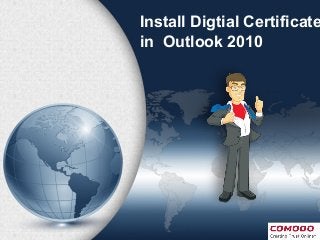
Recomendados
Más contenido relacionado
Más de pcsafe
Más de pcsafe (6)
Último
Último (20)
Apidays New York 2024 - The Good, the Bad and the Governed by David O'Neill, ...

Apidays New York 2024 - The Good, the Bad and the Governed by David O'Neill, ...
Navigating the Deluge_ Dubai Floods and the Resilience of Dubai International...

Navigating the Deluge_ Dubai Floods and the Resilience of Dubai International...
Axa Assurance Maroc - Insurer Innovation Award 2024

Axa Assurance Maroc - Insurer Innovation Award 2024
Apidays New York 2024 - APIs in 2030: The Risk of Technological Sleepwalk by ...

Apidays New York 2024 - APIs in 2030: The Risk of Technological Sleepwalk by ...
Apidays New York 2024 - Scaling API-first by Ian Reasor and Radu Cotescu, Adobe

Apidays New York 2024 - Scaling API-first by Ian Reasor and Radu Cotescu, Adobe
TrustArc Webinar - Unlock the Power of AI-Driven Data Discovery

TrustArc Webinar - Unlock the Power of AI-Driven Data Discovery
Cloud Frontiers: A Deep Dive into Serverless Spatial Data and FME

Cloud Frontiers: A Deep Dive into Serverless Spatial Data and FME
DEV meet-up UiPath Document Understanding May 7 2024 Amsterdam

DEV meet-up UiPath Document Understanding May 7 2024 Amsterdam
Modular Monolith - a Practical Alternative to Microservices @ Devoxx UK 2024

Modular Monolith - a Practical Alternative to Microservices @ Devoxx UK 2024
Strategies for Landing an Oracle DBA Job as a Fresher

Strategies for Landing an Oracle DBA Job as a Fresher
CNIC Information System with Pakdata Cf In Pakistan

CNIC Information System with Pakdata Cf In Pakistan
AWS Community Day CPH - Three problems of Terraform

AWS Community Day CPH - Three problems of Terraform
Spring Boot vs Quarkus the ultimate battle - DevoxxUK

Spring Boot vs Quarkus the ultimate battle - DevoxxUK
ICT role in 21st century education and its challenges

ICT role in 21st century education and its challenges
Why Teams call analytics are critical to your entire business

Why Teams call analytics are critical to your entire business
ProductAnonymous-April2024-WinProductDiscovery-MelissaKlemke

ProductAnonymous-April2024-WinProductDiscovery-MelissaKlemke
Guide for install Digital Certificate
- 1. Install Digtial Certificate in Outlook 2010
- 2. • A what is digital certificate is a file used to cryptographically bind a company’s Public Key to its identity. Like a driving license or passport binds a photograph to personal information about its holder, a digital certificate binds a Public Key to information about that company. What Digital Certificate
- 3. How to Install Digital certificate Digital Certificate, you can use it to digitally sign and encrypt emails. When you are using Microsoft Outlook as your email client, you will need to first configure Outlook to use your certificate
- 4. • First you must have your Digital Certificate installed on your computer. Depending on the way that you receive your certificate, • Once you have your Digital Certificate installed, you should open Outlook. • Once Outlook is opened, click on the orange File tab at the top left. • On the left hand set of options, click on the Options button. • A window entitled Outlook Options will appear. On the left-hand pane, click on the Trust Center button at the bottom of the list. • The right side of the window will change. Click on the Trust Center Settings button on the bottom right hand side. • A window named, Trust Center will appear. On the left hand side you shall see selectable options. Click on the E-mail Security option on the left hand pane. • Upon clicking on the E-mail Security button, in the right hand pane, you will see a drop down field next to Default Setting • A new window will appear named Change Security Settings. In this window, you will see two Choose buttons under the Certificates and Algorithms section.
- 5. Signing Certificate • In the Certificates and Algorithms section of the Change Security Settings window, you should see the heading, Signing Certificate • A new window will appear named, Select Certificate. In this window, you will choose the Digital Certificate • When you have selected the Digital Certificate
- 6. Encryption Certificate • This is the certificate that other users will use when attempting to encrypt an email to you. In typical use, you will use the same Digital Certificate for both signing and encryption • In the Certificates and Algorithms section of the Change Security Settings window, you should see the heading, Encryption Certificate • A new window will appear named Select Certificate. In this window, you will choose the Digital Certificate you would use for encryption of emails from a list of certificates installed on this computer.
- 7. Digitally Signing and Encrypting E-Mail certificate for both the Signing Certificate: and the Encryption Certificate: headings, you will be able to use them while composing an e-mail. When you have an email open, click on the Options tab at the top of the email. In the Permission section, directly underneath the top tabs, you should see two buttons named Sign and Encrypt. Click on the Sign button to depress it to digitally sign this email. Click on the Encrypt button to depress it to encrypt this email. Click on both buttons, Sign and Encrypt to digitally sign and encrypt the message.
- 8. What is Digital Certificate? Learn More: https://www.comodo.com/resources/small-business/digital-certificates-intro.php