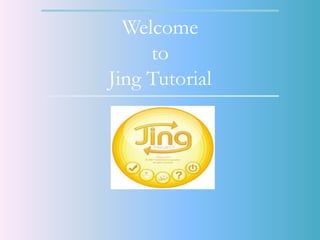
How to use Jing
- 3. Jing is a software that Lets you capture... 8/2/2015 3 ..anything you see on your computer screen
- 4. As an image or short video 8/2/2015 4
- 5. Which you can share instantly.. 8/2/2015 5
- 9. Click Free Download button 8/2/2015 9
- 10. This will come into view 8/2/2015 10
- 11. Choose what OS you are using Let’s download Windows 8/2/2015 11
- 12. ...wait while it’s downloading 8/2/2015 12
- 13. This will appear.. 8/2/2015 13
- 14. Tick the box 8/2/2015 14
- 16. This will appear 8/2/2015 16
- 18. This will appear in your screen 8/2/2015 18
- 19. Let’s Get Started 8/2/2015 19
- 20. This will appear 8/2/2015 20
- 21. Fill in the necessary informations 8/2/2015 21
- 22. Click Create button 8/2/2015 22
- 23. Note the account just created, will be use to access www.screencast.com 8/2/2015 23
- 24. Why the need to sign-up to screencast? 8/2/2015 24
- 25. Because screencast is the media hosting solution... 8/2/2015 25
- 26. ...that Jing uses to securely host your content 8/2/2015 26
- 27. All the thing you caprtured using Jing.. Will be uploaded to screencast 8/2/2015 27
- 28. ..once the file is uploaded, you will have a URL which you can instantly share 8/2/2015 28
- 29. After you download the sun will then appear somewhere on your screen 8/2/2015 29
- 30. Mouse over the sun to see three options 8/2/2015 30
- 32. Where to start your Capture 8/2/2015 32
- 34. 8/2/2015 34 Wheren copies of your capture are located
- 36. where you can change a lot of settings 8/2/2015 36
- 37. Taking your first Capture 8/2/2015 37
- 38. Mouse over the sun so that 3 rays will appear 8/2/2015 38
- 40. Your screen will look like this 8/2/2015 40
- 41. Yellow line serves as the mouse 8/2/2015 41
- 42. Certain areas will be brighter than others as you move your mouse around 8/2/2015 42
- 43. Jing will Capture the brighter area of your screen 8/2/2015 43
- 44. Click & drag the mouse to capture the specific area 8/2/2015 44
- 45. Notice that when you click the mouse, tool buttons will appear 8/2/2015 45
- 50. To adjust the size of the capture area, click & drag the border 8/2/2015 50
- 51. Click the capture button when you are ready to capture an image 8/2/2015 51
- 52. Capture image will appear in the preview window 8/2/2015 52
- 53. Note that date/time stamp is the default file name 8/2/2015
- 54. You can edit the file name if you prefer 8/2/2015 54
- 55. Also note that another tool buttons will appear 8/2/2015 55
- 56. Arrow tool To focus the viewer’s attention on something 8/2/2015 56
- 57. To use arrow tool, click arrow tool button 8/2/2015 57
- 58. Click & drag inside preview window so that arrow will appear 8/2/2015 58
- 59. Showing the use of arrow tool 8/2/2015 59
- 60. Text tool 8/2/2015 60 To write a comment, note or ask a question
- 61. Click text tool button 8/2/2015 61
- 62. Click inside the preview window so that text tools will appear 8/2/2015 62
- 63. Showing text tool in use; play with the font style, color & size 8/2/2015 63
- 64. Frame tool 8/2/2015 64 To draw a box around something noteworthy
- 65. To use frame tool, click frame button 8/2/2015 65
- 66. Click & drag inside preview window to make a frame 8/2/2015 66
- 67. Highlight tool 8/2/2015 67 To draw attention to something
- 68. To use highlight tool, click highlight button 8/2/2015 68
- 69. This how highlight looks like; click & drag so it will appear 8/2/2015 69
- 70. Color tool 8/2/2015 70 To change color your arrow or frame
- 71. 8/2/2015 71
- 72. Note that there is another set of tool button @ the buttom 8/2/2015 72
- 73. By default, Jing includes the following button; 1. Screencast 2. Save & 3. Copy 8/2/2015 73
- 74. Share via screencast.com button 8/2/2015 74 It’s the easiest way To share your image or video
- 75. Save button 8/2/2015 75 Your traditional save button
- 76. Copy button 8/2/2015 76 Image will be copied to your clipboard
- 78. Customize Jing Buttons buttons 8/2/2015 78
- 79. This will appear 8/2/2015 79
- 80. Click new button to add a new button 8/2/2015 80
- 81. This will appear 8/2/2015 81
- 82. In this example let’s add Twitter 8/2/2015 82
- 83. Get Twitter Pin 8/2/2015 83
- 84. This will appear 8/2/2015 84
- 85. Click Authorize App 8/2/2015 85
- 86. This will appear, this is your Twitter Pin 8/2/2015 86
- 87. Put your generated twitter pin here 8/2/2015 87
- 89. This will appear 8/2/2015 89
- 90. Then click Save 8/2/2015 90
- 91. This will then appear, showing the newly added button 8/2/2015 91
- 92. Let’s look @ other buttons that you can add 8/2/2015 92
- 97. Now its time to copy, save & share your image 8/2/2015 97
- 98. To save Capture Images, click save button 8/2/2015 98
- 99. Then chose a location to your image 8/2/2015 99
- 100. To share via screencast click this 8/2/2015 100
- 101. Wait while it’s still uploading 8/2/2015 101
- 103. Click View on Screecast.com 8/2/2015 103
- 104. This will appear 8/2/2015 104
- 105. To share your image Copy & Paste URL 8/2/2015 105
- 106. Capturing a Video 8/2/2015 106
- 107. Jing can capture and share a video(up to five minutes long)from your computer screen 8/2/2015 107
- 108. To start capturing a video, click the sun launcher 8/2/2015 108
- 109. Click when you have the area you want to capture 8/2/2015 109
- 110. 8/2/2015 110
- 111. 8/2/2015 111
- 112. 8/2/2015 112
- 113. 8/2/2015 113
- 114. 8/2/2015 114
- 115. 8/2/2015 115
- 116. 8/2/2015 116
- 117. 8/2/2015 117
- 118. 8/2/2015 118
- 119. 8/2/2015 119
- 120. 8/2/2015 120
- 121. 8/2/2015 121
- 122. 8/2/2015 122
- 123. 8/2/2015 123
- 124. 8/2/2015 124
- 125. 8/2/2015 125
- 126. 8/2/2015 126
- 127. 8/2/2015 127
- 128. 8/2/2015 128
- 129. 8/2/2015 129
- 130. 8/2/2015 130
- 131. 8/2/2015 131
- 132. 8/2/2015 132
- 133. 8/2/2015 133
- 134. 8/2/2015 134
- 135. 8/2/2015 135
- 136. 8/2/2015 136
- 137. 8/2/2015 137
- 138. 8/2/2015 138
- 139. 8/2/2015 139
- 140. 8/2/2015 140
- 141. 8/2/2015 141
- 142. 8/2/2015 142
- 143. 8/2/2015 143
- 144. 8/2/2015 144
- 145. 8/2/2015 145
- 146. 8/2/2015 146
- 147. 8/2/2015 147
- 148. 8/2/2015 148
- 149. 8/2/2015 149
- 150. 8/2/2015 150
- 151. 8/2/2015 151
- 152. 8/2/2015 152
- 153. 8/2/2015 153
- 154. 8/2/2015 154
- 155. 8/2/2015 155
- 156. 8/2/2015 156
- 157. 8/2/2015 157
- 158. 8/2/2015 158
- 159. 8/2/2015 159
- 160. 8/2/2015 160
- 161. 8/2/2015 161
- 162. 8/2/2015 162
- 163. 8/2/2015 163
- 164. 8/2/2015 164
- 165. 8/2/2015 165
- 166. 8/2/2015 166
- 167. 8/2/2015 167
- 168. 8/2/2015 168
- 169. 8/2/2015 169
- 170. 8/2/2015 170
- 171. 8/2/2015 171
- 172. 8/2/2015 172
- 173. 8/2/2015 173
- 174. 8/2/2015 174
- 175. 8/2/2015 175
- 176. 8/2/2015 176
- 177. 8/2/2015 177
- 178. 8/2/2015 178
- 179. 8/2/2015 179
- 180. 8/2/2015 180
- 181. 8/2/2015 181
- 182. 8/2/2015 182
- 183. 8/2/2015 183
- 184. 8/2/2015 184
- 185. 8/2/2015 185
- 186. 8/2/2015 186
- 187. 8/2/2015 187
- 188. 8/2/2015 188
- 189. 8/2/2015 189
- 190. 8/2/2015 190
- 191. 8/2/2015 191
- 192. 8/2/2015 192
- 193. 8/2/2015 193
- 194. 8/2/2015 194
- 195. 8/2/2015 195
- 196. 8/2/2015 196
- 197. 8/2/2015 197
- 198. 8/2/2015 198
- 199. 8/2/2015 199
- 200. 8/2/2015 200
- 201. 8/2/2015 201
- 202. 8/2/2015 202
- 203. 8/2/2015 203
- 204. 8/2/2015 204
- 205. 8/2/2015 205
- 206. 8/2/2015 206
- 207. 8/2/2015 207
- 208. 8/2/2015 208
- 209. 8/2/2015 209
- 210. 8/2/2015 210
- 211. 8/2/2015 211
- 212. 8/2/2015 212
- 213. 8/2/2015 213
- 214. 8/2/2015 214
- 215. 8/2/2015 215
- 216. 8/2/2015 216
- 217. 8/2/2015 217
- 218. 8/2/2015 218
- 219. 8/2/2015 219
- 220. 8/2/2015 220
- 221. 8/2/2015 221
- 222. 8/2/2015 222
- 223. 8/2/2015 223
- 224. 8/2/2015 224
- 225. 8/2/2015 225
- 226. 8/2/2015 226
- 227. 8/2/2015 227
Notas del editor
- ,