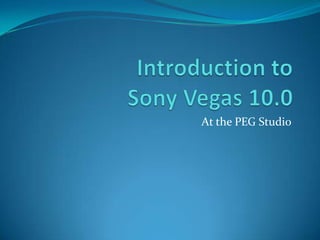
Mastering the Sony Vegas 10.0 Timeline
- 1. At the PEG Studio
- 2. Track Header
- 3. Track Header Located left of the timeline Displays the name of each track Controls for each track: adjust audio volume or panning, video compositing level, apply effects, temporarily mute or solo an audio or video track, apply track motion, change the recording mode, or change the track height.
- 4. Timeline
- 5. Timeline This is your main work area Horizontally, the timeline represents time Timeline is like a movie filmstrip or unraveled audio tape where you can read your tracks from left to right Vertically, the timeline shows tracks. A track is a strip where you can put your audio / video files Event: when an audio, video, or still image file is placed on the timeline, it is referred to as an event. The timeline lets you precisely control the length and placement of the events in your movie
- 7. Transport Toolbar You can control playback like a tape deck or a CD player
- 8. Time Display
- 9. Time Display Shows the current cursor position of the timeline in HH:MM:SS;FF format
- 10. Status Area
- 11. Status Area (for timeline) Selection starting time ending time selection length
- 13. Project Media Window This windows shows all of your media that are used in your project. Audio Video Still images Text Backdrops
- 14. Transitions
- 15. Transitions Categories are listed on the left Common presets for these categories are listed to the right To view: hover your mouse over a preset on the right To add a transition: drag to an overlap of two events
- 16. Video FX
- 17. Video FX All of the effect categories are on the left To view, hover mouse over preset on right To add, drag preset onto a video event
- 18. Media Generators
- 19. Media Generators Variety of different text and backdrops categories are listed on the left and common presets are displayed on the right To add, drag presets to timeline
- 20. Explorer Window
- 21. Explorer Window Browse your computer for audio, video, or still image. You can drag a file from the explorer to the timeline to use it in your project
- 22. Trimmer A portion of a media file can be selected (or trimmed) and inserted into your project
- 24. Mixer Audio Controls Adjust the overall project volume Project properties and preview your audio and video file
- 25. Video Preview
- 26. Video Preview Displays your video, along with any text or backdrops, text effects, and transitions in your project
- 27. In Sony Vegas 10.0
- 28. Timeline
- 29. Timeline This is your main work area Horizontally, the timeline represents time Timeline is like a movie filmstrip or unraveled audio tape where you can read your tracks from left to right Vertically, the timeline shows tracks. A track is a strip where you can put your audio / video files Event: when an audio, video, or still image file is placed on the timeline, it is referred to as an event. The timeline lets you precisely control the length and placement of the events in your movie
- 30. Video Track
- 31. Video Track Video, Still Images, Text, Backdrops Video events on video tracks show graphical images inside of them which should give you an idea of what the video looks like – very much like frames in a filmstrip. The video tracks are layered in order from top to bottom.
- 32. Audio Track
- 33. Audio Track Voice, Music, Sound Effects Audio events are represented in waveforms, or graphical representations of the audio showing the larger parts having the louder audio peaks. By using multiple audio tracks, you can have more than one sound playing at once. For instance, you can have someone speaking over background music. The events must be on different tracks but playing at the same time on the timeline.
- 34. Zooming In and Out
- 35. Zooming In and Out When you zoom in, you will see more detail of your project. When you zoom out, you will see less detail. In either case, you are not changing anything about your project, just how much of it you can see on the timeline.
- 36. Scrolling
- 37. Scrolling The horizontal scroll bar controls the visible area of your project left or right. The scroll box will become smaller as you zoom in to indicate that the project extends beyond the visible area of the timeline.
- 38. Project’s Time Ruler It should give you a general idea of where you are on the timeline.
- 39. The Cursor
- 40. The Cursor Inside the timeline, you will see a vertical flashing line. This is the play cursor. It indicates the current time in your project.
- 42. Transport Toolbar You can control playback like a tape deck or a CD player
- 43. Selection If you drag your mouse on an empty section of the timeline, you can create a selection. Although a selection can be used for editing purposes, it also lets you playback certain portions of your movie.