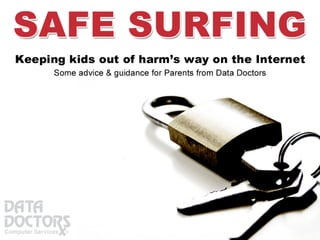
Safe Surfing for your Kids
- 12. There are many tools and resources available to help parents manage the time children spend online. Choose what works best for your family. Filtering software is designed to assist, not replace parents in keeping kids safe online. It can screen out pornography, obscenity, violence, hate, bigotry, sites advocating criminal acts or any site a parent want to restrict access to… There are different filters: Client side software is installed on your own computer and monitors use and blocks access Server side software is installed on a host server is usually controlled by your Internet Service Provider
- 13. Static filtering is based on lists of inappropriate content or words. Some lists are based on human review and some automated. Dynamic filtering uses artificial intelligence to categorize Web content and Web sites and is sometimes used in conjunction with human review Privacy and email filtering help prevent kids from revealing personal information. Kids browsers and search engines point children to 'kid friendly' sites and filter inappropriate material.
- 14. For all of your filtering needs A FREE trial version is available at www.cyberpatrol.com
- 22. www.getnetwise.com • (202)638-4370 www.childrenspartnership.org • (310)260-1220 www.yahooligans.com • (408)731-3300 www.fbi.gov • (202)324-3000 www.ftc.gov • (888)382-4357 www.safekids.com http://family.go.com
Notas del editor
- Hello and welcome. I am (Insert Name) from (Insert Name of Organization). Today I am going to share with you some important information about computers, the Internet and how we can all work together to keep kids safe online. This presentation and the accompanying brochures have been provided by the Surfwatch Safety Partnership, a group that is committed to educating parents, families and communities about ways to safeguard children online.
- We all understand that computers are here to stay. They have fundamentally changed the way we live and work and they give children new opportunities for learning, playing, and making friends. That said, there are some real dangers that many people may not be aware of. Pornography is the Internet’s biggest and most successful industry. There are millions of sites that contain material that is obscene, violent and hateful. There is information promoting the use of illegal drugs, on how to make bombs and other content that is inappropriate or scary for kids. And, the Internet is a tool being used by child molesters, stalkers and other dangerous strangers to identify and communicate with potential victims, like children who think they are exchanging email with a ‘pen pal’ their own age.
- Some adults may feel a bit nervous about computers if they know little them. The important thing for parents to remember is that you are in control, even if your kids know a lot more about computers than you do. The first thing you should do is get to know more about computers yourself. There are lots of cheap books and references you can get at any bookstore or library. The next thing you should do is talk to your children. You’ve already taught your kids how to cross the street safely and not to accept lifts in strangers’ cars. Now you need to add Internet safety to your ‘must have’ discussion list and make it an important part of life with your children. Now I'd like to talk a little bit about the different ways to use the Internet and about the different tools and practices we can use to keep kids safe.
- Here is a list of some simple steps you can take to avoid these risks. By actually sitting down with your kids you can get an idea of what kinds of sites are out there and what online activities your children enjoy. At the same time, you’ll learn how to surf the Web yourself. Let your child be the teacher and have fun together exploring the online universe. Talk to your kids about the dangers of giving out personal information over the Internet. Often they do not even realize they are doing it. For example a girl choosing Mandie86 as her email address is unwittingly giving out her name, sex and age. Another thing you can do is put your computer in the living room or kitchen or another high-traffic area of the house. That way you don’t have to sit next to your children every moment they are online, but can ‘keep an eye’ on them. Internet Use Contracts are a tool to help families talk about Internet safety and rules for computer use. They outline what children, as well as what the parents, promise to do and not to do, and can be posted near the computer as a constant reminder of the rules that everyone agreed to. Parents should also share these rules with other adults that supervise their children online…babysitters, grandparents and neighbors are just some examples. You should also know that there are many tools you can use to block unwanted material. I’ll be going into this in more detail in later in the presentation.
- Now lets talk a little bit about email. These electronic messages are a great way to keep in touch with family and friends whether from next door or from across the ocean. Children can use email to collaborate on homework projects with their classmates and at the same time develop keyboarding and writing skills. Many children find pen pals from around the world and learn about other people’s homes and cultures by exchanging emails.
- But you have to be careful with email too. Dangerous strangers have been known to use email to create ‘a relationship’ with children. Often, they will assume a false identity, posing as a youngster themselves to build trust with children online. Another thing to watch for is spam. Like the ‘junk mail’ you get in your mail box at home, spam is unwanted email that is trying to sell you merchandise or services. Pornographic spam is very common and it often contains explicit photographs and links to pornographic Web sites. Another very real, and increasingly common, risk is having your computer damaged by a virus. Viruses are little ‘bits’ of computer code that, when let loose in your computer when an email is opened, can do anything from creating a harmless message on your screen to ‘crashing’ your hard drive, in effect making your computer breakdown completely and irreparably.
- Here are three ways you can protect your children and your computer from the dangers of email. We talked about it earlier, but it is very important that children be taught never to give out personal information about themselves to email pen pals. This includes facts like what school they attend, the names, ages and occupations of sibling or other family members, what clubs they attend, planned family trips, really anything about their lives. Also they should know never to open an email from a name they do not recognize. This helps protect against viruses, spam and strangers. Parents should insist on knowing the password to their children’s email accounts. Conducting spot checks on sent and received emails will give you an excellent indication of what kind of correspondence your child is involved in. This is especially important with older children and teens.
- Now lets chat a little bit about ‘chat rooms’. These are similar to email, but are also very different. If email is like writing a letter to a friend, then a chat room is like attending an informal get together of strangers. You type in what you want to say and everyone, sometimes hundreds or thousands can see your entry and can respond immediately. There are chat rooms that are related to hobbies or other common interests. Teens especially enjoy the social aspect of chat rooms.
- Here are just some of the risks of chat rooms. There is a tremendous temptation to reveal personal information in what is actually a highly public place. Because of the immediacy of the chat that takes place, kids can get caught up in the excitement and may respond to questions without thinking things through first. Dangerous predators have been known to use chat rooms to target children and they adopt a false identity to build rapport with people in chat rooms. Children would have no way of knowing their chat mate Chrissy claiming to be a 14 year old girl is actually a 47 year old man name Howard. Some chat rooms are rife with offensive language and sexually explicit discussion or exchanges that are otherwise inappropriate for children. Another risk, is that without proper supervision children may spend too much time with ‘online’ friends at the expense of relationships with ‘real’ friends.
- But all that doesn’t mean you should forbid kids from using chat rooms. You do need to prepare them, however, by giving them guidelines and teaching them about the dangers and risks. Make sure they use only those chat rooms that are moderated and run by reputable organizations. Nickelodeon and Yahooligans! are just two examples of sites with chat rooms for kids. And, you may want to consider using special software designed to stop sensitive information from being transmitted through your computer, but we’ll get more into that in a minute.
- Here are some guidelines for families using chat rooms. It’s very important that your children understand that they must never agree to meet face-to-face with an online friend. And, importantly, they should inform you immediately if anyone ever suggests such a meeting. Talk to your kids about what are appropriate subjects for discussion in chat rooms, and what are not. Tell them never to respond to anything that makes them feel uncomfortable. These are good guidelines to help you keep your children safe. But really, the best way is to spend time with them when they chat. That’s the only way you can be certain of what kind of chat takes place.
- Filtering software is designed to assist, not replace, parents in keeping kids safe online. There are products that screen out unwanted and inappropriate materials and keep children from revealing personal information online. There are two different kinds of filters. The first one is software that you install on your computer and you can buy it in stores that sell software, or over the Internet from software companies. The second kind, server side filters are installed by host servers. For example, AOL offers ‘parental controls,’ a filtering service to customers.
- Here are the different ways that filters can work. Static filtering is when software blocks lists of contents and words. The best of these kinds of products involve having people actually review the sites that are on the list of screened materials. Human review means that educational information, like news on breast cancer or recipes for fried chicken breasts, for instance, would not be blocked in error. Dynamic filtering takes this idea to the next level. It uses artificial intelligence to identify content that may be inappropriate, then people review it to decide if it will be screened by the filter. The third kind, privacy and email filtering, can be very important for families. This software prevents the transmission of sensitive information by not allowing certain words and phrases to cross from your computer onto the Internet. Your children’s names, your address, the names the schools your children attend are all examples of some of the words that will be caught by this technology. And then, there are many browsers and search engines designed for use by children. America Online, Yahooligans.com are just two examples of tools children can use to surf the Web without risk of happening upon pornography or other inappropriate material. We have some hand out information from the Surfwatch Safety Partnership that lists helpful online tools and Web sites.
- Let’s turn now to a discussion of a very important issue: Privacy. Don’t be lulled into a feeling of anonymity when you are surfing the Internet. Even though your child is sitting in the privacy of your own home to surf, who they are is not as secret as you might think. They may inadvertently give out information about themselves and your family. Many people and a lot of organizations use the Internet and the World Wide Web to gather information about people for various reasons, usually to market products and services. Here are just some of the ways personal information is gathered on the Internet.
- Before providing any information requested on a Web site, you should look for its Privacy Policy. You’ll usually find a link to this on the home page, often at the very bottom of the page. Reputable Web site operators will include explanation about what information is being collected and how it will be used. They will also tell you if they plan to share your information with anyone. There is something else you should look for, and this piece is very important. More often than not, Web site privacy policies have an opt out facility. This is usually a box or link you click on with your mouse that lets the Web site operator know that you do not wish to receive information from it or any third parties. If you don’t opt out you can expect to receive newsletter, advertisements and other promotional materials.
- Now lets turn to an idea about a tool to help families start talking about the important subject of Internet Safety: the Internet Use Contract. This is a one page agreement that outlines the ground rules for surfing the Internet and can be a great ‘door opener’ for parents to introduce some tough topics into conversation with their kids.
- This is how it works. You and your children sit down to have a discussion about Internet safety and work to come up with a list of rules of behavior that everyone in the family agrees to. For example, you may include something like: The children promise never to meet face-to-face with someone they’ve ‘met’ on the Internet. Or, the parents agree to help make using the Internet a family activity and will plan family events involving the Internet. Once you have a list of rules that will protect your children and that everyone can agree to, get all family members to sign it, and then post it near the computer as a constant reminder of ‘rules of the road’. We have a sample contract from the Surfwatch Safety Partnership available after this presentation that may help you get started.
- This is how it works. You and your children sit down to have a discussion about Internet safety and work to come up with a list of rules of behavior that everyone in the family agrees to. For example, you may include something like: The children promise never to meet face-to-face with someone they’ve ‘met’ on the Internet. Or, the parents agree to help make using the Internet a family activity and will plan family events involving the Internet. Once you have a list of rules that will protect your children and that everyone can agree to, get all family members to sign it, and then post it near the computer as a constant reminder of ‘rules of the road’. We have a sample contract from the Surfwatch Safety Partnership available after this presentation that may help you get started.
- Here are some guidelines about what to do if you think a child is in danger. Of course you should call 911 if you think a child, or anyone, is in imminent danger. The SurfWatch Safety Partnership brochure for parents has the contact information for these and other organizations. It’s available after the presentation.
- Here are some guidelines about what to do if you think a child is in danger. Of course you should call 911 if you think a child, or anyone, is in imminent danger. The SurfWatch Safety Partnership brochure for parents has the contact information for these and other organizations. It’s available after the presentation.
- Here is a list of fun links for safe surfing and other resources and tools for families. I’ll wait a second so you can jot these down, or again, pick up the brochure that these and other links and resources you may find helpful.