How To Complete And Submit Assignments In Blackboard
•Descargar como PPT, PDF•
1 recomendación•1,056 vistas
How to create and submit files in Blackboard for ITE 115 (Office 2007)
Denunciar
Compartir
Denunciar
Compartir
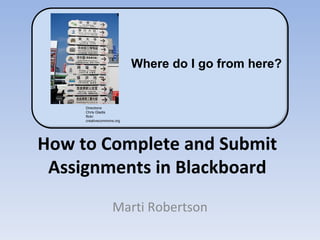
Recomendados
Slides for a class session for incoming students about using Del.icio.us collaboratively for the classes.Del.icio.us & Social Bookmarking for Your Class & Course Activities

Del.icio.us & Social Bookmarking for Your Class & Course ActivitiesUniversity of Michigan Taubman Health Sciences Library
Recomendados
Slides for a class session for incoming students about using Del.icio.us collaboratively for the classes.Del.icio.us & Social Bookmarking for Your Class & Course Activities

Del.icio.us & Social Bookmarking for Your Class & Course ActivitiesUniversity of Michigan Taubman Health Sciences Library
Más contenido relacionado
Destacado
Destacado (6)
Developpement durable & IT pour les Entreprises Green

Developpement durable & IT pour les Entreprises Green
Place et impact de l'Open Source sur les 10 tendances IT de 2014

Place et impact de l'Open Source sur les 10 tendances IT de 2014
Similar a How To Complete And Submit Assignments In Blackboard
Similar a How To Complete And Submit Assignments In Blackboard (20)
VisibleThread Docs Training for New Users - Updated July 2014 (VT version 2.10)

VisibleThread Docs Training for New Users - Updated July 2014 (VT version 2.10)
Maximizing Classroom Collaboration Using Web 2.0 Technology

Maximizing Classroom Collaboration Using Web 2.0 Technology
Assignment 2 Directions Enter your Name Here =è XXXXXXXXXX.docx

Assignment 2 Directions Enter your Name Here =è XXXXXXXXXX.docx
Último
Último (20)
UGC NET Paper 1 Mathematical Reasoning & Aptitude.pdf

UGC NET Paper 1 Mathematical Reasoning & Aptitude.pdf
This PowerPoint helps students to consider the concept of infinity.

This PowerPoint helps students to consider the concept of infinity.
Micro-Scholarship, What it is, How can it help me.pdf

Micro-Scholarship, What it is, How can it help me.pdf
Basic Civil Engineering first year Notes- Chapter 4 Building.pptx

Basic Civil Engineering first year Notes- Chapter 4 Building.pptx
Unit 3 Emotional Intelligence and Spiritual Intelligence.pdf

Unit 3 Emotional Intelligence and Spiritual Intelligence.pdf
Interdisciplinary_Insights_Data_Collection_Methods.pptx

Interdisciplinary_Insights_Data_Collection_Methods.pptx
Food safety_Challenges food safety laboratories_.pdf

Food safety_Challenges food safety laboratories_.pdf
Plant propagation: Sexual and Asexual propapagation.pptx

Plant propagation: Sexual and Asexual propapagation.pptx
Beyond_Borders_Understanding_Anime_and_Manga_Fandom_A_Comprehensive_Audience_...

Beyond_Borders_Understanding_Anime_and_Manga_Fandom_A_Comprehensive_Audience_...
Sensory_Experience_and_Emotional_Resonance_in_Gabriel_Okaras_The_Piano_and_Th...

Sensory_Experience_and_Emotional_Resonance_in_Gabriel_Okaras_The_Piano_and_Th...
How To Complete And Submit Assignments In Blackboard
- 1. How to Complete and Submit Assignments in Blackboard Marti Robertson Directions Chris Gladis flickr creativecommons.org Where do I go from here?
- 2. How to View Assignments Click the Module 2 – Word 2007 link to view the Word modules
- 3. Word Module Assignments Click the assignment link to view more details about the assignments
- 4. Assignment Details Additional Word tutorial 1 assignments. Click here to view the tutorial readings and exercises, PowerPoint presentation, and optional resource materials.
- 5. Complete the Assignment Open the application you are using, in this case, Word 2007. Complete the document as instructed in the textbook and save your file(s). Close your document and return to the Blackboard assignment area.
- 6. How to Submit a file to Blackboard Click here to submit your assignment to Blackboard
- 7. How to Submit a File to Blackboard, Step 2 Type your name in the Comments area Click “Browse” to attach your file
- 8. Browse for your file Browse your folders to Locate your file. Click “Open”.
- 9. Submit Your File to Blackboard Click here to add another file Click “Submit” to submit your file(s) to Blackboard Warning: be sure you attach all of your files before you press “Submit”.
- 10. View Your Scores in the Gradebook You will see a green exclamation point until your instructor grades the assignment. After it is graded you will see your score and any comments. Click “Student Tools” and “My Grades” to see your scores.