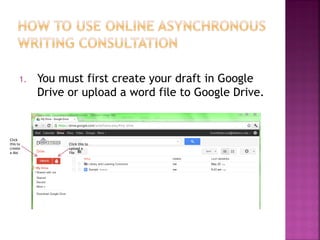
How to use online asynchronous writing consultation
- 1. 1. You must first create your draft in Google Drive or upload a word file to Google Drive. Click this to Click this to create upload a a doc file
- 2. When you create your draft in Google Drive, you also need to address these three questions before sharing your document: 1. What is the assignment? (If possible, please include any assignment guidelines provided by your professor.) 2. What is your thesis statement? 3. What do you specifically want feedback on? *For you to have an effective online consultation, you MUST answer these three questions.
- 3. 2. Once you have a draft in Google Drive and have answered the three questions, you then share the document with “Writing Help” (writinghelp@defiance.edu)
- 4. This is the Share Dialog box that appears.. Be sure to type in Writing Help and then click Share & Save.
- 5. 3. Once you share your document, a writing consultant will comment on your draft within 48 hours. You will then be able to go to your Google Drive and see the changes. If you have any questions regarding the consultant’s suggestions, you can reply to the consultant via the comment feature in the top right hand corner of Google Drive. When replying via the comment feature, please remember that it is asynchronous and you will not get an immediate reply.
- 6. 4. When you are finished with your consultation, be sure to “un-share” your document with the Writing Help Google group. To “un-share”, click on the share button and when the share settings dialog box opens click on the x beside Writing Help then click the blue Done button.
