Denunciar
Compartir
Descargar para leer sin conexión
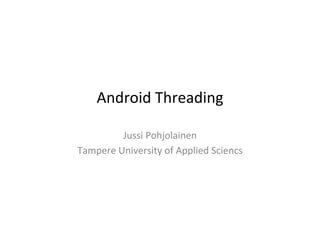
Recomendados
Más contenido relacionado
La actualidad más candente
La actualidad más candente (20)
Day: 1 Introduction to Mobile Application Development (in Android)

Day: 1 Introduction to Mobile Application Development (in Android)
Android: Intent, Intent Filter, Broadcast Receivers

Android: Intent, Intent Filter, Broadcast Receivers
Destacado
Destacado (20)
Deep dive into android restoration - DroidCon Paris 2014

Deep dive into android restoration - DroidCon Paris 2014
Lecture Slides for Preferences and Menus [Android ]![Lecture Slides for Preferences and Menus [Android ]](data:image/gif;base64,R0lGODlhAQABAIAAAAAAAP///yH5BAEAAAAALAAAAAABAAEAAAIBRAA7)
![Lecture Slides for Preferences and Menus [Android ]](data:image/gif;base64,R0lGODlhAQABAIAAAAAAAP///yH5BAEAAAAALAAAAAABAAEAAAIBRAA7)
Lecture Slides for Preferences and Menus [Android ]
Similar a Android Threading
Similar a Android Threading (20)
Alexey Buzdin "Maslow's Pyramid of Android Testing"

Alexey Buzdin "Maslow's Pyramid of Android Testing"
[NDC 2019] Functions 2.0: Enterprise-Grade Serverless![[NDC 2019] Functions 2.0: Enterprise-Grade Serverless](data:image/gif;base64,R0lGODlhAQABAIAAAAAAAP///yH5BAEAAAAALAAAAAABAAEAAAIBRAA7)
![[NDC 2019] Functions 2.0: Enterprise-Grade Serverless](data:image/gif;base64,R0lGODlhAQABAIAAAAAAAP///yH5BAEAAAAALAAAAAABAAEAAAIBRAA7)
[NDC 2019] Functions 2.0: Enterprise-Grade Serverless
SenchaCon 2010: Developing components and extensions for ext js

SenchaCon 2010: Developing components and extensions for ext js
Más de Jussi Pohjolainen
Más de Jussi Pohjolainen (20)
Creating Asha Games: Game Pausing, Orientation, Sensors and Gestures

Creating Asha Games: Game Pausing, Orientation, Sensors and Gestures
Último
Enterprise Knowledge’s Urmi Majumder, Principal Data Architecture Consultant, and Fernando Aguilar Islas, Senior Data Science Consultant, presented "Driving Behavioral Change for Information Management through Data-Driven Green Strategy" on March 27, 2024 at Enterprise Data World (EDW) in Orlando, Florida.
In this presentation, Urmi and Fernando discussed a case study describing how the information management division in a large supply chain organization drove user behavior change through awareness of the carbon footprint of their duplicated and near-duplicated content, identified via advanced data analytics. Check out their presentation to gain valuable perspectives on utilizing data-driven strategies to influence positive behavioral shifts and support sustainability initiatives within your organization.
In this session, participants gained answers to the following questions:
- What is a Green Information Management (IM) Strategy, and why should you have one?
- How can Artificial Intelligence (AI) and Machine Learning (ML) support your Green IM Strategy through content deduplication?
- How can an organization use insights into their data to influence employee behavior for IM?
- How can you reap additional benefits from content reduction that go beyond Green IM?
Driving Behavioral Change for Information Management through Data-Driven Gree...

Driving Behavioral Change for Information Management through Data-Driven Gree...Enterprise Knowledge
Último (20)
Strategies for Unlocking Knowledge Management in Microsoft 365 in the Copilot...

Strategies for Unlocking Knowledge Management in Microsoft 365 in the Copilot...
Driving Behavioral Change for Information Management through Data-Driven Gree...

Driving Behavioral Change for Information Management through Data-Driven Gree...
Connector Corner: Accelerate revenue generation using UiPath API-centric busi...

Connector Corner: Accelerate revenue generation using UiPath API-centric busi...
Axa Assurance Maroc - Insurer Innovation Award 2024

Axa Assurance Maroc - Insurer Innovation Award 2024
Scaling API-first – The story of a global engineering organization

Scaling API-first – The story of a global engineering organization
Apidays Singapore 2024 - Building Digital Trust in a Digital Economy by Veron...

Apidays Singapore 2024 - Building Digital Trust in a Digital Economy by Veron...
Exploring the Future Potential of AI-Enabled Smartphone Processors

Exploring the Future Potential of AI-Enabled Smartphone Processors
How to Troubleshoot Apps for the Modern Connected Worker

How to Troubleshoot Apps for the Modern Connected Worker
Boost Fertility New Invention Ups Success Rates.pdf

Boost Fertility New Invention Ups Success Rates.pdf
Apidays New York 2024 - Scaling API-first by Ian Reasor and Radu Cotescu, Adobe

Apidays New York 2024 - Scaling API-first by Ian Reasor and Radu Cotescu, Adobe
Strategies for Landing an Oracle DBA Job as a Fresher

Strategies for Landing an Oracle DBA Job as a Fresher
What Are The Drone Anti-jamming Systems Technology?

What Are The Drone Anti-jamming Systems Technology?
Advantages of Hiring UIUX Design Service Providers for Your Business

Advantages of Hiring UIUX Design Service Providers for Your Business
Android Threading
- 1. Android Threading Jussi Pohjolainen Tampere University of Applied Sciencs
- 2. UI Thread • When Android app is launched one thread is created. This thread is called Main Thread or UI Thread • UI Thread is responsible for dispatching events to widgets • Avoid doing 0me consuming tasks in UI Thread since it leads to app that does not respond quickly
- 3. TesAng UI Responsivess public class ThreadExample extends Activity implements OnClickListener { @Override public void onCreate(Bundle savedInstanceState) { super.onCreate(savedInstanceState); Button button = new Button(this); button.setText("Do Time Consuming task!"); setContentView(button); button.setOnClickListener(this); } @Override public void onClick(View v) { try { for(int i=0; i<10; i++) { System.out.println(i); Thread.sleep(10000); } } catch (InterruptedException e) { e.printStackTrace(); } } }
- 4. Result
- 5. TesAng Separate Thread public class ThreadExample extends Activity implements OnClickListener, Runnable { ... @Override public void onClick(View v) { Thread thread = new Thread(this); thread.start(); } @Override public void run() { try { for(int i=0; i<10; i++) { System.out.println(i); Thread.sleep(10000); } } catch (InterruptedException e) { e.printStackTrace(); } } }
- 7. How about influencing the UI? ... @Override public void run() { try { for(int i=0; i<10; i++) { button.setText("Iteration: " + i); Thread.sleep(1000); } } catch (InterruptedException e) { e.printStackTrace(); } } ...
- 8. Problem
- 9. Why? • Android UI Toolkit is not thread safe • If you want to manipulate UI, you must do it inside the UI thread • How do you do it then? You can use – Activity.runOnUiThread(Runnable) – View.post(Runnable) – View.postDelayed(Runnable, long) – …
- 10. Activity.runOnUiThread(Runnable) • The given acAon (Runnable) is executed immediately if current thread is UI thread • If current thread is NOT UI thread, the acAon (Runnable) is posted to event queue of the UI Thread
- 11. Example of RunOnUiThread public class ThreadExample extends Activity implements OnClickListener, Runnable { ... @Override public void onClick(View v) { Thread t = new Thread(this); t.start(); } public void run() { // lengthy operation try { Thread.sleep(2000); } catch (InterruptedException e) { } runOnUiThread(new Update()); } class Update implements Runnable { // This action is posted to event queue public void run() { button.setText("Finished!"); } } }
- 12. View.post(Runnable) View.postDelayed(Runnable, Long) • These methods are of view and are use for updaAng the view • AcAon (Runnable) is placed on Message Queue • Runnable acAon runs on UI Thread • postDelayed method for delayed acAon
- 13. Using post private int iteration; ... @Override public void run() { try { for(int i=0; i<10; i++) { iteration = i; button.post(new InfluenceUIThread()); Thread.sleep(1000); } } catch (InterruptedException e) { e.printStackTrace(); } } class InfluenceUIThread implements Runnable { public void run() { button.setText("Iteration = " + iteration); } }
- 14. Using Anonymous Inner Classes @Override public void onClick(View v) { new Thread(new Runnable() { public void run() { try { for(int i=0; i<10; i++) { iteration = i; button.post(new Runnable() { public void run() { button.setText("Iteration = " + iteration); } }); Thread.sleep(1000); } } catch (InterruptedException e) { e.printStackTrace(); } } }).start(); } This can be really confusing...
- 15. AsyncTask • Goal: take care thread management for you • Use it by subclassing it: class MyTask extends AsyncTask • Override onPreExecute(), onPostExecute() and onProgressUpdate() – Invokes in UI Thread • Override doInBackground() – Invokes in worker thread
- 16. Example (Google SDK) private class DownloadFilesTask extends AsyncTask<URL, Integer, Long> { protected Long doInBackground(URL... urls) { int count = urls.length; long totalSize = 0; for (int i = 0; i < count; i++) { totalSize += Downloader.downloadFile(urls[i]); publishProgress((int) ((i / (float) count) * 100)); } return totalSize; } protected void onProgressUpdate(Integer... progress) { setProgressPercent(progress[0]); } protected void onPostExecute(Long result) { showDialog("Downloaded " + result + " bytes"); } } new DownloadFilesTask().execute(url1, url2, url3); Params, Progress, Result
- 17. public class ThreadExample extends Activity implements OnClickListener { private Button button; ... class MyBackgroundTask extends AsyncTask<Integer, Integer, Integer> { protected Integer doInBackground(Integer... ints) { int i = ints[0]; try { for(i=0; i<10; i++) { System.out.println("doInBackground!"); publishProgress(new Integer(i)); Thread.sleep(1000); } } catch(Exception e) { e.printStackTrace(); } return i; } protected void onProgressUpdate(Integer iteration) { button.setText("Iteration = " + iteration); } protected void onPostExecute(Integer result) { button.setText("Finished with result of: " + result); } } }
