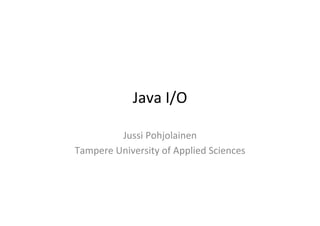
Java I/O
- 1. Java I/O Jussi Pohjolainen Tampere University of Applied Sciences
- 2. Intro • Input / Output – Input from file or keyboard – Output to screen or a file • To deliver data, stream is used
- 3. READ AND WRITE CONSOLE
- 4. Read and Write to Console • Output stream: – System.out • Input Stream: – System.in
- 6. InputStream (System.in) Read a byte from user input?
- 7. Using InputStreamReader • To use InputStreamReader – InputStreamReader a = new InputStreamReader(System.in); • An InputStreamReader is a bridge from byte streams to character streams: It reads bytes and decodes them into characters using a specified charset • InputStreamReader has methods for reading one char at a Kme • We don’t want to read one char at a .me from user!
- 8. Using BufferedReader • To use InputStreamReader – BufferedReader a = new BufferedReader(new InputStreamReader(System.in)); – String mj = a.readLine(); • Read text from a character-‐input stream, buffering characters so as to provide for the efficient reading of characters, arrays, and lines.
- 9. Scanner • Or just use Scanner from Java 1.5! Scanner s = new Scanner(System.in); String mj = s.nextLine();
- 10. READ AND WRITE FILES
- 11. Binary vs text • All data are in the end binary: – 01010101001011100110 • Binary files: bits represent encoded informaKons, executable instrucKons or numeric data. • Text files: the binarys represent characters.
- 12. Text files • In text files bits represent printable characters • In ASCII encoding, one byte represents one character • Encoding is a rule where you map chars to integers. • ‘a’ =97 > => 1100001
- 14. TesKng in Java class CharTest { public static void main(String [] args) { char myChar1 = 'a'; int myChar2 = 97; System.out.println(myChar1); // 'a' System.out.println(myChar2); // 97 System.out.println( (int) myChar1); // 97 System.out.println((char) myChar2); // 'a' } }
- 15. Character Streams • To read characters – FileReader • To write characters – FileWriter
- 16. FileReader import java.io.FileReader; import java.io.IOException; public class CharTest { public static void main(String[] args) throws IOException { FileReader inputStream = new FileReader("CharTest.java"); char oneChar = (char) inputStream.read(); System.out.println(oneChar); inputStream.close(); } }
- 17. FileReader: Reading MulKple Chars import java.io.FileReader; import java.io.IOException; public class CharTest { public static void main(String[] args) throws IOException { FileReader inputStream = new FileReader("CharTest.java"); int oneChar; while ((oneChar = inputStream.read()) != -1) { System.out.print((char) oneChar); } inputStream.close(); } }
- 18. FileWriter import java.io.FileWriter; import java.io.IOException; public class CharTest { public static void main(String[] args) throws IOException { FileWriter outputStream = new FileWriter("output.txt"); outputStream.write("hello!"); outputStream.close(); } }
- 19. Buffering • Using unbuffered IO is less efficient than using buffered IO. • Read stuff to buffer in memory and when buffer is full, write it. Less disk access or network acKvity
- 20. BufferedReader import java.io.FileReader; import java.io.BufferedReader; import java.io.IOException; public class CharTest { public static void main(String[] args) throws IOException { BufferedReader inputStream = new BufferedReader(new FileReader("output.txt")); System.out.println( inputStream.readLine() ); inputStream.close(); } }
- 21. PrintWriter, BufferedWriter • Convenient way of wriKng files using PrintWriter: PrintWriter pw = new PrintWriter( new BufferedWriter( new FileWriter("output.txt"))); pw.println("hello!"); pw.close();
- 22. READING AND WRITING BYTES
- 23. Read and Write • To Read – FileInputStream • To Write – FileOutputStream
- 24. Read and Write FileInputStream in = new FileInputStream("output.txt"); FileOutputStream out = new FileOutputStream("outagain.txt"); int c; while ((c = in.read()) != -1) { out.write(c); } in.close(); out.close();
- 25. CLOSING STREAMS
- 26. import java.io.*; public class CharTest { public static void main(String[] args) { BufferedReader inputStream = null; try { inputStream = new BufferedReader(new FileReader("output.txt")); System.out.println( inputStream.readLine() ); } catch(IOException e) { e.printStackTrace(); } finally { try { if(inputStream != null) { inputStream.close(); } } catch(IOException e) { e.printStackTrace(); } } } }
- 27. JAVA 7 NEW FEATURES
- 28. Java 7 to the rescue!
- 29. How? • Virtual Machine will call automaIcally the close method upon exiKng the try block (like finally) • The resource object must implement AutoCloseable interface • The interface has only one method: close • If closing causes excepKon, it’s suppressed (ignore). Possible to get it using getSuppressed() method
- 30. Java 7 API
- 31. API Updates to File System • java.io and java.nio are updated • Called NIO.2 revision • New classes (java.nio): – Path – Locate a file in a file system • Paths – Convert a URI to Path object – Files – Operate on files, directories and other types of files – FileVisitor – Traversing files in a tree – WatchService – File change modificaKon API
- 32. File (Java 1.0 – 1.7) • File class has very useful methods: – exists – canRead – canWrite – length – getPath • Example File f = new File(“file.txt”); If(f.exists()) { .. }
- 33. java.nio.file.Path • Absolute or relaKve path, refers to files in file system. • Suppor&ng API to java.io.File • File to Path: – File f = new File(”/foo/bar/file.txt”); – Path p = f.toPath(); • Path to File – File f2 = p.toFile(); • Path is an interface! InstanKaKng using either File or or Paths class – Path p = Paths.get(“file.txt”);
- 34. Demo: Path -‐ class
- 35. java.nio.file.Files • Features – Copy – Create directories – Create files – Create links – Use of the “temp” – folder – Delete – Adributes – Modified/Owner/Permission – Read / Write
- 36. java.nio.file.Files • StaKc methods for reading, wriKng and manipulaKng files and directories • Files uses Path objects! • Methods like – createFile(Path p, ..); – delete(Path p); – move(…) – write(Path p, byte [] b, ..) – readAllLines(Path p, Charset cs)
- 37. Example
- 38. Example
- 39. SERIALIZATION
- 40. Object Streams • To read and write objects! • How? – Object class must implement serializable marker interface – Read and write using ObjectInputStream and ObjectOutputStream • SerializaKon is used in Java RMI
- 41. Example: Car class Car implements Serializable { private String brand; public Car(String brand) { setBrand(brand); } public String getBrand() { return brand; } public void setBrand(String brand) { this.brand = brand; } }
- 42. Example: Saving and Reading // Save the object fos = new FileOutputStream("car.dat"); oos = new ObjectOutputStream(fos); oos.writeObject(datsun); // Read the object fis = new FileInputStream("car.dat"); ois = new ObjectInputStream(fis); Car datsun2 = (Car) ois.readObject();
- 43. Transient • Every adribute of the object is saved into disk.. except adribute is marked with transient keyword • Mark adributes to transient when the informaKon is secret or uneccessary. • When object is deserializaled, transient adributes values are null
- 44. JAVA NIO
- 45. NIO: High performance IO • java.io is suitable for basic needs. When there is a need for higher performance, use Java NIO (New I/O) (java.nio) • Less GC, less threads, more efficient use of operaKng system • Provides scalable I/O operaKons on both binary and character files. Also a simple parsing facility based on regular expressions • A lidle bit harder to use than java.io
- 46. Streams vs Blocks • java.io » Stream: movement of single bytes one at a Kme. • java.nio » Block: movement of many bytes (blocks) at a Kme • Processing data by block can be much faster than one byte at a Kme
- 47. Channels and Buffers • Channels are what streams were in java.io • All data transferred in java.nio must go through a Channel • Buffer is a container object, before sending data into a channel, the data must be wrapped inside a Buffer • Buffer is an object, which holds an array of bytes
- 48. Buffer Types • There are many classes for buffers. These classes inherit java.nio.Buffer: • ByteBuffer -‐ byte array • CharBuffer • ShortBuffer • IntBuffer • LongBuffer • FloatBuffer • DoubleBuffer
- 49. About Channels • You never write a byte directly into a channel. Bytes must be wrapped inside a buffer • Channels are bi-‐direcIonal • Channels can be opened for reading, wriKng, or both
- 50. Example: Reading FileInputStream fin = new FileInputStream( "data.txt" ); // Get a channel via the FileInputStream FileChannel fc = fin.getChannel(); // Create a buffer ByteBuffer buffer = ByteBuffer.allocate( 1024 ); // Read from channel into a buffer fc.read( buffer );
- 51. Example: WriKng FileOutputStream fout = new FileOutputStream( "data.txt" ); // Get a channel via the FileOutputStream FileChannel fc = fout.getChannel(); // Create a buffer ByteBuffer buffer = ByteBuffer.allocate( 1024 ); // Data to be saved byte [] message = "this will be saved".toByteArray(); // Write into buffer for ( int i=0; i<message.length; i++ ) { buffer.put( message[i] ); } // Flip the buffer, this will be explained later buffer.flip(); // Writes SOME bytes from the buffer! fc.write( buffer );
- 52. Buffer Internals • Every buffer has posiKon, limit and capacity • These three variables track the state of the buffer • posiIon: is the index of the next element to be read or wriden. A buffer's posiKon is never negaKve and is never greater than its limit. • limit: is the index of the first element that should not be read or wriden. A buffer's limit is never negaKve and is never greater than its capacity • capacity: is the number of elements buffer contains. The capacity of a buffer is never negaKve and never changes.
- 53. Buffer Example 1
- 54. Buffer Example 2
- 55. Buffer Example 3
- 56. Buffer Example 4
- 57. Buffer Example 5
- 58. Buffer Example 6
- 59. Buffer Example 7
- 60. FileInputStream fin = new FileInputStream( “infile.exe” ); FileOutputStream fout = new FileOutputStream( “outfile.exe” ); FileChannel fcin = fin.getChannel(); FileChannel fcout = fout.getChannel(); ByteBuffer buffer = ByteBuffer.allocate( 1024 ); while (true) { // Reset the buffer buffer.clear(); int numberOfReadBytes = fcin.read( buffer ); if ( numberOfReadBytes == -1 ) { break; } // prepare the buffer to be written to a buffer buffer.flip(); int numberOfWrittenBytes = 0; do { numberOfWrittenBytes += fcout.write( buffer ); } while(numberOfWrittenBytes < numberOfReadBytes); }
