Computer graphics1
•Descargar como PPT, PDF•
8 recomendaciones•5,197 vistas
Computer Graphics Powerpoint Presentation
Denunciar
Compartir
Denunciar
Compartir
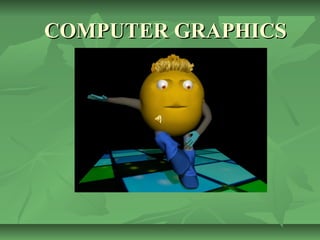
Recomendados
Recomendados
presentation By Daroko blog-where IT learners Apply skills.
This topic an presentation will introduce you to Computer graphics hardware types.
---------------------------------
• Daroko blog (www.professionalbloggertricks.com)
• Presentation by Daroko blog, to see More tutorials more than this one here, Daroko blog has all tutorials related with IT course, simply visit the site by simply Entering the phrase Daroko blog (www.professionalbloggertricks.com) to search engines such as Google or yahoo!, learn some Blogging, affiliate marketing ,and ways of making Money with the computer graphic Applications(it is useless to learn all these tutorials when you can apply them as a student you know),also learn where you can apply all IT skills in a real Business Environment after learning Graphics another computer realate courses.ly
• Be practically real, not just academic reader
Do Not just learn computer graphics an close your computer tab and go away..
APPLY them in real business,
Visit Daroko blog for real IT skills applications,androind, Computer graphics,Networking,Programming,IT jobs Types, IT news and applications,blogging,Builing a website, IT companies and how you can form yours, Technology news and very many More IT related subject.
-simply google:Daroko blog(professionalbloggertricks.com)
lecture2 computer graphics graphics hardware(Computer graphics tutorials)

lecture2 computer graphics graphics hardware(Computer graphics tutorials)Daroko blog(www.professionalbloggertricks.com)
• Daroko blog (www.professionalbloggertricks.com)
• Presentation by Daroko blog, to see More tutorials more than this one here, Daroko blog has all tutorials related with IT course, simply visit the site by simply Entering the phrase Daroko blog (www.professionalbloggertricks.com) to search engines such as Google or yahoo!, learn some Blogging, affiliate marketing ,and ways of making Money with the computer graphic Applications(it is useless to learn all these tutorials when you can apply them as a student you know),also learn where you can apply all IT skills in a real Business Environment after learning Graphics another computer realate courses.ly
• Be practically real, not just academic reader
lecture1 introduction to computer graphics(Computer graphics tutorials)

lecture1 introduction to computer graphics(Computer graphics tutorials)Daroko blog(www.professionalbloggertricks.com)
Más contenido relacionado
La actualidad más candente
presentation By Daroko blog-where IT learners Apply skills.
This topic an presentation will introduce you to Computer graphics hardware types.
---------------------------------
• Daroko blog (www.professionalbloggertricks.com)
• Presentation by Daroko blog, to see More tutorials more than this one here, Daroko blog has all tutorials related with IT course, simply visit the site by simply Entering the phrase Daroko blog (www.professionalbloggertricks.com) to search engines such as Google or yahoo!, learn some Blogging, affiliate marketing ,and ways of making Money with the computer graphic Applications(it is useless to learn all these tutorials when you can apply them as a student you know),also learn where you can apply all IT skills in a real Business Environment after learning Graphics another computer realate courses.ly
• Be practically real, not just academic reader
Do Not just learn computer graphics an close your computer tab and go away..
APPLY them in real business,
Visit Daroko blog for real IT skills applications,androind, Computer graphics,Networking,Programming,IT jobs Types, IT news and applications,blogging,Builing a website, IT companies and how you can form yours, Technology news and very many More IT related subject.
-simply google:Daroko blog(professionalbloggertricks.com)
lecture2 computer graphics graphics hardware(Computer graphics tutorials)

lecture2 computer graphics graphics hardware(Computer graphics tutorials)Daroko blog(www.professionalbloggertricks.com)
• Daroko blog (www.professionalbloggertricks.com)
• Presentation by Daroko blog, to see More tutorials more than this one here, Daroko blog has all tutorials related with IT course, simply visit the site by simply Entering the phrase Daroko blog (www.professionalbloggertricks.com) to search engines such as Google or yahoo!, learn some Blogging, affiliate marketing ,and ways of making Money with the computer graphic Applications(it is useless to learn all these tutorials when you can apply them as a student you know),also learn where you can apply all IT skills in a real Business Environment after learning Graphics another computer realate courses.ly
• Be practically real, not just academic reader
lecture1 introduction to computer graphics(Computer graphics tutorials)

lecture1 introduction to computer graphics(Computer graphics tutorials)Daroko blog(www.professionalbloggertricks.com)
La actualidad más candente (20)
lecture2 computer graphics graphics hardware(Computer graphics tutorials)

lecture2 computer graphics graphics hardware(Computer graphics tutorials)
lecture1 introduction to computer graphics(Computer graphics tutorials)

lecture1 introduction to computer graphics(Computer graphics tutorials)
Destacado
Destacado (20)
Makeforum2014 - il disegno e i cad (per la stampa 3d)

Makeforum2014 - il disegno e i cad (per la stampa 3d)
Similar a Computer graphics1
Similar a Computer graphics1 (20)
Computer Graphics Power Point using Open GL and C Programming

Computer Graphics Power Point using Open GL and C Programming
Application of computer graphics technique to computer system assembling

Application of computer graphics technique to computer system assembling
Más de poornima sugumaran
Más de poornima sugumaran (10)
Último
Mehran University Newsletter is a Quarterly Publication from Public Relations OfficeMehran University Newsletter Vol-X, Issue-I, 2024

Mehran University Newsletter Vol-X, Issue-I, 2024Mehran University of Engineering & Technology, Jamshoro
https://app.box.com/s/7hlvjxjalkrik7fb082xx3jk7xd7liz3TỔNG ÔN TẬP THI VÀO LỚP 10 MÔN TIẾNG ANH NĂM HỌC 2023 - 2024 CÓ ĐÁP ÁN (NGỮ Â...

TỔNG ÔN TẬP THI VÀO LỚP 10 MÔN TIẾNG ANH NĂM HỌC 2023 - 2024 CÓ ĐÁP ÁN (NGỮ Â...Nguyen Thanh Tu Collection
Último (20)
Micro-Scholarship, What it is, How can it help me.pdf

Micro-Scholarship, What it is, How can it help me.pdf
Interdisciplinary_Insights_Data_Collection_Methods.pptx

Interdisciplinary_Insights_Data_Collection_Methods.pptx
Unit 3 Emotional Intelligence and Spiritual Intelligence.pdf

Unit 3 Emotional Intelligence and Spiritual Intelligence.pdf
Sensory_Experience_and_Emotional_Resonance_in_Gabriel_Okaras_The_Piano_and_Th...

Sensory_Experience_and_Emotional_Resonance_in_Gabriel_Okaras_The_Piano_and_Th...
TỔNG ÔN TẬP THI VÀO LỚP 10 MÔN TIẾNG ANH NĂM HỌC 2023 - 2024 CÓ ĐÁP ÁN (NGỮ Â...

TỔNG ÔN TẬP THI VÀO LỚP 10 MÔN TIẾNG ANH NĂM HỌC 2023 - 2024 CÓ ĐÁP ÁN (NGỮ Â...
Kodo Millet PPT made by Ghanshyam bairwa college of Agriculture kumher bhara...

Kodo Millet PPT made by Ghanshyam bairwa college of Agriculture kumher bhara...
ICT Role in 21st Century Education & its Challenges.pptx

ICT Role in 21st Century Education & its Challenges.pptx
Plant propagation: Sexual and Asexual propapagation.pptx

Plant propagation: Sexual and Asexual propapagation.pptx
Computer graphics1
- 3. A Blender 2.45 screenshot. A 2D projection of a 3D projection of a 4D Pentachoron performing a double rotation about two orthogonal planes .
- 7. SAGE Sector Control Room. Further advances in computing led to greater advancements in interactive computer graphics. In 1959, the TX-2 computer was developed at MIT's Lincoln Laboratory . The TX-2 integrated a number of new man-machine interfaces. A light pen could be used to draw sketches on the computer using Ivan Sutherland 's revolutionary Sketchpad software . The development of Sketchpad made Ivan Sutherland the "grandfather" of interactive computer graphics and graphical user interfaces .
- 12. Vector graphics Example showing effect of vector graphics versus raster (bitmap) graphics. Vector graphics formats are complementary to raster graphics , which is the representation of images as an array of pixels , as it is typically used for the representation of photographic images. An understanding of the advantages and limitations of each technology and the relationship between them is most likely to result in efficient and effective use of tools.
- 15. Modeling Main article: 3D modeling The model describes the process of forming the shape of an object. The two most common sources of 3D models are those originated on the computer by an artist or engineer using some kind of 3D modeling tool, and those scanned into a computer from real-world objects. Models can also be produced procedurally or via physical simulation.
- 20. Pixel In the enlarged portion of the image individual pixels are rendered as squares and can be easily seen. Each pixel is a sample of an original image, where more samples typically provide a more accurate representation of the original. The intensity of each pixel is variable; in color systems, each pixel has typically three components such as red, green, and blue .
- 22. A cow modeled as a mesh of triangles. Each polygon or triangle can be described by the 3D coordinates of its list of vertices
- 27. Polygonal model rendered in wire-frame (no visibility). With visibility Shaded rendering . Note how the faces of the cube and cone have different intensities depending on their orientation relative to the light source.
- 28. Smooth patches and shading including highlights Texture-Mapping improves the appearance of Shadows . Shadows.
- 30. Volume rendering Volume rendering is a technique used to display a 2D projection of a 3D discretely sampled data set . A typical 3D data set is a group of 2D slice images acquired by a CT or MRI scanner. .
- 34. CG in scientific visualization that focuses on computer graphics principles but emphasizes techniques for creating scientific communications.
- 36. THANK YOU
