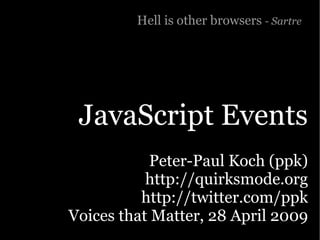
Voices That Matter: JavaScript Events
- 1. Hell is other browsers - Sartre JavaScript Events Peter-Paul Koch (ppk) http://quirksmode.org http://twitter.com/ppk Voices that Matter, 28 April 2009
- 5. The mouseover event fires when the user's mouse enters an element . The mouseout event fires when the user's mouse leaves an element. Perfect support
- 6. Dropdown menu <sigh /> <ul> <li><a href=”#”>Multimedialize</a> <ul> <li><a href=”#”>Sound</a></li> <li><a href=”#”>Java applets</a></li> </ul></li> <li><a href=”#”>Ajaxify</a> <ul> <li><a href=”#”>Web 2.0</a></li> <li><a href=”#”>Web 3.0</a></li> <li><a href=”#”>Web 4.0b</a></li> </ul></li> </ul>
- 7. Dropdown menu <sigh />
- 8. Dropdown menu <sigh />
- 9. Dropdown menu <sigh /> Event bubbling has advantages. var dropdown = { init: function (dropdown) { var x = dropdown.getElementsByTagName('a'); for (var i=0;i<x.length;i++) { x[i].onmouseover = mouseOver; x[i].onmouseout = mouseOut; } } }
- 10. Dropdown menu <sigh /> Event bubbling has advantages. var dropdown = { init: function (dropdown) { var x = dropdown.getElementsByTagName('a'); for (var i=0;i<x.length;i++) { x[i].onmouseover = mouseOver; x[i].onmouseout = mouseOut; } } }
- 11. Dropdown menu <sigh /> Event bubbling has advantages. var dropdown = { init: function (dropdown) { We don't do this any more. Instead we use event delegation. } }
- 12. Dropdown menu <sigh /> The event bubbles up to the <ul> var dropdown = { anyway. (dropdown) { init: function dropdown.onmouseover = mouseOver; dropdown.onmouseout = mouseOut; So why not handle it at that level? } } Saves a lot of event handlers.
- 13. Dropdown menu <sigh /> var dropdown = { init: function (dropdown) { dropdown.onmouseover = mouseOver; dropdown.onmouseout = mouseOut; } } Works in all browsers.
- 14. Dropdown menu <sigh /> Problem: Every mouseover or mouseout event bubbles up.
- 15. Dropdown menu <sigh />
- 16. Dropdown menu <sigh /> a.mouseover a.mouseout and a.mouseover a.mouseout and a.mouseover a.mouseout Fun! Event bubbling works. As does event delegation.
- 17. Dropdown menu <sigh /> a.mouseover a.mouseout and a.mouseover a.mouseout and a.mouseover a.mouseout But has the mouse left the submenu or not?!
- 18. Dropdown menu <sigh /> var dropdown = { init: function (dropdown) { dropdown.onmouseover = this.mouseOver; dropdown.onmouseout = this.mouseOut; }, mouseOut: function (e) { if (this mouseout is important) { this.closeSubMenu(); } } }
- 19. Dropdown menu <sigh /> var dropdown = { init: function (dropdown) { dropdown.onmouseover = this.mouseOver; dropdown.onmouseout = this.mouseOut; }, mouseOut: function (e) { if (this mouseout is important) { this.closeSubMenu(); } } } Development time: about 10 minutes
- 20. Dropdown menu <sigh /> var dropdown = { init: function (dropdown) { dropdown.onmouseover = this.mouseOver; dropdown.onmouseout = this.mouseOut; }, mouseOut: function (e) { if (this mouseout is important) { this.closeSubMenu(); } } } Development time: about 2 days
- 21. Dropdown menu <sigh /> How do we do this? onmouseout, find out which element the mouse goes to. If that element is not a part of the submenu, fold the submenu.
- 22. Dropdown menu <sigh /> How do we do this? mouseOut: function (e) { e = e || window.event; var el = e.relatedTarget || e.toElement; if (!submenu.contains(el)) { this.closeSubMenu(); } }
- 23. Dropdown menu <sigh /> Find the element the mouse goes to. mouseOut: function (e) { e = e || window.event; var el = e.relatedTarget || e.toElement; if (!submenu.contains(el)) { this.closeSubMenu(); } }
- 24. Dropdown menu <sigh /> Find the element the mouse goes to. mouseOut: function (e) { e = e || window.event; var el = e.relatedTarget || e.toElement; if (!submenu.contains(el)) { this.closeSubMenu(); } }
- 25. Dropdown menu <sigh /> Find the element the mouse goes to. mouseOut: function (e) { e = e || window.event; var el = e.relatedTarget || e.toElement; if (!submenu.contains(el)) { this.closeSubMenu(); } }
- 26. Dropdown menu <sigh /> See whether that element is contained by the submenu. mouseOut: function (e) { e = e || window.event; var el = e.relatedTarget || e.toElement; if (!submenu.contains(el)) { this.closeSubMenu(); } }
- 27. Dropdown menu <sigh /> See whether that element is contained by the submenu. mouseOut: function (e) { e = e || window.event; var el = e.relatedTarget || e.toElement; if (!submenu.contains(el)) { this.closeSubMenu(); } }
- 28. Dropdown menu <sigh /> That's it, right? <grin type=”evil” /> mouseOut: function (e) { e = e || window.event; var el = e.relatedTarget || e.toElement; if (!submenu.contains(el)) { this.closeSubMenu(); } }
- 29. Dropdown menu <sigh /> Wrong! Suppose someone doesn't use a mouse at all, but the keyboard how does the menu fold out?
- 31. Dropdown menu <sigh /> var dropdown = { init: function (dropdown) { dropdown.onmouseover = this.mouseOver; dropdown.onmouseout = this.mouseOut; } }
- 32. Dropdown menu <sigh /> var dropdown = { init: function (dropdown) { dropdown.onmouseover = this.mouseOver; dropdown.onmouseout = this.mouseOut; } } Doesn't work without a mouse.
- 33. Dropdown menu <sigh /> var dropdown = { init: function (dropdown) { dropdown.onmouseover = this.mouseOver; dropdown.onmouseout = this.mouseOut; } } We need events that tell us whether the user enters or leaves a link. focus and blur
- 34. Dropdown menu <sigh /> var dropdown = { init: function (dropdown) { dropdown.onmouseover = dropdown.onfocus = this.mouseOver; dropdown.onmouseout = dropdown.onblur = this.mouseOut; } }
- 35. Dropdown menu <sigh /> var dropdown = { init: function (dropdown) { dropdown.onmouseover = dropdown.onfocus = this.mouseOver; dropdown.onmouseout = dropdown.onblur = this.mouseOut; } } Doesn't work.
- 36. Dropdown menu <sigh /> var dropdown = { init: function (dropdown) { dropdown.onmouseover = dropdown.onfocus = this.mouseOver; dropdown.onmouseout = dropdown.onblur = this.mouseOut; } } Focus and blur don't bubble.
- 37. To bubble or not to bubble Two kinds of events: 1) Mouse and key events 2) Interface events
- 38. To bubble or not to bubble Two kinds of events: 1) Mouse and key events 2) Interface events Fire when the user initiates a device- specific action. mouseover, mouseout, click, keydown, keypress
- 39. To bubble or not to bubble Two kinds of events: 1) Mouse and key events 2) Interface events In general they bubble
- 40. To bubble or not to bubble Two kinds of events: 1) Mouse and key events 2) Interface events Fire when a certain event takes place, regardless of how it was initialised. load, change, submit, focus, blur
- 41. To bubble or not to bubble Two kinds of events: 1) Mouse and key events 2) Interface events Generally don't bubble
- 42. Dropdown menu <sigh /> var dropdown = { init: function (dropdown) { dropdown.onmouseover = this.mouseOver; dropdown.onmouseout = this.mouseOut; } }
- 43. Dropdown menu <sigh /> var dropdown = { init: function (dropdown) { dropdown.onmouseover = this.mouseOver; dropdown.onmouseout = this.mouseOut; var x = dropdown.getElementsByTagName('li'); for (var i=0;i<x.length;i++) { x[i].onfocus = this.mouseOver; x[i].onblur = this.mouseOut; } } }
- 44. Dropdown menu <sigh /> var dropdown = { init: function (dropdown) { dropdown.onmouseover = this.mouseOver; dropdown.onmouseout = this.mouseOut; var x = dropdown.getElementsByTagName('li'); for (var i=0;i<x.length;i++) { x[i].onfocus = this.mouseOver; x[i].onblur = this.mouseOut; } } } Doesn't work.
- 45. Dropdown menu <sigh /> The HTML elements must be able to receive the keyboard focus. - links - form fields
- 46. Dropdown menu <sigh /> The HTML elements must be able to receive the keyboard focus. - links - form fields - elements with tabindex
- 47. Dropdown menu <sigh /> var dropdown = { init: function (dropdown) { dropdown.onmouseover = this.mouseOver; dropdown.onmouseout = this.mouseOut; var x = dropdown.getElementsByTagName('li'); for (var i=0;i<x.length;i++) { x[i].onfocus = this.mouseOver; x[i].onblur = this.mouseOut; } } }
- 48. Dropdown menu <sigh /> var dropdown = { init: function (dropdown) { dropdown.onmouseover = this.mouseOver; dropdown.onmouseout = this.mouseOut; var x = dropdown.getElementsByTagName('a'); for (var i=0;i<x.length;i++) { x[i].onfocus = this.mouseOver; x[i].onblur = this.mouseOut; } } }
- 49. Dropdown menu <sigh /> var dropdown = { init: function (dropdown) { dropdown.onmouseover = this.mouseOver; dropdown.onmouseout = this.mouseOut; var x = dropdown.getElementsByTagName('a'); for (var i=0;i<x.length;i++) { x[i].onfocus = this.mouseOver; x[i].onblur = this.mouseOut; } } }
- 50. Event delegation So we're stuck with setting a focus and blur event on every single link. Or are we ... ? In my recent Yahoo! presentation I give an outline of the solution. http://yuiblog.com/blog/2009/04/27/video-ppk-jsevents/
- 52. And what about click? We're in luck: click also fires when the user activates an element by keyboard. Restriction: the element must be able to receive the keyboard focus
- 53. Separate concepts Drag-and-drop uses the mousemove event
- 54. Separate concepts Drag-and-drop uses the mousemove event and if there's one thing that's impossible to emulate with the keyboard it's moving the mouse
- 55. Separate concepts Drag-and-drop uses the mousemove event How do we make this keyboard accessible? By allowing the user to use the arrow keys. Key events.
- 56. The key events
- 57. keydown When a key is depressed. Repeats. keypress keyup
- 58. keydown When a key is depressed. Repeats. keypress When a character key is depressed. Repeats. keyup
- 59. keydown When a key is depressed. Repeats. keypress When a character key is depressed. Repeats. keyup When a key is released.
- 61. keydown only
- 62. Originally this theory was created by Microsoft. Safari has copied it. It's the only theory; Firefox and Opera just fire some random events.
- 63. keydown When a key is depressed. Repeats. keypress When a character key is depressed. Repeats.
- 64. Which key did my user press? el.onkeydown = function (e) { e = e || window.event; var realKey = e.keyCode; }
- 65. Which key did my user press? el.onkeydown = function (e) { e = e || window.event; var realKey = e.keyCode; }
- 66. Separate concepts Back to the drag-and-drop
- 67. Separate concepts Drag-and-drop We need the keydown event, because arrow keys are special keys.
- 68. Separate concepts Drag-and-drop obj.onmousemove = obj.onkeydown = moveElement;
- 69. Separate concepts Drag-and-drop obj.onmousemove = obj.onkeydown = moveElement; Doesn't work.
- 70. Separate concepts Drag-and-drop obj.onmousemove = obj.onkeydown = moveElement; Mousemove expects mouse coordinates. The layer moves to these coordinates.
- 71. Separate concepts Drag-and-drop obj.onmousemove = obj.onkeydown = moveElement; The key events expect a keystroke.
- 72. obj.onkeydown = function (e) { e = e || window.event; var key = e.keyCode; switch (key) { case 37: // left case 38: // up case 39: // right case 40: // down return false; default: return true; } }
- 73. Separate concepts But what does “user hits right arrow once” mean? 10px? 50px? “Move to next receptor element?” Something else that fits your interface?
- 74. Separate concepts Drag-and-drop We have to program for two totally different situations. We need separate scripts. obj.onmousemove = moveByMouse; obj.onkeydown = moveByKeys;
- 75. Separate concepts Drag-and-drop Yes, that's more work. But if you do it right you've got a generic drag and drop module you can use anywhere.
- 76. Separate concepts Drag-and-drop Besides, I created a first draft for you. http://quirksmode.org/js/dragdrop.html
- 78. change
- 79. The change event fires when the value of a form field is changed. This could be a very useful event; after all it fires only when the user actually changes something instead of whenever he focuses on a form field
- 80. - text fields - select boxes - checkboxes and radios
- 81. - text fields - select boxes - checkboxes and radios focus blur No change event. The value hasn't been modified.
- 82. - text fields - select boxes - checkboxes and radios focus blur Change event. The value has been modified.
- 83. - text fields - select boxes - checkboxes and radios Mouse: Click on select
- 84. - text fields - select boxes - checkboxes and radios Mouse: Click on new option CHANGE
- 85. - text fields - select boxes - checkboxes and radios Keyboard: focus Focus on select
- 86. - text fields - select boxes - checkboxes and radios Keyboard: focus arrow Arrow keys to move to other option CHANGE
- 87. - text fields - select boxes - checkboxes and radios This is a BUG! Arrow keys to move to other option CHANGE
- 88. - text fields - select boxes - checkboxes and radios Keyboard: focus arrow Arrow keys to move to other option
- 89. - text fields - select boxes - checkboxes and radios Keyboard: focus arrow blur Blur select box. CHANGE
- 90. - text fields - select boxes - checkboxes and radios click CHANGE when the checked property changes.
- 91. - text fields - select boxes - checkboxes and radios click ...
- 92. - text fields - select boxes - checkboxes and radios click blur CHANGE when the element loses the focus.
- 93. - text fields - select boxes - checkboxes and radios This is a BUG! CHANGE when the element loses the focus.
- 95. Questions? Ask away. Or ask me on Twitter http://twitter.com/ppk or on my site http://quirksmode.org