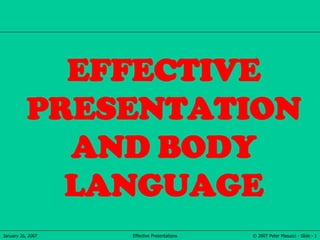
Effective presentation and body language
- 1. © 2007 Peter Masucci - Slide - 1January 26, 2007 Effective Presentations EFFECTIVE PRESENTATION AND BODY LANGUAGE
- 2. © 2007 Peter Masucci - Slide - 2January 26, 2007 Effective Presentations Pranav Kulshrestha Vadodara(India) Vadodara Institute Of Engineering(GTU) www.twitter.com/pranavkuls www.instagram.com/pranavkuls www.linkedin.com/in/pranavkuls www.facebook.com/pranavkuls http://www.plus.google.com/+PranavKulshrestha21 Skype and Wechat ID : pranavkuls
- 3. © 2007 Peter Masucci - Slide - 3January 26, 2007 Effective Presentations “Great speakers aren’t born, they are trained.” Presenting is a Skill… Developed through training and experience
- 4. © 2007 Peter Masucci - Slide - 4January 26, 2007 Effective Presentations Introduction
- 5. © 2007 Peter Masucci - Slide - 5January 26, 2007 Effective Presentations Why Give A Effective Presentation? Three Main Purposes 1. Inform 2. Persuade 3. Educate
- 6. © 2007 Peter Masucci - Slide - 6January 26, 2007 Effective Presentations Definitions Presentation • “Something set forth to an audience for the attention of the mind “ Effective • “…producing a desired result”
- 7. © 2007 Peter Masucci - Slide - 7January 26, 2007 Effective Presentations Effective Presentations • Control anxiety – Don’t fight it • Audience centered • Accomplishes objective • Fun for audience • Fun for you • Conducted within time frame
- 8. © 2007 Peter Masucci - Slide - 8January 26, 2007 Effective Presentations Planning Your Presentation
- 9. © 2007 Peter Masucci - Slide - 9January 26, 2007 Effective Presentations Planning Your Presentation 1. Determine purpose – What do you want to accomplish? 2. Know your audience !!! – Success depends on your ability to reach your audience – Size – Demographics – Knowledge level – Motivation – Why are they attending? – What do THEY expect?
- 10. © 2007 Peter Masucci - Slide - 10January 26, 2007 Effective Presentations More Planning 3. Plan Space – Number of attendees and seats – Seating arrangement – Lighting, and lighting controls – Audio/Visual equipment – Distracters 4. What Day and Time? – Morning – Afternoon – Evening – Work day versus weekend – Any day!
- 11. © 2007 Peter Masucci - Slide - 11January 26, 2007 Effective Presentations Still More Planning 5. Organization – Determine main points (1-5) – Evidence – Transitions – Prepare outline – Prepare a Storyboard 6. Rehearse…Rehearse…Rehearse!! – In the actual room if possible – Work to a script and time your presentation – Practice Q & A – Check equipment – load your slides in advance – Make contingency plans
- 12. © 2007 Peter Masucci - Slide - 12January 26, 2007 Effective Presentations Organizing Your Presentation Organizational patterns • Topical • Chronological • Problem/Solution • Cause/Effect
- 13. © 2007 Peter Masucci - Slide - 13January 26, 2007 Effective Presentations Presentation Outline • Keyword reminders • Conversational flow • Flexibility • More responsive to audience
- 14. © 2007 Peter Masucci - Slide - 14January 26, 2007 Effective Presentations Story boarding
- 15. © 2007 Peter Masucci - Slide - 15January 26, 2007 Effective Presentations Opening Your Presentation • Introduce yourself – Why should they listen • Get attention, build more rapport, introduce topic – Humor – Short story – Startling statistic – Make audience think – Invite participation • Get audience response
- 16. © 2007 Peter Masucci - Slide - 16January 26, 2007 Effective Presentations Effective Presentation Techniques
- 17. © 2007 Peter Masucci - Slide - 17January 26, 2007 Effective Presentations What Makes an Effective Speaker? • Control of information • The voice used • The right words • Use of body language • Prompts, scripts and notes • The right location • Useful and meaningful visual aids
- 18. © 2007 Peter Masucci - Slide - 18January 26, 2007 Effective Presentations Vocal Techniques • Loudness – Will you be using a microphone? • Pitch – Vary to make points • Rate – Watch your audience • Pause for effect – Allow time for message to “sink in” • Deviate from the norm for emphasis
- 19. © 2007 Peter Masucci - Slide - 19January 26, 2007 Effective Presentations The Voice C: Clear – the use of simple, easily understood words and phrases L: Loud (enough) – it is important that everyone can hear you A: Assertive – a bright and confident air born of knowledge of the subject and good preparation P: Pause – it is essential to allow the listeners time to digest what you have said
- 20. © 2007 Peter Masucci - Slide - 20January 26, 2007 Effective Presentations Use the Rights Words What you say, and how you say it, is the key to a successful presentation: P – state your position or point R – explain your ideas E – use examples P – restate your position or point
- 21. © 2007 Peter Masucci - Slide - 21January 26, 2007 Effective Presentations What is body language?• It’s your gestures and the expression on your face and in your eyes. • It’s your whole appearance that communicates things. • It’s the way you stand and sit and walk.
- 22. © 2007 Peter Masucci - Slide - 22January 26, 2007 Effective Presentations Use of Body Language • Make eye contact • Use your hands, but don’t go crazy • If possible move around, but slowly! • DON’T speak with your back to the audience
- 23. © 2007 Peter Masucci - Slide - 23January 26, 2007 Effective Presentations Body Language • Make eye contact,…but move focus around the audience • Use your hands,…but don’t go crazy • If possible move around,…but slowly! • Maintain good posture • Make sure everyone can see you • DON’T speak with your back to the audience
- 24. © 2007 Peter Masucci - Slide - 24January 26, 2007 Effective Presentations facial expressions gestures postures
- 25. © 2007 Peter Masucci - Slide - 25January 26, 2007 Effective Presentations Sometimes body language can express what words can’t. Can you imagine some moments when body language plays an important part? Discuss in groups of four and give your opinions. DICISION
- 26. © 2007 Peter Masucci - Slide - 26January 26, 2007 Effective Presentations Positive Body Signals • Leaning Forward • Coming Closer • Eye Contact • Touch or Patting • Standing Straight • Body tilted Towards You • Nodding
- 27. © 2007 Peter Masucci - Slide - 27January 26, 2007 Effective Presentations • Drooping / Looking bored • Leaning Against / Leaning Back • Scowling • Frowning • Unchanging Expressions • Straight Gaze • Folded Arms / Crossed Legs • Turning Away From Speaker • Hands Behind Neck • Drumming Fingers • Shifting Body Position Frequently Negative Body Signals
- 28. © 2007 Peter Masucci - Slide - 28January 26, 2007 Effective Presentations Conclusion: Checklist for an effective presentation • Start preparing early; don't wait until the last few days to prepare. • Think about Your Audience. • Be clear about your purpose. • Use an effective introduction. • Organize your presentation clearly and simply. • Use supporting material to support your point. • Create an effective conclusion. • Sound spontaneous, conversational and enthusiastic. • Use body language effectively. • Use visual aids to enhance the message. • Check the physical environment in advance. • Finally, cope with stage fright by remembering that it is normal and everyone feels it.
- 29. © 2007 Peter Masucci - Slide - 29January 26, 2007 Effective Presentations THANK YOU
