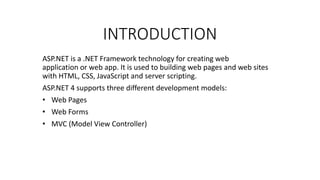
Asp.net With mvc handson
- 1. INTRODUCTION ASP.NET is a .NET Framework technology for creating web application or web app. It is used to building web pages and web sites with HTML, CSS, JavaScript and server scripting. ASP.NET 4 supports three different development models: • Web Pages • Web Forms • MVC (Model View Controller)
- 3. LAYERS OF A WEB APPLICATION
- 10. WEB PAGE A Web page is document that can be accessed through web browser.
- 11. SCRIPTING
- 12. WEB PAGE -Single pages (SPA) model Web Pages is the simplest programming model for developing ASP.NET web pages. It provides an easy way to combine HTML, CSS, JavaScript and server code: • Easy to learn, understand, and use • Built around single web pages • Similar to PHP and Classic ASP Classic ASP -- was introduced in 1998 as Microsoft's first server side scripting language. Classic ASP pages have the file extension .asp and are normally written in VBScript. Ex:Facebook is almost an SPA - most interactions don't require loading a new webpage.
- 13. WEB FORMS - Event Driven Model • ASP.NET web forms extend the event-driven model of interaction to the web applications. The browser submits a web form to the web server and the server returns a full markup page or HTML page in response. • All client side user activities are forwarded to the server for stateful processing. The server processes the output of the client actions and triggers the reactions.
- 14. Problems with Asp.Net Web Forms • ASP.NET Webform was so successful, why Microsoft thought of creating ASP.NET MVC.The main problem with ASP.NET Webform is performance, performance and performance. In web application there are two aspects which define performance:- • Response time: - How fast the server responds to request? • Bandwidth consumption: - How much data is sent ?
- 15. ASP.NET MVC MVC is one of three ASP.NET programming models.MVC is a framework for building web applications using a MVC (Model View Controller) design: • The Model represents the application core (for instance a list of database records). • The View displays the data (the database records). • The Controller handles the input (to the database records). The MVC model also provides full control over HTML, CSS, and JavaScript.
- 16. The following figure illustrates the interaction between Model, View and Controller. • Model is responsible for maintaining application data and business logic. • View is a user interface of the application, which displays the data. • Controller handles user's requests and renders appropriate View with Model data.
- 17. MVC Version History Microsoft had introduced ASP.NET MVC in .Net 3.5, since then lots of new features have been added. The following table list brief history of ASP.NET MVC. MVC Version Visual Studio .Net Version Release date MVC 1.0 VS2008 .Net 3.5 13-Mar-09 MVC 2.0 VS 2008, .Net 3.5/4.0 10-Mar-10 MVC 3.0 VS 2010 .Net 4.0 13-Jan-11 MVC 4.0 VS 2010 SP1, .NET 4.0/4.5 15-Aug-12 VS 2012 MVC 5.0 VS 2013 .NET 4.5 17-Oct-13 MVC 5.2 - Current VS 2013 .NET 4.5 28-Aug-14
- 18. MVC Folder Structure: App_Data--folder can contain application data files like LocalDB, .mdf files, xml files and other data related files. App_Start-- folder can contain class files which will be executed when the application starts. Typically, these would be config files like AuthConfig.cs, BundleConfig.cs, FilterConfig.cs, RouteConfig.cs etc. Content--folder contains static files like css files, images and icons files. Models-- folder contains model class files. Scripts-- folder contains JavaScript or VBScript files for the application. Views-- folder contains html files for the application. Typically view file is a .cshtml file where you write html and C# or VB.NET code.Views folder includes separate folder for each controllers. For example, all the .cshtml files, which will be rendered by HomeController will be in View > Home folder. Shared --folder under View folder contains all the views which will be shared among different controllers e.g. layout files. Web.config-- file contains application level configurations.
- 19. CONTROLLERS • A Controller handles incoming URL requests. MVC routing sends request to appropriate controller and action method based on URL and configured Routes. • All the public methods in the Controller class are called Action methods. • A Controller class must be derived from System.Web.Mvc.Controllerclass. • A Controller class name must end with "Controller".
- 20. ACTION METHOD • Action method is simply a public method inside controller which accepts user’s request and returns some response. • All the public methods in the Controller class are called Action methods. • Action method has following restrictions. - Action method must be public. It cannot be private or protected. - Action method cannot be overloaded. - Action method cannot be a static method.
- 21. DEFAULT ACTION METHOD routes.MapRoute( name: "Default", url: "{controller}/{action}/{id}/{name}", defaults: new { controller = "Home", action = "Index", id = UrlParameter.Optional }); Every controller can have default action method as per configured route in RouteConfig class. By default, Index is a default action method for any controller, as per configured default root as shown below.
- 22. ROUTING • Routing is a pattern matching system that monitor the incoming request and figure out what to do with that request and send response. • Routing plays important role in MVC framework. Routing maps URL to physical file or class (controller class in MVC). • Route contains URL pattern and handler information. URL pattern starts after domain name. • Routes can be configured in RouteConfig class. Multiple custom routes can also be configured.
- 23. VIEW • View is a User Interface which displays data and handles user interaction. • Views folder contains separate folder for each controller. • ASP.NET MVC supports Razor view engine in addition to traditional .aspx engine. • Razor view files has .cshtml or .vbhtml extension.
- 24. PASSING DATA FROM CONTROLLER TO VIEW
- 25. PARTIAL VIEW
- 26. MODEL • Model represents domain specific data and business logic in MVC architecture. It maintains the data of the application. Model objects retrieve and store model state in the persistance store like a database. • Model class holds data in public properties. All the Model classes reside in the Model folder in MVC folder structure.
- 27. RAZOR Razor is one of the view engine supported in ASP.NET MVC. Razor allows you to write mix of HTML and server side code using C# or Visual Basic. Razor view with visual basic syntax has .vbhtml file extension and C# syntax has .cshtml file extension. View Engine is responsible for rendering the view into html form to the browser. By default, Asp.net MVC support Web Form(ASPX) and Razor View Engine. There are many third party view engines (like Spark, Nhaml etc.) that are also available for Asp.net MVC. Inline expression: Start with @ symbol to write server side C# or VB code with Html code. For example, write @Variable_Name to display a value of a server side variable. For example, DateTime.Now returns a current date and time. Ex: <h1>Razor syntax demo</h1> <h2>@DateTime.Now.ToShortDateString()</h2>
- 28. RAZOR Multi-statement Code block: You can write multiple line of server side code enclosed in braces @{ ... }. Each line must ends with semicolon same as C#. @{ var date = DateTime.Now.ToShortDateString(); var message = "Hello World"; } <h2>Today's date is: @date </h2> <h3>@message</h3> Declare Variables: • Variables are used to store data. • The name of a variable must begin with an alphabetic character and cannot contain whitespace or reserved characters. Declare a variable in a code block enclosed in brackets and then use those variables inside html with @ symbol. @{ string str = ""; if(1 > 0) { str = "Hello World!"; } } <p>@str</p>
- 29. RAZOR-LOGIC CONDITION & LOOPS if-else condition: @if(DateTime.IsLeapYear(DateTime. Now.Year) ) { @DateTime.Now.Year @:is a leap year. } else { @DateTime.Now.Year @:is not a leap year. } Loops: If you need to run the same statements repeatedly, you can program a loop. If you know how many times you want to loop, you can use a for loop @for (int i = 0; i < 5; i++) { @i.ToString() <br /> }
- 30. RAZOR-ARRAY An array is useful when you want to store similar variables but don't want to create a separate variable for each of them: @{ string[] members = {"Jani", "Hege", "Kai", "Jim"}; int i = Array.IndexOf(members, "Kai")+1; int len = members.Length; string x = members[2-1]; } <html> <body> <h3>Members</h3> @foreach (var person in members) { <p>@person</p> } <p>The number of names in Members are @len</p> <p>The person at position 2 is @x</p> <p>Kai is now in position @i</p> </body> </html>
- 31. • People coming from the asp.net web forms background are used to putting the ASP.NET server control on the page using the toolbox. • When we work with ASP.NET MVC application there is no toolbox available to us from where we can drag and drop HTML controls on the view. • In MVC, if we want to create a view it should contain HTML code for specifying the mark up. ASP.NET MVC framework comes with a set of HTML Helper methods. • These helpers are simple functions that let the developer to specify the type of HTML needed on the view. • This is done in C#. • The final HTML will be generated by these functions at the runtime i.e. We don't have to worry about the correctness of generated HTML.
- 32. HTML HELPER • HTML Helper is just a method that returns a HTML string. The string can represent any type of content that you want. For example, you can use HTML Helpers to render standard HTML tags like HTML <input>, <button> and <img> tags etc. • You can also create your own HTML Helpers to render more complex content such as a menu strip or an HTML table for displaying database data. Different types of HTML Helpers • Inline Html Helpers • Built-In Html Helpers Standard Html Helpers Strongly Typed HTML Helpers Templated HTML Helpers
- 33. Inline Html Helpers These are create in the same view by using the Razor @helper tag. These helpers can be reused only on the same view. @helper arr(string[] i) { <ol> @foreach(string list in i) { <li>@list</li> } </ol> } @arr(new string[] {"c","c++","c#"}) Built-In Html Helpers Built-In Html Helpers are extension methods on the HtmlHelper class. The Built-In Html helpers can be divided into three categories: • Standard Html Helpers These helpers are used to render the most common types of HTML elements like as HTML text boxes, checkboxes etc. A list of most common standard html helpers is given below:
- 34. HtmlHelper Html Control Html.ActionLink Anchor link Html.TextBox Textbox Html.TextArea TextArea Html.CheckBox Checkbox Html.RadioButton Radio button Html.DropDownList Dropdown, combobox Html.ListBox multi-select list box Html.Hidden Hidden field Password Password textbox Html.Display Html text Html.Label Label Html.Editor Generates Html controls based on data type of specified model property e.g. textbox for string property, numeric field for int, double or other numeric type.
- 35. A list of most common standard html helpers is given below: HTML Element Example • TextBox @Html.TextBox("Textbox1", "val") Output: <input id="Textbox1" name="Textbox1" type="text" value="val" /> • TextArea @Html.TextArea("Textarea1", "val", 5, 15,null) Output: <textarea cols="15" id="Textarea1" name="Textarea1" rows="5">val</textarea> • Password @Html.Password("Password1", "val") or @Html.Password("Password1“) Output: <input id="Password1" name="Password1" type="password" value="val" /> • Hidden Field @Html.Hidden("Hidden1", "val") Output: <input id="Hidden1" name="Hidden1" type="hidden" value="val" /> • CheckBox @Html.CheckBox("Checkbox1", false) Output: <input id="Checkbox1" name="Checkbox1" type="checkbox" value="true" /> <input name="myCheckbox" type="hidden" value="false" /> • RadioButton @Html.RadioButton("Radiobutton1", "val", true) Output: <input checked="checked" id="Radiobutton1" name="Radiobutton1" type="radio" value="val" /> • Drop-down list @Html.DropDownList (“DropDownList1”, new SelectList(new [] {"Male", "Female"})) Output: <select id="DropDownList1" name="DropDownList1"> <option>M</option> <option>F</option> </select>
- 36. Strongly Typed HTML Helpers These helpers are used to render the most common types of HTML elements in strongly typed view like as HTML text boxes, checkboxes etc. The HTML elements are created based on model properties. The strongly typed HTML helpers work on lambda expression. The model object is passed as a value to lambda expression, and you can select the field or property from model object to be used to set the id, name and value attributes of the HTML helper. A list of most common strongly-typed html helpers is given below: HTML Element Example • TextBox @Html.TextBoxFor(m=>m.Name) Output: <input id="Name" name="Name" type="text" value="Name-val" /> • TextArea @Html.TextArea(m=>m.Address , 5, 15, new{})) Output: <textarea cols="15" id="Address“ name=" Address " rows="5">Addressvalue</textarea> • Password @Html.PasswordFor(m=>m.Password) Output: <input id="Password" name="Password" type="password"/> • Hidden Field @Html.HiddenFor(m=>m.UserId) Output: <input id=" UserId" name=" UserId" type="hidden" value="UserId-val" />
- 37. • CheckBox @Html.CheckBoxFor(m=>m.IsApproved) Output: <input id="Checkbox1" name="Checkbox1" type="checkbox" value="true" /> <input name="myCheckbox" type="hidden" value="false" /> • RadioButton @Html.RadioButtonFor(m=>m.IsApproved, "val") Output: <input checked="checked" id="Radiobutton1" name="Radiobutton1" type="radio" value="val" /> • Drop-down list @Html.DropDownListFor(m => m.Gender, new SelectList(new [] {"Male", "Female"})) Output: <select id="Gender" name="Gender"> <option>Male</option> <option>Female</option> </select> • Multiple-select Html.ListBoxFor(m => m.Hobbies, new MultiSelectList(new [] {"Cricket", "Chess"})) Output: <select id="Hobbies" multiple="multiple" name="Hobbies"> <option>Cricket</option> <option>Chess</option> </select>
- 38. Templated HTML Helpers • These helpers figure out what HTML elements are required to render based on properties of your model class. This is a very flexible approach for displaying data to the user, although it requires some initial care and attention to set up. Templated Helper Example • Display Renders a read-only view of the specified model property and selects an appropriate HTML element based on property’s data type and metadata. Html.Display("Name") • DisplayFor Strongly typed version of the previous helper Html.DisplayFor(m => m. Name) • Editor Renders an editor for the specified model property and selects an appropriate HTML element based on property’s data type and metadata. Html.Editor("Name") • EditorFor Strongly typed version of the previous helper Html.EditorFor(m => m. Name)
- 39. CONTROLS There are only two different kind of controls: • UserControl • ServerControl User Controls are controls built with a designer within a web project . User Controls are controls that are also known as Client Controls. They typically are only private to a web application (Although there are ways you can make them available to other projects). Server Controls are controls that are also known as Web Controls. These are reusable controls that render their html without the aid of a designer, they are created in a seperate assembly from the web application, are appropiate for controls which will be used in many different web applications • Button Controls • Text Boxes and Labels • Check Boxes and Radio Buttons • List Controls • Radio Button list and Check Box list • Bulleted lists and Numbered lists • HyperLink Control • Image Control
- 40. Button Controls ASP.NET provides three types of button control: • Button : It displays text within a rectangular area. • Link Button : It displays text that looks like a hyperlink. • Image Button : It displays an image. When a user clicks a button, two events are raised: Click and Command. Common properties of the button control: Property Description Text The text displayed on the button. This is for button and link button controls only. ImageUrl For image button control only. The image to be displayed for the button. AlternateText For image button control only. The text to be displayed if the browser cannot display the image. CausesValidation Determines whether page validation occurs when a user clicks the button. The default is true. CommandName A string value that is passed to the command event when a user clicks the button. CommandArgument A string value that is passed to the command event when a user clicks the button. PostBackUrl The URL of the page that is requested when the user clicks the button.
- 41. Text Boxes and Labels Text box controls are typically used to accept input from the user. A text box control can accept one or more lines of text depending upon the settings of the TextMode attribute. Label controls provide an easy way to display text which can be changed from one execution of a page to the next. If you want to display text that does not change, you use the literal text. Common Properties of the Text Box and Labels: Property Description TextMode Specifies the type of text box. SingleLine creates a standard text box, MultiLIne creates a text box that accepts more than one line of text and the Password causes the characters that are entered to be masked. The default is SingleLine. Text The text content of the text box. MaxLength The maximum number of characters that can be entered into the text box. Wrap It determines whether or not text wraps automatically for multi-line text box; default is true. ReadOnly Determines whether the user can change the text in the box; default is false, i.e., the user can change the text. Columns The width of the text box in characters. The actual width is determined based on the font that is used for the text entry. Rows The height of a multi-line text box in lines. The default value is 0, means a single line text box.
- 42. Check Boxes and Radio Buttons A check box displays a single option that the user can either check or uncheck and radio buttons present a group of options from which the user can select just one option. To create a group of radio buttons, you specify the same name for the GroupName attribute of each radio button in the group. If more than one group is required in a single form, then specify a different group name for each group. If you want check box or radio button to be selected when the form is initially displayed, set its Checked attribute to true. If the Checked attribute is set to true for multiple radio buttons in a group, then only the last one is considered as true. Common properties of check boxes and radio buttons: Property Description Text The text displayed next to the check box or radio button. Checked Specifies whether it is selected or not, default is false. GroupName Name of the group the control belongs to.
- 43. List Controls ASP.NET provides the following controls • Drop-down list, • List box, • Radio button list, • Check box list, • Bulleted list. These control let a user choose from one or more items from the list. List boxes and drop-down lists contain one or more list items. Common properties of each list item objects: Property Description Text The text displayed for the item. Selected Indicates whether the item is selected. Value A string value associated with the item. SelectionMode Indicates whether a list box allows single selections or multiple selections. SelectedValue The value of the currently selected item. If more than one item is selected, then the value of the first selected item. If no item is selected, the value of this property is an empty string (""). SelectedIndex The index of the currently selected item. If more than one item is selected, then the index of the first selected item. If no item is selected, the value of this property is -1.
- 44. Radio Button list and Check Box list A radio button list presents a list of mutually exclusive options. A check box list presents a list of independent options. These controls contain a collection of ListItem objects that could be referred to through the Items property of the control. Property Description • RepeatLayout This attribute specifies whether the table tags or the normal html flow to use while formatting the list when it is rendered. The default is Table. • RepeatDirection It specifies the direction in which the controls to be repeated. The values available are Horizontal and Vertical. Default is Vertical. • RepeatColumns It specifies the number of columns to use when repeating the controls; default is 0.
- 45. Bulleted lists and Numbered lists The bulleted list control creates bulleted lists or numbered lists. These controls contain a collection of ListItem objects that could be referred to through the Items property of the control. Common properties of the bulleted list: Property Description BulletStyle This property specifies the style and looks of the bullets, or numbers. RepeatDirection It specifies the direction in which the controls to be repeated. The values available are Horizontal and Vertical. Default is Vertical. RepeatColumns It specifies the number of columns to use when repeating the controls; default is 0.
- 46. HyperLink Control The HyperLink control is like the HTML <a> element. Property Description ImageUrl Path of the image to be displayed by the control. NavigateUrl Target link URL. Text The text to be displayed as the link. Target The window or frame which loads the linked page. Image Control The image control is used for displaying images on the web page, or some alternative text, if the image is not available. Property Description AlternateText Alternate text to be displayed in absence of the image. ImageAlign Alignment options for the control. ImageUrl Path of the image to be displayed by the control.
- 47. Server Controls Server controls are tags that are understood by the server. There are three kinds of server controls: • HTML Server Controls - Traditional HTML tags HTML server controls are HTML tags understood by the server.HTML elements in ASP.NET files are, by default, treated as text. To make these elements programmable, add a runat="server" attribute to the HTML element. This attribute indicates that the element should be treated as a server control. <form runat="server"> <a id="link1" runat="server">Visit W3Schools!</a> </form> • Web Server Controls - New ASP.NET tags Web server controls are special ASP.NET tags understood by the server.Like HTML server controls, Web server controls are also created on the server and they require a runat="server" attribute to work. <form runat="server"> <asp:Button id="button1" Text="Click me!" runat="server" OnClick="submit"/> </form> • Validation Server Controls - For input validation
- 48. Validation Server Controls Validation is important part of any web application. User's input must always be validated before sending across different layers of the application. Validation controls are used to: • Implement presentation logic. • To validate user input data. • Data format, data type and data range is used for validation. Validation Control Description RequiredFieldValidation Makes an input control a required field CompareValidator Compares the value of one input control to the value of another input control or to a fixed value RangeValidator Checks that the user enters a value that falls between two values RegularExpressionValidator Ensures that the value of an input control matches a specified pattern CustomValidator Allows you to write a method to handle the validation of the value entered ValidationSummary Displays a report of all validation errors occurred in a Web page
- 49. Web Forms - Navigation Maintaining the menu of a large web site is difficult and time consuming. In ASP.NET the menu can be stored in a file to make it easier to maintain. This file is normally called web.sitemap, and is stored in the root directory of the web. In addition, ASP.NET has three new navigation controls: • Dynamic menus • TreeViews • Site Map Path There are some Namespaces, which are used for above Navigation controls which are given below: • Using.System.Web.UI.WebControls.TreeView ; • Using.System.Web.UI.WebControls.Menu ; • Using.System.Web.UI.WebControls.SiteMapPath ;
- 50. The TreeView Control The TreeView control is used for logically displaying the data in a hierarchical structure.We can use this navigation control for displaying the files and folders on the webpage.W can easily display the XML document,Web.SiteMap files and Database records in a tree structure. There are some types to generate navigation on webpage through TreeView control. • TreeView Node Editor dialog box • Generate TreeView based on XML Data • Generate TreeView based on Web.SiteMap data • Generate TreeView from Database.
- 51. The Menu Control The menu control is a Navigation control,which is used to display the site navigation information .This can be used to display the site data structure vertically and horizontally.It can be used a binding control as TreeView control.Means we can easily bind the XML and SiteMap data in menu control. The menu control can be used as two types. • Static menu:- It is used to display the parent menu items and their sub menu items on the page.Means it is used to display the entire structure of the static menu. • Dynamic menu:- It is used to display the static menu as well as dynamic menu on the site.it Means when user passes the mouse over the menu then it will appear on the site. When user passes the mouse over the control ,the data will automatically appear on the site.we can generate dynamic menu control in two ways: Generate menu control using Xml Data source Generate menu control using SiteMap Data source
- 52. The SiteMapPath Control The SiteMapPath control is also used to display the Navigation information on the site.It display the current page's context within the entire structure of a website. Skip Navigation Links : Home > Services > Support
- 53. SCAFFOLDING Scaffolding involves creating base templates for code or markup of project items through an automated method. The basic templates thus generated can then be customized to meet your exact requirements
- 54. SCAFFOLDING
- 55. Entity Framework
- 56. A real time project is incomplete without Database. Entity framework is an Object/Relational Mapping (O/RM) framework or ORM tool.In RDBMS world, we speak in terms of Tables and Columns whereas in .net world (which is an object oriented world), we speak in terms of Classes, objects and properties. When we think about any data driven application we end up with following two things. • Write code for communicating with database (called Data Access Layer or Database logic) • Write code for mapping Database data to object oriented data or vice versa. ORM is a tool which will automate these two things. Entity framework is Microsoft ORM tool.It is an enhancement to ADO.NET that gives developers an automated mechanism for accessing & storing the data in the database.
- 57. Entity framework is useful in three scenarios. • First, if you already have existing database. • Second, you want to focus on your domain classes and then create the database from your domain classes. • Third, you want to design your database schema on the visual designer and then create the database and classes.
- 58. Entity Framework
- 59. Database First with Entity Framework:
- 60. Database First Approach The Database First Approach provides an alternative to the Code First and Model First approaches. It creates model codes (classes, properties, DbContext etc.) from the database in the project and those classes become the link between the database and controller. • The Database First Approach creates the entity framework from an existing database. We use all other functionalities, such as the model/database sync and the code generation. DbContext is the primary class that is responsible for interacting with data as object, which includes change tracking, persisting data, managing relationship, caching ,querying to the database. DbContext works as a bridge between your domain or entity classes and the database
- 62. Code First Approach Code First approach in entity framework is used to write POCO classes first and according to that the database will be created. POCO classes - Plain Old C# Object: Just a normal class, no attributes describing infrastructure concerns or other responsibilities that your domain objects shouldn't have.
- 64. Model First Approach Model First approach in entity framework is used to create Entities, relationships, and inheritance hierarchies directly on the design surface of EDMX and then it will generate database from it.
